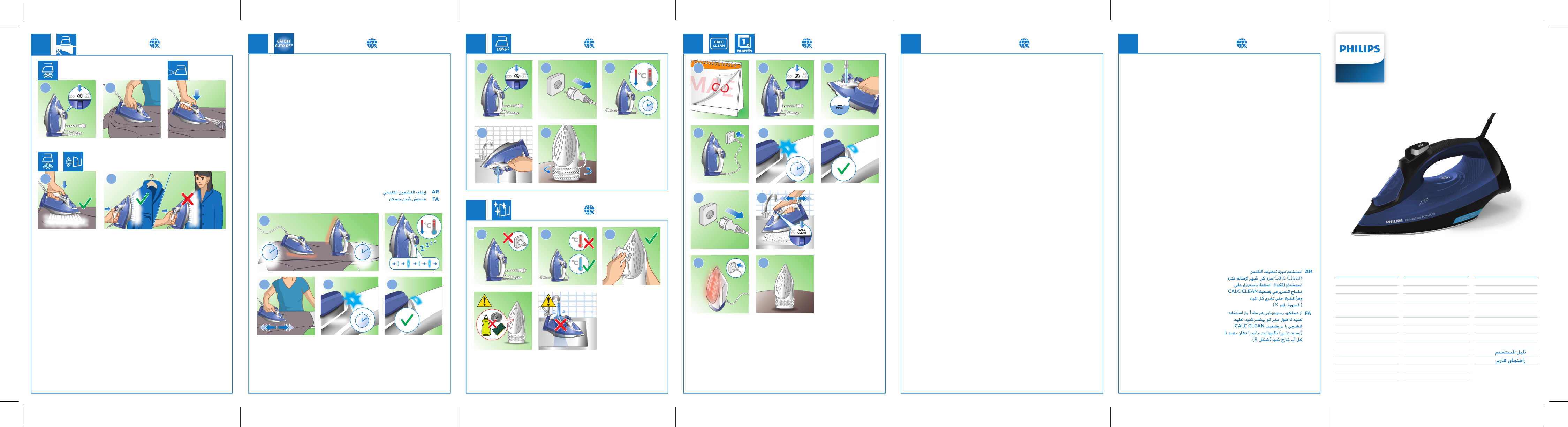
3
4
4
5
6
1 2 3 4 5 6 6
8 9 10 11 12 12 13
15 16 17 18 19 19 20
22 23 24 25 25 26 27
29 30 31
1
7
2
9 10
5
1 2
1 2
www.philips.com/support www.philips.com/supportwww.philips.com/support
www.philips.com/support
www.philips.com/support
3
GC3910,
GC3920 series
4
3
5 6
1 2
33
2 min.2 min.
4 5
~2 min.
~2 min.
3
6
www.philips.com/supportwww.philips.com/support
2
1
2
1 2
8
6
www.philips.com/support
*Use Calc Clean
function once every
1 month to prolong the
life of your iron. Hold
slider at CALC CLEAN
position and shake the
iron until all water
ows out (gure 8).
TR Ütünüzün ömrünü uzatmak için
ayda bir Calc Clean fonksiyonunu
kullanın. Sürgüyü CALC CLEAN
konumunda tutun ve suyun
tamamı dışarı akana kadar ütüyü
sallayın (şekil 8).
KK
Үтіктің қызмет мерзімін ұзарту
үшін Calc Clean функциясын айына
1 рет пайдаланыңыз. Жүгірткіні
CALC CLEAN күйінде ұстап,
үтікті барлық су аққанша
шайқаңыз (8-сурет).
PL Aby przedłużyć okres eksploatacji
żelazka, korzystaj z funkcji Calc
Clean raz w miesiącu. Przytrzymaj
suwak w pozycji CALC CLEAN i
potrząsaj żelazkiem do momentu,
gdy cała woda wypłynie (rys. 8).
CS Používejte funkci Calc-Clean
jednou za měsíc a prodloužíte
životnost žehličky. Podržte
posuvník v poloze CALC CLEAN a
zatřeste žehličkou, dokud všechna
voda nevyteče (obrázek 8).
EL Για να παρατείνετε τη διάρκεια ζωής του
σίδερου, να χρησιμοποιείτε τη λειτουργία
καθαρισμού αλάτων (Calc Clean) 1 φορά
το μήνα. Κρατήστε το διακόπτη στη θέση
CALC CLEAN και κουνήστε το σίδερο
μέχρι να εξέλθει όλο το νερό (εικόνα 8).
BG
Използвайте функцията Calc
Clean веднъж на всеки 1 месец, за
да удължите живота на вашата
ютия. Задръжте плъзгача в
положение CALC CLEAN и
разклатете ютията, докато не
изтече цялата вода (фигура 8).
HR Koristite funkciju Calc Clean
jednom mjesečno kako biste
produžili vijek trajanja glačala.
Držite klizni gumb u položaju
CALC CLEAN i tresite glačalo dok
se sva voda ne izlije (slika 8).
ET Kasutage katlakivi eemaldamise
funktsiooni kord iga 1 kuu järel, et
pikendada oma triikraua eluiga.
Hoidke liugurit katlakivi eemaldami-
se asendis ja raputage triikrauda,
kuni kogu vesi voolab välja (joonis 8).
HU Használja a Vízkőmentesítő funkciót
havonta egyszer a vasaló
élettartamának meghosszabbítása
érdekében. Tartsa lenyomva a
csúszkát a CALC CLEAN helyzetben,
és rázogassa a vasalót, amíg az
összes víz ki nem folyik (8. ábra).
NL Gebruik de Calc-Clean-functie elke
maand om de levensduur van uw
strijkijzer te verlengen. Zet de
schuifknop op de Calc-Clean-posi-
tie en schud al het water uit het
strijkijzer (afbeelding 8).
DA Brug Calc Clean-funktion en gang
om måneden for at forlænge dit
strygejerns levetid. Hold skyderen
på positionen CALC CLEAN, og ryst
strygejernet, indtil alt vandet er
løbet ud (gur 8).
FI Voit pidentää silitysraudan
käyttöikää käyttämällä Calc Clean
-toimintoa kerran kuukaudessa.
Pidä liukusäädintä CALC CLEAN
-asennossa ja ravista silitysrautaa,
kunnes kaikki vesi on valunut ulos
(kuva 8).
NO Bruk kalkrensfunksjonen én gang
hver måned for å forlenge
levetiden på strykejernet. Hold
skyvebryteren i posisjonen
CALC CLEAN, og rist strykejernet
til alt vannet renner ut (gur 8).
SV Använd avkalkningsfunktionen en
gång i månaden för att förlänga
strykjärnets livslängd. Håll reglaget i
CALC CLEAN-läget och skaka
strykjärnet tills allt vatten rinner ut
(bild 8).
IT Per prolungare la durata del ferro,
utilizzare la funzione Calc Clean ogni
mese. Tenere premuto il cursore
nella posizione CALC CLEAN e
scuotere il ferro nché non fuoriesce
tutta l'acqua (gura 8).
ES Utilice la función Calc-Clean una vez
al mes para prolongar la vida útil de
la plancha. Mantenga pulsado el
control deslizante en la posición
CALC CLEAN y agite la plancha
hasta que salga el agua (gura 8).
PT Utilize a função Calc-Clean 1 vez por
mês para prolongar a vida do seu
ferro. Mantenha o botão deslizante
na posição CALC CLEAN e abane o
ferro até sair toda a água (gura 8).
RU
Выполняйте очистку от накипи
каждый месяц, чтобы продлить
срок службы утюга. Удерживайте
переключатель в положении
CALC CLEAN и встряхивайте
утюг, пока вся вода не вытечет
(рисунок 8).
TH ใช้ฟังก์ชั่นขจัดตะกรันทุก 1
เดือนเพื่อยืดอายุการใช้งานของเตารีดของคุณ
เลื่อนสไลด์ค้างไว้ที่ตำแหน่ง CALC CLEAN
แล้วเขย่าเตารีดจนกระทั่งน้ำไหลออกมาหมด
(รูปที่ 8)
SC 每个月使用一次除垢功能以延长
熨斗的使用寿命。 将滑块按在
CALC CLEAN 位置并晃动熨斗,直
至熨斗里面的水全部流出(图 8)。
TC 每月使用鈣化清洗功能一次可延長
熨斗的使用壽命。將滑蓋推至
CALC CLEAN「鈣化清洗」位置,
然後搖晃熨斗,直到所有儲水流出
(圖 8)。
MS Gunakan fungsi Pembersihan
Kerak sebulan sekali untuk
memanjangkan hayat seterika
anda. Tetapkan gelangsar pada
kedudukan CALC CLEAN dan
goncangkan seterika sehingga
semua air keluar (rajah 8).
VI
Sử dụng chức năng Calc Clean
1 tháng một lần để kéo dài tuổi thọ
bàn ủi của bạn. Giữ nút trượt ở vị trí
CALC CLEAN và lắc bàn ủi cho đến khi
toàn bộ nước bên trong đã chảy ra hết
(hình 8).
ID Gunakan fungsi Calc Clean setiap
1 bulan untuk memperpanjang
masa pakai setrika Anda. Tahan
slider pada posisi CALC CLEAN
dan goyangkan setrika hingga
semua air keluar (gambar 8).
LT Naudokite kalkių valymo funkciją
kartą per 1 mėnesį, kad lygintuvas
veiktų ilgiau. Laikykite slankiklį
CALC CLEAN padėtyje ir kratykite
lygintuvą tol, kol iš jo išbėgs visas
vanduo (8 pav.).
LV Izmantojiet Calc Clean funkciju
vienu reizi mēnesī, lai pagarinātu
gludekļa kalpošanas laiku. Turiet
slīdni CALC CLEAN pozīcijā un
kratiet gludekli, līdz viss ūdens iztek
(8. attēls).
SL Funkcijo za odstranjevanje
vodnega kamna uporabljajte 1-krat
mesečno, da podaljšate življenjsko
dobo likalnika. Drsnik pridržite v
položaju CALC CLEAN (čiščenje
vodnega kamna) in potresite
likalnik, da izteče vsa voda (slika 8).
RO Foloseşte funcţia de detartrare o dată
pe lună pentru a prelungi durata de
viaţă a erului de călcat. Menţine
glisorul la poziţia CALC CLEAN
(DETARTRARE) şi scutură erul de
călcat până când toată apa se scurge
(gura 8).
SK Na predĺženie životnosti svojej
žehličky používajte funkciu
Calc-Clean na odstránenie
vodného kameňa raz za mesiac.
Podržte posuvný ovládač v polohe
CALC CLEAN a traste žehličkou
dovtedy, až kým všetka voda
nevytečie (obrázok 8).
SR Koristite funkciju Calc Clean
jednom mesečno da biste produžili
vek trajanja pegle. Držite klizač na
položaju CALC CLEAN i tresite
peglu dok sva voda ne istekne
(slika 8).
UK Використовуйте функцію очищення від
накипу кожного місяця для подовження
терміну служби праски. Утримуючи
повзунок у положенні CALC CLEAN,
потрусіть праску, поки не витече вся
вода (мал. 8).
KO 석회질 세척 기능을 매달 사용하면
다리미 수명이 연장됩니다.
슬라이더를 CALC CLEAN 위치에
놓고 물이 전부 흘러 나올 때까지
다리미를 흔듭니다(그림 8).
FR Utilisez la fonction Calc Clean 1
fois par mois an de prolonger la
durée de vie de votre fer.
Maintenez le sélecteur sur la
position CALC CLEAN et secouez
le fer jusqu'à ce que l'eau s'écoule
(gure 8).
DE Verwenden Sie die
Calc-Clean-Funktion jeden Monat,
um die Lebensdauer Ihres
Bügeleisens zu verlängern. Halten
Sie den Schieberegler auf der
Position "CALC CLEAN", und
schütteln Sie das Bügeleisen
solange, bis das ganze Wasser
herausgelaufen ist (Abbildung 8).
EN Automatic shut o
DE Automatische Abschaltung
FR Arrêt automatique
NL Automatische uitschakelfunctie
DA Auto-sluk
FI Automaattinen virrankatkaisu
NO Automatisk av-funksjon
SV Automatisk avstängning
IT Spegnimento automatico
ES Desconexión automática
PT Desactivação automática
RU
Автоматическое отключение
TR Otomatik kapanma
KK
Автоматты түрде өшіру
PL Automatyczne wyłączanie
CS Automatické vypnutí
EL
Αυτόματος τερματισμός
λειτουργίας
BG
Автоматично изключване
HR Automatsko isključivanje
ET Automaatne väljalülitus
HU Automatikus kikapcsolás
LT Automatinis išjungimas
LV Automātiska izslēgšanās
SL Samodejni izklop
RO Oprire automată
SK Automatické vypnutie
SR Automatsko isključivanje
UK
Автоматичне вимкнення
KO 자동 전원 차단
TH
ระบบตัดไฟอัตโนมัติ
SC 自动关熄
TC 自動關閉裝置
MS Pematian automatik
VI
Tự động ngắt
ID Mati otomatis
EN User manual
DE Benutzerhandbuch
FR Mode d’emploi
NL Gebruiksaanwijzing
DA Brugervejledning
FI Käyttöopas
NO Brukerhåndbok
SV Användarhandbok
IT Manuale utente
ES Manual del usuario
PT Manual do utilizador
RU Руководство пользователя
TR Kullanım kılavuzu
SR Korisnički priručnik
UK Посібник користувача
KO 사용 설명서
TH คู่มือผู้ใช
SC 用户手册
TC 使用手冊
MS Manual pengguna
VI Hướng dẫn sử dụng
ID Buku Petunjuk Pengguna
KK Пайдаланушы нұсқаулығы
PL Instrukcja obsługi
CS Příručka pro uživatele
EL Εγχειρίδιο χρήσης
BG Ръководство за потребителя
HR Korisnički priručnik
ET Kasutusjuhend
HU Felhasználói kézikönyv
LT Vartotojo vadovas
LV Lietotāja rokasgrāmata
SL Uporabniški priročnik
RO Manual de utilizare
SK Príručka užívateľa
AR
FA
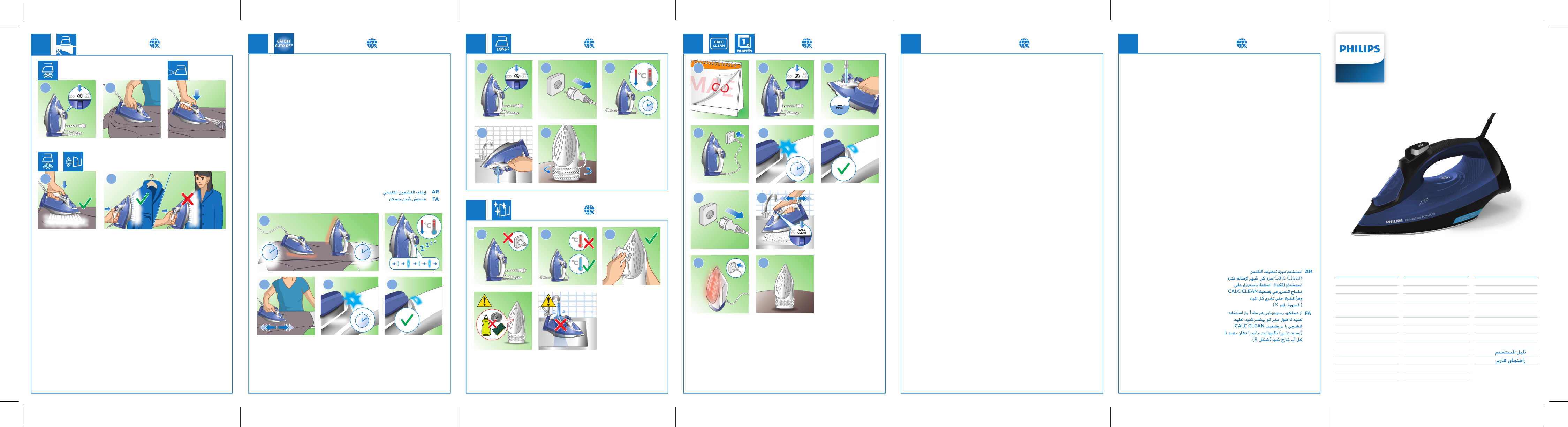





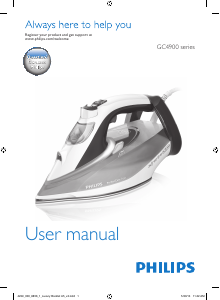





Join the conversation about this product
Here you can share what you think about the Philips GC3929 Iron. If you have a question, first carefully read the manual. Requesting a manual can be done by using our contact form.
reply | This was helpful (6) (Translated by Google)
reply | This was helpful (3) (Translated by Google)
reply | This was helpful (0) (Translated by Google)