Manual Hotpoint H7I HP42 LO Dishwasher
Need a manual for your Hotpoint H7I HP42 LO Dishwasher? Below you can view and download the PDF manual for free in English. This product currently has 11 frequently asked questions, 0 comments and has 0 votes. If this is not the manual you want, please contact us.
Is your product defective and the manual offers no solution? Go to a Repair Café for free repair services.
Manual
Loading…
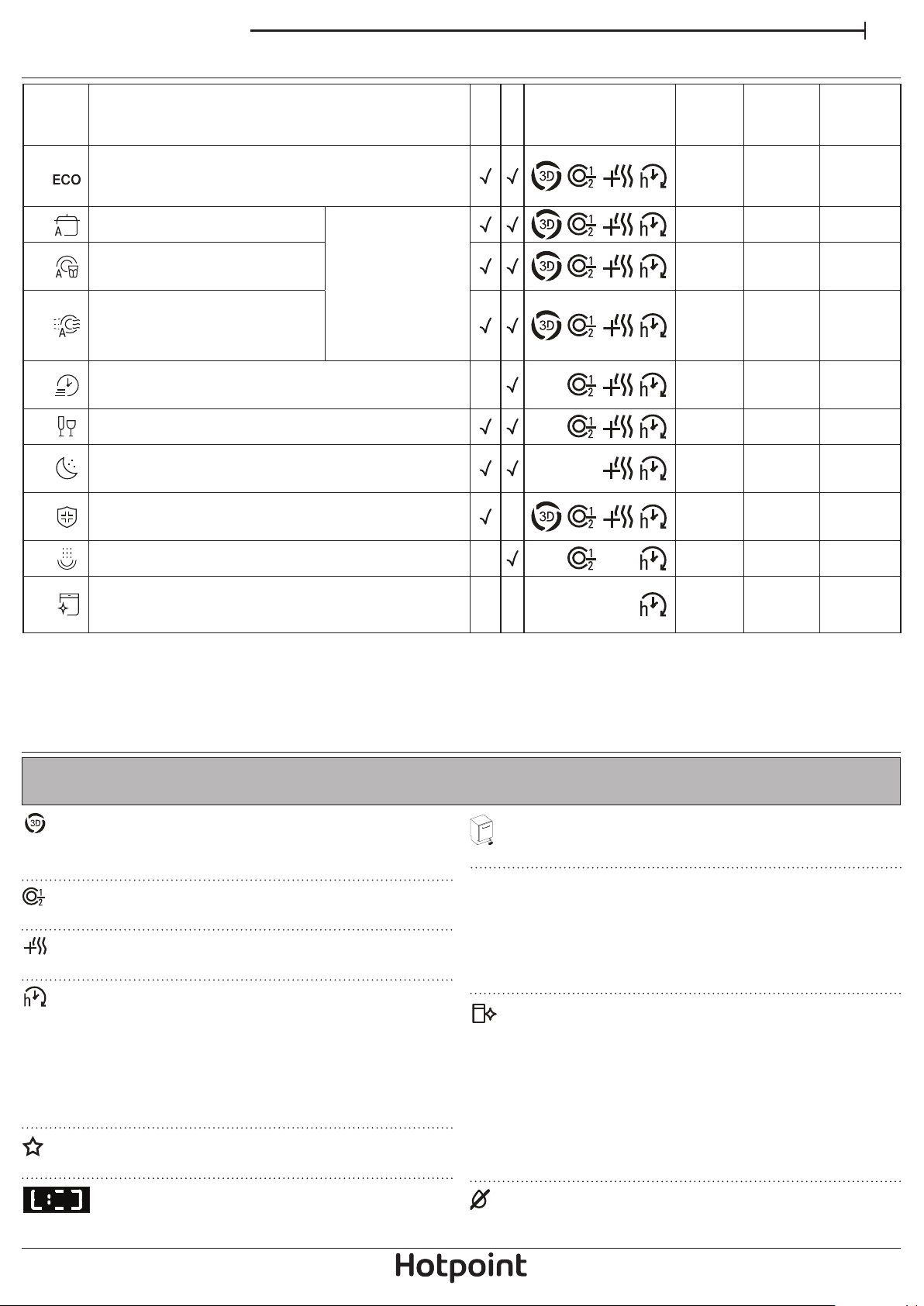
Loading…
Rating
Let us know what you think about the Hotpoint H7I HP42 LO Dishwasher by leaving a product rating. Want to share your experiences with this product or ask a question? Please leave a comment at the bottom of the page.More about this manual
We understand that it’s nice to have a paper manual for your Hotpoint H7I HP42 LO Dishwasher. You can always download the manual from our website and print it yourself. If you would like to have an original manual, we recommend you contact Hotpoint. They might be able to provide an original manual. Are you looking for the manual of your Hotpoint H7I HP42 LO Dishwasher in a different language? Choose your preferred language on our homepage and search for the model number to see if we have it available.
Specifications
| Brand | Hotpoint |
| Model | H7I HP42 LO |
| Category | Dishwashers |
| File type | |
| File size | 5.49 MB |
All manuals for Hotpoint Dishwashers
More manuals of Dishwashers
Frequently Asked Questions about Hotpoint H7I HP42 LO Dishwasher
Our support team searches for useful product information and answers to frequently asked questions. If you find an inaccuracy in our frequently asked questions, please let us know by using our contact form.
After my dishwasher has finished it's cycle, the container that holds the tablet hasn't opened. How is this possible? Verified
This problem is often caused by dishes that are blocking the container. Check this before turning on the dishwasher.
This was helpful (8021) Read moreThe dishwasher does not heat the water anymore, why is that? Verified
It is likely that the heating element is defective. Have it replaced. When in doubt, contact the manufacturer.
This was helpful (7549) Read moreCan I use regular salt in my dishwasher? Verified
No, regular salt may contain substances that can cause damage to your appliance.
This was helpful (3224) Read moreDo I need to rinse my dishes before putting them in the dishwasher? Verified
Rinsing the dishes is not necessary, but you do need to remove any large, hard and fat leftovers. These could clog the drain over time.
This was helpful (1310) Read moreCan I open the dishwasher while it is running? Verified
Most dishwashers are equipped with a water stop, making the program stop immediately when the door is opened and meaning no water will come out. With some models this can cause problems over time. With built-in dishwashers it is possible that frequently opening the dishwasher while running may cause water damage to surrounging cabinets because of the steam that is released.
This was helpful (1058) Read moreShould I open the dishwasher after it finished running to have the dishes dry quicker? Verified
This depends on the type of dishwasher and the location of the dishwasher. Some dishwashers are equipped with a feature that dries the dishes after the washing program. In that case opening the dishwasher will have no added value. With built-in dishwashers it is possible that frequently opening the dishwasher while running may cause water damage to surrounging cabinets because of the steam that is released.
This was helpful (842) Read moreAfter the dishwaser has finished its cycle, the plastic dishes are still wet but the rest isn't. Why is that? Verified
Plastic is a bad conductor of heat, allowing the products to cool down quickly. The moisture that remains on it then evaporates far less than for example on ceramics or metal.
This was helpful (764) Read moreCan I connect a dishwasher to an extension cord? Verified
Appliances that require large amounts of power, like a dishwasher, can not be connected to all extension cords. See what the power usage of the dishwasher is, which is indicated in Watt, and check if the extension cord cn handle this. There are extension cords with thicker cables that are made to handle larger appliances.
This was helpful (693) Read moreCan I put wooden objects such as spatulas and cutting boards in the dishwasher? Verified
No. Wooden objects can get damaged or warped in a dishwasher. Also, the wood fibres that come free might damage the dishwasher. Wooden cutting boards are often made with glue that can come loose after being in the dishwasher several times.
This was helpful (685) Read moreCan I put pans with Teflon in the dishwasher? Verified
Yes, you can. However, the pan will wear faster than when it is cleaned by hand. When cleaning a pan with Teflon by hand, never use a scourer but use a soft sponge or cloth.
This was helpful (685) Read moreIs it a problem to have scratches on the metal on the inside of the dishwasher? Verified
The inside of most dishwashers is made of stainless steel and are not affected by scratches.
This was helpful (684) Read more


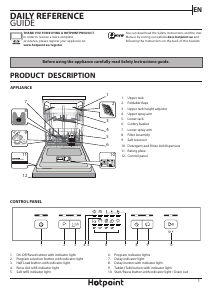
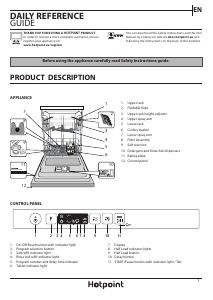




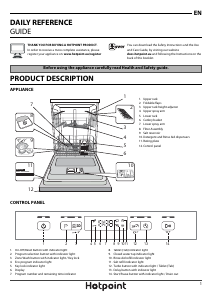
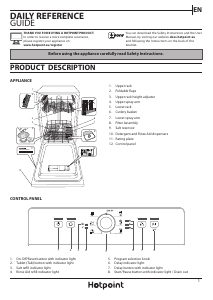
Join the conversation about this product
Here you can share what you think about the Hotpoint H7I HP42 LO Dishwasher. If you have a question, first carefully read the manual. Requesting a manual can be done by using our contact form.