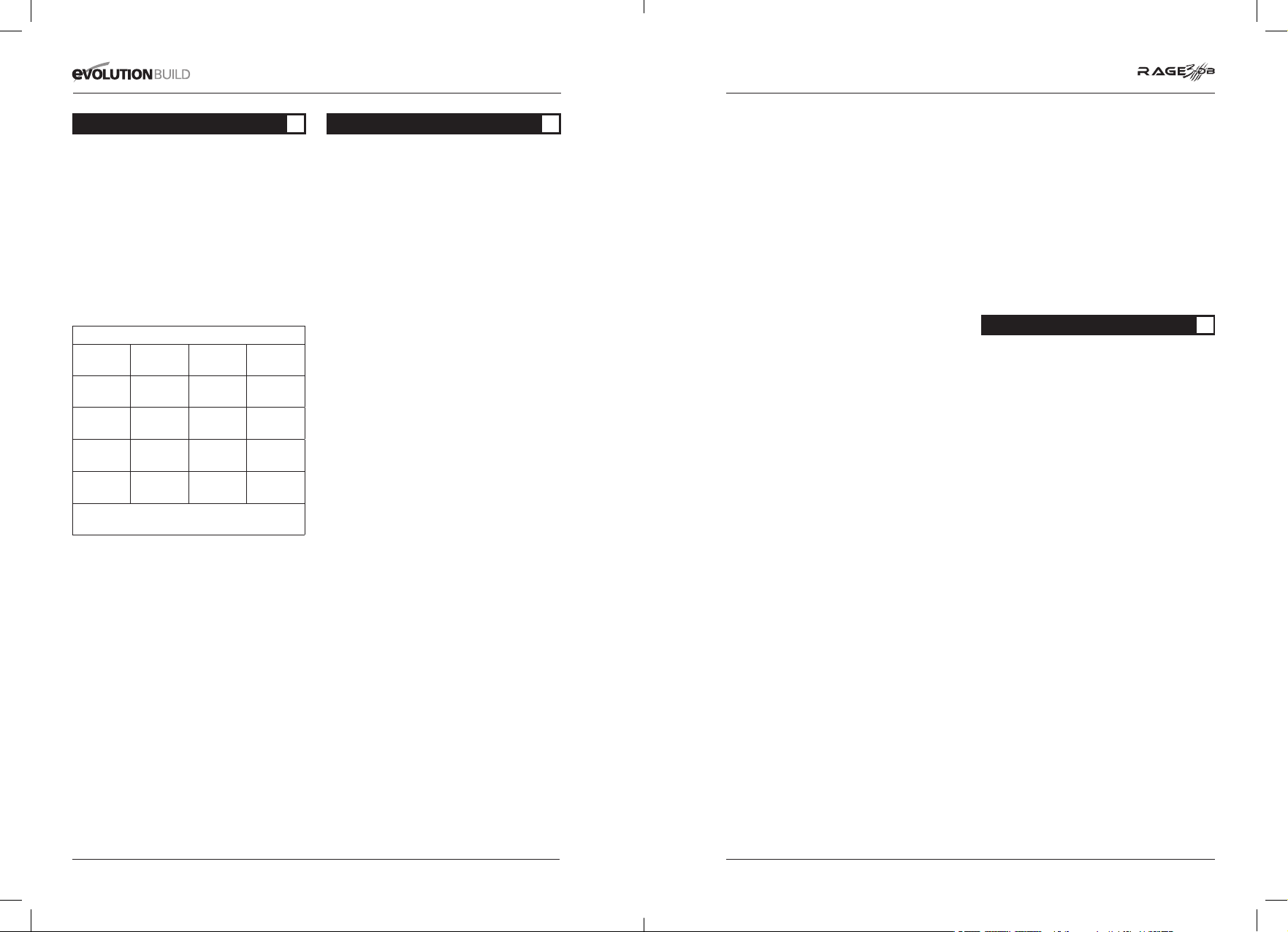
www.evolutionbuild.com
10
www.evolutionbuild.com
9
Model RAGE3
Motor (230v ~ or 110v ~ 50/60 Hz) (Watts) 1800
RPM No Load (min-1) 2500
Recommended Maximum Duty Cycle (Minutes) 30
Sound Pressure Level (Under Load) (dB(A)) 98
Vibration Level (Under Load) (m/s2) 1.98
Weight 19.6Kg
Blade Dimensions
Maximum Diameter (10”) 255mm
Bore Diameter (1”) 25.4mm
Thickness (1/16”) 2mm
Maximum Cutting Capacity
Mitre Bevel
Max Width
Of Cut
Max Depth
Of Cut
90º 90°
320mm
(12.59”)
75mm
(2.95”)
45°L / 45°R 45°
210mm
(8.26”)
40mm
(1.57”)
45°L / 45°R 90°
210mm
(8.26”)
75mm
(2.95”)
90° 45°
320mm
(12.59”)
40mm
(1.57”)
Optimum Cutting Thickness (Mild Steel Plate)
(1/4”) 6mm
Standard Equipment Supplied With Unit
Multipurpose Blade, Box Spanner, Operating Instructions.
ADDITIONAL ACCESSORIES
In addition to the standard accessories supplied with this
machine, other accessories are available to improve its
performance, these include the following items:
1. Clamping System - the design of this machine allows for
the use of one top and or two front clamps (if so desired),
both are available as optional accessories. (Please Note: 1 x
Top Clamp, 1 x Front Clamp are supplied as standard with
this machine).
2. Diamond Blade - Convert this machine to a ‘Tile Cutter’.
By replacing the standard TCT Blade with the optional
Diamond Blade, this machine becomes a tile cutter - suitable
for most ceramic / porcelain tiles.
Additional accessories can be obtained by contacting your
local dealer (or Evolution Power Tools).
MOUNTING THE MITRE SAW
WARNING: To reduce the risk of injury from unexpected
saw movement, place the saw in the desired location either
on a workbench or other recommended leg set. The base of
the saw has four holes to mount the mitre saw. If the saw
is to be used in one location, permanently fasten it to the
workbench or leg set.
1. Tighten the sliding rail, mitre and bevel locks.
2. Place the saw so other people cannot stand behind it.
Thrown debris could injure people in its path.
3. Place the saw on a firm, level surface where there is plenty
of room for handing and properly supporting the workpiece.
4. Support the saw so the table is level and the saw does
not rock.
5. Bolt or clamp the saw to its support.
INSTALLING OR REMOVING THE BLADE
WARNING: Only use genuine Evolution blades which are
designed for this machine.
1. Ensure cutting head is up.
2. Remove the guard retaining clip. (Fig. 1)
3. Press safety lock button in and lift up the lower blade
guard. (Fig. 2)
4. Press the black lock button to lock the arbor. (Fig. 3)
5. Using the supplied spanner, release the arbor screw to
remove the blade. (Fig. 4)
6. Install the new 255 mm (10”) blade. Make sure the
rotation arrow on the blade matches the clockwise rotation
arrow on the upper guard.
The blade teeth should always point downward at the front
of the saw.
7. Install the blade washer and arbor screw.
8. Turn box spanner to secure the blade.
9. Tighten arbor screw using moderate force, but do not
overtighten.
10. Replace the guard retaining clip. (Fig. 1)
11. Ensure the spanner is removed before operating the
machine.
DEBRIS COLLECTION BAG
The Debris Collection Bag should be attached at the debris
extraction port.
1. Slide the frame of the collection bag on to the outlet of the
extraction port, ensuring that it is rmly connected.
2. To release the bag, slide the frame in the opposite
direction.
SPECIFICATIONS ASSEMBLY
GB GB
WARNING - Before cutting metal materials, the collection
bag MUST be emptied of all debris, using the convenient
side zip.
FITTING THE REPEAT STOP
1. Loosen the thumb screw to allow the arms of the
workpiece supports into the holes in the repeat stops.
2. Tighten the thumb screws rmly to minimize movement
on the workpiece support.
3. Attach the workpiece support as detailed below.
NOTE: By loosening the thumb screws the repeat stop can
be adjusted to required widths for each application.
FITTING THE WORKPIECE SUPPORT (Fig.7)
1. Loosen the support retaining screw located on the
turntable.
2. Insert the workpiece support into the retaining holes in
the base.
3. Tighten the retaining screw.
FITTING THE UPPER WORKPIECE CLAMP (Fig.8)
1. Fit the clamp to the retaining hole that best suits the
cutting application, ensuring that it is fully pushed down.
2. Tighten the thumbscrew to lock the pillar.
3. Put the workpiece to be cut onto the saw bed.
4. Adjust the clamp so that it securely holds the workpiece.
FITTING THE FRONT WORKPIECE CLAMP (Fig.8a)
1. Fit the clamp to the retaining hole that best suits the
cutting application.
2. Put the workpiece to be cut onto the saw bed.
3. Adjust the clamp so that it securely holds the workpiece.
NOTE: A combination of upper and front clamp should be
used which best secures the workpiece.
DEPTH STOP (Fig. 9)
Use of the depth stop feature means that the blade will not
cut completely through the workpiece depending on the
depth that it is set to. This allows the operator to cut slots
in the workpiece.
NOTE: It is advisable that the depth of cut is checked using a
scrap piece of timber prior to undertaking the workpiece. By
making a cut in the workpiece and then slightly moving the
workpiece to the left or right before repeating, it is possible
to perform trenching cuts in the workpiece.
To use the depth stop feature follow these steps:
1. Loosen the wing nut.
2. Adjust the thumb knob to the required depth.
3. Once set to the desired depth, tighten the wing nut against
the retaining bracket to lock the depth stop and ensure that
there is no movement.
CLEARING JAMMED MATERIAL
1. Turn mitre saw “OFF” by releasing trigger switch.
2. Wait for all moving parts to stop.
3. Unplug the mitre saw.
4. Remove jammed material from the unit.
DISCONNECT THE MITRE SAW AND INSPECT YOUR
SAW BEFORE EACH USE.
WARNING: To reduce the risk of injury, always unplug the
saw before changing or adjusting anything. Compare the
direction of rotation arrow on the guard to direction arrow
on the blade. The blade teeth should always point downward
at the front of the saw. Tighten the arbor screw. Tighten the
cover plate screw.
PREPARING TO MAKE THE CUT
CAUTION: NEVER pull the saw toward you during a cut. The
blade can suddenly climb up on top of the workpiece and
force itself toward you.
• Avoid awkward operations & hand positions where a sudden
slip could cause fingers or hand to move into the blade.
• Cut only one workpiece at a time.
• Clear everything except the workpiece and related support
devices away from the blade before turning the mitre saw on.
• Secure workpiece using clamps to hold the workpiece
securely.
OPERATING INSTRUCTION
GB
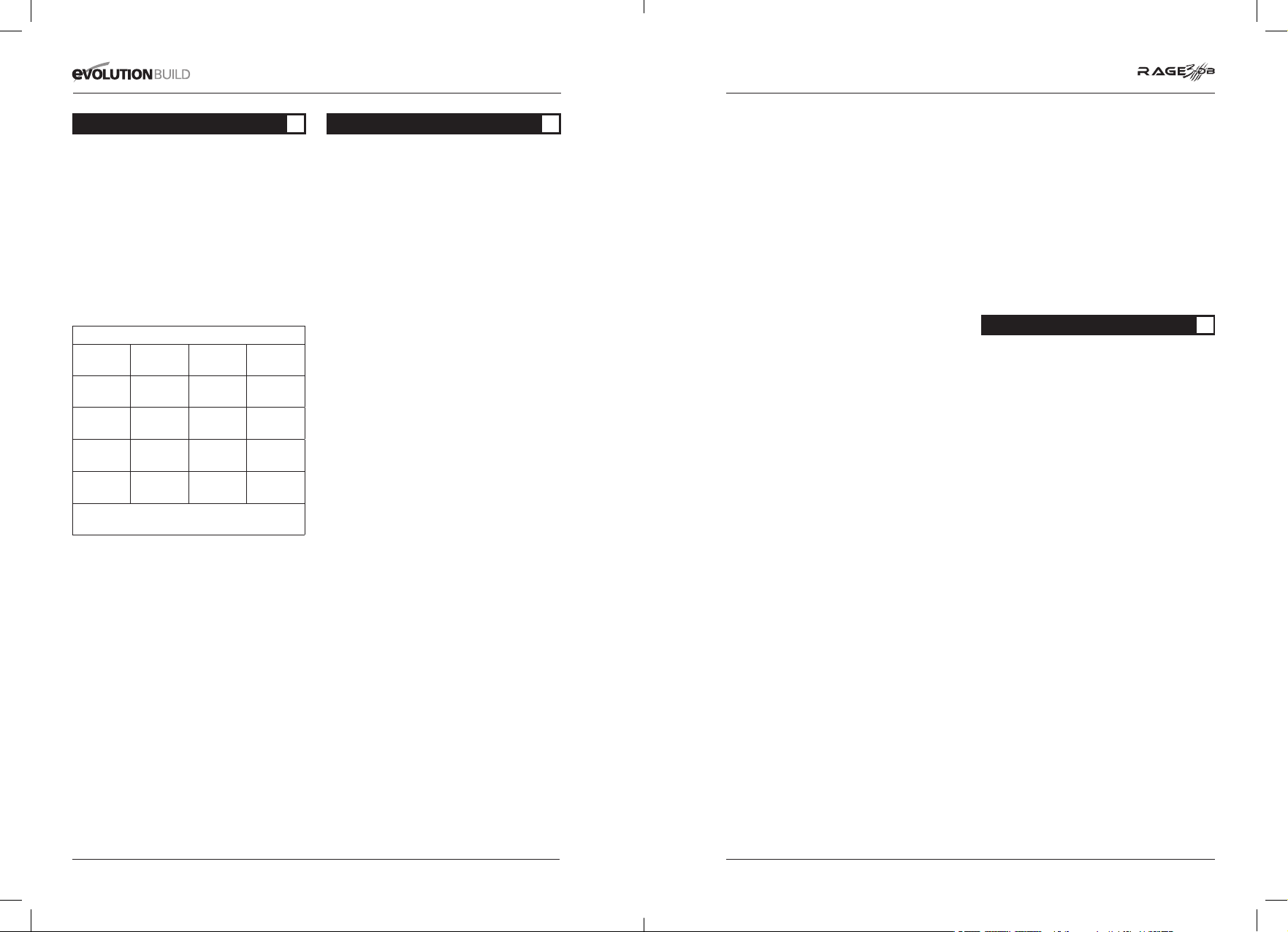
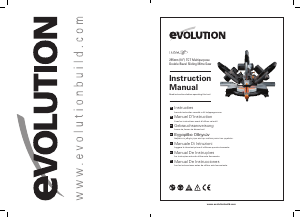



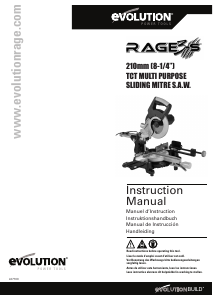
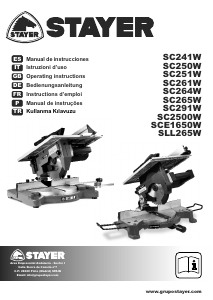
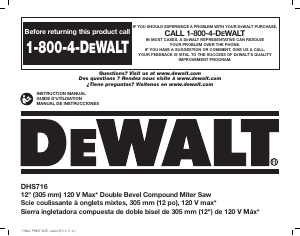



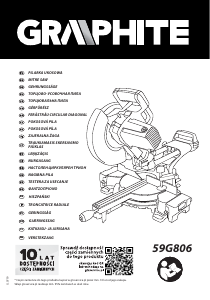
Join the conversation about this product
Here you can share what you think about the Evolution RAGE3-DB Mitre Saw. If you have a question, first carefully read the manual. Requesting a manual can be done by using our contact form.