
8
Drying table
Cottons/Coloureds (textiles made of cotton or linen such as underwear, T-shirts, sweaters, trousers and kitchen towels)
Dry weight in kg <0,5 0,5ɛ1,0 1,0ɛ2,0 2,0ɛ3,0 3,0ɛ4,0
ɛ0,25 ɛ0,5 ɛ1,5 ɛ2,5
Estimated drying time in minutes Selectable drying time in minutes
Cupboard dry
< 60 60ɛ80 80ɛ120 120ɛ160 160ɛ180
30 60 90 120
< 65 65ɛ85 85ɛ130 130ɛ165 165ɛ180
Recommended programme
{ Intensive Dry ( )
{ Intensive Dry (time)
Quilt/Terry towel (big or thick textiles made of cotton such as terry towels, bed sheets, table cloths, jeans and workwear)
Dry weight in kg <0,5 0,5ɛ1,0 1,0ɛ2,0 2,0ɛ3,0 3,0ɛ4,0
ɛ0,25 ɛ0,5 ɛ1,0 ɛ2,0
Estimated drying time in minutes Selectable drying time in minutes
Cupboard dry
< 60 60ɛ75 75ɛ110 110ɛ150 150ɛ180
30 60 90 120
< 65 65ɛ90 90ɛ140 140ɛ170 170ɛ180
Recommended programme
c{ Intensive Dry ( )
{ Intensive Dry (time)
Easy-Care (textiles made of synthetic or mixed fibres such as shirts, sportswear and delicate garments)
Dry weight in kg <0,5 0,5ɛ1,0 1,0ɛ2,0 2,0ɛ2,5
ɛ0,25 ɛ0,5 ɛ1,0 ɛ1,5
Estimated drying time in minutes Selectable drying time in minutes
Cupboard dry
< 65 65ɛ100 100ɛ150 150ɛ175
30 60 90 120
< 80 80ɛ110 110ɛ180 ɛ180
Recommended programme 8 Gentle Dry (auto) 8 Gentle Dry (time)
Times are approximate and refer to a standard load, a spin programme and an ambient temperature.
The maximum selectable drying time (time dry) is 120 minutes, if the load of laundry to be dried is more than 2.5 kg, please select the
auto dry function. Auto dry is recommended for achieving good drying results and saving energy. The 15 minute time dry programme
is for cooling down laundry.
Consumption values
Programme Option Load
Electricity
consumption ***
Water ***
Programme
duration ***
L Cottons cold 7,0 kg 0,25 kWh 77 l 2½ hrs
L Cottons 20 °C 7,0 kg 0,30 kWh 77 l 2½ hrs
L Cottons 40 °C ** 7,0 kg 0,70 kWh 77 l 2½ hrs
L Cottons 60 °C 7,0 kg 1,30 kWh 77 l 2½ hrs
L Cottons 90 °C 7,0 kg 2,00 kWh 85 l 2½ hrs
I Easy-Care 40 °C ** 3.5 kg 0,60 kWh 60 l 1¾ hrs
1 Mixed Load 40 °C 3,5 kg 0,55 kWh 52 l 1¼ hrs
Delicate/Silk 30 °C 2,0 kg 0,20 kWh 30 l ¾ hrs
®:Wool 30 °C
2,0 kg 0,20 kWh 40 l ¾ hrs
Cottons Eco 60 °C * 7,0 kg 1,22 kWh 48 l 2¾ hrs
Cottons Eco 60 °C +
{ Intensive Dry *
7,0/3,5 kg 5,67 kWh 89 l 8 hrs
* Programme setting for testing and energy labelling in accordance with EN50229, EU directive 96/60/EC. For the washing cycle,
please select Cotton Eco with default settings. For the drying cycle, please select { Intensive Dry with the option.
** Programme setting for testing according to the currently valid version of EN60456.
Note for comparative testing: when using the test programmes, wash using the specified load amount and the maximum spin speed.
*** The values deviate from the indicated values depending on water pressure, water hardness, and inlet temperature, ambient tempera-
ture, type, amount and degree of soiling of the laundry, detergent used, fluctuations in the power supply and selected additional func-
tions.
9
ʑ
Display symbols
ʑ
Display information
In the standby mode, the
following information for the
selected programme will be
shown alternately in the display:
the programme duration in
minutes, the maximum load
recommendation in kg, the
default setting for the
temperature in °C and the
default setting for the spin speed
in rpm.
* Example of display, may vary
depending on selections.
ʑ
Option buttons
You can change the spin speed and temperature even while the selected programme is running. The
effects depend on how far along the programme has progressed.
°C (Temp.)
You can change the indicated washing temperature. The maximum washing temperature that can be
selected depends on the programme that has been selected. aPage 7
(Finish in)
When you select a programme, the respective programme duration is displayed. You can delay the
start of the programme before it begins. The finish-in time indicates when the programme will be
finished. It can be set in hourly increments up to a maximum of 24 hours.
Press and hold the (Finish in) button until the required number of hours is shown (h=hour).
Select Start/Reload, the door is locked.
(rpm)
You can change the indicated spin speed. The maximum spin speed which can be selected depends
on the selected programme. If is selected, the load is held in the rinsing water.
1Washing: On if the washing cycle is running.
Rinse: On if the rinse cycle is running.
Spin: On if the spin cycle is active.
7cDrying: On if the drying cycle is active.
Overdosage: Foam detected. Maybe too much detergent.
(Childproof lock:
On if the childproof lock is activated.
Flashing if there is a malfunction.
Activate/deactivate childproof lock. aPage 10
cDoor:On if door can be opened.
kg, *:Maximum load recommendation in kg for the selected
washing/drying programme.
aPage 7: Programme overview
Time, e.g. *: Remaining time of programme, or
*:Finish-in time defined by user. aPage 9
Drying, drying mode and drying time:
: Cupboard dry mode. Dries the items until they are only
slightly damp. The items can be folded or hung in a cupboard
to finish drying. Suitable for normal fabrics which do not need
ironing.
: Extra dry mode. Dries the items until they are
completely dry. Suitable for thick or quilted fabrics, such as
towels and bathrobes, which do not need ironing.
: The drying programme is off;
*: Time dry, drying time defined manually.
aPage 10: 89 (Drying) button
: On if the door can be opened when programme was
paused.
: On if the door cannot be opened when programme was
paused.
: End of programme, or
:End of programme with the setting.
*: Set the volume of the signals. aPage 10
*:Information on the display. aPage 11
Display and option buttons
10
89 (Drying)
You can activate, deactivate and set the drying function by touching this option button. The
auto dry mode must be used for washing and drying without interruption; when the single
drying programme is selected, you can choose auto dry, or time dry with a desired drying time.
Set the drying time aPage 8
ʑ
Additional functions
See also Programme overview aPage 7
Select or cancel the additional function with the
ē Quick and ÷Rinse Plus buttons.
The indicator lights of the buttons come on if additional functions are active.
Switching off the additional option: touch the button again. The indicator light goes out.
You can select two additional functions at the same time for some programmes.
ē Quick Shorten the washing time. For slightly soiled items.
cRinse Plus
Additional rinse cycle. Prolonged programme duration. For
regions with very soft water or for further improving the
washing result.
ʑ
Start/Reload
For starting or pausing the washing/drying programme.
ʑ
Hibernate mode
The back light of the display will go out if the machine is not operated for 5 minutes before the
programme starts, when the finish-in time starts counting down, or the programme ends. Touch
any button first to activate the back light, then you can operate the machine.
ʑ
Signal volume (for button signal and information signal)
ʑ
Childproof lock ( Programme will not be changed by accidental operation.
To activate the childproof lock:
After the programme starts or finish-in time is activated aPage 10, press and hold the
(Finish in) button for 5 seconds.
Release when the ( symbol lights up. If button signal is on, an acoustic signal will be heard.
When the programme ends, the Start/Reload indicator remains on to remind you to
deactivate the childproof lock.
To deactivate the childproof lock:
Touch the (Finish in) button until the ( symbol turns off.
Release the button.
( symbol flashes if the programme has been changed while childproof lock is activated. If the
childproof lock is deactivated while the programme selector is in a different position from when
the childproof lock was activated, the programme which is currently running be halted.
Set to Â
Press and
hold°C(Temp.)
1 step
clockwise
Button signals Information signals
Set volume* Set volume*
1 step
clockwise
Set to Â
Release
#
*If required, set repeatedly
1 step
clockwise
1. Start signal mode
2. Set volume for ...
direct
Additional functions and Individual settings
11
Please close the door immediately because the water level is rising. In pause status, and
are displayed alternately.
In pause status, is flashing if the spin speed is high, please just wait to let the spin speed
drop down
. If is continuously display in pause status then it means door is locked due to
safety reasons(water level and/or temperature are too high)
. For the washing programme: If you
need to open the door, wait for the temperature to drop or drain the water (e.g. select the Spin
or > Drain programme).
For the drying programme: If you need to open the door, wait for the temperature drop or set
the time dry programme for 15 minutes to allow the laundry to cool down.
The door cannot be locked/unlocked due to the high temperature of the door lock. Keep the
machine switched on for about 1 minute. Then the machine can be locked/unlocked again.
The door cannot be opened after the drying programme because the temperature is too high.
The cooling process will continue until this display disappears and the door can be opened. If the
laundry needs to be removed as soon as possible, select the
{ Intensive Drycprogramme with a
time dry period of 15 minutes to allow the laundry to cool down.
No water supply during washing
Tap turned on? Supply hose kinked or blocked?
Inlet filter blocked? Clean the filter aInstallation and maintenance instructions, Page 8
No water supply during drying
Tap turned on
? Inlet filter blocked? Cooling water valve faulty?
Clean the drain pump. aInstallation and maintenance instructions, Page 8;
outlet pipe/drainage hose blocked.
Flashing: The machine detected an imbalance in the drum that cannot be adjusted. The
maximum spin speed cannot be reached in order to protect the machine. The washing solution
will not be removed completely after spinning, and the subsequent drying programme is
automatically stopped.
If the drying cycle stops and ¤flashes on the display, the cooling programme will keep
running automatically until ¤disappears and the door can be opened.
- Wash or dry small and large items of laundry together.
After the auto drying cycle, the symbols and §Ê are displayed alternately, suggesting that the
drying result may not be satisfactory.
: the amount of laundry is too much. : the amount of laundry is too little.
Other displays
Switch off the appliance, wait 5 seconds and switch it back on.
If the display appears again, call customer service
.
Safety instructions
Read and follow the operating and installation and maintenance instructions and all other information
enclosed with the washer dryer.
Retain documents for subsequent use.
Risk of electric shock
Never pull out the mains plug by pulling on the power cord.
Never insert/pull out the mains plug with wet hands.
Risk of death
For worn-out appliances:
Pull out the mains plug.
Sever the power cord and discard together with the plug.
Destroy the lock on the washer dryer door. This will prevent children from
locking themselves in and putting their lives at risk.
Risk of suffocation
Keep packaging, plastic film and packaging parts out of the reach of children.
Risk of poisoning
Keep detergents and care products out of the reach of children.
Risk of explosion
Items of laundry pretreated with cleaning agents containing solvents, e.g. stain
remover/cleaning solvents may lead to an explosion after being loaded into the
washer dryer. Rinse items of laundry thoroughly by hand beforehand.
Risk of injury
Washer dryer door may become very hot.
Take care when draining hot detergent solution.
Do not climb onto the washer dryer.
Do not lean on the washer dryer door when it is open.
Do not touch the drum in case it is still spinning.
Ensure that the pump cap is screwed on while the machine is running to prevent
water from leaking out and coming into contact with moving pump parts.
If a drying programme was interrupted, the washer dryer and the laundry may
be very hot, select { Intensive Drycor 8 Gentle Dry and set the programme
to 15 minutes to allow the laundry to cool down, then remove the laundry.
Information on the display
12
What to do if ...
ʑ
Water is leaking out.
Fit/refit the drainage hose correctly.
Tighten the screw connection of the supply hose.
ʑ
There is no water supply.
Detergent is not dispensed.
Start/Reload not selected?
Tap not turned on?
Filter blocked? Clean the filter. aInstallation and maintenance
instructions, Page 8
Supply hose kinked or trapped?
ʑ
Washer dryer door cannot
be opened.
Safety function active. Programme stopped? aPage 5
(no final spin/drain) selected? aPage 5
Can be opened by emergency release only. aPage 13
Childproof lock is activated? aPage 10
ʑ
Programme does not start.
Start/Reload or (Finish in) selected?
Washer dryer door closed properly?
ʑ
Detergent solution is not
drained.
Clean the drain pump. aInstallation and maintenance
instructions, Page 8
Clean the waste pipe and/or drainage hose.
ʑ
Water not visible in the drum.
Not a fault - water below the visible area.
ʑ
The spin result is not
satisfactory.
Wash small and large items of laundry together.
Selected speed too low? aPage 10
ʑ
The spin cycle performs
several times.
This is not a fault the unbalanced load detection system
adjusts the imbalance.
ʑ
Compartment ~ is not rinsed
out completely.
Remove the insert. Clean the detergent drawer and insert it
again. aInstallation and maintenance instructions,Page 7
ʑ
Odour forms in the washer
dryer.
Run the . Fluff Clean programme without laundry.
Use standard detergents.
ʑ
Foam escapes from the
detergent drawer.
Too much detergent used?
Mix 1 tablespoon of fabric softener with ½ litre of water and pour
this mixture into compartment II in the detergent drawer.
Reduce the detergent dosage for the next wash cycle.
Use commercially available low foam detergents and care
products which are suitable for use in the washer dryer.
ʑ
Excessive noise, vibrations
and "wandering" during the
spin cycle.
Are the appliance's feet fixed?
Secure the appliance's feet. aInstallation and maintenance
instructions, Page 5
Transportation safety devices removed?
Remove the transport bolts. aInstallation and maintenance
instructions, Page 3
ʑ
Display panel/indicator lights
do not function while the
appliance is running.
Power failure?
Circuit breaker tripped? Reset the circuit breaker/change the
fuse.
If the fault occurs repeatedly, call after-sales service.
ʑ
The programme sequence is
longer than usual.
This is not a fault the unbalanced load detection system
adjusts any imbalance by repeatedly distributing the laundry.
Not a fault the foam detection system is active; it adds an
additional rinse cycle.
ʑ
There are detergent residues
on the laundry.
Occasionally, phosphate-free detergents contain water-insoluble
residues.
Select Rinse or brush the laundry after washing.
ʑ
Spinning noise during drying.
This is an innovative process called thermospinning to reduce
energy consumption during drying.
ʑ
Differently coloured fluff from
the previous drying cycle is
redeposited to the laundry in
the following washing cycle.
Run the . Fluff Clean cold programme without laundry to
remove the fluff which has accumulated in the tub during tumble
drying.
13
ʑ
Drying takes too long.
According to the water cooling technology, a higher water
temperature will result in lower drying performance and an
increased drying time.
If dripping laundry is put inside the drum to dry directly or
laundry has not been spun well enough before drying, the drying
time will be longer.
Run the . Fluff Clean cold programme without laundry to
remove fluff which has accumulated in the tub and drying
system.
ʑ
Drying programme does not
start.
Drying programme not selected? aPage 10: 89 (Drying)
option button and Page 7: Programme overview
Washer dryer door not closed properly?
cflashes? Wash small and large items of laundry together.
Pump is blocked? aInstallation and maintenance instructions,
Page 8: Clean the pump
ʑ
The drying result is not
satisfactory (laundry is not
dry enough).
Water temperature is too high.
The laundry has not been spun well enough before drying
always set the highest selectable spin speed for all washing
programmes.
Machine overloaded: please follow the load recommendation
in the programme table and on the load display, do not overload
the machine, as the maximum load for drying is lower than for
washing. Unload the machine after washing a maximum load of
laundry and separate the load into two drying cycles.
The line voltage of the power supply is too low, too high, or
unstable.
Thick multilayered textiles or textiles with thick fillings these
textiles easily dry on the surface, but not inside. This drying
process may take longer. Please use time drying programmes
to dry these kinds of textiles completely.
ʑ
A small amount of water can
be seen dripping on the dried
load of laundry when the door
is opened.
Opening the door quickly creates a suction effect which can pull
remaining water drops from the drying system.
Open the door slowly. Avoid jerking the door open.
ʑ
If you cannot correct a fault yourself or a repair is required:
Turn the programme selector to  Off and pull the mains plug out of the socket.
Turn off the tap and call customer services.
Emergency release e.g. in the event of power failure
The programme will continue to run when the power is restored.
However, if the laundry has to be removed, the washing
machine door can be opened as follows:
Risk of scalding.
The detergent solution and laundry may be hot.
If possible, leave it to cool down.
Do not open the washer dryer door if water can be seen
through the glass.
Set the programme selector to ÂOff and disconnect the mains plug.
Drain the detergent solution. aInstallation and maintenance
instructions, Page 8
Pull the emergency release with a tool and release it.
The washer dryer door can then be opened.
What to do if ...
Washer dryer WVH28360GB
WVH2836SGB
en Instruction manual








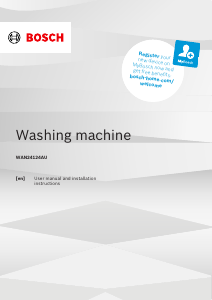
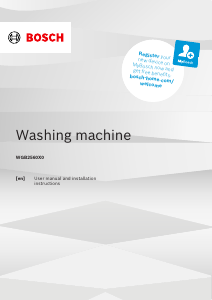


Join the conversation about this product
Here you can share what you think about the Bosch WVH28360GB Washing Machine. If you have a question, first carefully read the manual. Requesting a manual can be done by using our contact form.
reply | This was helpful (0)