
6
5
3
4
2
1
360 Rotate
o
6
5
3
4
2
1
1. Recharge socket 2. volume +/ next song 3. Volume-/ previou song
4. LED light 5. MFB call button 6. Microphone
1. Gniazdo ładowania 2. Głośność +/ Następny utwór
3. Głośność -/ Poprzedni utwór 4. Światełko LED
5. Przycisk wielofunkcyjny (rozmowa) 6. Mikrofon
1. Assembly Units 2. Adjustments
Try various earbud sizes (large, medium, small). A good connection with your ear
will ensure rich musical effect.
The ear shell can be adjusted 360 degrees to obtain optimal comfort and stability.
Please wrap the earbud around your neck to wear to ensure the highest degree of
comfort.
English English
-
-
-
3. Use of Functions
Answer a call: When a call is incoming, briefly press the MFB key once.
End a call: When on a call, press the MFB key once.
Power off: Hold down the MFB key for about 4 seconds (there is a power off sound
and LED red light).
Power on: Hold down the MFB key for about 4 seconds (there is a power on sound
and LED red light).
Pairing: When powered up, hold the MFB key until you hear the pairing sound, then
let go. (the headphone light will flash red and blue). Turn on the phone's bluetooth
functionality and search for this equipment. Then click the bluetooth to connect
(there is a sound when connection is successful); If necessary, enter the password
four zeros ( 0000 ) or accepting connections.
Dual connection: First pair the phone according to the "pairing" operation. After
successful pairing, turn off the phone's power and restart in pairing mode to pair the
second phone according to the "pairing" operation. After successful pairing, turn off
the phone's power and enter standby mode. The headphones will automatically
recognize and connect to the two phones, and will have a corresponding sound as
confirmation.
Volume +/-: Press the volume key briefly to adjust volume. When playing music,
holding down the key will switch songs back and forth.
Language selection: Hold down the MFB key for about 2 seconds in pairing mode.
(After hearing two "pop" sounds, let go of the MFB key and language selection
begins. The system will cycle through the available languages, "English, Chinese,
Spanish, French, German". Press the MFB key to confirm the language type you
hear.
Phone redial: In Standby mode double-click the MFB key to redial the last phone
number called.
Microphone mute: briefly press both the increase and decrease volume button.
(Pressing both volume buttons) in the same way, press the buttons again to remove
muting of the MIC.
Automatic shutoff functionality: When disconnecting from equipment, it will
automatically shut down after about 15 minutes.
Battery charging: (a) Charging time: Normal full charge takes about 1.5-2 hours. (b)
Charging indicator: When charging the product, the product's red light will turn on.
After becoming fully charged, the red light will turn off, and a blue light will turn on.
-
-
-
-
-
-
-
-
-
-
-
-
Polski Polski Polski
. 1 . . 2 . . 3 .
. 6 .
This product description is unable to guarantee that all text and technology have
been covered. Any omissions will be addressed in subsequent versions. The
company reserves the right and obligations to revise all contents of this product
description at any time without further notice.
Declaration:
1. Części Składowe
2. Regulacja
3. Korzystanie z funkcji
Wypróbuj różnego rozmiaru wkładek dousznych (małe, średnie, duże). Dobrze
dopasowane słuchawki zapewnią bogaty i głęboki dźwięk.
Obudowa słuchawki może być obrócona o 360 stopni w celu optymalnego komfortu
i stabilności.
Dla najwyższego komfortu noszenia zalecamy zakładanie słuchawek z przewodem
ułożonym z tyłu szyi.
Odbieranie rozmowy: Aby odebrać przychodzącą rozmowę, krótko naciśnij jeden
raz przycisk wielofunkcyjny.
Kończenie rozmowy: Podczas rozmowy naciśnij jeden raz przycisk wielofunkcyjny.
Wyłączanie słuchawek: Naciśnij i przytrzymaj przycisk wielofunkcyjny przez około 4
sekundy (wyłączenie jest sygnalizowane dźwiękiem i czerwoną lampką LED).
Włączanie słuchawek: Naciśnij i przytrzymaj przycisk wielofunkcyjny przez około 4
sekundy (włączenie jest sygnalizowane dźwiękiem i czerwoną lampką LED).
Parowanie: Gdy słuchawki są włączone, przytrzymaj przycisk wielofunkcyjny dopóki
nie usłyszysz sygnału parowania, wtedy puść przycisk. (światełko słuchawek
zabłyśnie na czerwono i niebiesko). Włącz funkcję Bluetooth w telefonie i wyszukaj
urządzenie. Wybierz połączenie Bluetooth (udane połączenie jest sygnalizowane
dźwiękiem); Jeśli to konieczne , wprowadź hasło cztery zera (0000) lub
przyjmowanie połączeń.
Podwójne połączenie: Najpierw sparuj telefon według instrukcji parowania. Gdy
sparujesz telefon, wyłącz go i uruchom ponownie w trybie parowania, aby
sparować drugi telefon według instrukcji parowania. Po sparowaniu, wyłącz telefon
i przejdź w tryb gotowości. Słuchawki automatycznie rozpoznają i połączą się w
obydwoma telefonami, zostanie to zasygnalizowane dźwiękiem.
Głośność +/-: Krótko naciśnij przycisk głośności, aby ustawić głośność.
Przytrzymanie tego przycisku podczas odtwarzania muzyki spowoduje przełączenie
utworów wstecz i do przodu.
Wybór języka: Naciśnij i przytrzymaj przycisk wielofunkcyjny przez około 2 sekundy
w trybie parowania. (Gdy usłyszysz dwa „pyknięcia”, puść przycisk wielofunkcyjny.
Zaczyna się wybór języka. System będzie po kolei wskazywał dostępne języki:
angielski, chiński, hiszpański, francuski, niemiecki. Wciśnij przycisk wielofunkcyjny,
aby potwierdzić wybór usłyszanego języka.
Wybieranie ostatniego numeru: W trybie gotowości naciśnij przycisk wielofunkcyjny
dwa razy, aby zadzwonić pod ostatnio wybierany numer.
Wyciszanie mikrofonu: wciśnij jednocześnie przycisk pogłaśniania i ściszania. W
ten sam sposób (krótko wciskając oba przyciski sterowania głośnością)
przywracany jest dźwięk w mikrofonie.
Funkcja automatycznego wyłączania: Po odłączeniu od sprzętu, słuchawki wyłączą
się automatycznie po ok. 15 minutach.
Ładowanie baterii: (a) Czas ładowania: Pełne ładowanie zajmuje normalnie około
1,5-2 godzin. (b) Wskaźnik ładowania: Podczas ładowania urządzenia świeci
czerwone światełko. Gdy urządzenie zostanie w pełni naładowane, czerwone
światełko zgaśnie, a włączy się niebieskie. (c) Ostrzeżenie o wyczerpaniu baterii:
Gdy bateria jest bliska wyczerpania, wyświetli się wiadomość „Proszę jak
najszybciej naładować baterię”. W celu przedłużenia życia baterii, gdy będzie ona
bliska wyczerpania, słuchawki wyłączą się automatycznie.
Światełko LED ma dwa tryby: (1) Gdy słuchawki są połączone: niebieskie światełko
błyska krótko dwa razy co 30 sekund. (2) Gdy słuchawki nie są połączone:
czerwone światełko błyska co 5 sekund.
-
-
-
-
-
-
-
-
-
-
-
-
-
-
-
. 4 . . 5 .
X-H822BK
X-H822BK
User Manual
Bluetooth earphones
Słuchawki Bluetooth
Instrukcja Obsługi
English
4. Product Specifications
(c) Low power light: When the product's battery power is low, the product will
display "Please charge the product right away". To maintain the battery life, when
the product battery power is low, the product will automatically turn off.
The LED light will have the following two modes:(1) When the product is connected:
Blue light flashing twice quickly every 30 seconds. (2) When the product is not
connected: red light flashing every 5 seconds.
Restricted by model and equipment, the above described functionality may be
only partially unavailable.
Prior to connecting a phone, please refer to the phone's user manual.
-
-
-
-
-
-
-
Działanie powyżej opisanej funkcji zależy od modelu i sprzętu, w związku z
czym może być ona częściowo niedostępna.
Przed podłączeniem do telefonu proszę zapoznać się z jego instrukcją obsługi.
-
-
Bluetooth Specifications:V3.0
Bluetooth Configuration Document Support: headphones, hands free, multi-zone,
A2DP, and AVRCP
Transmission Power: Class 2.
Working Distance: Approximately 10 meters.
Frequency Range: 2.402~2.480 GHz
Battery: Onboard rechargeable lithium-ion battery.
Charging voltage: DC 4.75-5.25V.
Music play time: Approximately 4 hours.
Call time: Approximately 6 hours.
Standby time: Approximately 300 hours
-
-
-
-
-
-
-
-
-
-
4. Dane techniczne produktu
Dane techniczne Bluetooth:V3.0
Wspierana konfiguracja Bluetooth: słuchawki, tryb głośnomówiący, multi-zone,
A2DP i AVRCP
Moc transmisji: Klasa 2.
Zasięg pracy: Około 10 metrów.
Zakres częstotliwości: 2,402~2,480 GHz
Bateria: Wbudowana bateria litowo-jonowa wielokrotnego ładowania.
Napięcie ładowania: DC 4,75-5,25V.
Czas odtwarzania muzyki: Około 4 godzin.
Czas rozmowy: Około 6 godzin.
Czas gotowości: Około 300 godzin.
-
-
-
-
-
-
-
-
-
-
Pause/play/select a song may only be
used in music source devices equipped
with A2DP/AVRCP specifications
(including media player)
360 Rotate
o
Funkcje wstrzymania/odtwarzania/wyboru
utworu są dostępne wyłącznie dla
źródłowych urządzeń audio wyposażonych
w profil A2DP/AVRCP (łącznie z
odtwarzaczem medialnym)
Hereby Vako sp. z o. o. declares that Bluetooth earphones X-H822BK is
compatible with the fundamental standards and other relevant rules of directives
1995/5/WE. (Declaration can be found: http://vakomtek.com/pl/pobierz/X-H822BK )
Can be used in all EU countries.
Contain lithium Battery. Do not dispose as unsorted municipal waste! Contact
your local government for information regarding the collection systems available.
Hazardous substances can leak into the groundwater and get into the food chain,
damaging your health and well being, so their proper utilization is very important.
Deklaracja:
Opis produktu nie gwarantuje, że zostały w nim omówione wszystkie funkcje i
dane techniczne produktu. Wszelkie pominięcia zostaną poprawione w
następnych wersjach. Firma zastrzega sobie prawo i obowiązek do
zweryfikowania treści opisu produktu w dowolnej chwili i bez wcześniejszego
powiadomienia.
-
-
-
Niniejszym Vako sp. z o. o. oświadcza, Słuchawki douszne Bluetooth X-H822BK
jest zgodna z zasadniczymi wymogami oraz innymi stosownymi
postanowieniami dyrektyw 1999/5/WE. (Deklaracja znajduje się na:
http://vakomtek.com/pl/pobierz/X-H822BK )
Może być używana na terenie wszystkich krajów UE.
Bateria litowa. Nie wyrzucać ze zwykłymi nieposortowanymi odpadami
komunalnymi! W celu uzyskania informacji o dostępnych na Państwa terenie
metodach utylizacji, należy skontaktować się z władzami lokalnymi. Złomując we
właściwy sposób, ograniczają Państwo ryzyko wystąpienia negatywnego
wpływu na środowisko i ludzi, które mogłoby zaistnieć w przypadku
nieprawidłowej utylizacji.


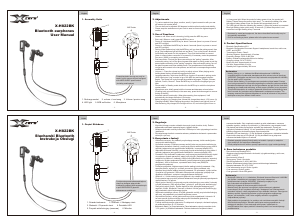

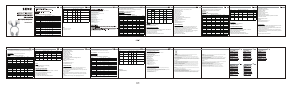

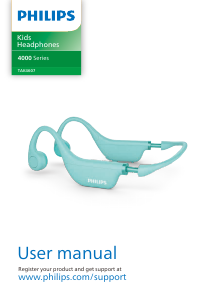
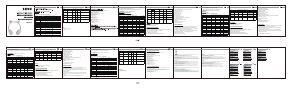
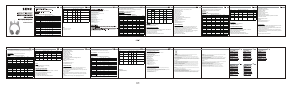
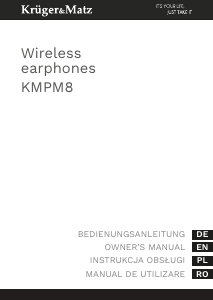
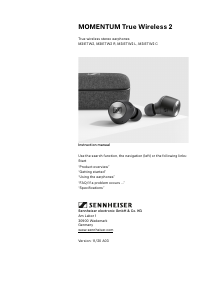
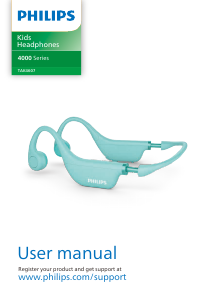
Join the conversation about this product
Here you can share what you think about the X-Zero X-H822BK Headphone. If you have a question, first carefully read the manual. Requesting a manual can be done by using our contact form.