Using the Speakerphone (models L2S-E, L2S-5E and L2S-10E only)
1) With the handset in the cradle press the line key associated with the ringing line.
The Elite will go off hook, answering the ringing line with the speakerphone active.
OR
Press the SPEAKER key. The Elite will select the ringing line and answer with the
speakerphone active.
NOTE: The red SPEAKER LED will indicate that the speakerphone is active.
USING THE CONFERENCE KEY
The CONFERENCE key allows the user to originate, or include two parties in, a
three-way phone conversation. Typical conference calls are:
• User initiates two (2) calls
• User initiates one (1) call after receiving a call
• User includes two (2) callers
User initiates two (2) calls:
1) Place call to first party.
2) Place the first party on hold.
3) Place call to second party.
4) Press the CONF key. All callers will be connected.
User initiates one (1) call:
1) Receive call from first party.
2) Place caller on hold.
3) Place call to second party
4) Press the
CONF key. All callers will be connected.
User includes two (2) callers:
1) Receive call from first party, place on hold.
2) Receive call from second party.
3) Press the CONF key. All callers will be connected.
ADJUSTING SPEAKERPHONE VOLUME (models L2S-E, L2S-5E, L2S-10E only)
Locate the slide switch (labeled SPKR VOL) on the right side of the telephone. To
increase speaker volume, slide the switch towards the back of the telephone. To decrease
speaker volume, slide the switch towards the front of the telephone.
ADJUSTING RING VOLUME
Locate the adjustment controls on the back of the telephone labeled RINGER LOW/HI
(see diagram inside front cover.) Slide the switch to the desired LOW or HI ring volume
for each line.
SPEAKERPHONE TIPS (models L2S-E, L2S-5E, L2S-10E only)
To activate the handset from speakerphone mode:
1) Lift the handset.
2) The red
SPEAKER LED will go out.
To activate the speakerphone from handset mode:
1) Press the
SPEAKER key.
2) The red
SPEAKER LED will indicate speakerphone selection.
3) Hang up the handset.
USING THE HOLD KEY
The HOLD key places the call on hold locally at the Elite telephone. To place a call on hold,
press the red HOLD key. The red line LED will change to a slow blink, indicating the call
is on hold.
TO REMOVE A CALL FROM HOLD
Press the line key of the call on hold. This will remove the call from hold making the
call activate on either speakerphone or handset. The red line LED will return to steady
in-use condition.
TO CHANGE PHONES AFTER PLACING A CALL ON HOLD
1) Place the call on hold at the Elite telephone.
2) Pick up the call at another telephone. The Elite telephone will detect the pickup and
remove the hold condition at the original Elite telephone.
USING THE MUTE KEY
To mute speakerphone (models L2S-E, L2S-5E and L2S-10E) and handset calls, press the
MUTE key. The red LED below the MUTE key will light. The party on the other end will
not hear you while the
MUTE light is illuminated. Press the MUTE key again to turn off
the mute feature; the MUTE LED will go out.
REDIAL
To redial the last number dialed, lift the handset or press the SPEAKERPHONE key
(models L2S-E, L2S-5E and L2S-10E) and press REDIAL.
HANDSET VOLUME KEY
The HANDSET VOLUME key has three levels. When the handset is first lifted, the
handset volume is normal.
Locate the
HANDSET VOLUME key to the right of the keypad. Press the key once and
the volume level will increase one level (to medium volume.) Press the key once more and
the volume level will increase an additional level (to high.) To return the handset volume to
normal volume, press the handset volume key again.
2 3

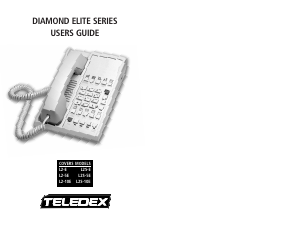


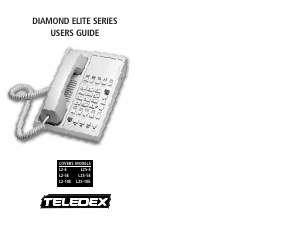
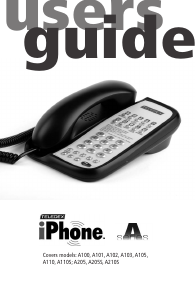
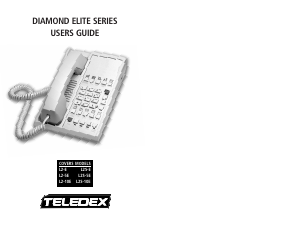
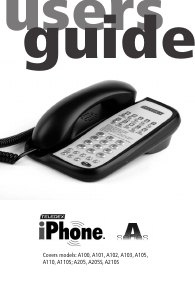
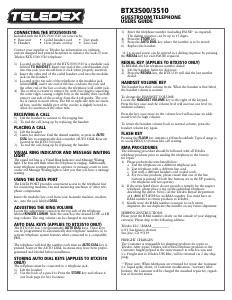

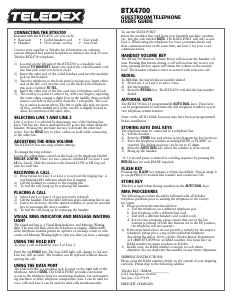
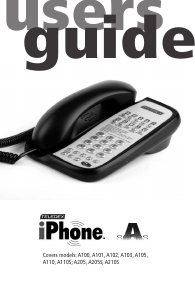
Join the conversation about this product
Here you can share what you think about the Teledex L2S-E Diamond Elite Phone. If you have a question, first carefully read the manual. Requesting a manual can be done by using our contact form.