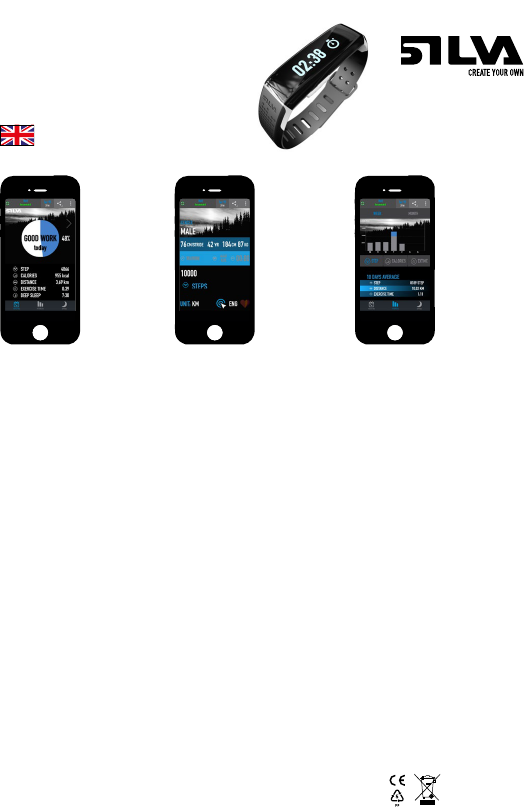
Visit: www.silva/enviroment
for more information about the
Waste Electrical and Electronic
Equipment (WEEE) Directive.
FULL VERSION MANUAL
SEC
Art.no 37517
AFTER USE
MAINTENANCE
Carefully clean the smart band from time to time using a damp cloth.
Do NOT immerse in water!
TECHNICAL SPECIFICATIONS (APP)
App compatibility: iOS8 and up / Android 4.3 and up.
App languages:
• English
• German
• French
• Spanish
• Swedish
• Norwegian
• Finnish
• Russian
• Dutch
• Chinese
• Japanese
• Italian
TECHNICAL SPECIFICATIONS (SMART BAND SEC)
Battery time: Up to 7 days.
Battery type: Li-Po
Water protection: IPX6 - Rain proof / splash proof
Charging time: 2h
Charging temperature: 0-45°C
Operating temperature: 0-50°C
HRM compatibility: BLE 4.0 (Bluetooth Low Energy)
Total weight: 18g
Wrist circumference: Approx. 13,5-20cm
PERSONAL DATA
Your personal data will not be stored or used for commercial purposes. The data collected will only be
stored locally on the phone and used for operating the smart band/app.
PROTECT THE ENVIRONMENT.
Smart band and cable should be recycled and must not be thrown in the regular trash. Dispose these
items in accordance with applicable local regulations.
WARRANTY
Silva warrants that, for a period of two (2) years, your Silva Product will be substantially free of defects
in materials and workmanship under normal use. Silva’s liability under this warranty is limited to
repairing or replacing the product. This limited warranty extends only to the original purchaser.
If the Product proves defective during the Warranty Period please contact the original place of pur-
chase. Make sure to have your proof of purchase on hand when returning the product. Returns cannot
be processed without the original proof of purchase. This warranty does not apply if the Product has
been altered, not been installed, operated, repaired, or maintained in accordance with instructions
supplied by Silva, or has been subjected to abnormal physical or electrical stress, misuse, negligence
or accident. Neither does the warranty cover normal wear and tear. Silva is not responsible for any
consequences, direct or indirect, or damage resultant from use of this product. In no event will Silva’s
liability exceed the amount paid by you for the product. Some jurisdictions do not allow the exclusion
or limitation of incidental or consequential damages, so the above limitation or exclusion may not ap-
ply to you. This Warranty is valid and may be processed only in the country of purchase.
For more information please visit www.silva.se
PROFILE PAGE
In the profile page you can
set up various personal data
and goals. Activate greyed out
functions by tapping them.
Once activated they will be
shown in white. Some functions
are only availabe for the SEC X
smart band.
Set a number for your goal
target.You can then set either
Calories or steps as your goal
to be shown in main screen or
smart band alerts.
Return to main page by press-
ing back button.
HISTORY
Tap words WEEK or MONTH to switch
time span shown in the diagram
Swipe diagram to switch betwen
diagram or table data.
Tap STEPS, CALORIES or EXTIME to
switch between type of data shown in
the diagram.
Tap 10 DAYS AVERAGE to change time
period.
SLEEP
Tap DAY, WEEK or MONTH to switch
time span shown in the diagram
Swipe diagram to switch between
diagram or table data.
Tap diagram to switch between staple
diagram or graph.
Tap AVERAGE SLEEP to change time
period.
NAVIGATING THE APP
MAIN PAGE
The main page shows an
overview of todays activity.
Swipe center of screen to
show data from earlier dates.
Tap the menu in top right
corner to reset your data
or access and update your
profile page that was set up
in the installation process.
Return to main page by
pressing back button.
Tap icons or swipe lower part
of screen to switch between
the main functions: Activity,
History and Sleep.
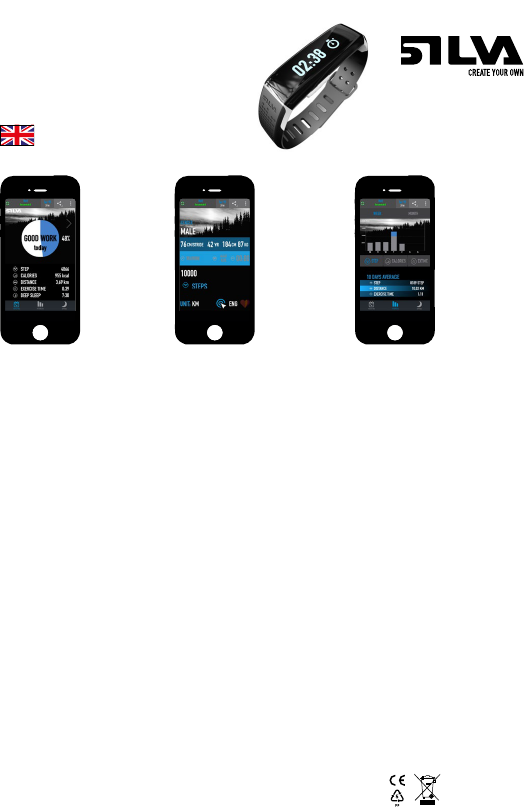

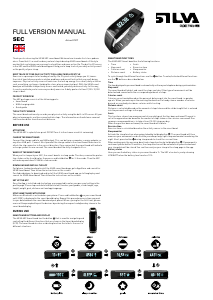



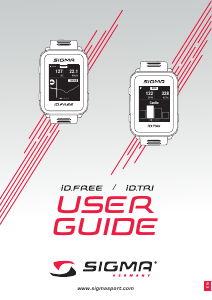
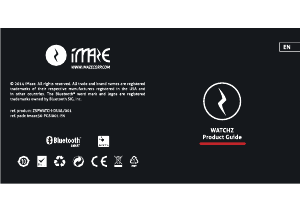

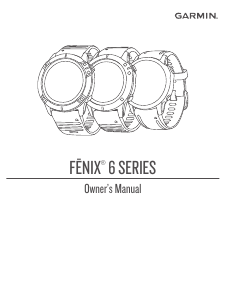


Join the conversation about this product
Here you can share what you think about the Silva SEC Sports Watch. If you have a question, first carefully read the manual. Requesting a manual can be done by using our contact form.