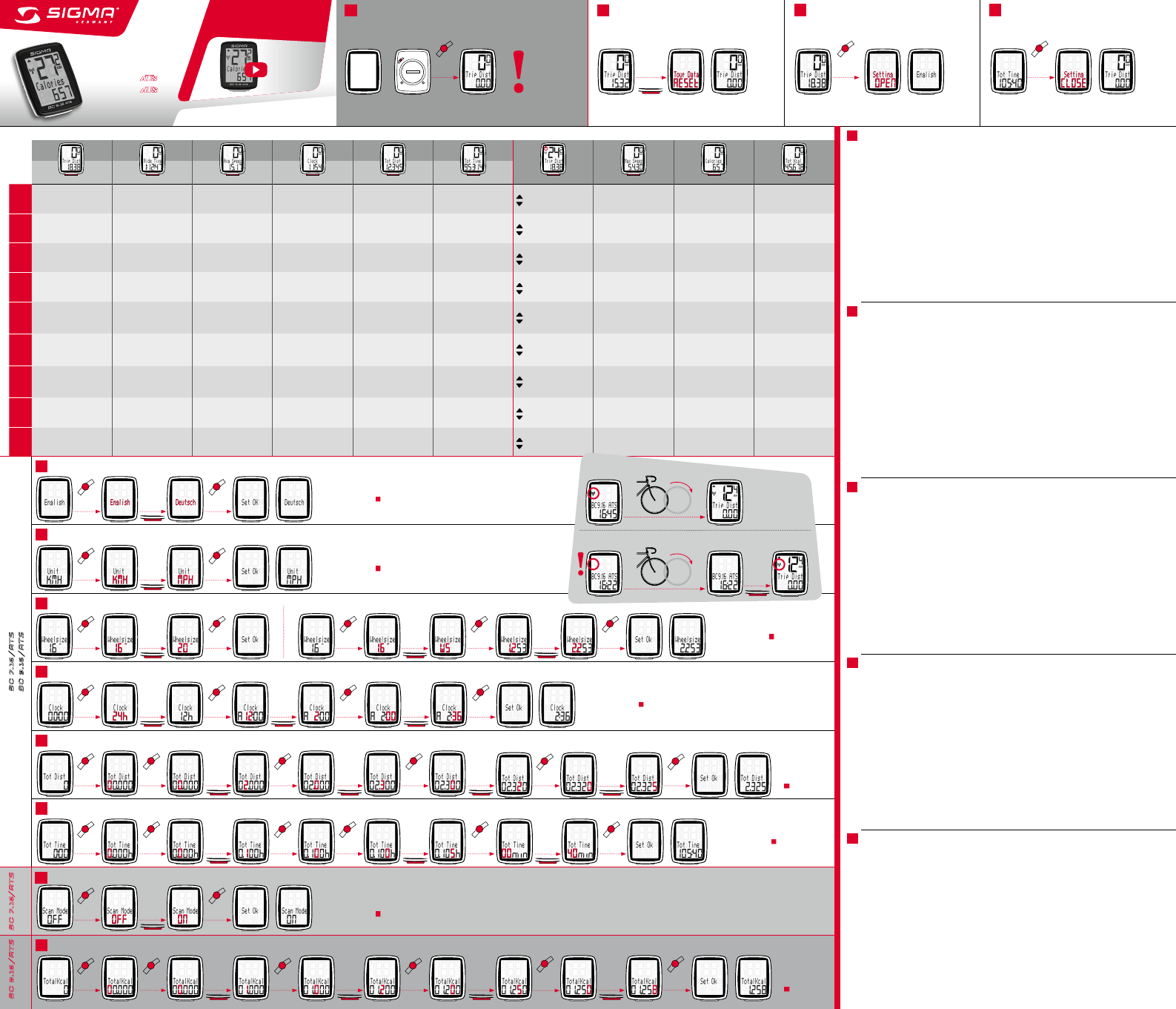
OPERATING VIDEO
INSTALLATION VIDEO
www.sigma-qr.com
www.sigmasport.com
BC 7.16 /
BC 9.16 /
Start-up / Erste Inbetriebnahme / Mise en service / Messa in funzione / Puesta en servicio /
Primeira colocação em funcionamento / Inbedrijfstelling / Uruchomienie / První uvedení do provozu
IMPORTANT
WICHTIG
IMPORTANTE
BELANGRIJK
WAŻNE
DŮLEŽITÉ
Press and
hold for
5 sec.
SET
Setting menu / Einstellungsmenü / Menu «Réglages» / Menu impostazioni /
Menú de ajustes / Instellingsmenu / Menu de ajuste / Menu ustawień /
Menu nastavení
Press and
hold
x 1
Press mode button to advance
to next setting, or see
4
step
to exit.
Press mode button to advance
to next setting, or see
4
step
to exit.
Press mode button to advance
to next setting, or see
4
step
to exit.
Press mode button to advance
to next setting, or see
4
step
to exit.
Press mode button
to advance to next
setting, or see
4
step to exit.
Press mode button
to advance to next
setting, or see
4
step to exit.
Press mode button to advance
to next setting, or see
4
step
to exit.
Press mode button to advance
to next setting, or see
4
step
to exit.
x 1
x 1
x 3
x 1
x 1
x 1 x 1
x 1
x 1
x 2
press
and hold
x 10
x 1
x 1
press
and hold
x 1
x 1
x 1
x 1
x 1
x 1 x 1x 1
x 5
x 2
x 5
x 2 x 5
x 1
x 2
x 1
x 1 x 8
x 1
x 3
x 1
x 1
Set language / Sprache einstellen / Sélectionner la langue / Selezione lingua / Seleccionar idioma / Configurar idioma / Taalkeuze / Wybór języka / Nastavení jazyka
English
Deutsch
Set tire size / Eingabe Reifengrösse / Saisie de la taille des pneus / Inserimento dimensione ruota / Ingreso del tamaño de rueda / Introdução do perímetro da roda / Invoer bandmaat / Ustawianie wielkości opony / Zadání obvodu kola
Tire-Size Selection: 16“
20“ Alternatively: Set Wheel Circumference WS 1,253 2,253
Set Unit of Measurement / Einheit festlegen / Définir l‘unité / Impostazione unità / Determinar unidad / Definir a unidade / Eenheid vastleggen / Ustalenie jednostki / Stanovení jednotky
KMH
MPH
Set clock / Uhrzeit einstellen / Régler l‘heure / Impostazione orario / Ajustar hora / Ajustar hora / Kloktijd instellen / Ustawienie czasu / Nastavení času
24 h setting (14:36) / 12 h setting (2:36)
Set total distance / Gesamtstrecke einstellen / Régler la distance totale / Impostazione percorso totale / Ajustar tramos totales / Ajustar percurso total / Totale afstand instellen / Ustawienie całkowitej długości dystansu / Nastavení celkové trasy
0
2325
Set total time / Gesamtzeit einstellen / Régler la durée totale / Impostazione tempo totale / Ajustar tiempo total / Ajustar o tempo total / Totale tijd instellen / Ustawienie czasu całkowitego / Nastavení celkové doby
0
105:40
Set total calories / Gesamtkalorien einstellen / Régler les calories brûlées totales / Impostare calorie totali / Ajustar calorías totales / Ajustar calorias totais / Totaalcalorieën instellen / Ustawienie całkowitego zużycia kalorii / Nastavení celkových kalorií
0
1258
Set scan mode, on /off / Scan Modus ein-/ausschalten / Activer / Désactiver le mode scan / Attivazione/disattivazione modalità scansione / Encender/apagar modo scan / Ligar/desligar o modo scan / Scanmodus in-/uitschakelen / Włączanie / wyłączanie trybu skanowania / Zapnutí/vypnutí režimu Scan
OFF
ON
Exit the settings menu / Einstellungsmenü verlassen / Quitter le menu
«Réglages» / Uscire dal menu impostazioni / Salir del menú de ajustes /
Exit instellingsmenu / Sair do menu de ajuste / Wyjdź z menu ustawień /
Opuštění menu nastavení
Reset / Nullstellen / Réinitialiser / Azzeramento / Colocar en cero /
Posições zero / Op nul instellen / Zerowanie / Vynulování
15.32
0.00
SET
SET
SET
SET
SET
SET
SET
SET
SET
SET
SET
SET
SET
SET
SET
SET
SET
SET
SET
SET
x 1
x 1
x 1
x 1
x 2
x 1
x 1
x 1
x 1
x 11x 1x 1
x 1
x 1
x 1
SET
SET
SET
SET
SET
SET
SET
SET
SET
SET
SET
SET
SET
SET
SET
BC 7.16/ATS
BC 9.16 /ATS BC 7.16 /ATS
BC 9.16 /ATS
Press and
hold
Press and
hold
Functions / Funktionen / Fonctions / Funzioni / Funciones / Functies / Funkcje
BC 7.16/ATS BC 9.16/ATS
SET
1
3
5
6
7
8
9
10
12
11
2
4
Start-up:
Your bike computer comes in “deep sleep mode”. When
using it for the first time, please press and hold the SET
button for 5 seconds. The bike computer will then switch
to active mode.
Wheel size determination:
To measure the speed precisely, the wheel size must be
set according to your tire size. To do this, you can:
A – Select one of the predefined wheel sizes.
B – Calculate the wheel size using the formula provided in
the wheel size chart.
C – Determine the value from the drawings in the
wheel size chart.
D – Take the value that corresponds to your tire size
from the wheel size chart.
PC interface:
The bike computer is PC-compatible. By purchasing the
SIGMA DATA CENTER software and docking station, you
can effortlessly download and analyze your total and
current values on your PC. You can also configure your
bike computer’s settings on the PC.
Troubleshooting:
No Speed, or incorrect speed displayed:
– Computer correctly fastened into the bracket?
– Distance to magnet and sensor checked?
– Magnet correctly positioned in relation to the sensor?
– Wheel circumference correctly set?
For FAQs and trouble shooting solutions,
visit www.sigmasport.com
Technical data:
Computer WIRED:
– Battery type: CR 2032, 3V
– Battery life: 3 to 4 years
(When used for 1 hour per day)
Computer WIRELESS:
– Battery type: CR 2032, 3V
– Battery life: 1 year (When used for 1 hour per day)
Transmitter:
– Battery type: CR 2032, 3V
– Battery life: 1.5 years (When used for 1 hour per day)
Warranty:
SIGMA SPORT provides a 2 year warranty for your com-
puter from the date of purchase. The warranty covers
material and workmanship defects on the computer
itself, the sensor/transmitter and the handlebar bracket.
The warranty does not cover the cable, the batteries
or any assembly materials. The warranty is only valid
if the affected parts have not been opened (exception:
computer’s/transmitter‘s battery compartment), no
force has been used and there is no intentional damage.
Please store your receipt of purchase in a safe place as
it must be presented in the event of a complaint. If your
complaint is justified, we will provide you with you a
comparable replacement device.
There is no entitlement to a replacement device in the
identical model if the model subject to complaint has
gone out of production due to a model change.
In case of complaints or warranty claims, please contact
the specialist retailer from whom you purchased the
device. Alternatively, send your complaint directly to:
SIGMA-ELEKTRO GmbH
Dr.-Julius-Leber-Strasse 15
D-67433 Neustadt/Weinstraße
Tel.: +49-(0) 63 21-91 20-1 18
Fax.: +49-(0) 63 21-91 20-34
In the event of justified warranty claims, you will receive
wa replacement device.
You will only be entitled to the model available at the time
of replacement. The manufacturer retains the right to
make technical modifications.
You can find a complaints form on our website:
claim.sigmasport.com
You can find the CE declaration at:
certificates.sigmasport.com
EN
Erste Inbetriebnahme:
Im Lieferzustand befindet sich der Fahrrad Computer in
einem Tiefschlaf-Modus. Bei der ersten Inbetriebnahme
bitte die SET-Taste für 5 Sekunden lang gedrückt halten.
Der Fahrrad Computer geht dann in den aktiven Modus.
Radgrößenbestimmung:
Um die Genauigkeit der Geschwindigkeitsmessung zu
erreichen, muss die Radgröße entsprechend Ihrer
Reifengröße eingestellt werden. Dafür können Sie:
A – aus vordefinierten Radgrößen auswählen.
B – Die Radgröße anhand der aus der Tabelle
„Wheel Size“ angegebenen Formel berechnen.
C – Den Wert gemäß den Zeichnungen aus
„Wheel Size“ ermitteln.
D – Aus der Tabelle „Wheel Size“ den Ihrer
Reifengöße entsprechenden Wert übernehmen.
PC Interface:
Der Fahrrad Computer ist PC-fähig. Nach Kauf der
SIGMA DATA CENTER Software und der Docking Station
können Sie die Gesamt- und aktuellen Werte einfach und
mühelos auf Ihrem PC protokollieren. Darüber hinaus
können Sie die Einstellungen des Fahrradcomputers am
PC vornehmen.
Problemlösung:
Keine oder falsche Geschwindigkeitsanzeige:
– Computer richtig in der Halterung eingerastet?
– Abstand zu Magnet und Sensor überprüft?
– Magnet zum Sensor richtig positioniert?
– Radumfang richtig eingestellt?
Weitere Problemlösungen erhalten Sie aus unseren Fragen
und Antworten unter www.sigmasport.com
Technische Daten:
Computer KABELGEBUNDEN:
– Batterietyp: CR 2032, 3V
– Batterielebensdauer: 3 bis 4 Jahre
(Bei einer Benutzung von 1 Stunde pro Tag)
Computer KABELLOS:
– Batterietyp: CR 2032, 3V
– Batterielebensdauer: 1 Jahr
(Bei einer Benutzung von 1 Stunde pro Tag)
Sender:
– Batterietyp: CR 2032, 3V
– Batterielebensdauer: 1,5 Jahre
(Bei einer Benutzung von 1 Stunde pro Tag)
Garantiebestimmungen:
SIGMA SPORT gewährt für Ihren Computer eine Garantie
von 2 Jahren ab Kaufdatum. Die Garantie erstreckt sich
auf Material- und Verarbeitungsfehler am Computer
selbst, am Sensor/Sender und an der Lenkerhalterung.
Kabel und Batterien sowie Montagematerialien sind
von der Garantie ausgeschlossen. Die Garantie ist nur
dann gültig, wenn die betroffenen Teile nicht geöffnet
wurden (Ausnahme: Batteriefach des Computers und
des Senders), keine Gewalt angewendet wurde und keine
mutwillige Beschädigung vorliegt.
Bitte bewahren Sie den Kaufbeleg sorgfältig auf, da er
im Reklamationsfall vorgelegt werden muss. Bei einer
berechtigten Reklamation erhalten Sie von uns ein
vergleichbares Austauschgerät.
Anspruch auf Ersatz des identischen Modells besteht
nicht, wenn durch Modellwechsel die Produktion des
reklamierten Modells eingestellt wurde. Bitte wenden Sie
sich mit allen Reklamationen und Garantieansprüchen an
Ihren Fachhändler, bei dem Sie das Gerät gekauft haben.
Oder senden Sie Ihre Reklamation direkt an:
SIGMA-ELEKTRO GmbH
Dr.-Julius-Leber-Strasse 15
D-67433 Neustadt/Weinstraße
Tel.: +49-(0) 63 21-91 20-1 18
Fax.: +49-(0) 63 21-91 20-34
Bei berechtigten Ansprüchen auf Gewährleistung erhalten
Sie ein Austauschgerät.
Es besteht nur Anspruch auf das zu diesem Zeitpunkt
aktuelle Modell. Der Hersteller behält sich technische
Änderungen vor.
Sie finden ein Reklamations-Formular auf unserer
Website claim.sigmasport.com
Sie finden die Konformitäts-Erklärung unter folgendem
Link: certificates.sigmasport.com
DE
Mise en service :
A la livraison, le compteur cycle se trouve dans un état
de veille profonde. Lors de la première mise en service,
maintenir la touche SET enfoncée pendant 5 secondes.
Le compteur cycle est ensuite actif.
Détermination de la taille des roues :
Pour obtenir une mesure précise de la vitesse, la taille
des roues doit être réglée en fonction de la taille de vos
pneumatiques. A cette fin, vous pouvez :
A – Sélectionner parmi une liste de grandeurs des roues
prédéfinies.
B – Calculer la grandeur des roues au moyen de la
formule du tableau “Wheel Size”.
C – Déterminer la valeur conformément aux schémas du
“Wheel Size”.
D – Reprendre la valeur adéquate pour la grandeur de vos
roues dans le tableau “Wheel Size”.
PC Interface :
Le compteur cycle est compatible PC. Après avoir
acheté le logiciel SIGMA DATA CENTER et la station de
connexion, vous pouvez enregistrer les valeurs totales
et actuelles aisément et sans effort sur votre PC.
Vous pouvez également procéder aux réglages de votre
compteur cycle sur votre PC.
Résolution des problèmes :
Pas d‘affichage de la vitesse ou affichage erroné :
– Compteur correctement enclenché dans son support ?
– Distance entre l‘aimant et le capteur correcte ?
– Aimant correctement positionné par rapport au
capteur ?
– Circonférence de la roue correctement réglée ?
Vous trouverez la résolution d‘autres problèmes dans nos
FAQ, à l‘adresse www.sigmasport.com
Caractéristiques techniques :
Compteur AVEC FIL:
– Type de pile : CR 2032, 3V
– Autonomie : 3 à 4 ans
(1 heure d‘utilisation par jour)
Compteur SANS FIL:
– Type de pile : CR 2032, 3V
– Autonomie : 1 an (1 heure d‘utilisation par jour)
Emetteur :
– Type de pile : CR 2032, 3V
– Autonomie : 1,5 an (1 heure d‘utilisation par jour)
Garantie :
SIGMA SPORT octroie une garantie de 2 ans à compter
de la date d‘achat sur tous ses compteurs. Cette
garantie couvre les défauts matériels et de fabrication
sur le compteur lui-même, le capteur / l‘émetteur et le
support pour guidon. Les câbles, piles et matériel de
fixation sont exclus de la garantie. La garantie n‘est
valable que lorsque les pièces concernées n‘ont pas été
ouvertes (exception: compartiment à pile du compteur /
emetteur), il n‘a pas été fait usage de la force et
aucun dommage volontaire n‘existe. Veuillez conserver
soigneusement la preuve d‘achat car celle-ci devra être
présentée en cas de réclamation. En cas de réclamation
justifiée, nous vous enverrons un appareil de rechange
comparable.
Il n‘existe aucun droit au remplacement du modèle à
l‘identique lorsque la production du modèle faisant l‘objet
d‘une réclamation a été arrêtée pour des raisons liées
à des changements de modèle. Veuillez adresser toutes
vos réclamations et demandes en garantie au revendeur
auprès duquel vous avez acheté l‘appareil. Ou envoyer
votre réclamation directement à :
SIGMA-ELEKTRO GmbH
Dr.-Julius-Leber-Strasse 15
D-67433 Neustadt/Weinstraße
Tél.: +49-(0) 63 21-91 20-1 18
Fax: +49-(0) 63 21-91 20-34
Un appareil de remplacement vous sera envoyé si votre
requête est justifiée.
Les demandes en garantie ne peuvent concerner que
les modèles actuels. Sous réserve de modifications
techniques par le fabricant.
Vous trouverez un formulaire de réclamation sur notre
site Web, à l‘adresse : claim.sigmasport.com
Vous trouverez la déclaration CE à l’adresse :
certificates.sigmasport.com
FR
Messa in funzione:
Al momento della consegna, il ciclocomputer è in modalità
deep-sleep. Dalla prima messa in servizio, tenere premuti
il tasto SET per 5 secondi. Il ciclocomputer va in
modalità attiva.
Determinazione della misura ruote:
Per avere risultati precisi nella misurazione della velocità,
è necessario impostare le dimensioni delle ruote
conformemente alle dimensioni delle gomme.
A questo scopo è possibile:
A – Scegliere fra misure delle ruote predefinite.
B – Calcolare le dimensioni delle ruote in base alla
formula indicata nella tabella “Wheel Size”.
C – Determinare il valore secondo i disegni nel documento
“Wheel Size”.
D – Acquisire dalla tabella “Wheel Size” il valore
corrispondente alle dimensioni delle gomme
PC Interface:
Il ciclocomputer è compatibile con PC. Dopo l’acquisto del
software SIGMA DATA CENTER e della docking station,
potrete archiviare sul PC, con semplicità e praticità,
i valori totali e i valori attuali. Inoltre, potrete eseguire
le impostazioni del ciclo computer dal PC.
Risoluzione dei problemi:
Nessuna indicazione di velocità o indicazione di velocità
errata:
– Il computer è scattato correttamente in posizione nel
supporto?
– La distanza fra magnete e sensore è stata verificata?
– Il magnete è stato posizionato correttamente rispetto
al sensore?
– La circonferenza ruota è stata correttamente
impostata?
Ulteriori soluzioni ai problemi possono essere acquisite
tramite le FAQ all’indirizzo www.sigmasport.com
Dati tecnici:
Computer DOTATO DI CAVI:
– Tipo di batteria: CR 2032, 3V
– Durata della batteria: da 3 e 4 ann
(a fronte di un utilizzo di 1 ora al giorno)
Computer SENZA CAVI:
– Tipo di batteria: CR 2032, 3V
– Durata della batteria: 1 anno
(a fronte di un utilizzo di 1 ora al giorno)
Sensore:
– Tipo di batteria: CR 2032, 3V
– Durata della batteria: 1 anno e mezzo
(a fronte di un utilizzo di 1 ora al giorno)
Garanzia:
Per il vostro computer SIGMA SPORT offre una garanzia
di 2 anni dalla data d’acquisto. La garanzia si estende ai
difetti di materiali e di fabbricazione del computer, del
sensore e del supporto per manubrio. I cavi e le batterie,
nonché il materiale per il montaggio, sono esclusi dalla
garanzia. La garanzia è valida soltanto quando le parti
interessate non sono state aperte (eccezione: vano
batteria del computer/sensore), non è stata esercitata
forza e non è presente alcun danno intenzionale.
Conservare con cura la ricevuta d‘acquisto, in quanto è
necessario esibirla in caso di reclamo. Se il reclamo viene
accettato, riceverete un dispositivo simile in sostituzione.
Non è possibile rivendicare la sostituzione con un modello
identico, se la produzione del modello oggetto del reclamo
è stata interrotta per un cambio del modello. Per qualsi-
asi reclamo o richiesta di intervento in garanzia rivolgersi
al rivenditore specializzato presso il quale è stato effettu-
ato l‘acquisto. In alternativa inviare il proprio reclamo
direttamente a:
SIGMA-ELEKTRO GmbH
Dr.-Julius-Leber-Strasse 15
D-67433 Neustadt/Weinstraße
Tel.: +49-(0) 63 21-91 20-1 18
Fax.: +49-(0) 63 21-91 20-34
In caso di legittimo diritto alla garanzia, potrete ottenere
un apparecchio sostitutivo.
Sussiste solo il diritto al modello corrente, al momento
corrente. Il produttore si riserva il diritto di apportare
modifiche tecniche.
È possibile trovare un modulo di reclamo sul nostro
sito web: claim.sigmasport.com
La dichiarazione CE è disponibile all‘indirizzo:
certificates.sigmasport.com
Puesta en servicio:
En el estado de suministro, el ciclocomputador se
encuentra en el modo llamado “de sueño profundo”. En la
primera puesta en marcha, mantener presionada la tecla
SET durante 5 segundos. El ciclo computador pasará al
modo activo.
Determinación del tamaño de rueda:
Para lograr precisión en la medición de la velocidad se
debe ajustar el tamaño de la rueda de acuerdo al tamaño
de su neumático. Para ello, puede:
A – Seleccionar entre tamaños de rueda predefinidos.
B – Calcular el tamaño de rueda con ayuda de la fórmula
citada en la tabla “Wheel Size”.
C – Determinar el valor conforme a los dibujos de la tabla
“Wheel Size”.
D – Tomar el valor correspondiente al tamaño de su
neumático de la tabla “Wheel Size”.
Interfaz del ordenador:
El ciclocomputador es compatible con los ordenadores.
Luego de adquirir el software SIGMA DATA CENTER y la
estación de conexión, podrá registrar los valores totales
y actuales sin problema y rápidamente en su ordenador.
Además, podrá realizar los ajustes del ciclocomputador
en el ordenador.
Solución de problemas:
Ninguna indicación de velocidad o indicación incorrecta:
– ¿El ordenador está correctamente encastrado en el
soporte?
– ¿Se ha verificado la distancia entre el imán y el sensor?
– ¿El imán está correctamente posicionado en relación
con el sensor?
– ¿El tamaño de la rueda está bien ajustado?
Podrá obtener más soluciones de problemas en nuestra
sección de preguntas frecuentes en www.sigmasport.com
Datos Técnicos:
Ordenador CON CABLE:
– Tipo de batería: CR 2032, 3V
– Duración de la batería: 3 a 4 años
(Con un uso de 1 hora diaria)
Ordenador INALÁMBRICO:
– Tipo de batería: CR 2032, 3V
– Duración de la batería: 1 año
(Con un uso de 1 hora diaria)
Transmisor:
– Tipo de batería: CR 2032, 3V
– Duración de la batería: 1,5 año
(Con un uso de 1 hora diaria)
Garantía:
SIGMA SPORT le brinda garantía sobre su ordenador
por 2 años a partir de la fecha de compra. La garantía
comprende defectos del material y de fabricación del
ordenador en sí, del sensor/transmisor y del soporte del
manillar. Los cables y baterías, así como los materiales de
montaje no están incluidos en la garantía. La garantía solo
será válida siempre que no se hayan abierto las piezas
afectadas (excepción: compartimento de la pila del
ordenador/transmisor), no se haya empleado la fuerza
y no exista daño intencionado. Conserve el comprobante
de compra para presentarlo en caso de reclamo. En caso
de un reclamo fundado, recibirá de nuestra parte un
equipo equiparable para su recambio.
No podrá reclamarse el reemplazo del mismo modelo si
la producción del modelo reclamado se ha suspendido por
haber cambiado el modelo. Por cualquier reclamo o de-
recho de garantía, póngase en contacto con el comercio
especializado en el que compró el aparato o bien envíe su
reclamo directamente a:
SIGMA-ELEKTRO GmbH
Dr.-Julius-Leber-Strasse 15
D-67433 Neustadt/Weinstraße
Tel.: +49-(0) 63 21-91 20-1 18
Fax.: +49-(0) 63 21-91 20-34
Si su reclamo de garantía está justificado, recibirá un
aparato nuevo de recambio.
Solo puede reclamarse el modelo actual de ese momento.
El fabricante se reserva el derecho a realizar
modificaciones técnicas.
En nuestra página web claim.sigmasport.com
encontrará un formulario para reclamos.
Puede encontrar la declaración de conformidad CE en:
certificates.sigmasport.com
IT
ES
EN
Trip Dist:
999,99 KM or mi
Ride Time: 99:59 HH:MM,
after 9:59:59 H:MM:SS,
change to 10:00 HH:MM
Avg Speed: up to 199,8 kmh
or 124.2 mph
Clock: 12h or 24 h Tot Dist: 99999 KM or mi Tot Time: 9999 H Speed comparison:
> average speed
< average speed
Max Speed: up to 199,8 kmh
or 124.2 mph
Calories: 99999 Kcal Tot Kcal: 99999 Kcal
DE
Tagesstrecke:
999,99 KM oder mi
Fahrzeit: 99:59 HH:MM,
nach 9:59:59 H:MM:SS,
Wechsel zu 10:00 HH:MM
Durchschnitts-Geschwindigkeit:
bis 199,8 kmh oder 124.2 mph
Uhrzeit: 12h oder 24 h Gesamtstrecke:
99999 KM oder mi
Gesamt-Fahrzeit: 9999 H Geschwindigkeitsvergleich:
> Durchschn. Geschw.
< Durchschn. Geschw.
Max Geschwindigkeit:
bis 199,8 kmh oder 124.2 mph
Kalorien: 99999 Kcal Gesamtkalorien: 99999 Kcal
FR
Distance du jour :
999,99 KM ou mi
Durée du tour : 99:59 HH:MM,
après 9:59:59 H:MM:SS,
passage à 10:00 HH:MM
Vitesse moyenne :
jusqu´à 199,8 kmh
ou 124.2 mph
Horloge : 12h ou 24 h Distance totale :
99999 KM ou mi
Temps total : 9999 H Comparaison des vitesses:
> Vit. moyenne
< Vit. moyenne
Vitesse maximale :
jusqu´à 199,8 kmh
ou 124.2 mph
Calories : 99999 Kcal Calories brûlées totales :
99999 Kcal
IT
Distanza giornaliera:
999,99 KM o mi
Tempo di corsa: 99:59 HH:MM,
dopo 9:59:59 H:MM:SS,
cambio a 10:00 HH:MM
Velocità media:
fino a 199,8 kmh o 124.2 mph
Orologio: 12h o 24 h Distanza complessiva:
99999 KM o mi
Tempo tot: 9999 H Confronto delle velocità:
> velocità media
< velocità media
Velocità mass.:
fino a 199,8 kmh o 124.2 mph
Calorie: 99999 Kcal Calorie complessive:
99999 Kcal
ES
Distancia diaria:
999,99 KM ou mi
Tiempo de recorrido:
99:59 HH:MM,
después de 9:59:59 H:MM:SS,
cambia a 10:00 HH:MM
Velocidad media:
hasta 199,8 kmh
ou 124.2 mph
Reloj: 12h ou 24 h Distancia total:
99999 KM ou mi
Tiempo total: 9999 H Comparación de velocidad:
> velocidad prom.
< velocidad prom.
Velocidad máxima:
hasta 199,8 kmh
ou 124.2 mph
Calorías: 99999 Kcal Calorías totales: 99999 Kcal
PT
Percurso percorrido
diariamente: 999,99 KM ou mi
Tempo percorrido:
99:59 HH:MM,
conforme 9:59:59 H:MM:SS,
mudança para 10:00 HH:MM
Velocidade média:
até ao 199,8 kmh
ou 124.2 mph
Relógio: 12h ou 24 h Distância total:
99999 KM ou mi
Tempo total:
9999 H
Comparação de velocidades:
> Veloc. média
< Veloc. média
Velocidade máx.:
até ao 199,8 kmh
ou 124.2 mph
Calorias: 99999 Kcal Total de calorias: 99999 Kcal
NL
Dagafstand:
999,99 KM of mi
Rijtijd: 99:59 HH:MM,
na 9:59:59 H:MM:SS,
omschakeling naar
10:00 HH:MM
Gemiddelde snelheid:
t/m 199,8 kmh of 124.2 mph
Klok: 12h of 24 h Totaalafstand:
99999 KM of mi
Totale tijd: 9999 H Snelheidsvergelijking:
> gemiddelde snelheid
< gemiddelde snelheid
Max. snelheid:
t/m 199,8 kmh of 124.2 mph
Calorieën: 99999 Kcal Totaal calorieën: 99999 Kcal
PL
Dystans dzienny:
999,99 KM lub mi
Czas jazdy: 99:59 HH:MM,
po 9:59:59 H:MM:SS,
zmiana na 10:00 HH:MM
Prędkość średnia:
aż do 199,8 kmh
lub 124.2 mph
Zegar: 12h lub 24 h Całkowita długość dystansu:
99999 KM lub mi
Czas total: 9999 H Porównanie prędkości:
> średnia prędkość
< średnia prędkość
Prędkość max:
aż do 199,8 kmh
lub 124.2 mph
Kalorie: 99999 Kcal Łączna ilość kalorii:
99999 Kcal
CZ
Denní trasa:
999,99 KM nebo mi
Doba jízdy: 99:59 HH:MM,
po 9:59:59 H:MM:SS,
změna na 10:00 HH:MM
Průměrná rychlost:
až do 199,8 kmh
nebo 124.2 mph
Hodiny: 12h nebo 24 h Celkové kilometry:
99999 KM nebo mi
Celkový čas: 9999 H Porovnání rychlostí:
> prům. rychlost
< prům. rychlost
Max. sebesség:
až do 199,8 kmh
nebo 124.2 mph
Kalorie: 99999 Kcal Celkové kalorie: 99999 Kcal
BC 7.16 ATS / 9.16 ATS
x 1
Auto Start / Stop
079160/1
SP 1
2h Break / 2 Std. Pause / 2 heures de pause / 2 ore di pausa / 2 h de pausa / Pausa 2 horas /
2 uur pauze / 2-godz. przerwa / 2hpřestávka
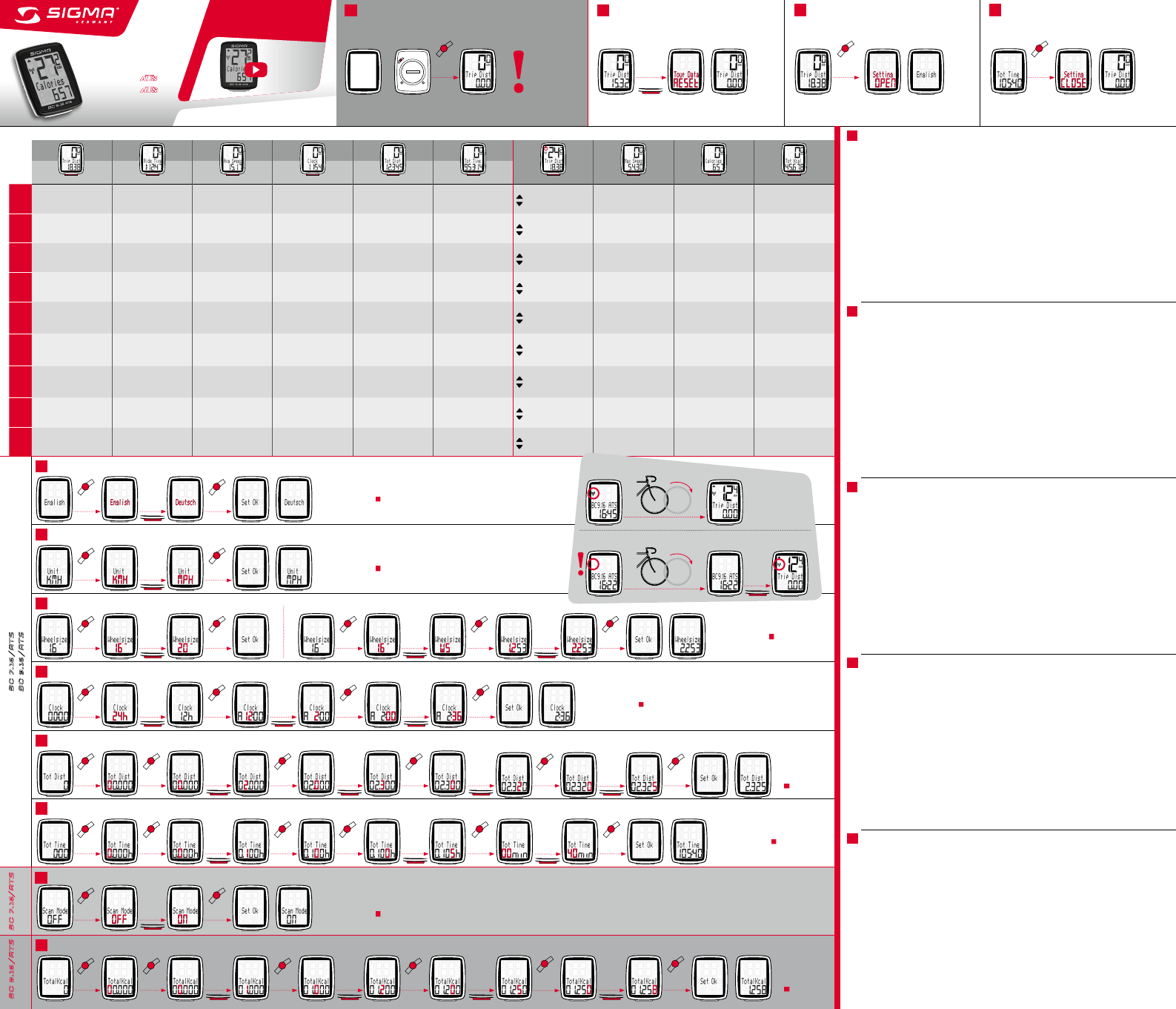

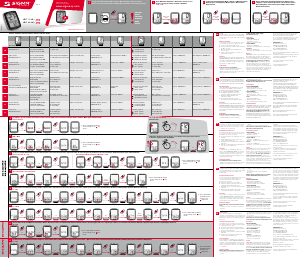


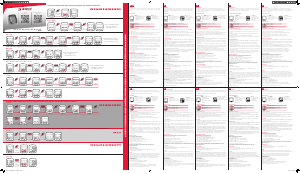
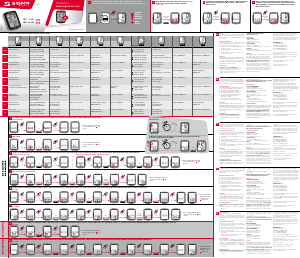
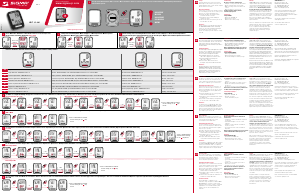
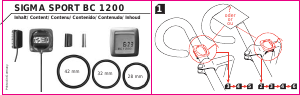

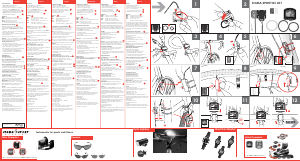
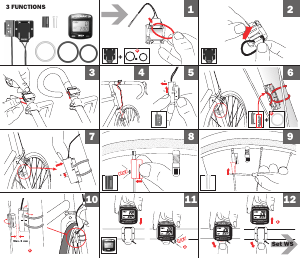
Join the conversation about this product
Here you can share what you think about the Sigma BC 9.16 ATS Cycling Computer. If you have a question, first carefully read the manual. Requesting a manual can be done by using our contact form.
reply | This was helpful (261) (Translated by Google)
reply | This was helpful (207) Read more (Translated by Google)
This was helpful (81) (Translated by Google)
reply | This was helpful (143) Read more (Translated by Google)
This was helpful (13) (Translated by Google)
This was helpful (6) (Translated by Google)
reply | This was helpful (137) (Translated by Google)
reply | This was helpful (119) Read more (Translated by Google)
This was helpful (103) (Translated by Google)
This was helpful (57) (Translated by Google)
Loading…
reply | This was helpful (110) Read more (Translated by Google)
This was helpful (1) (Translated by Google)
reply | This was helpful (54) (Translated by Google)
reply | This was helpful (40) Read more (Translated by Google)
This was helpful (21) (Translated by Google)
reply | This was helpful (37) (Translated by Google)
reply | This was helpful (33) (Translated by Google)
reply | This was helpful (26) Read more (Translated by Google)
This was helpful (13) (Translated by Google)
reply | This was helpful (21) Read more (Translated by Google)
This was helpful (12) (Translated by Google)
reply | This was helpful (19) (Translated by Google)
reply | This was helpful (18) (Translated by Google)
reply | This was helpful (17) (Translated by Google)
reply | This was helpful (14) (Translated by Google)
reply | This was helpful (14) Read more (Translated by Google)
This was helpful (0) (Translated by Google)
reply | This was helpful (14) (Translated by Google)
reply | This was helpful (12) Read more (Translated by Google)
This was helpful (28) (Translated by Google)
This was helpful (0) (Translated by Google)
reply | This was helpful (10) (Translated by Google)
reply | This was helpful (9) (Translated by Google)
reply | This was helpful (9) (Translated by Google)
reply | This was helpful (8) (Translated by Google)
reply | This was helpful (6) (Translated by Google)
reply | This was helpful (5) Read more (Translated by Google)
This was helpful (9) (Translated by Google)
This was helpful (0) (Translated by Google)
reply | This was helpful (5) Read more (Translated by Google)
This was helpful (5) (Translated by Google)
reply | This was helpful (5) Read more (Translated by Google)
This was helpful (5) (Translated by Google)
reply | This was helpful (5) (Translated by Google)
reply | This was helpful (5) (Translated by Google)
reply | This was helpful (5) (Translated by Google)
reply | This was helpful (4) (Translated by Google)
reply | This was helpful (3) (Translated by Google)
reply | This was helpful (3) (Translated by Google)
reply | This was helpful (3) (Translated by Google)
reply | This was helpful (2)
reply | This was helpful (2) (Translated by Google)
reply | This was helpful (2) (Translated by Google)
reply | This was helpful (2) (Translated by Google)
reply | This was helpful (2) Read more (Translated by Google)
This was helpful (0) (Translated by Google)
reply | This was helpful (1) (Translated by Google)
reply | This was helpful (1) (Translated by Google)
reply | This was helpful (1) (Translated by Google)
reply | This was helpful (0)
reply | This was helpful (0)
reply | This was helpful (0) (Translated by Google)
reply | This was helpful (0) (Translated by Google)
reply | This was helpful (0) (Translated by Google)
reply | This was helpful (0) (Translated by Google)
reply | This was helpful (0) (Translated by Google)
reply | This was helpful (0) (Translated by Google)
reply | This was helpful (0) (Translated by Google)
reply | This was helpful (0) (Translated by Google)
reply | This was helpful (0) (Translated by Google)
reply | This was helpful (0) (Translated by Google)
reply | This was helpful (0) (Translated by Google)
reply | This was helpful (0) (Translated by Google)
reply | This was helpful (0) (Translated by Google)
reply | This was helpful (0) (Translated by Google)
reply | This was helpful (0) (Translated by Google)
reply | This was helpful (0) (Translated by Google)
reply | This was helpful (0) (Translated by Google)
reply | This was helpful (0)
reply | This was helpful (0) (Translated by Google)
reply | This was helpful (0) (Translated by Google)
reply | This was helpful (0) (Translated by Google)