
ENGLISH
BEFORE USE
• Do not press too hard against the
LCD panel because it contains
glass.
• Never dispose of battery in fire.
• Keep battery out of reach of
children.
• Please press if you see no
indication.
• This product, including accessories,
may change due to upgrading
without prior notice.
SPECIFICATIONS
Type: Electronic calculator
Operating
capacity: 10 digits
Power supply: Built-in solar cell and
Alkaline manganese
battery (1.5V ...
(DC)
LR44 or equivalent ×
1)
Automatic
Power-off: Approx. 7 min.
Operating
temperature:
0°C - 40°C (32°F-104°F)
Dimensions: 108mm(W) ×
170
mm(D) × 15mm(H)
4-1/4
″(W) ×
6-11/16
″
(D) ×
19/32
″(H)
Weight:
Approx. 160 g (0.35
lb.)
(battery included)
Accessories: Alkaline manganese
battery (installed),
Operation manual
FRANÇAIS
AVANT UTILISATION
• Ne pas exercer une forte pression
sur le panneau à cristaux liquides
parce qu’il contient du verre.
• Ne jamais brûler les pile.
• Conserver les pile hors de la portée
des enfants.
• Appuyez sur si vous ne voyez
aucun indicateur.
• Il est possible qu’on apporte des
modifications à ce produit,
accessoires incluts, sans
avertissement antérieur, pour cause
de mise à jour.
SPECIFICATIONS
Type: Calculatrice
Capacité: 10 chiffres
Alimentation: Cellule solaire
incorporée et pile
alcaline au
manganèse (1,5V ...
(CC) LR44 ou
équivalent × 1)
Coupure
automatique: Env. 7 minutes
Température de
fonctionnement: 0°C – 40°C
Dimensions: 108 mm (L) × 170
mm (P) × 15 mm (H)
Poids: Env. 160 g
(pile fournie)
Accessoires: Pile alcaline au
manganèse
(installée), Mode
d’emploi
ESPAÑOL
ANTES DE USAR
• No empuje demasiado fuerte contra
el panel de LCD porque contiene
vidrio.
• No tire nunca las pila al fuego.
• Guarde las pila fuera del aicance
de los niños.
• Si no ve ninguna indicación pulse
.
• Este producto, incluyendo los
accesorios, puede sufrir cambios
debidos a mejoras sin previo aviso.
ESPECIFICACIONES
Tipo: Calculadora
Capacidad de
functionamiento: 10 digitos
Potencia: Célula solar incorpo-
rada y pila de
manganeso alcalino
(1,5V ... (CC) LR44 o
equivalente
×
1)
Desconexión
automática
de corriente: Aprox. 7 min.
Temperatura de
functionamiento: 0°C – 40°C
Dimensiones: 108 mm (Ancho) ×
170 mm (Espesor) ×
15 mm (Alto)
Peso: Aprox. 160 g
(pila incluída)
Accesorios: Pila de manganeso
alcalino (instalada),
Manual de manejo
SPEZIFIKATIONEN
Typ: Anzeigender
Tischrechner
Betriebskapazität: 10 Stellen
Stromversorgung: Eingebaute
Solarzelle und
Alkali-Mangan-
Batterie (1,5V ...
(Gleichstrom) LR44
oder Äquivalent × 1)
Automatische
Stromabschaltung:
Ca. 7 Min.
Betriebstemperatur:
0°C – 40°C
Abmessungen: 108 mm (B) × 170
mm (L) × 15 mm (H)
Gewicht: Ca. 160 g
(Einschließlich
Batterie)
Zubehör: Alkali-Mangan-
Batterie
(eingesetzt),
Bedienungsanlei-
tung
DEUTSCH
VOR DEM GEBRAUCH
• Nicht zu stark auf die LCD-Anzeige
drücken, da sie Glas enthält.
• Batterie auf keinen Fall verbrennen.
• Batterie von Kindern fernhalten.
• Falls
keine Anzeige vorhanden ist,
die Taste
betätigen.
• Änderungen im Sinne von
Verbesserungen an diesem
Erzeugnis und seinem Zubehör
ohne vorherige Ankündigung
vorbehalten.
SVENSKA
FÖRE ANVÄNDNINGEN
• Tryck inte för hårt på LCD-panelen.
Den är delvis gjord av glas.
• Kasta aldrig batteri i en brasa.
• Håll batteri utom räckhåll för barn.
• Tryck på om inga tecken visas.
• Denna produkt, inklusive tillbehör,
kan utan föregående meddelande
komma att ändras till följd av
vidareutveckling.
SPECIFIKATIONER
Typ: Räknare
Kapacitet: 10 siffror
Strömkälla: Inbyggd solcell och
alkaliskt mangan-
batteri (1 st 1,5V ...
(likström) LR44 eller
motsvarande.)
Batterispar-
funktion: Ca 7 min.
Driftstemperatur: 0°C – 40°C
Dimensioner: 108 mm (B) × 170
mm (D) × 15 mm (H)
Vikt: Ca 160 g
(batteri medföljer)
Tillbehör: Alkaliskt mangan-
batteri (installerat),
Bruksanvisning
MAGYAR
MIELŐTT MÉG HASZNÁLNÁ
A SZÁMOLÓGÉPET
• Ne tegye ki erős nyomásnak az
LCD panelt, mert üvegből készült.
• Az elemet tilos tűzbe dobni.
• Az elemet tartsa gyermekektől
elzárva.
• Ha a kijelző üres, nyomja meg a
gombot.
• A termék és tartozékai előzetes
bejelentés nélkül a fejlesztés
érdekében módosíthatók.
MŰSZAKI ADATOK
Típus: Elektronikus
számológép
Számítási
kapacitás: 10 számjegy
Áramellátás: Beépített napelem és
alkáli vörösréz elem
(1,5 V ... (egyenáram)
LR44 vagy annak
megfelelő × 1)
Automatikus
kikapcsolás: Kb. 7 perc után
Üzemi
hőmérséklet: 0°C–40°C
Külső méretek: 108 mm (Sz) × 170
mm (Mélys.) × 15 mm
(M)
Tömeg: Kb. 160 g (elemekkel)
Tartozékok: Alkáli vörösréz elem
(a számológépben),
használati útmutató
OPERATIONS BEDIENUNG OPERATIONS
OPERACIONES ANVÄNDNING BEWERKINGEN
MŰKÖDÉSI TUDNIVALÓK
1. Press twice to clear any residual values and calculation instructions in
the calculator.
2. Before performing grand total (GT) memory calculation, press
twice to
clear the grand total memory contents.
Press
once to recall the GT memory contents.
3.
For expressing calculation examples, only the symbols that are required for
explanation are mentioned.
4. Example procedures are listed in following manner unless otherwise
specified.
(1) Example (2) Key operations (3) Display
1. Drücken Sie
zweimal, um im Speicher des Rechners vorhandene
Werte bzw. Berechnungsanweisungen zu lschen.
2. Drücken Sie vor der Speicherberechnung von Endsummen (GT) zweimal
, um den Inhalt des Endsummenspeichers zu löschen.
Drücken Sie einmal , um die GT-Speicherinhalte abzurufen.
3.
Für die Angabe von Rechenbeispielen werden nur die Symbole genannt,
die zur Erklärung erforderlich sind.
4. Beispiele für das Vorgehen werden folgendermaßen dargestellt, wenn nicht
anders angegeben.
(1) Beispiel (2) Tastenbedienung (3) Anzeige
1. Appuyez deux fois sur la touche
pour effacer les valeurs et les
instructions que pourrait contenir la calculatrice.
2. Avant de réaliser un calcul de la mémoire de grand total (GT), appuyez
deux fois sur pour effacer le contenu de la mémoire.
Appuyez une fois sur pour rappeler le contenu de la mémoire GT.
3.
Pour l’expression des exemples de calcul, seuls les symboles qui sont
exigés pour l’explication sont mentionnés.
4. Sauf indication contraire, les meethodes figurent de la manière suivante.
(1) Exemple (2) Frappe des tauches (3) Affichage
1. Pulse dos veces para borrar cualquier instrucción y valor residual de la
calculadora.
2. Antes de realizar el cálculo de la memoria del total general (GT), presione
dos veces para borrar el contenido de tal memoria.
Para invocar el contenido de la memoria del total general (GT), presione
una vez .
3.
Al expresar ejemplos de cálculo, sólo se mencionan los símbolos
necesarios para la explicatión.
4. Los procedimientos de ejemplos están puestos de la siguiente manera,
menos que se especifique lo contrario.
(1) Ejemplo (2) Operación de teclas (3) Exhibición
1. Tryck på
två gånger för att tömma eventuella restvärden och
räkneinstruktioner i räknaren.
2. Före beräkning med slutsvarsminnet (GT) ska du trycka på
två gånger
för att tömma innehållet i slutsvarsminnet.
Tryck på
en gång för att återkalla innehållet i slutsvarsminnet.
3.
I räkneexemplen omnämns bara de symboler som kräver förklaring.
4. Exemplen på tillvägagångssätt förtecknas på nedanstående sått såvida inte
annal anges.
(1) Exempel (2) Tangenter (3) Angivning
1. Druk tweemaal op om eventuele waarden en rekenopdrachten die nog
in de calculator zijn te wissen.
2. Voordat u een eindtotaal (GT) geheugenberekening uitvoert, moet u
tweemaal op drukken om de inhoud van het eindtotaalgeheugen te
wissen.
Druk eenmaal op
om de inhoud van het GT geheugen op te roepen.
3.
In voorbeelden van berekeningen waarin wiskundige symbolen worden
gebruikt, worden alleen de symbolen vermeld die in de uitleg nodig zijn.
4. De aanwijzingen in de voorbeelden zijn als volgt gerangschiki, tenzij anders
aangegeven.
(1) Voorbeeld (2)
Bediening van de toetsen
(3) Display
1. Nyomja meg kétszer a
gombot, hogy töröljön a számológépben minden
megmaradt értéket vagy számítási utasítást.
2. Végösszeg (GT) memóriával végzendő számítása előtt nyomja meg kétszer
a gombot, hogy törölje a végösszeg memória tartalmát.
A GT memória tartalmának előhívásához nyomja meg egyszer a
gombot.
3. Számítási példa-magyarázatoknál csak az adott magyarázathoz szükséges
szimbólumok szerepelnek.
4. A példák a következők szerint kerülnek említésre, ha másként nincsenek
jelölve:
(1) Példa (2) Gomb-műveletek (3) Kijelző
KICK STAND KIPPSTÄNDER
BÉQUILLE D’INCLINAISON SOPORTE
LUTSTÄLLNING UITKLAPSTANDAARD
KIHAJTHATÓ TÁMASZ
HOW TO PERFORM BASIC CALCULATIONS / AUSFÜHREN VON
GRUNDLEGENDEN RECHNUNGEN / COMMENT EFFECTUER DES
CALCULS SIMPLES / PARA EFFECTUAR CALCULOS BASICOS /
HUR DU UTFÖR ENKLA RÄKNEOPERATIONER /
HOE VOERT U
BASISBEREKENINGEN UIT
/ HOGYAN VÉGEZZEN
ALAPMŰVELETEKET
PRINTED IN CHINA / IMPRIMÉ EN CHINE / IMPRESO EN CHINA
07LT(TINSZ1335EHZZ)
ELECTRONIC CALCULATOR ANZEIGENDER TISCHRECHNER CALCULATRICE
CALCULADORA RÄKNARE ELEKTRONIKUS SZÁMOLÓGÉP
EL-334F
EL-334F(LXO)-1
➀
7pt
1 2 3 4 5 6 7 8 9 0 , .
OPERATION MANUAL BEDIENUNGSANLEITUNG MODE D’EMPLOI
MANUAL DE MANEJO BRUKSANVISNING GEBRUIKSAANWIJZING
HASZNÁLATI ÚTMUTATÓ
CALCULATING THE AMOUNT OF TAX / DEN BETRAG FÜR DIE
STEUERN BERECHNEN / CALCUL DU MONTANT DE LA TAXE /
CALCULANDO EL MONTO DE IMPUESTOS / BERÄKNING AV
SKATTEBELOPP / BEREKENEN VAN DE BELASTING / AZ ADÓ
MÉRTÉKÉNEK SZÁMÍTÁSA
• To perfom a tax calculation, first it is absolutely necessary to set and check
the tax rate. (The initial tax rate is 0.)
• Zur Ausführung von Steuerberechnung muß zunächst unbedingt die
Steuerrate eingegeben und überprüft werden. (Die anfängliche Steuerrate
ist 0.)
(1) 5%
5
(2) (3)
Checking the set tax rate / Überprüfen der eingegebenen Steuerrate /
Vérification du réglage du taux de taxe / Verificando la tasa de
impuestos ajustada / Kontroll av inställd skattesats / Controleren
van het ingestelde belastingtarief / A beállított adókulcs
ellenőrzése
(1) 5%
• The set tax rate is retained until it is changed. However, the set tax rate
may be changed or lost if the battery is consumed largely.
• Die eingegebene Steuerrate bleibt erhalten, bis sie geändert wird. Die
eingegebene Steuerrate kann aber verloren gehen oder sich ändern, wenn
die Batterien schwach werden.
• Le taux établi est gardé en mémoire jusqu’à modification. Cependant, si les
piles sont déchargées, celui-ci peut être perdu ou modifié.
• La tasa de impuestos se mantiene mientras no se la cambie. Sin embargo,
Ia tasa de impuestos puede variar o borrarse si la carga de la batería baja
demasiado.
• Inställd skattesats kvarhålls i minnet tills den ändras. Det finns dock risk för
att den inställda skattesatsen ändras eller går förlorad, om
batterikapaciteten fötsvagas avsevärt.
• Het ingestelde belastingtarief blijft ongewijzigd totdat dit wordt veranderd.
Als de batterij uitgeput raakt, is het mogelijk dat het ingestelde tarief
gewijzigd of uit het geheugen gewist wordt.
• A beállított adókulcs a következő változtatásig megmarad. Azonban a
beállított adókulcs megváltozhat vagy elveszhet, ha az elem
elhasználódott.
(2) (3)
Calculation of amounts including tax / Berechnung von Beträgen
einschließlich Steuern / Calculs de montants incluant la taxe /
Calculando los montos incluyendo impuestos / Beräkning av
belopp inklusive skatt / Berekenen van bedragen inclusief
belasting / Adót tartalmazó mennyiségek számítása
(1)• Obtaining
➀
sum,
➁
total amount including tax, and
➂
total amount of tax
from two prices: $1000 and $500, not including tax. (tax rate: 5%)
• Berechnung von Summe
➀
, Gesamtbetrag, einschließlich Steuern
➁
und
Gesamtbetrag der Steuern
➂
von zwei Preisen: $1000 und $500, ohne
Steuern. (Steuerrate ist 5%).
• Obtention
➀
, de la somme,
➁
du montant total incluant la taxe, et
➂
le
montant total de la taxe à partir de deux prix: $1000 et $500, sans inclure
la taxe. (taux de la taxe: 5%)
• Obteniendo
➀
la suma,
➁
el monto total incluyendo impuestos, y
➂
el
monto total de dos precios: $1000 y $500, sin incluir impuestos. (Tasa de
impuestos: 5%)
• Framtagning av
➀
summa,
➁
totalt belopp inklusive skatt och
➂
totalt
skattebelopp från två priser: $1000 och $500 exklusive skatt (skattesats:
5%)
• Berekenen van
➀
de som,
➁
het totaalbedrag inclusief belasting en
➂
het totale belastingbedrag, op basis van twee prijzen: $1000 en $500, die
exclusief belasting zijn. (Belastingtarief: 5%)
•
➀
összeg,
➁
adót tartalmazó teljes összeg és
➂
összes adótartalom
számítása két vételárból: 1000$ és 500$ adó nélkül. (adókulcs: 5%)
(2) (3)
➀
1000 500
➁
➂
NEDERLANDS
VOOR GEBRUIK
• Niet te hard tegen het LCD
schempje drukken, dit bevat
namelijk glas.
• Batterij nooit in vuur werpen.
• Batterij buiten bereik van kinderen
houden.
• Druk op wanneer u geen
aanduiding ziet.
• Dit product, met ingebrip van
toebehoren, kan ter
productverbetering zonder
voorafgaande kennisgeving worden
veranderd.
SPECIFICATIES
Type: Electronic calculator
Gebruiks-
capaciteit: 10 cijfers
Voeding: Ingebouwde
zonnecel en 1
Alkaline
mangaanbatterij
(1,5V ...
(DC) LR44
of gelijkwaadig × 1)
Automatisch
uitschakeling: Ong. 7 minuten
Beddrijfs-
temperatuur: 0°C – 40°C
Afmetingen: 108 mm (B) × 170
mm (D) × 15 mm (H)
Gewicht: Ong. 160 gram
(batterij bijgeleverd)
Toebehoren: Alkaline
mangaanbatterij
(geplaatst),
Calculation of amounts excluding tax / Berechnung von Beträgen
ohne Steuern / Calculs de montants excluant la taxe / Calculando
los montos excluyendo impuestos / Beräkning av belopp exklusive
skatt / Berekenen van bedragen exclusief belasting / Adót nem
tartalmazó mennyiségek számítása
(1)• Obtaining
➀
sum,
➁
total amount excluding tax and
➂
total amount of tax
from two prices: $1050 and $525, including tax. (tax rate: 5%)
• Berechnung von Summe
➀
, Gesamtbetrag ohne Steuern
➁
und
Gesamtbetrag der Steuern
➂
von zwei Preisen: $1050 und $525,
einschließlich Steuern. (Steuerrate ist 5%).
• Obtention
➀
, de la somme,
➁
du montant total excluant la taxe, et
➂
le
montant total de la taxe à partir de deux prix: $1050 et $525, sans
incluant la taxe. (taux de la taxe: 5%)
• Obteniendo
➀
la suma,
➁
el monto total sin incluir impuestos, y
➂
el
monto total de dos precios: $1050 y $525, sin incluyendo impuestos.
(Tasa de impuestos: 5%)
• Framtagning av
➀
summa,
➁
totalt belopp exklusive skatt och
➂
totalt
skattebelopp från två priser: $1050 och $525 inklusive skatt (skattesats:
5%)
• Berekenen van
➀
de som,
➁
het totaalbedrag exclusief belasting en
➂
het totale belastingbedrag, op basis van twee prijzen: $1050 en $525, die
inclusief belasting zijn. (Belastingtarief: 5%)
•
➀
összeg,
➁
adót nem tartalmazó teljes összeg és
➂
összes adótartalom
számítása két vételárból: 1050$ és 525$ adóval. (adókulcs: 5%)
(2) (3)
➀
1050 525
➁
➂
• En premier lieu, pour calculer une taxe, il est absolument nécessaire
d’etablir et mettre en mémoire le taux de taxe. (Le taux de taxe inrtial étant
0).
• Para hacer calculos de impuestos, es esencial ajustar y comprobar primero
la tasa de impuestos (la tasa de impuestos por defecto es 0).
• För beräkning av skattebelopp är det absolut nödvändigt att först ställa in
och kontrollera skattesatsen (den grundinställda skattesatsen är 0).
• Wanneer u een belasting-berekening wilt uitvoeren, moet u niet vergeten
om eerst het belastingtarief in te stellen en te controleren. (De
oorspronkelijke instelling voor het belastingtarief is 0.)
• Adószámításhoz először mindenképpen meg kell adnia és ellenőriznie kell
az adókulcsot. (A kiinduló adókulcs 0.)
Setting the tax rate / Eingabe einer Steuerrate / Établir le taux de la
taxe / Ajustando la tasa de impuestos / Inställning av skattesats /
Instellen van het belastingtarief / Az adókulcs megadása
• A tax rate can be set (or changed) with a number containing up to four
digits. (Decimal point is not regarded as a digit.)
• Eine Steuerrate mit bis zu vier Stellen kann eingegeben (oder geändert)
werden. (Der Dezimalpunkt wird nicht als Stelle gewertet.)
• Un taux de taxe peut être établi (ou modifié) avec un nombre contenant
jusqu’à quatre caractères (le point décimal n’est pas considéré comme
étant un caractère).
• La tasa de impuestos puede ser ajustada (o cambiada) con un número de
hasta cuatro dígtos.
(EI punto decimal no se considera como un dígito).
• En skattesats kan ställas in (eller ändras) till ett tal som innehåller upp till
fyra siffror (decimalpunkt räknas ej som en siffra).
• U kunt een belastingtarief instellen (wijzigen) dat bestaat uit vier cijfers.
(Het decimaalteken wordt niet als een cijfer geteld.)
• Az adókulcs egy max. 4 számjegyű értékkel adható (vagy változtatható)
meg. (A tizedesvessző nem számít számjegynek.)
EL-334F(LXO) 07.11.1, 6:58 PM1




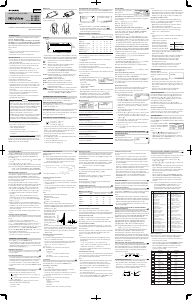
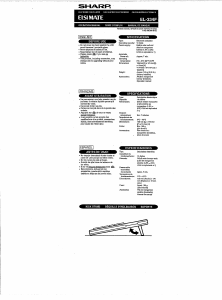
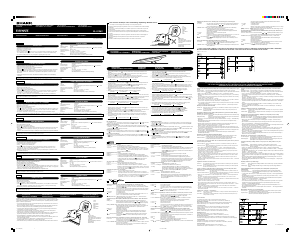



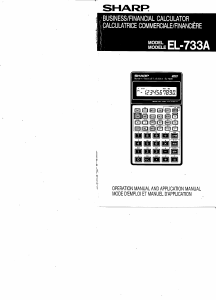
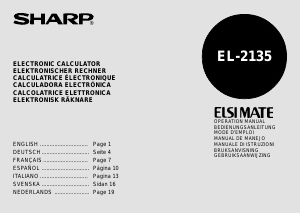
Join the conversation about this product
Here you can share what you think about the Sharp EL-334FB Calculator. If you have a question, first carefully read the manual. Requesting a manual can be done by using our contact form.