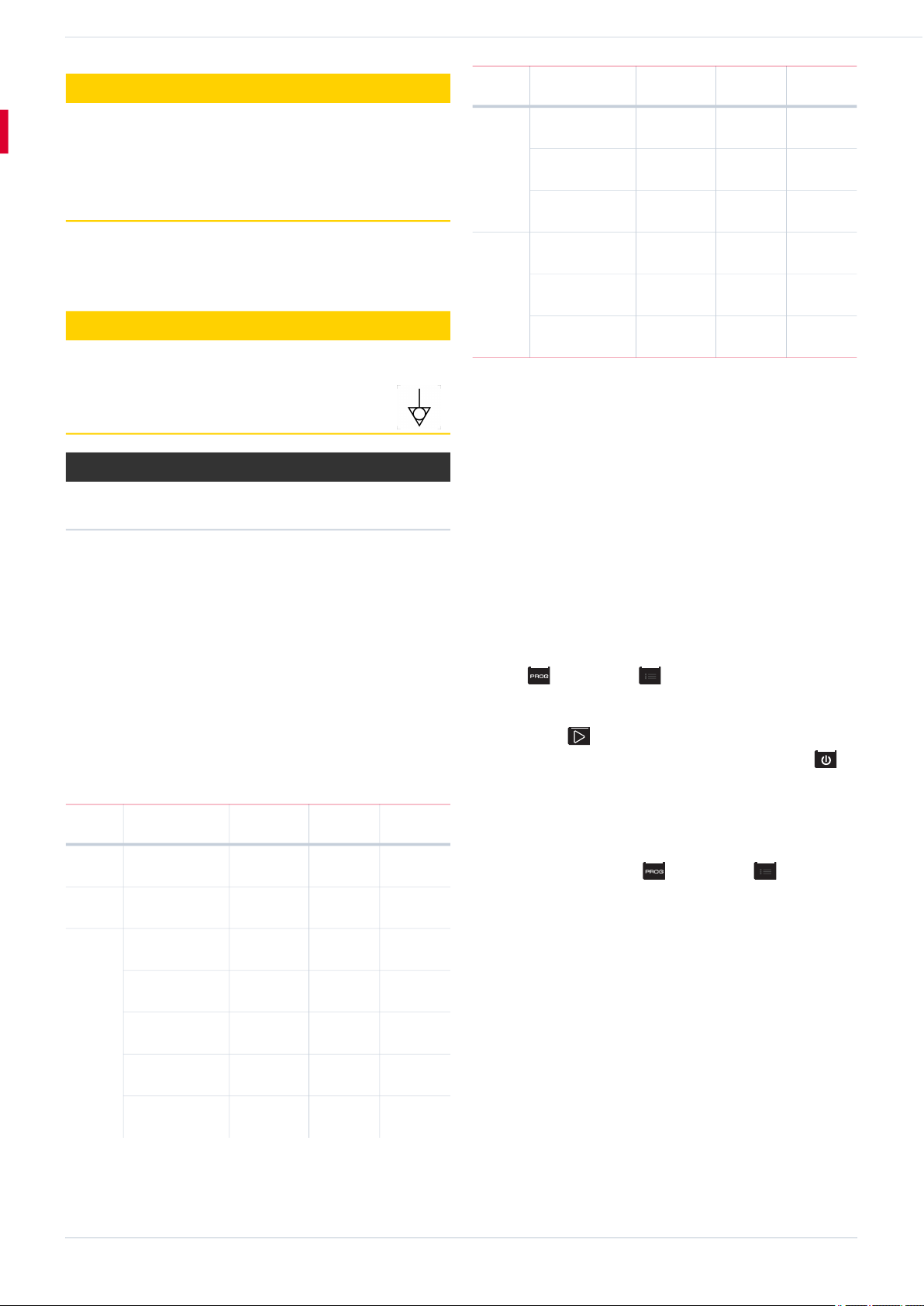
Ultra UX | Installation
6 User’s manual — 2900455/1
7) Insert the detergent and rinse aid inlet hoses into the corre -
sponding bottles.
2.5 Electrical connection
1) Before plugging in the machine, make sure that the mains volt -
age matches the voltage indicated on the machine nameplate.
2) Set up the machine's electrical connections, depending on the
model and configuration of the machine.
3) Disconnect the electrical power supply: unplug the circuit-
breaker on the electrical panel corresponding to the external
power supply socket of the machine.
4) Make the electrical connection according to the type of model
and electrical configuration of your machine, as explained in the
attached document "Electrical diagram" for each case.
5) Prepare a residual current circuit-breaker with a sensitivity of
30
mA and a magneto-thermal circuit-breaker as described in
the following table:
2.6 First start-up
1) Turn on the water stopcock.
2) Switch on the circuit-breaker of the electrical panel correspond -
ing to the external power supply socket of the machine.
3) [Models without drain pump] Place the overflow pipe in position
4) Check that the filters are correctly fitted. [Fig. 4]
5) Turn on the machine.
2.7 General machine settings
The Ultra dishwasher control panel lets you adjust a wide range of
operating parameters. Proceed as follows to edit the values in the
options menu.
Editing values
• To change the value of the parameters, press the buttons
PROG and OPTIONAL :
– PROG button to increase the values.
– OPTIONAL button to decrease the values.
• Press START to confirm and move to the next parameter.
• When the settings are complete, press the ON/OFF button
to turn off the machine and confirm the changes.
2.7.1 Initial Settings
Temperature settings
To enter the temperature settings section, when switching on the
machine, hold down the PROG and OPTIONAL buttons in
the first few seconds while the program is loading:
•
T1 RINSE
: independent rinse temperatures for each cycle/item
type. Range: 65 °C-87 °C (149 °F-188 °F).
•
T2 WASH
: tank temperature. Range: 40 °C-70 °C (104 °F-
158 °F).
•
THERMAL LOCK
: thermal lock: ON-OFF (LCD: "on-00 ")
•
INITIAL SETTINGS
: restores initial factory temperature set -
tings.
⚠ Caution
Risk of irritation due to chemical exchange and foam
release
If you insert the detergent and rinse aid inlet hoses into the
wrong bottles, the machine will produce excessive foam.
– Pay attention to the labelling on the chemical hoses before
inserting the hoses into the corresponding bottles.
⚠ Caution
Electric shock hazard
– The machine must be connected to earth.
– The machine has an external earth-connection screw
with the symbol shown;
ℹ Information
The connections may only be accessed by qualified personnel
[ ▶
Cualificación para la instalación
p. 1 ],
Model Voltage Cable sec -
tion
Total
Power
Protection
UX-40 230V/50Hz/1~
220V/60Hz/1~
3 x 2.5 mm
2
3.0 kW 16 A 2P
UX-50
Lite
230V/50Hz/1~
220V/60Hz/1~
3 x 2.5 mm
2
3.7 kW 16 A 2P
UX-50 230V/50Hz/1~
220V/60Hz/1~
3 x 2.5 mm
2
2.7 kW 13 A 2P
230V/50Hz/1~
220V/60Hz/1~
3 x 2.5 mm
2
3.7 kW 16 A 2P
230V/50Hz/1~
220V/60Hz/1~
3 x 4.0 mm
2
4.7 kW 20 A 2P
230V/50Hz/1~
220V/60Hz/1~
3 x 6.0 mm
2
5.7 kW 25 A 2P
400V/50Hz/3N~
380V/60Hz/3N~
5 x 2.5 mm
2
5.7 kW 16 A
(3P+N)
UX-100
Lite
230V/50Hz/1~
220V/60Hz/1~
3 x 6.0 mm
2
8.25 kW 40 A 2P
400V/50Hz/3N~
380V/60Hz/3N~
5 x 2.5 mm
2
8.25 kW 20 A
(3P+N)
230V/50Hz/3~
220V/60Hz/3~
5 x 6.0 mm
2
8.25 kW 32 A 3P
UX-120 230V/50Hz/1~
220V/60Hz/1~
3 x 6.0 mm
2
8.5 kW 40 A 2P
400V/50Hz/3N~
380V/60Hz/3N~
5 x 6.0 mm
2
10.0 kW 20 A
(3P+N)
230V/50Hz/3~
220V/60Hz/3~
5 x 6.0 mm
2
10.0 kW 32 A 3P
Model Voltage Cable sec-
tion
Total
Power
Protection
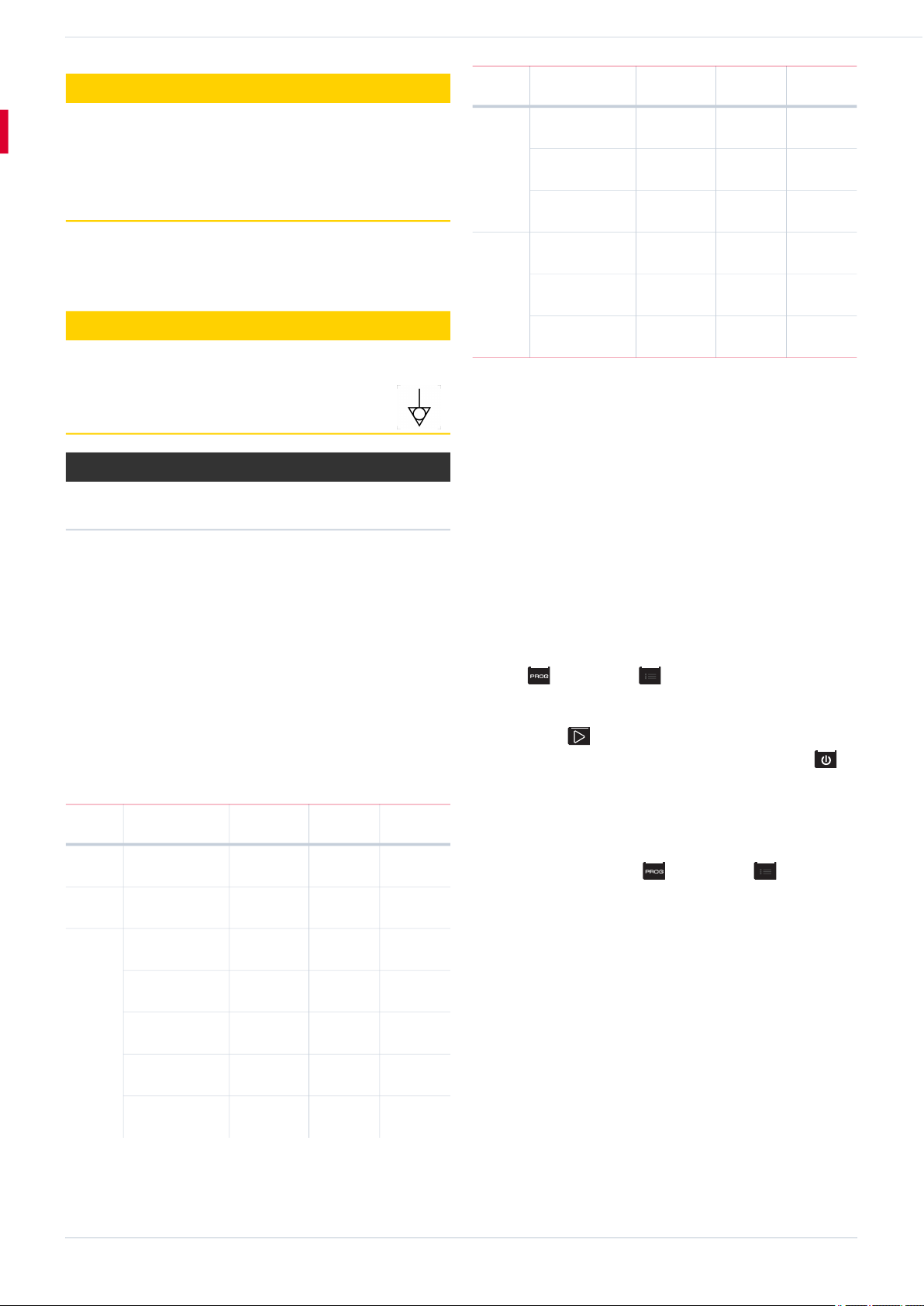



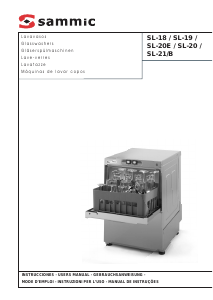
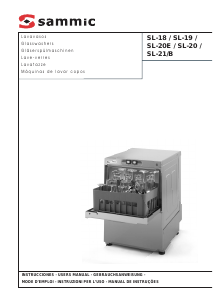
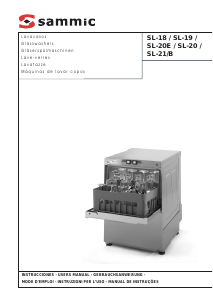
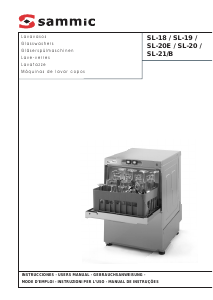

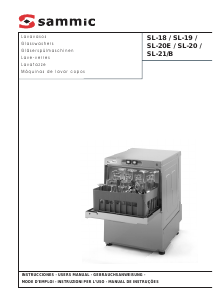
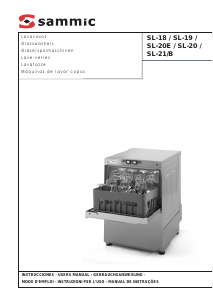

Join the conversation about this product
Here you can share what you think about the Sammic UX-120 Glasswasher. If you have a question, first carefully read the manual. Requesting a manual can be done by using our contact form.