
SPECIFICATIONS
DE | Sicherheitshinweise
Laser – Die ROCCAT™ Nyth Maus verwendet einen Lasersensor der Klasse
1. Das Licht dieses Sensors erfüllt die Anforderungen der EN/IEC 60825-
1:2007 bezüglich der Augensicherheit. Trotzdem ist es unter bestimmten
Umständen möglich, dass direkter Kontakt des Auges mit dem Laser Seh-
schäden verursachen kann. Schaue niemals direkt in den Laserstrahl und
richte den Strahl niemals auf andere Personen oder refl ektierende Oberfl ä-
chen wie z.B. Spiegel. Schaue niemals durch vergrößernde Geräte wie Lu-
pen, Mikroskope oder ähnliche Geräte in den Laserstrahl.
DK | Sikkerhedsanvisninger
Laser – ROCCAT™ Nyth–musen bruger en lasersensor af klasse 1. Denne
sensors lys er i overensstemmelse med kravene i EN/IEC 60825-1:2007 ved-
rørende øjensikkerhed. Alligevel kan det under bestemte omstændigheder
forekomme, at øjets direkte kontakt med denne laser kan forårsage synsska-
der. Se aldrig direkte ind i laserstrålen, og ret aldrig strålen mod personer eller
refl ekterende overfl ader som f.eks. spejle. Se aldrig ind i laserstrålen gennem
forstørrende apparater som lup, mikroskop eller lignende.
EN | Safety Instructions
Laser – The ROCCAT™ Nyth mouse uses a Class 1 laser sensor. The light
emitted by this sensor meets EN/IEC 60825-1:2007 requirements with regard
to eye safety. Despite this, under certain circumstances pointing the laser di-
rectly at the eyes may cause blindness. Never look directly at the laser beam
and never point it at other people or refl ective objects such as mirrors, for in-
stance. Never look at the laser beam with magnifying devices such as magni-
fying glasses, microscopes or similar devices.
ES | Medidas de seguridad
Láser – El ratón ROCCAT™ Nyth utiliza un sensor láser clase 1. La luz de
este sensor cumple los requisitos de la norma EN/IEC 60825-1:2007 en lo
referente a seguridad ocular. Aun así, dadas ciertas circunstancias, el contac-
to directo de la vista con el láser puede ser causa de daños oculares. No mires
nunca directamente en el rayo láser, ni lo dirijas tampoco nunca hacia otras
personas o superfi cies que lo refl ejen, p. ej. espejos. No mires tampoco el lá-
ser a través de aparatos de aumento como lupas y microscopios o similares.
FI | Turvaohjeet
Laser – ROCCAT™ Nyth hiiressä käytetään luokan 1 laseranturia. Tämän
anturin valo täyttää direktiivin EN/IEC 60825-1:2007 silmien turvallisuudelle
asettamat vaatimukset. Silti tietyissä tilanteissa on mahdollista, että silmän
suora kontakti laseriin aiheuttaa näkövaurioita. Älä koskaan katso suoraan
lasersäteeseen, äläkä koskaan suuntaa sädettä toisia ihmisiä tai heijastavia
pintoja, kuten esim. peilejä kohti. Älä koskaan katso lasersäteeseen luupeilla,
mikroskoopeilla tai vastaavilla suurentavilla laitteilla.
FR | Consignes de sécurité
Laser – La souris ROCCAT™ Nyth utilise un capteur laser de classe 1.
La lumière de ce capteur répond aux exigences de la norme EN/IEC 60825-
1:2007 relatives à la sécurité oculaire. Toutefois, il est possible que le contact
visuel direct avec le laser entraîne dans certaines conditions des lésions
oculaires. Ne regarde jamais directement le rayon laser et ne dirige jamais le
rayon sur d’autres personnes ou sur des objets réfl échissants, tels que des
miroirs. Ne regarde jamais le rayon laser à travers des appareils grossissants
tels que des loupes, des microscopes ou des appareils similaires.
PL |
Wskazówki dotyczące bezpieczeństwa
Laser. W myszy ROCCAT™ Nyth zainstalowany jest sensor laserowy klasy 1.
Światło laserowe tego sensora spełnia wymagania normy EN/IEC 60825-1:2007
w zakresie bezpieczeństwa wzroku. Pomimo tego, w pewnych okolicznościach
istnieje zagrożenie uszkodzeniem wzroku po bezpośrednim oddziaływaniu światła
lasera na gałkę oczną. Nie wolno patrzeć bezpośrednio na promień światła lasera
ani kierować jego na inne osoby lub powierzchnie odbijające światło takie jak np.
lustra. Nie wolno patrzeć na promień lasera poprzez urządzenia powiększające
takie jak lupy, mikroskopy lub podobne urządzenia.
PT | Emniyet hatırlatmaları
Lazer – ROCCAT™ Nyth faresi 1. sınıf lazer sensörü kullanmaktadır. Bu sensörün
ışığı göz güvenliği ile ilgili EN/IEC 60825-1:2007’nin taleplerini yerine getirmektedir.
Yine de bazı koşullar altında, gözün doğrudan lazer ile teması durumunda görme
bozuklukları meydana gelebilir. Hiçbir zaman doğrudan lazer ışığına bakmayın ve
ışığı başka kişilere veya ayna gibi yansıyan yüzeylere doğrultmayın. Büyüteç,
mikroskop veya benzeri cihazlarla lazer ışığına kesinlikle bakmayın.
RU | Указания по безопасности
Лазер – В мышке ROCCAT™ Nyth используется лазерный датчик класса
1. Свет этого датчика отвечает требованиям EN/IEC 60825-1:2007 отно-
сительно безопасности глаз. Несмотря на это при определенных обстоя-
тельствах прямой контакт глаза с лазером может привести к ущербу для
зрения. Никогда не смотрите прямо на луч лазера и никогда не направ-
ляйте луч на других людей или отражающие поверхности, например,
зеркала. Никогда не смотрите на луч лазера через увеличивающие при-
способления, такие как лупы, микроскопы и похожие приборы.
SE | Säkerhetshänvisningar
Laser – ROCCAT™ Nyth musen använder en lasersensor klass 1. Ljuset i den-
na sensor uppfyller kraven i EN/IEC 60825-1:2007 angående ögonsäkerhet.
Trots detta kan det vara möjligt att direkt kontakt med lasern kan förorsaka
synskador. Därför ska du aldrig titta in direkt i en laserstråle och aldrig rikta strå-
len på andra personer eller refl ekterande ytor såsom speglar. Titta heller aldrig in
i laserstrålen med förstoringsapparater som t.ex en lupp eller ett mikroskop.
PACKAGE CONTAINS
ROCCAT™ Nyth BLK –
Modular MMO Gaming Mouse
Quick-Installation Guide
Accessory Carry Case
2 Sidegrips; 33 Buttons
ROCCAT™ Sticker
SYSTEM REQUIREMENTS
Windows® 7 32/64 bit
Windows® 8
Windows® 10
USB 2.0 port
Internet connection
(for driver installation)
TECH SPECS
Twin-Tech Laser Sensor R1
with up to 12000dpi
1000Hz polling rate
1ms response time
50G acceleration
3.8m/s (150ips) single axis
5.4m/s (212ips) both axes
16-bit data channel
Adjustable lift-off distance
(200 - 1000µm)
Adjustable click accuracy to mitigate
against miniscule movments
Tracking & Distance Control Unit
72MHz Turbo Core V2
32-bit ARM based MCU
576kB onboard memory
Zero angle snapping/predicton
1.8m Braided USB cable
Complies with FDA performance standards for laser products except
for deviations pursuant to Laser Notice No. 50, dated June 24, 2007.
QUICK-INSTALLATION GUIDE
IMPORTANT DOCUMENT
CONGRATUL ATIONS!
You are now the proud owner of a ROCCAT™ Nyth! The Nyth is a truly evolutionary mouse with a unique design that arms
you with a powerful weapon for the games of today and tomorrow. With its boundless customization options, the Nyth can
seamlessly transition from genre to genre and gaming style to gaming style.
Enjoy it, and get out there and win!
Should you need assistance …
Our support team is ready to help with any technical questions.
Just send an e-mail to support@roccat.org. Or visit our website at:
WWW.ROCCAT.ORG/SUPPORT
PLEASE USE YOUR PRODUCT’S SERIAL NUMBER
(
LOCATED ON THE BOTTOM LABEL
) FOR
REGISTRATION. SIGN IN AT:
© 2015 ROCCAT GmbH. All rights reserved. Any product names mentioned in this manual may be trademarks
or registered trademarks and are the property of their respective owners. Information contained herein is
subject to change without notice. ROCCAT GmbH shall not be made liable for any errors that may appear in this
manual. This publication or parts of it may not be reproduced without the express consent of the publisher.
ROCCAT GmbH
Otto von Bahrenpark, Paul-Dessau-Str. 3G, 22761 Hamburg, Germany
T36145MSIP-REM-ROA-NYTH
WWW.ROCCAT.ORG/SUPPORT/AUTHENTICITY-CHECK
SUPPORT
3D PRINT
MODULAR
THUMB ZONE
The modular thumb zone on the Nyth is a unique
button area completely adaptable to your style.
Flexible and interchanable, it allows you to individually
place up to 12 tactile mechanical buttons to suit
the game you’re playing the way you play it.
ERGONOMIC
SIDEGRIPS
The Nyth’s hotswappable sidegrips cater both
to gamers who play with an aggressive claw grip
and gamers who favor a more relaxed palm grip.
The ergonomic grips can be changed quickly and
easily, and are kept securely in place by magnets.
RO CC AT
TM
SWA RM
Swarm is ROCCAT’s integrated driver system
that brings your hardware to the next level. It’ll
cover you for all relevant gaming platforms and
devices, it’s your go-to place for control over all
your ROCCAT products as well as games and apps.







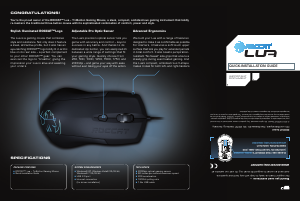


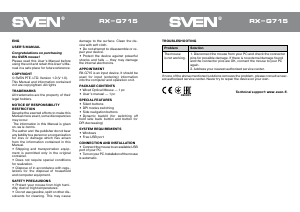
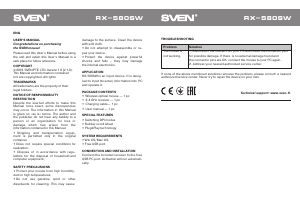
Join the conversation about this product
Here you can share what you think about the Roccat Nyth Mouse. If you have a question, first carefully read the manual. Requesting a manual can be done by using our contact form.