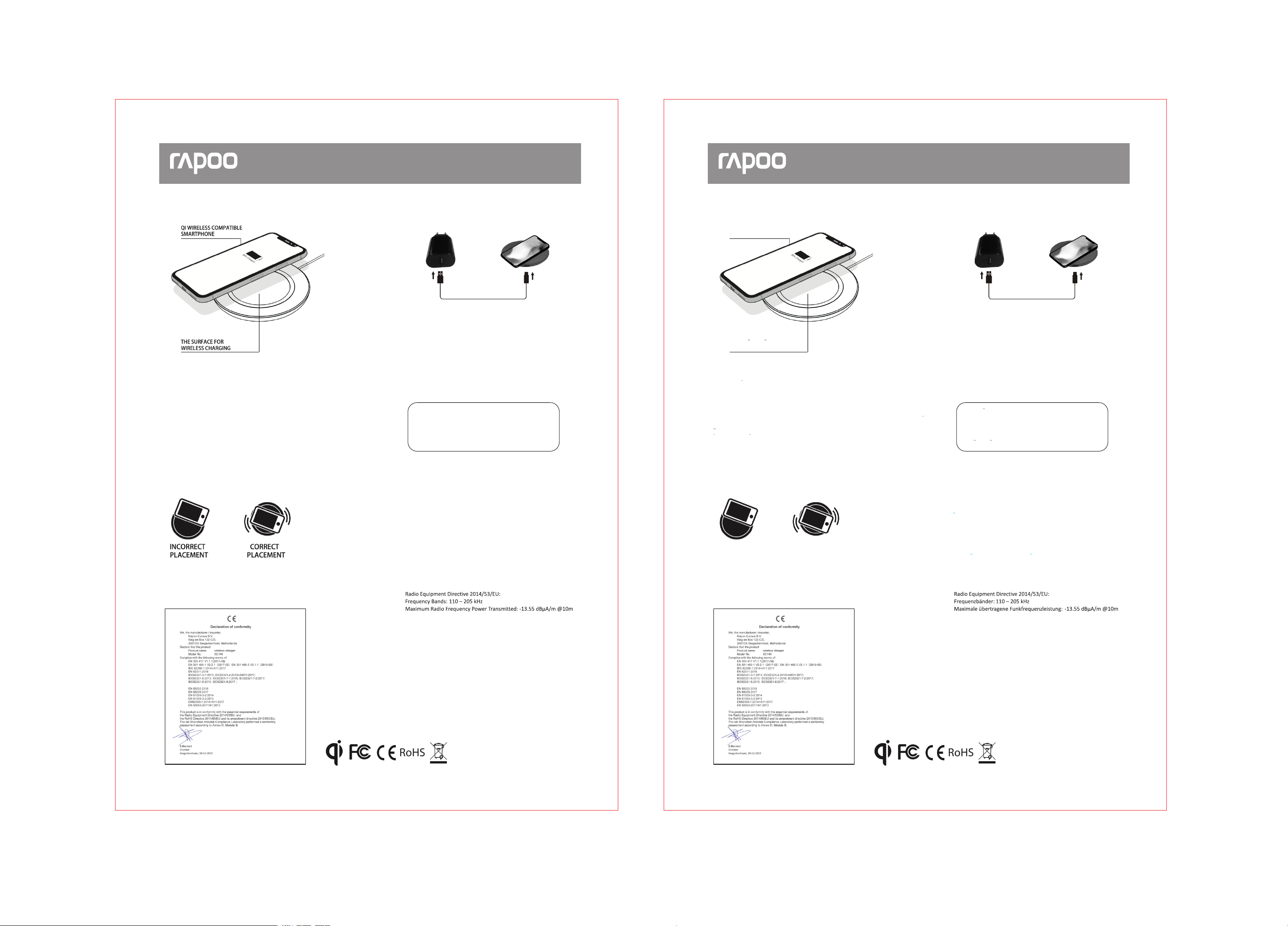
Das Gerat verfügt über eine zweijahrige Hardware-Garantie
ab dem Kaufdatum. Weitere Informationen hierzu finden Sie
unter www.rapoo-eu.com
ACTIVITY
LED BEHAVIOUR
Turn on power: Red and Green light flashes 2 times
Charging: Green light breathing
Foreign Objective Detection: Red light flashing
Device fully charged: Green light on
Wireless Charging
Product Specifications
Troubleshooting
If you are experiencing issues with wireless charging,
make sure your phone is centered on the charger (see image below).
See www.rapoo-eu.com for the latest FAQs.
Please make sure to use the quick charge
adapter in the package. Recommended not to
use any USB ports under 5V2A or 9V1.67A.
Use enclosed Type-C cables.
Safety instructions
Do not open or repair this product. Do not use the product in
a damp environment. Clean the product with a dry cloth.
Warranty
The device is provided with two-year limited hardware
warranty from the purchase day. Please see www.rapoo
eu.com for more information.
Product Description
!
!
!
!
!
!
!"#$%&'()*+&",-',#.(( ( ( ( ( ( /.+'0110',#.(
!
!
! !
!
!
!
! ! ! ! ! ! ! !
2,"*1*++(340"5,.5(
!
!
(
(
!"#$%&'(6-*&,7,&0',#.+(
!
!"#$%&'(')'&*+,
-$./012,34,-$./012,35,-$./012,35,#674,-$./012,384,-$./012,9,$:;<4,-$./012,94,56=<;0>,?6:67@,5AB24,,
?6:67@,5ABC2,?6:67@,5AB124,?6:67@,5D,24,E,F/G1,9,'F$H&+,IJK%4,DJALMN%,"H&$H&+,IOPNLIOPABO,
Q"8,#%3,!R%8?'F?,5$SST,H5S,U;-VW,!.6X>1,6Y6ZG1X,
O')),"F)*,!R%8?S,&R8"H?R,!%5S5,I##,&R'![,"8,)S55,
!
8"#%91*+4##',.5(
(
!"#$%&#'()#)*+)(,)-.,-/#,00&)0#1,23#1,()4)00#.3'(/,-/5##
6'7)#0&()#$%&(#+3%-)#,0#.)-2)()8#%-#23)#.3'(/)(#90))#,6'/)#:)4%1;<#
!
!
!
!
!
!
!
!
!
!
=))#111<('+%%>)&<.%6#"%(#23)#4'2)02#?@A0<##
!
!
!
!
!
!
!
!
! !
!
!
!
!
!
!"#$%&'()*+*,,&"-.)/(0/&1.2!
"#$%&!'()*(!+#$,-!
%!&'J'&*, , ,,,,,,,,,)ST,(SR%J'"H8
,
&;X0,/0,Z/\1X+, , ,,,,,,,,,?X110,:->.G,]:6<.1<,K,G-=1<
,
5G60Y^@+, , ,,,,,,,,,?X110,:->.G,/0
,
!.6X>-0>+, ,,,,,,,,,,,,,,,?X110,:->.G,^X16G.-0>,,
Q/X1->0,"^_1VG-`1,T1G1VG-/0+,,,,?X110,:->.G,]:6<.-0>,,
T1`-V1,];::@,V.6X>1Y+, , ,,,,,,,,,F/,:->.G,
!
,
B4)'0)#6'7)#0&()#2%#&0)#23)#C&,.7#.3'(/)#
'8'+2)(#,-#23)#+'.7'/)<#D).%66)-8)8#-%2#2%#
&0)#'-$#E=F#+%(20#&-8)(#GHI@#%(#JHK<LM@<##
E0)#)-.4%0)8#N$+)>O#.':4)0<!
607*':(,.+'"%&',#.+(
(
P%#-%2#%+)-#%(#()+',(#23,0#+(%8&.2<#P%#-%2#&0)#23)#+(%8&.2#,-#
'#8'6+#)-Q,(%-6)-2<#O4)'-#23)#+(%8&.2#1,23#'#8($#.4%23<#
(
20""0.':(
(
N3)#8)Q,.)#,0#+(%Q,8)8#1,23#21%>$)'(#4,6,2)8#3'(81'()#
1'(('-2$#"(%6#23)#+&(.3'0)#8'$<#B4)'0)#0))#111<('+%%>
)&<.%6#"%(#6%()#,-"%(6'2,%-<#
(
(
XC140 Wireless Charging Pad
Quick Start Guide
!
!
!
!
!
!
!"#$%&'()*+&",-',#.(( ( ( ( ( ( /.+'0110',#.(
!
!
! !
!
!
!
! ! ! ! ! ! ! !
2,"*1*++(340"5,.5(
!
!
(
(
!"#$%&'(6-*&,7,&0',#.+(
!
!"#$%&'(')'&*+,
-$./012,34,-$./012,35,-$./012,35,#674,-$./012,384,-$./012,9,$:;<4,-$./012,94,56=<;0>,?6:67@,5AB24,,
?6:67@,5ABC2,?6:67@,5AB124,?6:67@,5D,24,E,F/G1,9,'F$H&+,IJK%4,DJALMN%,"H&$H&+,IOPNLIOPABO,
Q"8,#%3,!R%8?'F?,5$SST,H5S,U;-VW,!.6X>1,6Y6ZG1X,
O')),"F)*,!R%8?S,&R8"H?R,!%5S5,I##,&R'![,"8,)S55,
!
8"#%91*+4##',.5(
(
!"#$%&#'()#)*+)(,)-.,-/#,00&)0#1,23#1,()4)00#.3'(/,-/5##
6'7)#0&()#$%&(#+3%-)#,0#.)-2)()8#%-#23)#.3'(/)(#90))#,6'/)#:)4%1;<#
!
!
!
!
!
!
!
!
!
!
=))#111<('+%%>)&<.%6#"%(#23)#4'2)02#?@A0<##
!
!
!
!
!
!
!
!
! !
!
!
!
!
!
!"#$%&'()*+*,,&"-.)/(0/&1.2!
"#$%&!'()*(!+#$,-!
%!&'J'&*, , ,,,,,,,,,)ST,(SR%J'"H8
,
&;X0,/0,Z/\1X+, , ,,,,,,,,,?X110,:->.G,]:6<.1<,K,G-=1<
,
5G60Y^@+, , ,,,,,,,,,?X110,:->.G,/0
,
!.6X>-0>+, ,,,,,,,,,,,,,,,?X110,:->.G,^X16G.-0>,,
Q/X1->0,"^_1VG-`1,T1G1VG-/0+,,,,?X110,:->.G,]:6<.-0>,,
T1`-V1,];::@,V.6X>1Y+, , ,,,,,,,,,F/,:->.G,
!
,
B4)'0)#6'7)#0&()#2%#&0)#23)#C&,.7#.3'(/)#
'8'+2)(#,-#23)#+'.7'/)<#D).%66)-8)8#-%2#2%#
&0)#'-$#E=F#+%(20#&-8)(#GHI@#%(#JHK<LM@<##
E0)#)-.4%0)8#N$+)>O#.':4)0<!
607*':(,.+'"%&',#.+(
(
P%#-%2#%+)-#%(#()+',(#23,0#+(%8&.2<#P%#-%2#&0)#23)#+(%8&.2#,-#
'#8'6+#)-Q,(%-6)-2<#O4)'-#23)#+(%8&.2#1,23#'#8($#.4%23<#
(
20""0.':(
(
N3)#8)Q,.)#,0#+(%Q,8)8#1,23#21%>$)'(#4,6,2)8#3'(81'()#
1'(('-2$#"(%6#23)#+&(.3'0)#8'$<#B4)'0)#0))#111<('+%%>
)&<.%6#"%(#6%()#,-"%(6'2,%-<#
(
(
Produktbeschreibung
QI-KOMPATIBLES
SMARTPHONE
OBERFLACHE FUR
KABELLOSES LADEN
AKTIVITAT
LED VERHALTEN
Einschalten: Rotes und Grünes Licht blinkt 2 mal
Aufladen: Grünes Licht blinkt
Erkennung von Fremdobjekten: Rotes Licht blinkt
Gerat vollstandig geladen: Grünes Licht leuchtet
Problembehebung
Wenn Sie Probleme mit dem kabellosen Laden haben,
Vergewissern Sie sich, dass Ihr Telefon mittig auf der Ladestation liegt
(siehe Abbildung unten).
Unter www.rapoo-eu.com finden Sie die neuesten FAQs.
Kabelloses Aufladen
Bitte stellen Sie sicher, dass Sie den mitgelieferten
Schnellladeadapter verwenden. Es wird empfohlen,
keine USB-Anschlüsse unter 5V2A oder 9V1.67A zu verwenden.
Bitte beiliegendes USB Type-C Kabel verwenden.
Sicherheitshinweise
Offnen oder reparieren Sie dieses Produkt nicht. Verwenden Sie das Produkt
nicht in einer feuchten Umgebung. Reinigen Sie das Produkt mit einem trockenen Tuch.
Garantie
FALSCHE
PLATZIERUNG
KORREKTE
PLATZIERUNG
XC140 Kabellose Schnellladestation
Schnellstartanleitung
COMPATIBILITY:
iPhone 12/12 Mini/12 Pro/12 Pro Max/SE 2020/iPhone 11/11 Pro/11 Pro Max/XS MAX / XR / XS/ X / 8 / 8 Plus ;
Samsung Galaxy Note 20/20 Ultra 10/Note 10 Plus/S20/S20+/S20 Ultra/S10/S10 plus/S10E/S10 5G/Note 9/
Note 8/S20/20+/S20 Ultra/S9 / S9+ / S8 / S8+ / S8 Active/S7 / S7 edge/ S7 Active / S6 edge+ /S6 Active/ S6/
Note 5; Google Pixel 4/4XL/3/3XL, Google Nexus 4/5/6;LG V50 ThinQ/V50/V40 ThinQ/V35/V30+/V30,
LG G8 ThinQ/G8/G7+ ThinQ/G7 ThinQ/G7/G6+/G6; Microsoft Lumia 950/950 XL or other qi certified devices
Produkt Spezifikationen
KOMPATIBILITAT:
iPhone 12/12 Mini/12 Pro/12 Pro Max/SE 2020/iPhone 11/11 Pro/11 Pro Max/XS MAX / XR / XS/ X / 8 / 8 Plus ;
Samsung Galaxy Note 20/20 Ultra 10/Note 10 Plus/S20/S20+/S20 Ultra/S10/S10 plus/S10E/S10 5G/Note 9/
Note 8/S20/20+/S20 Ultra/S9 / S9+ / S8 / S8+ / S8 Active/S7 / S7 edge/ S7 Active / S6 edge+ /S6 Active/ S6/
Note 5; Google Pixel 4/4XL/3/3XL, Google Nexus 4/5/6;LG V50 ThinQ/V50/V40 ThinQ/V35/V30+/V30,
LG G8 ThinQ/G8/G7+ ThinQ/G7 ThinQ/G7/G6+/G6; Microsoft Lumia 950/950 XL order andere QI-zertifizierte Gerate
OUTPUT: 5W/7.5W/10W
Quick Charge adapter
INPUT: 5V2A,9V1.67A
FOR MAX CHARGING SPEED USE
WILL ONLY CHARGE THROUGH CASES 5MM THICK OR LESS
OUTPUT: 5W/7.5W/10WINPUT: 5V2A,9V1.67A
FUR MAXIMALE LADEGESCHWINDIGKEIT VERWENDEN SIE DEN SCHNELLLADEADAPTER
LADT NUR DURCH GEHAUSE MIT EINER DICKE VON 5 MM ODER WENIGER
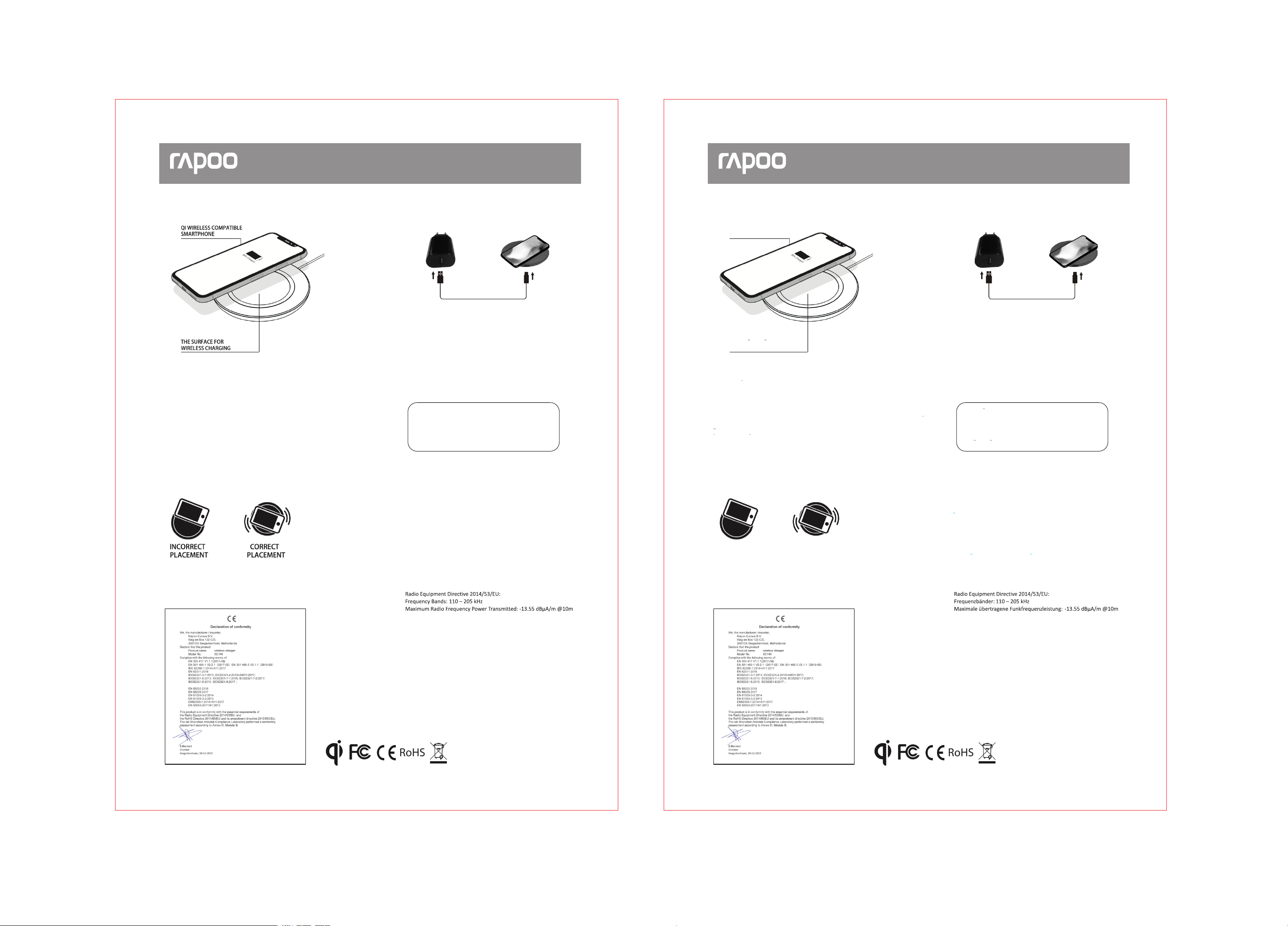
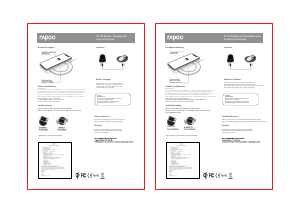


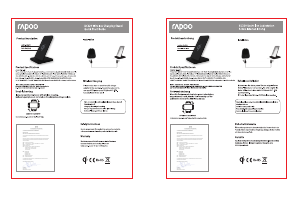

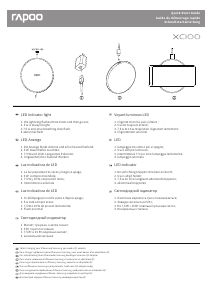
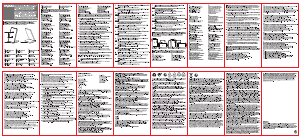
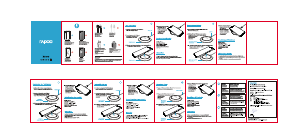
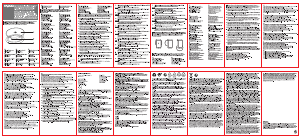
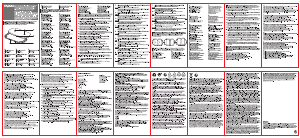
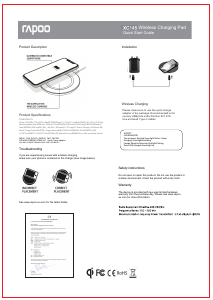
Join the conversation about this product
Here you can share what you think about the Rapoo XC140 Wireless Charger. If you have a question, first carefully read the manual. Requesting a manual can be done by using our contact form.