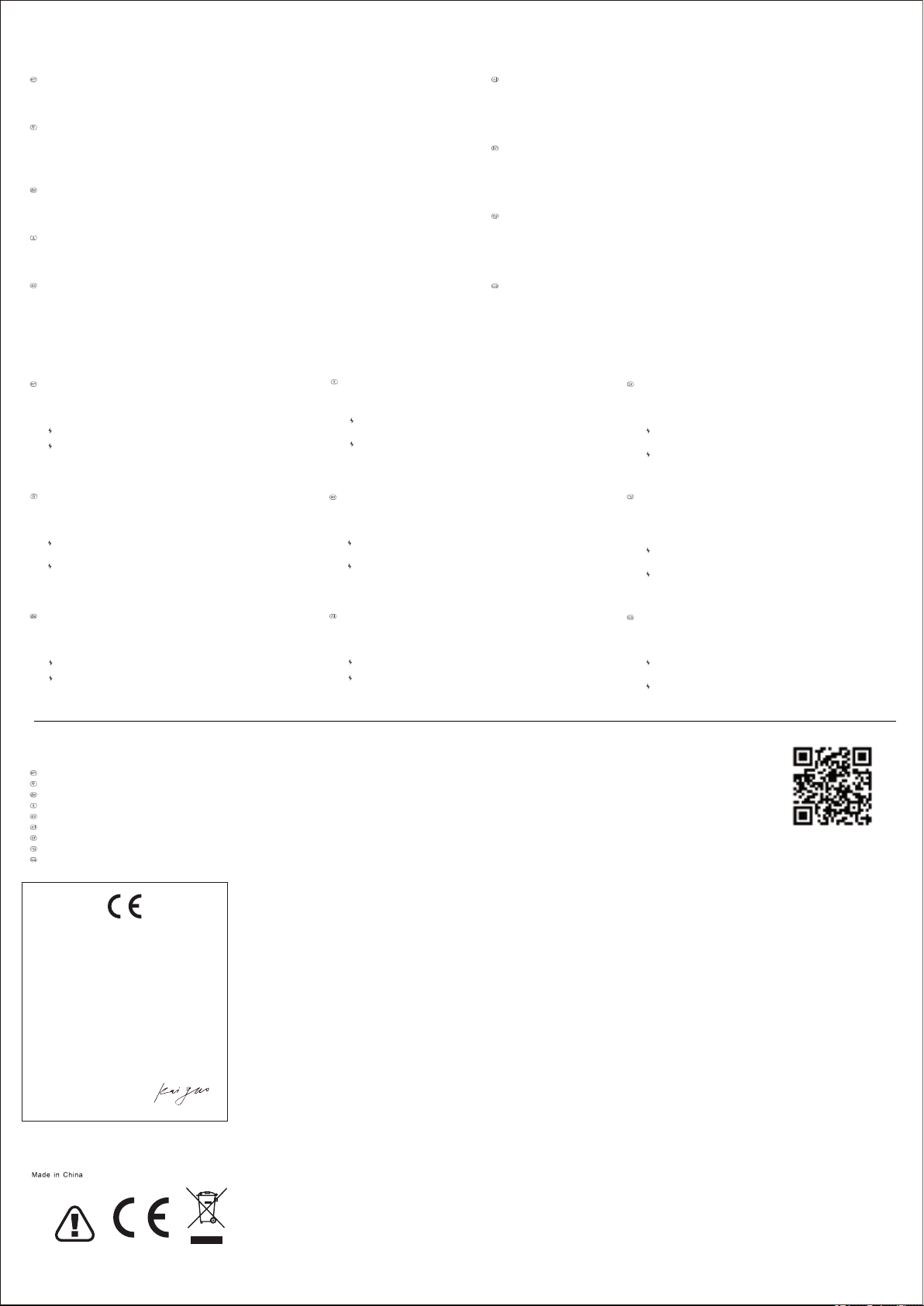
Warranty / Garantie / Garantie / Garanzia / Garantía / Garantie / Garantia / Гарантия / Гарантія
www.rapoo.com
Three device lights stand for three different Bluetooth devices.
1. When MT750S connects with a 2.4G device, 3 device lights are off.
2. When MT750S is trying to connect back with a device, the device light starts to blink rapidly.
3. When MT750S is pairing with a Bluetooth device, the device light starts to blink slowly.
4. Bluetooth device connected: The indicator light of the appropriate device is on for 6 seconds when the mouse is picked up.
Trois indicateurs lumineux d'appareils indiquent trois appareils Bluetooth différents. Il n'y a aucun indicateur lumineux d'appareil pour
les appareils 2.4G.
1. Lorsque la MT750S se connecte avec un appareil 2.4G, 3 indicateurs lumineux d'appareil sont éteints.
2. Lorsque la MT750S essaie de se reconnecter avec un appareil, l'indicateur lumineux d'appareil commence à clignoter rapidement.
3. Lorsque la MT750S s'appaire avec un appareil Bluetooth, l'indicateur lumineux d'appareil commence à clignoter lentement.
4. Appareil Bluetooth connecté : l'indicateur lumineux de l'appareil correspondant est allumé pendant 6 secondes lorsque la souris est
prise.
Drei Geräteleuchten stehen für drei verschiedene Bluetooth-Geräte. Es gibt keine Geräteleuchte für ein 2,4-GHz-Gerät.
1. Wenn MT750S eine Verbindung mit einem 2,4-GHz-Gerät herstellt, erlöschen 3 Geräteleuchten.
2. Wenn MT750S versucht, erneut eine Verbindung mit einem Gerät herzustellen, beginnt die Geräteleuchte schnell zu blinken.
3. Wenn MT750S mit einem Bluetooth-Gerät gekoppelt wird, beginnt die Geräteleuchte langsam zu blinken.
4. Bluetooth-Gerät verbunden: Wenn die Maus angehoben wird, leuchtet die Anzeige des jeweiligen Gerätes 6 Sekunden auf.
Tre spie del dispositivo indicano tre diversi dispositivi Bluetooth. Non vi è alcuna spia per il dispositivo 2.4G.
1. Quando l'MT750S si collega ad un dispositivo 2.4G, 3 spie del dispositivo sono spente.
2. Quando l'MT750S cerca di collegarsi di nuovo ad un dispositivo, la spia del dispositivo inizia a lampeggiare rapidamente.
3. Quando l'MT750S è associato ad un dispositivo Bluetooth, la spia del dispositivo inizia a lampeggiare lentamente.
4. Dispositivo Bluetooth collegato: la spia del dispositivo appropriato si accende per 6 secondi quando viene sollevato il mouse.
Tres luces de dispositivo significan tres dispositivos Bluetooth diferentes. No hay luz de dispositivo para dispositivo de 2,4 G.
1. Cuando MT750S se conecta con un dispositivo de 2,4G, las 3 luces de dispositivo se apagan.
2. Cuando su MT750S intenta volver a conectarse con un dispositivo, la luz de dispositivo comienza a parpadear rápidamente.
3. Cuando su MT750S se está asociando con un dispositivo Bluetooth, la luz del dispositivo comienza a parpadear lentamente.
4.Dispositivo Bluetooth conectado: el indicador luminoso del dispositivo apropiado se enciende durante 6 segundos cuando se
agarra el ratón.
Drie apparaatlampen staan voor drie verschillende Bluetooth-apparaten. Er is geen apparaatlamp voor het 2.4G-apparaat.
1. Wanneer MT750S verbinding maakt met een 2.4G-apparaat, zijn 3 apparaatlichten uit.
2. Wanneer de MT750S probeert terug te verbinden met een apparaat, begint de apparaatlamp snel te knipperen.
3. Wanneer MT750S bezig is met koppelen met een Bluetooth-apparaat, knippert de apparaatlamp langzaam.
4. Bluetooth-apparaat aangesloten: het indicatorlampje van het betreffende apparaat licht op gedurende 6 seconden wanneer
de muis wordt opgenomen.
Três luzes de dispositivo significam três diferentes dispositivos Bluetooth.
1. Quando MT750S se conecta com um dispositivo 2.4G, 3 luzes do dispositivo são desligadas.
2. Quando MT750S está tentando se conectar de volta com um dispositivo, a luz do dispositivo começa a piscar rapidamente.
3. Quando MT750S está pareando com um dispositivo Bluetooth, a luz do dispositivo começa a piscar lentamente.
4. Dispositivo Bluetooth conectado: a luz indicadora do dispositivo apropriado fica acesa por 6 segundos quando o mouse é
levantado.
Три подсветки устройства обозначают три разных устройства Bluetooth. Для устройства 2.4G нет подсветки.
1. При подключении МТ750S к устройству 2.4G отключаются 3 подсветки устройства.
2. При попытке MT750S повторно подключиться к устройству, подсветка устройства начинает быстро мигать.
3. При сопряжении MT750S с устройством Bluetooth, подсветка устройства начинает мигать мед ленно.
4. Устройтво подк лючено по Bluetooth: Индикатор соответствующего устройства горит в течении 6 секунд, когда мышь
поднята.
Три лампочки на пристрої позначають три різні пристрої Bluetooth.
1. Коли MT750S підк лючається до пристрою 2.4G, 3 лампочки пристрою вимикаються.
2. Коли MT750S пробує знову підключитися до пристрою, лампочка пристрою починає швидко мерехтіти.
3. Коли MT750S поєднується в пару з пристроєм Bluetooth, лампочка пристрою починає повільно мерехтіти.
4. Підключено пристрій Bluetooth: лампочка-індикатор відповідного пристрою світиться протягом 6 секунд після задіяння
миші.
Device light/Indicateur lumineux d'appareil/Geräteleuchte/Spia dispositivo/Luz del dispositivo/Apparaatlamp/Luz do dispositivo/Подсветка устройства/Лампочка-індикатор пристрою
Status LED/LED de statut/Status-LED/LED di stato/LED de estado/Status-LED/LED de estado/Светодиодный индикатор состояния/Світлодіод статусу
A.2_5601-10T01-222
The device is provided with two-year limited hardware warranty from the purchase day. Please see www.rapoo.com for more information.
L'appareil est fourni avec deux ans de garantie matérielle limitée à compter du jour d'achat. Merci de consulter www.rapoo.com pour plus d'informations.
Wir gewähren eine zweijährige, eingeschränkte Hardware-Garantie ab Kaufdatum. Weitere Informationen finden Sie hier: www.rapoo.com.
il dispositivo viene fornito con due anni di garanzia hardware limitata a parite dalla data di acquisto. Per ulteriori informazioni consultare www.rapoo.com.
El dispositivo se proporciona con una garantía de hardware limitada de dos años a partir de la fecha de compra. Consulte la dirección www.rapoo.com para obtener más información.
Het toestel wordt met een tweejarige beperkte hardware-garantie vanaf de aankoopdatum geleverd. Raadpleeg www.rapoo.com voor meer informatie.
O dispositivo é fornecido com garantia de hardware limitada de dois anos a partir do dia da compra. Por favor consulte www.rapoo.com para obter mais informações.
Данное устройство предоставляется с ограниченной гарантией на аппаратное обеспечение сроком два года со дня покупки. Более подробную информацию можно найти по адресу www.rapoo.com.
Строк дії обмеженої гарантії для апаратного забезпечення - два роки з дати придбання. Більше інформації ви знайдете на www.rapoo.com.
1. 2.4G indicator
Green LED blinks once.
2. DPI switching indicator
Green LED blinks. It blinks once when you switch to the first DPI, blinks twice for the
second DPI, blinks three times for the third DPI and blinks four times for the fourth
DPI.
3. Low power indicator
Red LED blinks twice rapidly every two seconds when MT750S is working.
4. Charging indicator
When MT750S is charging, green LED is on. When it is fully charged, green LED is off.
1. Indicateur 2.4G
La LED verte clignote une fois.
2. Indicateur de commutation DPI
La LED verte clignote. Elle clignote une fois lorsque vous passez sur le premier DPI,
clignote deux fois pour le deuxième DPI, clignote trois fois pour la troisième DPI et
clignote quatre fois pour le quatrième DPI.
3. Indicateur de puissance faible
La LED rouge clignote deux fois rapidement toutes les deux secondes lorsque la
MT750S fonctionne.
4. Indicateur de charge
Lorsque la MT750S est en charge, la LED verte est allumée. Lorsqu'elle est complètement
chargée, la LED verte est éteinte.
1. 2,4-GHz-Anzeige
Grüne LED blinkt einmal.
2. DPI-Umschaltanzeige
Grüne LED blinkt. Sie blinkt einmal, wenn Sie zum ersten DPI-Wert wechseln,
zweimal beim zweiten DPI-Wert, dreimal beim dritten DPI-Wert und viermal beim
vierten DPI-Wert.
3. Geringe-Leistung-Anzeige
Rote LED blinkt schnell zweimal alle zwei Sekunden, wenn MT750S arbeitet.
4. Ladeanzeige
Wenn MT750S aufgeladen wird, leuchtet die grüne LED auf. Bei vollständiger Aufladung
erlischt die grüne LED.
1. Indicatore 2.4G
Il LED verde lampeggia una volta.
2. Indicatore di commutazione DPI
Il LED verde lampeggia. Lampeggia una volta quando si passa al primo DPI, due
volte per il secondo DPI, tre volte per il terzo DPI e quattro volte per il quarto DPI.
3. Indicatore di carica bassa
Il LED rosso lampeggia rapidamente due volte ogni due secondi quando l'MT750S è
in funzione.
4. Indicatore di carica
Quando l'MT750S è in carica, il LED verde si accende. Quando è completamente
carico, il LED verde si spegne.
1. Indicador de 2,4 G
El LED verde parpadea una vez.
2. Indicador de cambio de PPP
El LED verde parpadea. Parpadea una vez cuando cambia al primer PPP; parpadea
dos veces para el segundo PPP; parpadea tres veces para el tercer PPP y parpadea
cuatro veces para el cuarto PPP.
3. Indicador de carga baja
El LED rojo parpadea dos veces rápidamente cada dos segundos cuando su
MT750S está funcionando.
4. Indicador de carga
Cuando su MT750S se está cargando, el LED verde está encendido. Cuando está
completamente cargado, el LED verde se apaga.
1. 2.4G-indicator
Groene LED knippert één keer.
2. DPI-switch-indicator
Groene LED knipper t. Deze knippert eenmaal wanneer u schakelt naar de eerste
DPI, twee keer voor de tweede DPI, drie keer voor de derde DPI en vier keer voor de
vierde DPI.
3. Indicator laag vermogen
Rode LED knippert twee keer snel elke twee seconden wanneer MT750S werkt.
4. Ladingsindicator
Wanneer MT750S oplaadt, is de groene LED aan; Wanneer het opladen is voltooid,
dooft de groene LED.
1. Indicador 2.4G
LED verde pisca uma vez.
2. Indicador de chave DPI
LED verde pisca. Pisca uma vez quando você alternar para o primeiro DPI, pisca
duas vezes para a segunda PPP, pisca três vezes para o terceiro DPI e pisca quatro
vezes para o quarto PPP.
3. Indicador de potência baixa
LED vermelho pisca duas vezes rapidamente a cada dois segundos quando o
MT750S está funcionando.
4. Indicador de carga
Quando o MT750S está carregando, o LED verde está aceso. Quando está
totalmente carregado, o LED verde está desligado.
1. 2.4G индикатор
Светодиодный индикатор зеленого цвета мигает один раз.
2. Индикатор переключения DPI
Мигание светодиодного индикатора зеленого цвета. Он мигает один раз при
переключении на первый DPI, мигает два раза при переключении на второй
DPI, мигает три раза при переключении на третий DPI и четыре раза — на
четвертый DPI.
3. Индикатор низкой мощности
Светодиодный индикатор красного цвета мигает быстро два раза каждые две
сек унды при работе MT750S.
4. Индикатор зарядки
При зарядке MT750S светится светодиодный индикатор зеленогоцвета. При
полной зарядке светодиодный индикатор зеленого цвета вык лючается.
1. Індикатор 2.4G
Один раз спалахне зелений світлодіод
2. Індикатор перемикання DPI
Мерехтить зелений світлодіод. Він спалахне раз, коли ви перемкнетеся на
перше DPI, спалахне двічі - для другого DPI, спалахне тричі - для третього DPI
і спалахне чотири рази для четвертого DPI.
3. Індикатор малого заряду
Червоний світлодіод швидко мерехтить два рази кожні дві секунди, коли
працює MT750S.
4. Індикатор зарядження
Коли заряджуєтеся MT750S, увімкнений зелений світлодіод. Коли пристрій
повністю заряджено, зелений світлодіод вимикається.
We, the manufacturer
Shenzhen Rapoo Technology Co., Ltd.
Fax: +86-0755-2858 8555
Declare that the product
Product Name :Multi-mode Wireless Mouse
Model No :MT750S
Complies with the following norms of :
Kai Guo, Manager
R&D Department Date of Issue: Aug.
30, 2017
Declaration of Conformity
Manufacturer/Authorised representative
EN 62479:2010
EN 50663:2017
EN 60950-1:2006+A11:2009+A1:2010+A12:2011+A2:2013
The product is in compliance with the essential requirements of Radio
Equipment Directive 2014/53/EU,and the RoHS Directive 2011/65/EU.
FCC Statement
This equipment has been tested and found to comply with the limits for a Class B digital device, pursuant to part 15 of the FCC rules. These limits are designed to provide reasonable protection against harmful interference
in a residential installation. This equipment generates, uses and can radiate radio frequency energy and, if not installed and used in accordance with the instructions, may cause harmful interference to radio
communications. However, there is no guarantee that interference will not occur in a particular installation. If this equipment does cause harmful interference
to radio or television reception, which can be determined by turning the equipment off and on, the user is encouraged to try to correct the interference by one or more of the following measures:
-Reorient or relocate the receiving antenna.
-Increase the separation between the equipment and receiver.
-Connect the equipment into an outlet on a circuit different from that to which the receiver is connected.
-Consult the dealer or an experienced radio/TV technician for help.
To assure continued compliance, any changes or modifications not expressly approved by the party responsible for compliance could void the user’s authority to operate this equipment. (Example- use only shielded
interface cables when connecting to computer or peripheral devices).
FCC Radiation Exposure Statement
This equipment complies with FCC RF radiation exposure limits set forth for an uncontrolled environment. This transmitter must not be co-located or operating in conjunction with any other antenna or transmitter.
This equipment complies with Part 15 of the FCC Rules.Operation is subject to the following two conditions:
(1) This device may not cause harmful interference, and
(2) This device must accept any interference received, including interference that may cause undesired operation.
Caution!
The manufacturer is not responsible for any radio or TV interference caused by unauthorized modifications to this equipment. Such modifications could void the user authority to operate the equipment.
ISEDC RSS warning
This device complies with Industry Canada licence-exempt RSS standard (s). Operation is subject to the following two conditions:
(1) this device may not cause interference, and
(2) this device must accept any interference,including interference that may cause undesired operation of the device.
Le présent appareil est conforme aux CNR d'Industrie Canada applicables aux appareils radio exempts de licence.
L'exploitation est autorisée aux deux conditions suivantes:
(1) l'appareil ne doit pas produire de brouillage, et
(2) l'utilisateur de l'appareil doit accepter tout brouillage radioélectrique subi, même si le brouillage est susceptible d'en compromettre le fonctionnement.
It is forbidden to reproduce any part of this quick start guide without the permission of Shenzhen Rapoo Technology Co., Ltd.
ISEDC Radiation Exposure Statement:
This equipment complies with ISEDC RF radiation exposure limits set forth for an uncontrolled environment. This transmitter must not be co-located or operating in conjunction with any other antenna or transmitter.
Cet appareil est conforme aux limitesd'exposition de rayonnement RF ISEDC établiespour un environnement non contrôlé.
Cetémetteur ne doit pas être co-implanté oufonctionner en conjonction avec toute autreantenne ou transmetteur.
Any Changes or modifications not expressly approved by the party responsible for compliance could void the user’s authority to operate the equipment.
EN 300 440 V2.1.1(2017-03)
EN 300 328 V2.1.1(2016-11)
EN 301 489-1 V2.2.0(2017-03)
EN 301 489-3 V2.1.1(2017-03)
EN 301 489-17 V3.2.0(2017-03)
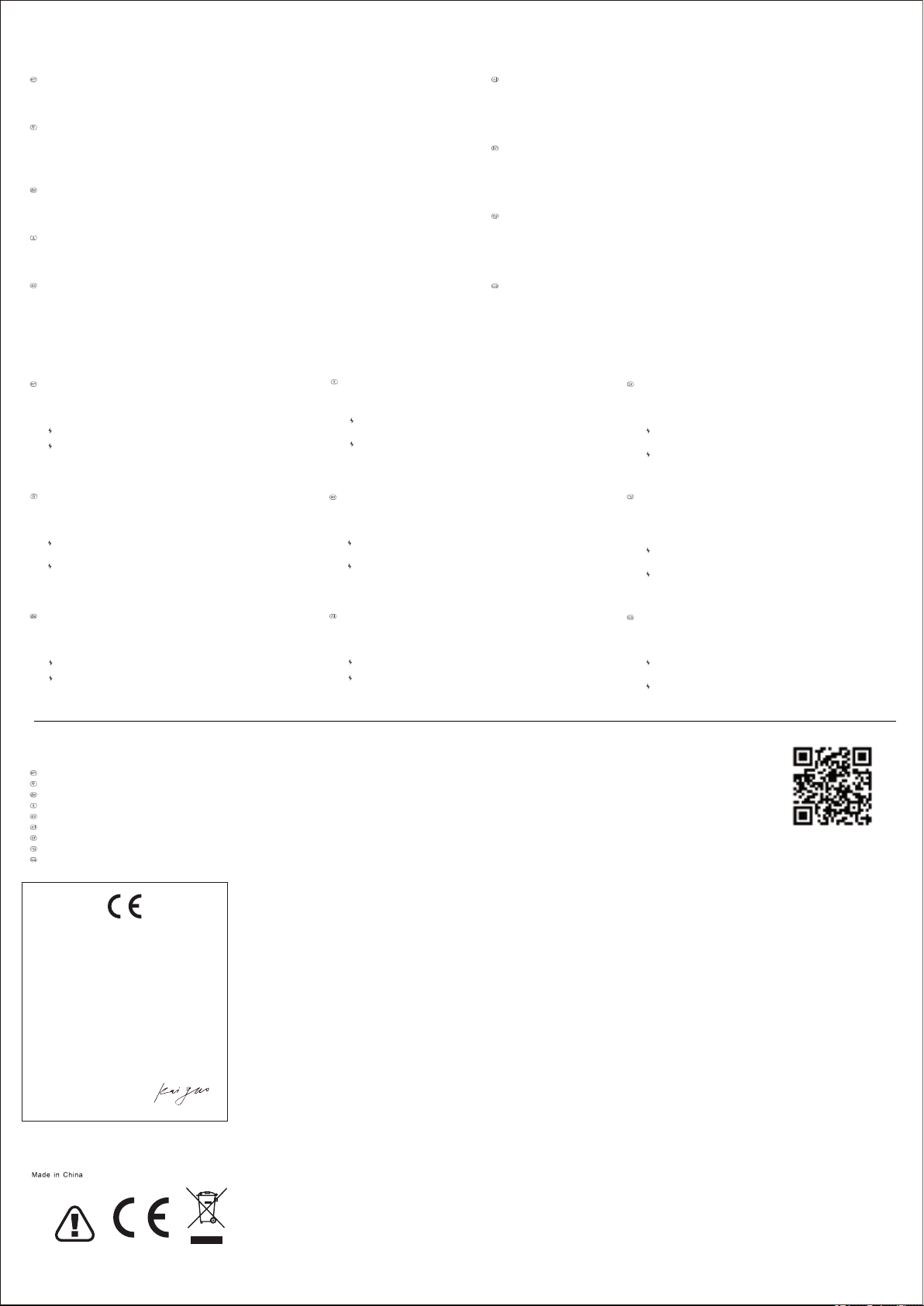
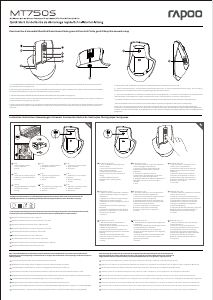


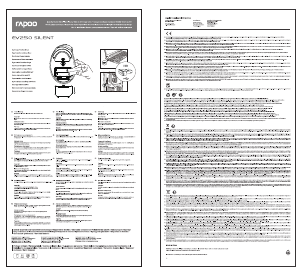



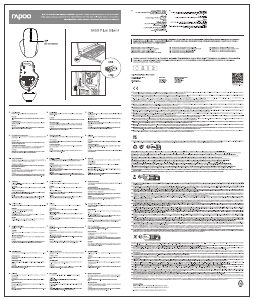



Join the conversation about this product
Here you can share what you think about the Rapoo MT750S Mouse. If you have a question, first carefully read the manual. Requesting a manual can be done by using our contact form.
reply | This was helpful (0) (Translated by Google)