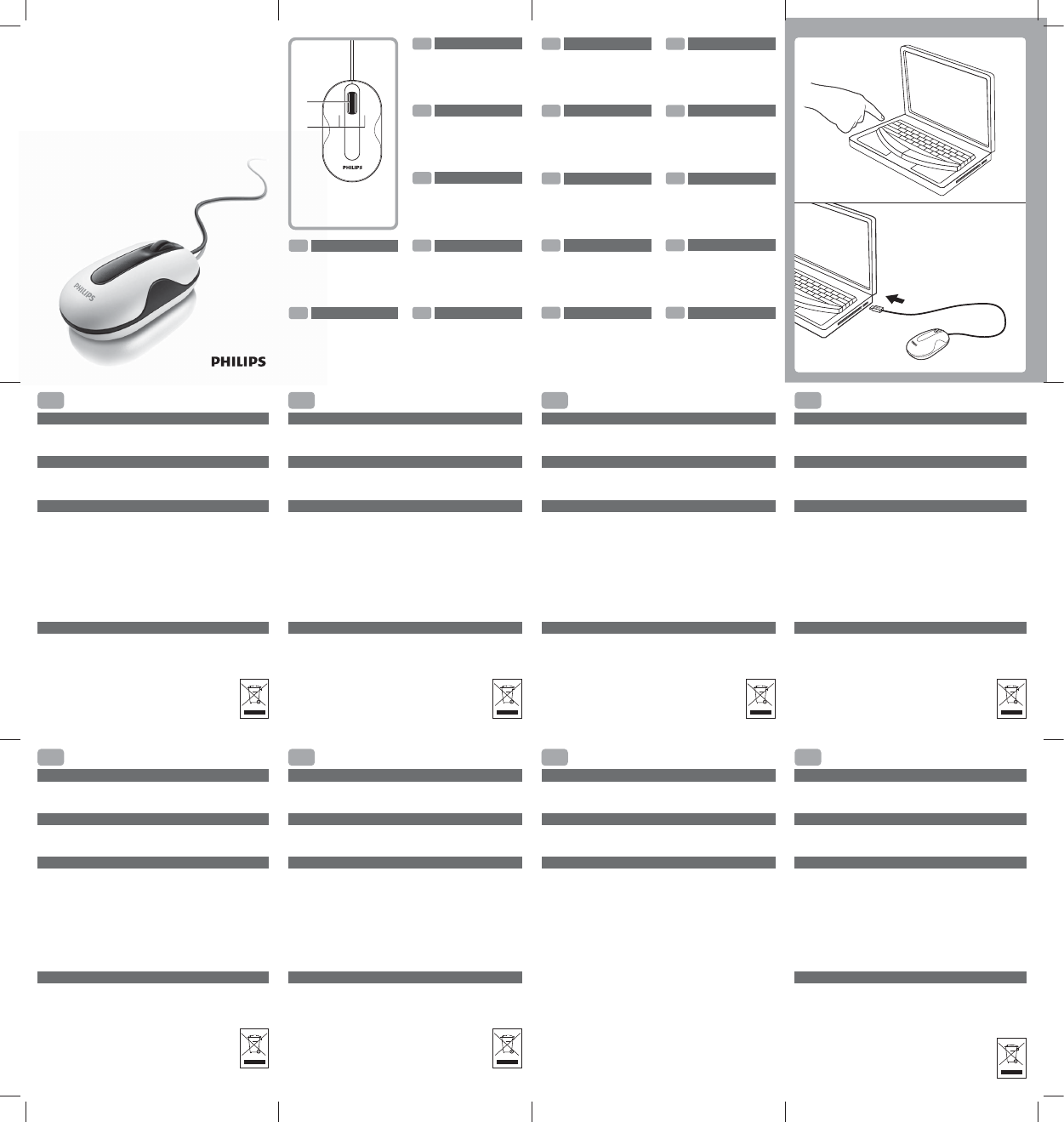
SPM3812 / SPM3822
Optical Mouse
ON
1
2
SPM3812/3822 QSG AW Front Date: 4 July 2008_02 Fold Size: H148 x W105mm Materiel Size: H444 x W420mm
EN
Complete kits includes
– Optical Mouse
– Instruction for use
System requirements
– Microsoft
®
Windows
®
2000, ME, XP, Vista
– 1 x USB port
Troubleshooting
Problem
Tips 1. Make sure the USB connector of your mouse is properly plugged into the
computer's USB port .
2. Make sure your computer fulfills the minimum system requirement.
Note:
The optical technology can precisely detect the mouse motion on most surfaces.
Avoid using the mouse on any reflective, transparent metallic or complex-pattern
surface.
Environmental information
WEEE Marking in the DFU: “Information to the Consumer”
Disposal of your old product
Your product is designed and manufactured with high quality materials and components, which
can be recycled and reused.
When this crossed-out wheeled bin symbol is attached to a product it means the product is
covered by the European Directive 2002/96/EC
Please inform yourself about the local separate collection system for electrical and
electronic products.
Please act according to your local rules and do not dispose of your old products
with your normal household waste. The correct disposal of your old product will
help prevent potential negative consequences for the environment and human
health.
ES
El kit completo incluye
– Ratón óptico
– Instrucciones de uso
Requisitos del sistema
– Microsoft
®
Windows
®
2000, ME, XP, Vista
– 1 puerto USB
Solución de problemas
Problema
Consejos 1. Asegúrese de que el conector USB del ratón está conectado
correctamente al puerto USB del ordenador.
2. Asegúrese de que el ordenador reúne los requisitos mínimos del
sistema.
Nota:
La tecnología óptico puede detectar con precisión los movimientos del ratón en la
mayoría de las superficies. Evite utilizar el ratón en superficies reflectantes,
transparentes, metálicas o con dibujos complicados.
Información medioambiental
Indicativo WEEE en las instrucciones de uso: “Información al consumidor”
Desecho del producto antiguo
El producto se ha diseñado y fabricado con materiales y componentes de alta calidad, que se
pueden reciclar y volver a utilizar.
Cuando este símbolo de contenedor de ruedas tachado se muestra en un producto indica que
éste cumple la directiva europea 2002/96/EC.
Obtenga información sobre la recogida selectiva local de productos eléctricos y
electrónicos.
Cumpla con la normativa local y no deseche los productos antiguos con los
desechos domésticos. El desecho correcto del producto antiguo ayudará a evitar
consecuencias negativas para el medioambiente y la salud humana.
FR
Le kit complet comprend
– Souris optique
– Instructions d'utilisation
Configuration requise
– Microsoft
®
Windows
®
2000, ME, XP, Vista
– 1 port USB
Dépannage
Problème
Conseils 1. Vérifiez que le connecteur USB de la souris est correctement
connecté au port USB de l'ordinateur.
2. Vérifiez que votre ordinateur dispose de la configuration minimale
requise.
Remarque :
La technologie optique permet de détecter avec précision les mouvements de la
souris sur la plupart des surfaces. Évitez d'utiliser la souris sur des surfaces
réfléchissantes, transparentes, métalliques ou recouvertes de motifs complexes.
Informations environnementales
Marquage WEEE - Notice DFU, section «Informations pour le consommateur»
Mise au rebut des produits en fin de vie
Ce produit a été conçu et fabriqué avec des matériaux et composants recyclables de haute
qualité.
Le symbole d'une poubelle barrée apposé sur un produit signifie que ce dernier répond aux
exigences de la directive européenne 2002/96/EC.
Informez-vous auprès des instances locales sur le système de collecte des produits
électriques et électroniques en fin de vie.
Conformez-vous à la législation en vigueur et ne jetez pas vos produits avec les
déchets ménagers. Seule une mise au rebut adéquate des produits peut empêcher la
contamination de l'environnement et ses effets nocifs sur la santé.
DE
Das komplette Paket umfasst
– Optische Maus
– Gebrauchsanweisung
Systemanforderungen
– Microsoft
®
Windows
®
2000, ME, XP, Vista
– 1 USB-Port
Fehlerbehebung
Problem
Tipps 1. Stellen Sie sicher, dass der USB-Stecker Ihrer Maus richtig an den
USB-Anschluss Ihres Computers angeschlossen ist.
2. Stellen Sie sicher, dass Ihr Computer die Mindestsystemanforderungen
erfüllt.
Hinweis:
Dank laser Technologie kann die Mausbewegung auf fast allen Oberflächen genau
ermittelt werden. Die Maus sollte nicht auf reflektierenden, transparenten und
metallischen Oberflächen oder auf Oberflächen mit komplexen Mustern verwendet
werden.
Environmental Information
WEEE Kennzeichnung in DFU: “Kundeninformationen”
Entsorgung Ihres alten Geräts
Ihr Gerät wurde unter Verwendung hochwertiger Materialien und Komponenten entwickelt und
hergestellt, die recycelt und wieder verwendet werden können.
Befindet sich dieses Symbol (durchgestrichene Abfalltonne auf Rädern) auf dem Gerät, bedeutet
dies, dass für dieses Gerät die Europäischen Richtlinie 2002/96/EG gilt.
Informieren Sie sich über die geltenden Bestimmungen zur getrennten Sammlung
von Elektro- und Elektronik-Altgeräten in Ihrem Land.
Richten Sie sich bitte nach den geltenden Bestimmungen in Ihrem Land, und
entsorgen Sie Altgeräte nicht über Ihren Haushaltsabfall. Durch die korrekte
Entsorgung Ihrer Altgeräte werden Umwelt und Menschen vor möglichen negativen
Folgen geschützt.
PT
O kit completo inclui
– Rato óptico
– Instruções de Utilização
Requisitos do sistema
– Microsoft
®
Windows
®
2000, ME, XP, Vista
– 1 porta USB
Resolução de problemas
Problema
Sugestões 1. Certifique-se de que o conector USB do rato está correctamente
introduzido na porta USB do computador.
2. Certifique-se de que o computador cumpre os requisitos de
sistema mínimos.
Nota:
A tecnologia óptico detecta com precisão a movimentação do rato na maior parte
das superfícies. Evite utilizar o rato em superfícies reflectoras, transparentes,
metálicas ou com padrões complexos.
Informação Ambiental
Marca WEEE na DFU: “Informações ao consumidor”
Eliminação do seu antigo produto
O seu produto foi desenhado e fabricado com matérias-primas e componentes de alta
qualidade, que podem ser reciclados e reutilizados.
Quando este símbolo, com um latão traçado, está afixado a um produto significa que o
produto é abrangido pela Directiva Europeia 2002/96/EC
Informe-se acerca do sistema de recolha selectiva local para produtos eléctricos e
electrónicos.
Aja de acordo com os regulamentos locais e não descarte os seus antigos
produtos com o lixo doméstico comum. A correcta eliminação do seu antigo
produto ajuda a evitar potenciais consequências negativas para o meio ambiente e
para a saúde pública.
PL
W zestawie:
– Mysz optyczna
– Instrukcja obsługi
Wymagania systemowe
– Microsoft
®
Windows
®
2000, ME, XP, Vista
– 1 x port USB
Rozwiązywanie problemów
zagadnienie
Wskazówki 1. Upewnij się, że złącze USB myszy jest prawidłowo podłączone do
portu USB komputera.
2. Upewnij się, że komputer spełnia minimalne wymagania
systemowe.
Uwaga:
Technologia optyczna potrafi precyzyjnie wykryć ruch myszy na większości
powierzchni. Nie korzystaj z myszy na powierzchni odblaskowej, przezroczystej,
metalowej lub o złożonym wzorze.
Informacji o Środowisku
Oznaczenie WEEE zamieszczone w instrukcji obsługi: “Informacje dla uýytkownika”
Usuwanie zużytych produktów
Niniejszy produkt zostam zaprojektowany i wykonany w oparciu o wysokiej jakości materiały i podzespoły,
które poddane recyklingowi mogą być ponownie użyte.
Jeśli na produkcie znajduje się symbol przekreślonego pojemnika na śmieci na kółkach, podlega on
postanowieniom dyrektywy 2002/96/WE.
Należy zapoznać się lokalnymi zasadami zbiórki i segregacji sprzętu elektrycznego i
elektronicznego.
Należy przestrzegać lokalnych przepisów i nie wyrzucać zużytych produktów
elektronicznych wraz z normalnymi odpadami gospodarstwa domowego. Prawidmowe
składowanie zużytych produktów pomaga ograniczyć ich szkodliwy wpływ na środowisko
naturalne i zdrowie ludzi.
IT
Il kit completo include
– Mouse ottico
– Istruzioni per l'uso
Requisiti di sistema
– Microsoft
®
Windows
®
2000, ME, XP, Vista
– 1 porta USB
Risoluzione dei problemi
Problema
Suggerimenti 1. Assicurarsi che il connettore USB del mouse sia inserito
correttamente nella porta USB del computer.
2. Verificare che il computer rispetti i requisiti minimi di sistema.
Nota
La tecnologia ottico può rilevare il movimento del mouse su quasi tutte le superfici.
Evitare di utilizzare il mouse su qualsiasi superficie riflettente, trasparente e metallica
o su una superficie con disegni elaborati.
Informazioni ambientali
Indicativo WEEE nelle istruzioni per l'uso: “Informazioni per il consumatore”
Smaltimento di vecchi prodotti
Il prodotto è stato progettato e assemblato con materiali e componenti di alta qualità che
possono essere riciclati e riutilizzati.
Se su un prodotto si trova il simbolo di un bidone con ruote, ricoperto da una X, vuol dire che
il prodotto soddisfa i requisiti della Direttiva comunitaria 2002/96/CE
Informarsi sulle modalità di raccolta, dei prodotti elettrici ed elettronici, in vigore
nella zona in cui si desidera disfarsi del prodotto.
Attenersi alle normative locali per lo smaltimento dei rifiuti e non gettare i vecchi
prodotti nei normali rifiuti domestici. Uno smaltimento adeguato dei prodotti aiuta
a prevenire l'inquinamento ambientale e possibili danni alla salute.
RU
В полный комплект входит
– Оптическая мышь
– Инструкция по эксплуатации
Системные требования
– Microsoft
®
Windows
®
2000, ME, XP, Vista
– 1 x порт USB
Устранение неисправностей
Проблема
Полезные советы 1. Убедитесь в том, что разъем USB надежно подключен к
порту USB компьютера.
2. Убедитесь, что компьютер отвечает минимальным
системным требованиям.
Примечание.
оптическая технология позволяет распознавать движение мыши на
большинстве поверхностей. Не используйте мышь на зеркальных, прозрачных,
металлических поверхностях или поверхностях со сложным мозаичным
рисунком.
Environmental information
EN
Functional overview
1. Up & down scroll wheel.
2. Left/right click button.
RU
Обзор функций
1. Прокрутка вверх, вниз,
2. Левая и правая кнопка
мыши
PL
Przegląd funkcji
1. Przewijanie w górę, dół,
2. Prawy i lewy przycisk myszy
IT
Panoramica sulle funzioni
1. Scorrimento in alto, basso
2. Pulsanti destra/sinistra
RO
Imagine de ansamblu funcţională
1. Derulaţi în sus, în jos,
2. Butoane de mouse din stânga
şi din dreapta
CZ
Funkční Přehled
1. Autobus & dole svitek kolo
2. Levá strana / dobrý cvaknout
knoflík.
SK
Prehľad funkcií
1. Posúvanie nahor, nadol,
2. Pravé a ľavé tlačidlo myši
HU
A funkciók áttekintése
1. Görgetés felfelé, lefelé
2. Bal és jobb gombok
TR
Fonksiyonlara Genel Bakış
1. Yukarı, aşağı, yönlendirme
2. Sol ve Sağ tıklatma tuşları
SL
Funktionsöversikt
1. Bläddra uppåt, nedåt,
2. Knappar för att vänster-
och högerklicka
NO
Funksjonsoversikt
1. Bla opp, ned,
2. Knapper for venstre-
og høyreklikk
FIN
Toimintakuvaus
1. Selaa ylös, alas, vasemmalle
2. Ykkös- ja kakkospainike
DK
Oversigt over funktioner
1. Rul op, ned
2. Knapper til venstre-
og højreklik
PT
Perspectiva funcional
1. Deslocação nas direcções
para cima, para baixo
2. Botões de clique direito e
esquerdo
ES
Resumen del funcionamiento
1. Desplazamiento hacia arriba,
hacia abajo, hacia la
2. Botones de clic izquierdo y
derecho
DE
Funktionsübersicht
1. Blättern nach oben, unten
2. Linke und rechte Maustaste
FR
Aperçu des fonctionnalités
1. Défilement
multidirectionnel : haut, bas
2. Boutons clics gauche et droit
Instructions for use English
Instructions pour I'utilisation Français
Bedienungsanleitung Deutsch
Modo de empleo Español
Instruções de utilização Português
Istruzionl per l'uso ltaliano
Руководство пользователя Русский
Podręcznik użytkownika Polski
Brukermanual norsk
Uživatelská příručka Česky
Instruktionerna för använda Svensk
Felhasználói kézikönyv magyar
Kullanım Kılavuzu Türkçe
Bruksanvisning Svenska
Gebruiksaanwijzing Nederlands
Käyttöopas Suomi
Brugermanual Dansk
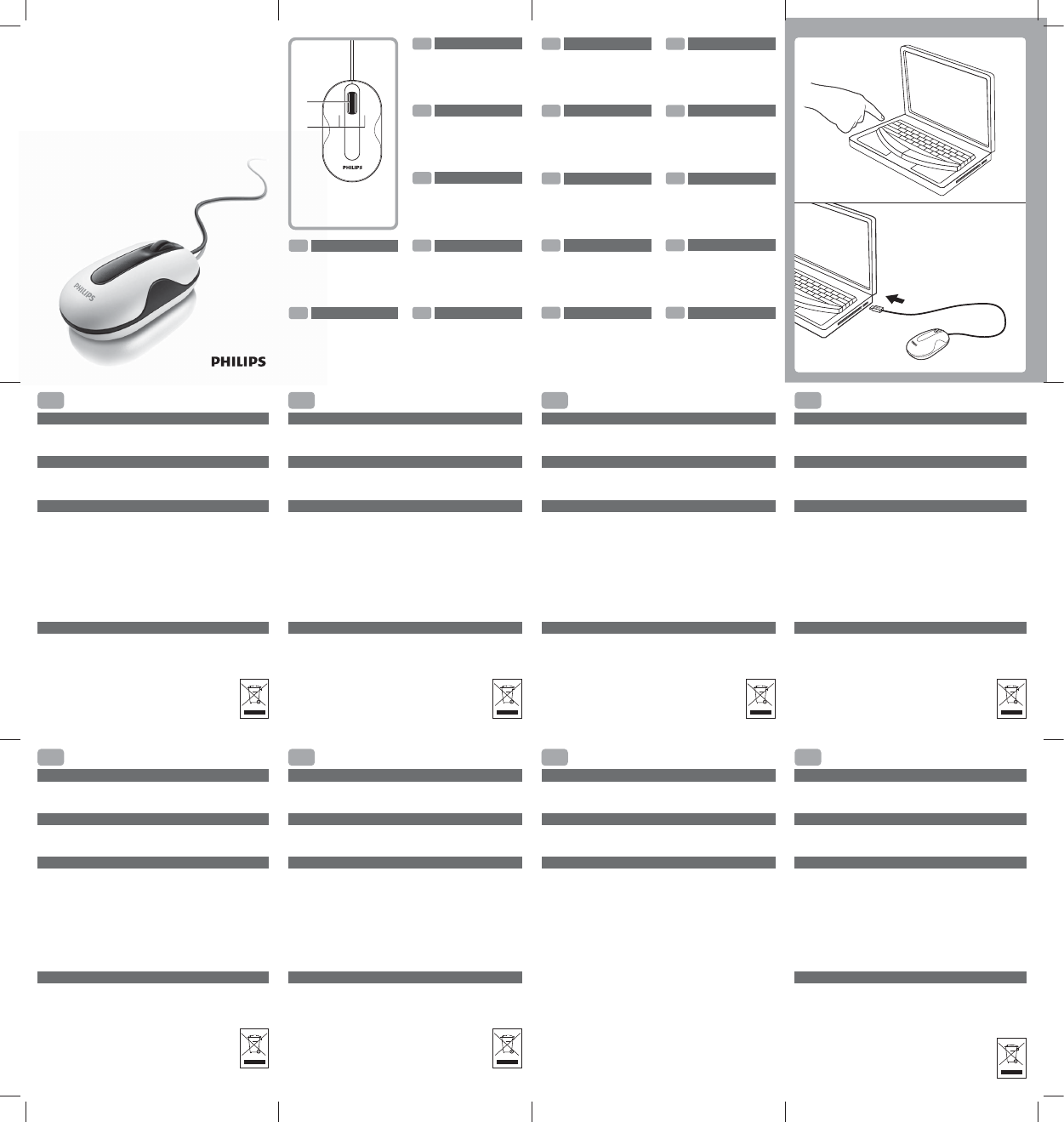

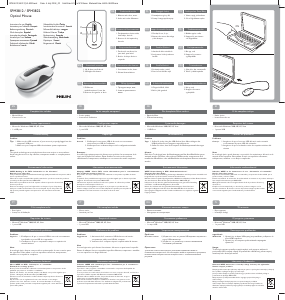

Join the conversation about this product
Here you can share what you think about the Philips SPM3812 Mouse. If you have a question, first carefully read the manual. Requesting a manual can be done by using our contact form.