
Specifications and type numbers are subject to change without notice.
©2008 Koninklijke Philips Electronics N.V. All rights reserved.
Trademarks are the property of Koninklijke
Philips Electronics N.V. or their respective owners.
This document is printed on chlorine free produced paper
www.philips.com/welcome
Printed in China
FCC compliance
This device complies with Part 15 of the FCC Rules. Operation is subject to the following two
conditions:
1 this device may not cause harmful interference, and
2 this device must accept any interference received, including interference that may cause
undesired operation.
Note!
This equipment has been tested and found to comply with the limits for a Class B digital device,
pur-suant to Part 15 of the FCC Rules. These limits are designed to provide reasonable protection
against harmful interference in a residential installation. This equipment generates, uses and can
radiate radio frequency energy and, if not installed and used in accordance with the instructions, may
cause harmful interference to radio communications. However, there is no guarantee that interference
will not occur in a particular installation. If this equipment does cause harmful interference to radio or
television reception, which can be determined by turning the equipment off and on, the user is
encouraged to try to correct the interference by one or more of the following measures:
• Reorient or relocate the receiving antenna.
• ncrease the separation between the equipment and receiver.
• Connect the equipment to an outlet on a circuit different from that to which the receiver is
connected.
• Consult the dealer or an experienced radio/TV technician for help.
Any unauthorized modification to this equipment could result in the revocation of the
authorization to operate the equipment.
NOTE: THE MANUFACTURER IS NOT RESPONSIBLE FOR ANY RADIO OR TV INTER-
FERENCE CAUSED BY UNAUTHORIZED MODIFICATIONS TO THIS EQUIPMENT.
SUCH MODIFICATIONS COULD VOID THE USER’S AUTHORITY TO OPERATE
THE EQUIPMENT.
SPM3812/3822 QSG AW Back Date: 4 July 2008_02 Fold Size: H148 x W105mm Materiel Size: H444 x W420mm
DK
Komplet sæt indeholder
– Optische Maus
– Brugsanvisning
Systemkrav
– Microsoft
®
Windows
®
2000, ME, XP, Vista
– 1 x USB-port
Fejlfinding
Problem
Tips 1. Sørg for, at USB-stikket på din mus er sat ordentligt i computerens
USB-port .
2. Sørg for, at din computer opfylder systemkravene.
Bemærk:
Den optisk teknologi kan registrere musens bevægelser nøjagtigt på de fleste
overflader. Undgå at bruge musen på gennemsigtigt metal, reflekterende eller
meget mønstrede overflader.
Environmental Information
WEEE-markering i DFU: “Information til kunden”
Bortskaffelse af dit gamle produkt
Dit produkt er konstrueret med og produceret af materialer og komponenter af høj
kvalitet, som kan genbruges.
Når dette markerede affaldsbøttesymbol er placeret på et produkt betyder det, at
produktet er omfattet af det europæiske direktiv 2002/96/EC
Hold dig orienteret om systemet for særskilt indsamling af elektriske og
elektroniske produkter i dit lokalområde.
Overhold gældende regler, og bortskaf ikke dine gamle produkter sammen
med dit almindelige husholdningsaffald. Korrekt bortskaffelse af dine gamle
produkter er med til at skåne miljøet og vores helbred.
RO
Kit-ul complet include
– Mouse optic
– Instrucţiuni de utilizare
Cerinţe sistem
– Microsoft
®
Windows
®
2000, ME, XP, Vista
– 1 x port USB
Depanare
Problemă
Sugestii 1. Asiguraţi-vă de conectarea corectă a conectorului USB al mouse-ului
la portul USB al calculatorului.
2. Verificaţi măsura în care calculatorul dvs. îndeplineşte cerinţele de
sistem minime.
Notă:
Tehnologia optic poate detecta cu precizie mişcarea mouse-ului pe cele mai multe
suprafeţe. Evitaţi să utilizaţi mouse-ul pe suprafeţe reflectorizante, transparente,
metalice sau cu structură complexă.
Environmental information
HU
A teljes készlet tartalma
– Vezeték nélküli optikai notebook-egér
– Használati utasítás
Rendszerkövetelmények
– Microsoft
®
Windows
®
2000, ME, XP, Vista
– 1 db USB-port
Hibaelhárítás
probléma
Tippek 1. Ellenőrizze az egér USB-csatlakozójának és a számítógép USB-portjának
megfelelő csatlakozását.
2. A számítógépnek meg kell felelnie a minimális
rendszerkövetelményeknek.
Megjegyzés:
Az optikai technológia a legtöbb felületen pontosan képes érzékelni az egér
helyzetét. Ne használja az egeret visszaverő, átlátszó fém- vagy többféle anyagból
készített felületen.
Environmental Information
WEEE jelölés a DFU-ban: “Vásárlói tájékoztatás”
Az elhasznált termék hulladékkezelése
Ezt a terméket minőségi, újrafeldolgozható és újrahasznosítható anyagok és alkatrészek felhasználásával
tervezték és készítették.
A termékhez kapcsolódó áthúzott kerekes kuka szimbólum azt jelenti, hogy a termékre vonatkozik a
2002/96/EK Európai irányelv.
Kérjük, informálódjon az elektromos és elektronikus hulladékok szelektív gyűjtésének helyi
rendszeréről.
Kérjük, a helyi szabályok figyelembe vételével járjon el, és ne dobja az elhasznált terméket a
háztartási hulladékgyűjtőbe. Az elhasznált termék megfelelő hulladékkezelése segítséget
nyújt a környezettel és az emberi egészséggel kapcsolatos esetleges negatív következmények
megelőzésében.
CZ
celý kadeźky obsahovat
– Optická Myš
– Instrukce do cvičení
Osoustava nárok
– Microsoft
®
Windows
®
2000, ME, XP, Vista
– USB brána,
Řešení problémů
problém
Tipy 1. Ujistěte se, že je konektor USB myši řádně zapojený do portu rozhraní
USB počítače.
2. Ujistěte se, že počítač splňuje minimální požadavky na systém.
Poznámka:
Optická technologie umožňuje přesné snímání pohybu myši na většině povrchů. Myší
nepohybujte na reflexním povrchu, průhledném metalickém povrchu, nebo po
povrchu se složitým vzorem.
Informace o životním prostředí
Značky standardu WEEE v pokynech pro uživatele: “Informace pro zákazníka”
Likvidace starého výrobku
Tento výrobek je navržen a vyroben z materiálů a komponentů nejvyšší kvality, které je možné recyklovat
a opětovně použít.
Pokud je výrobek označen tímto symbolem přeškrtnutého kontejneru, znamená to, že výrobek podléhá
směrnici EU 2002/96/EC
Informujte se o místn’m systému sběru tříděného odpadu elektrických a elektronických
výrobků.
Postupujte podle místních pravidel a neodkládejte takové staré výrobky do běžného
komunálního odpadu. Správná likvidace starého výrobku pomůže předcházet případným
nepříznivým účinkům na životní prostředí a lidské zdraví.
SK
Kompletná súprava obsahuje
– Optická myš
– Návod na použitie
Systémové požiadavky
– Microsoft
®
Windows
®
2000, ME, XP, Vista
– 1 x port USB
Riešenie problémov
Problém
Rady 1. Uistite sa, že konektor USB myši je správne zapojený do portu USB v
počítači.
2. Uistite sa, že váš počítač spĺňa minimálne systémové požiadavky.
Upozornenie:
optická technológia dokáže presne snímať pohyb myši na väčšine povrchov.
Nepoužívajte myš na reflexnom, priehľadnom, kovovom povrchu alebo povrchu so
zložitým vzorom.
Environmental information
FIN
Pakkauksessa mukana
– Optinen hiiri
– Käyttöohjeet
Järjestelmävaatimukset
– Microsoft
®
Windows
®
2000, ME, XP, Vista
– 1 USB-portti
Vianmääritys
Problem
Vinkkejä 1. Kontroller at USB-kontakten på musen er ordentlig festet til
USB-porten på datamaskinen.
2. Kontroller at datamaskinen oppfyller minstekravene til system.
Merk:
Den Optinen teknologien kan nøyaktig oppdage musebevegelsen på de fleste
overflater. Unngå å bruke musen på en reflekterende, transparent, metallfarget eller
flermønstret overflate.
Environmental information
WEEE-merkintä käyttöoppaissa: Tiedote kuluttajille
Vanhan tuotteen hävittäminen
Tuotteesi on suunniteltu ja valmistettu laadukkaista materiaaleista ja komponenteista, jotka
voidaan kierrättää ja käyttää uudelleen.
Tuotteeseen kiinnitetty yliviivatun roskakorin kuva tarkoittaa, että tuote kuuluu Euroopan
parlamentin ja neuvoston direktiivin 2002/96/EC soveltamisalaan.
Ota selvää sähkölaitteille ja elektronisille laitteille tarkoitetusta
kierrätysjärjestelmästä alueellasi.
Noudata paikallisia sääntöjä äläkä hävitä vanhoja tuotteita tavallisen talousjätteen
mukana. Vanhojen tuotteiden hävittäminen oikealla tavalla auttaa vähentämään
ympäristölle ja ihmisille mahdollisesti koituvia haittavaikutuksia.
SL
Fullständigt paket innehåller
– Optisk mus
– Användningsinstruktioner
Systemkrav
– Microsoft
®
Windows
®
2000, ME, XP, Vista
– 1 USB-port
Odpravljanje težav
Težava
Nasveti 1. Poskrbite, da je priključek USB miške pravilno priključen v vrata USB
v računalniku.
2. Poskrbite, da računalnik izpolnjuje minimalne sistemske zahteve.
Opomba:
Optisk tehnologija natančno zaznava premikanje miške na večini površin. Miške ne
uporabljajte na odsevnih, prozornih in kovinskih površinah oziroma na površinah s
kompleksnimi vzorci.
Environmental Information
WEEE-märkning i DFU: “Information till konsumenten”
Kassering av din gamla produkt
Produkten är utvecklad och tillverkad av högkvalitativa material och komponenter som kan både
återvinnas och återanvändas.
När den här symbolen med en överkryssad papperskorg visas på produkten innebär det att
produkten omfattas av det europeiska direktivet 2002/96/EG
Ta reda på var du kan hitta närmaste återvinningsstation för elektriska och
elektroniska produkter.
Följ de lokala reglerna och släng inte dina gamla produkter i det vanliga
hushållsavfallet. Genom att kassera dina gamla produkter på rätt sätt kan du bidra
till att minska eventuella negativa effekter på miljö och hälsa.
NO
Fullstendig sett omfatter følgende
– Optisk mus
– Brukerveiledning
Systemkrav
– Microsoft
®
Windows
®
2000, Me, XP, Vista
– 1 x USB-port
Feilsøking
problemet
Tips 1. Kontroller at USB-kontakten på musen er ordentlig festet til USB-porten
på datamaskinen.
2. Kontroller at datamaskinen oppfyller minstekravene til system.
Merk:
Den optisk teknologien kan nøyaktig oppdage musebevegelsen på de fleste
overflater. Unngå å bruke musen på en reflekterende, transparent, metallfarget eller
flermønstret overflate.
Environmental Information
WEEE-merking: Informasjon til forbrukerne
Avhending av gamle produkter
Produktet er utformet og produsert i materialer og komponenter av høy kvalitet, som kan
resirkuleres og brukes på nytt.
Når denne søppelbøtten med kryss på følger med et produkt, betyr det at produktet dekkes av
det europeiske direktivet 2002/96/EU
Finn ut hvor du kan levere inn elektriske og elektroniske produkter til gjenvinning i
ditt lokalmiljø.
Overhold lokale regler, og ikke kast gamle produkter sammen med
husholdningsavfallet. Riktig avhending av de gamle produktene dine vil hjelpe til med
å forhindre potensielle negative konsekvenser for miljøet og menneskers helse.


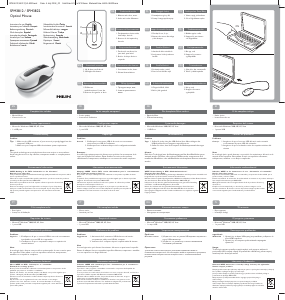


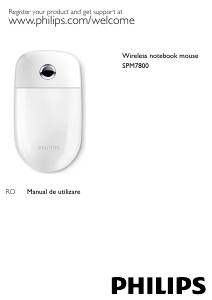

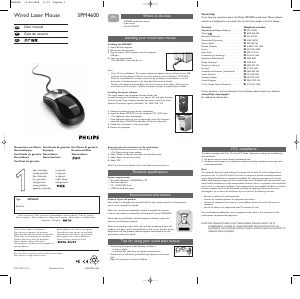
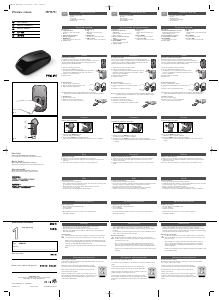

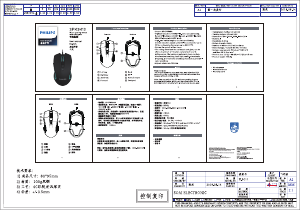
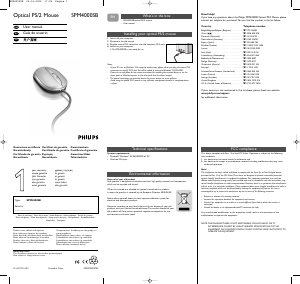
Join the conversation about this product
Here you can share what you think about the Philips SPM3812 Mouse. If you have a question, first carefully read the manual. Requesting a manual can be done by using our contact form.