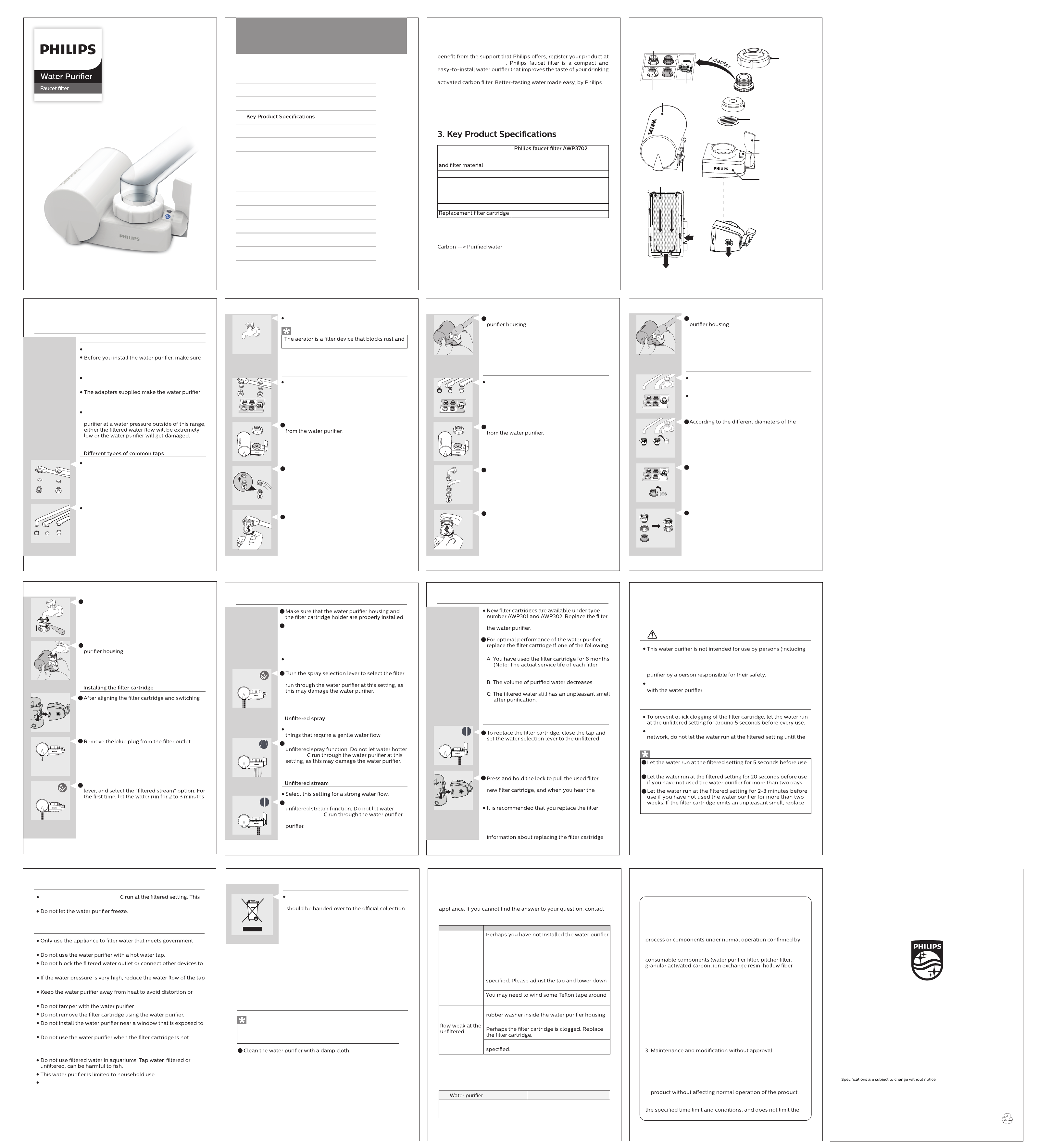
AWP3702
1. Introduction
Congratulations on your purchase and welcome to Philips! To fully
www.philips.com/welcome
and cooking water by removing chlorine and other impurities with an
2. Applicable water
Municipal tap water.
4. Water treatment process
Municipal tap water --> Non-woven cloth --> Granular Activated
Product Name
Key components
Flow rate
Filtration capacity
Water pressure
Granular activated carbon: 65g
Seal ring: 1 set
ABS housing assembly: 1 set
0.3L/min
1000L/6 months (assuming 5L/day).
The actual capacity depends on the
quality of local water and water
pressure.
0.15 - 0.35MPa
AWP301, AWP302
1
6. Applications
Preparing for use
3
5. General Description
2
Filter Cartridge
Cartridge lock
Switch housing
Spray option display
Spray option
selection lever
Stainless steel screen
Rubber washer
Adpater threaded outside
Adpater threaded inside
Universal adapter
Attachment
Nut
Filtered Water outlet
Raw water outlet
Granular Activated Carbon
Raw
water
inlet
Before installation
The tap must have a diameter of 15-24mm.
all tap-mounting adapters you require are
present.
Check what type of tap you have and select the
appropriate adapter.
suitable for almost any kitchen tap, except for
some uncommon types of taps.
The tap water pressure has to be between
0.15MPa and 0.35MPa. If you use the water
A faucet with an aerator threaded inside. Some
faucets contain sealing rings.
A faucet with an aerator threaded outside.
4
For taps with aerator threaded inside, remove
the aerator cap from the tap. Remove any
sealing rubber if available.
Remove the attachment nut and the adapter
Installation on a faucet with an aerator threaded
inside
Ordinary faucet without aerator.
sediment at the water outlet.
Note
1
Place the matching adapter over the tip of the
spout.
2
Tighten the adapter further with a coin.
3
5
Firmly screw the attachment nut onto the water
4
6
Firmly screw the attachment nut onto the water
4
7
Put the adjusted universal adapter on the
faucet. Tightening the screws.
4
Firmly screw the attachment nut onto the water
5
For taps with aerator threaded outside, remove
the aerator cap from the tap.
Installation on a faucet with an aerator threaded
outside
If your faucet is not of any of the above types, it
is recommended to use a universal adapter.
For taps (without outer thread ) with diameter
between 15-23mm only
Installation with universal adapter
Remove the attachment nut and the adapter
1
Pass the attachment nut over the spout. Take
out the original adapter and screw the matching
adapter onto the tap.
2
faucet, judge whether to remove the rubber ring
to adjust the universal joint.
1
Select the gray adapter threaded inside, and
remove the inner rubber ring.
2
Pass the attachment nut over the spout. Take
out the original adapter and screw the matching
adapter onto the tap.
3
1
2
3
Pass the gray dapter threaded inside through
the coupling nut and tighten with the universal
connector.
3
housing with the lock, insert it and hear the
“click sound” indicating that it is installed in
place.
Open the faucet, turn the spray option selection
at this setting.
12
13
When placing the product. Please do not put it
together with general household waste; it
point. This is good for the environment.
Environment-friendly
8
1
stream option. Do not let water hotter than 38
o
C
Select this setting for drinking, washing
vegetables or fruits and for cooking.
1
2
Turn the spray option selection lever to the
desired setting.
Filtered stream
Using the appliance
1
Turn the spray selection lever to select the
than 50
o
Select this setting for washing dishes and other
1
Turn the spray selection lever to select the
hotter than 50
o
at this setting, as this may damage the water
9
1
situations occurs:
cartridge if it is clogged to prevent damage to
Replacement
1
1
stream position.
Cartridges replacement
Never use scouring pad, abrasive cleaning agents or aggressive
liquids such as petrol or acetone to clean the appliance. These
substances may cause cracking, discoloration or distortion.
Note
depends on the local tap water quality and
daily usage.)
substantially.
2
cartridge out of the switch housing. Insert the
“click sound", it means it is installed in place.
10
cartridge at least once every 6 months. In order
to get the best results. Please visit
http://www.philips.com/welcome
to register your product and have more
7. Important
Read this user manual carefully before you use the appliance and
save it for future reference.
8. Maintenance
children) with reduced physical, sensory or mental capabilities,
or lack of experience and knowledge, unless they have been
given supervision or instruction concerning use of the water
Children should be supervised to ensure that they do not play
Warning:
If the water is highly colored or turbid due to work on your water
water is clear.
Before daily use
each day.
it with a new one.
Cautions:
1
2
3
11
Do not let water hotter than 38
o
may damage the appliance.
Water temperature
Cleaning
9. Frequently asked questions
This chapter lists the questions most frequently asked about the
the Customer Care Centre in your country.
drinking standard.
it
to prevent damage to the cartridge.
breakage.
direct sunlight.
installed.
This appliance does not soften water.
Do not store clean water to avoid getting dirty. Contact with air
can quickly make the water dirty. If you want to store clean water,
use a clean container and put it in the refrigerator. Do not put it in
the refrigerator for more than 24 hours to avoid getting dirty.
Applications
Question Answer
Why does water
leak from the
attachment nut?
properly. Reinstall the appliance according to
the instructions in this user manual.
Perhaps the attachment nut or the
tap-mounting adapter is damaged. Contact an
authorized Philips service centre.
Perhaps the tap water pressure is higher than
the water pressuer.
the thread of the adapter.
Why is the water
setting?
Perhaps the stainless steel screen under the
is clogged. Clean it with a toothbrush and rinse it.
Perhaps the tap water pressure is lower than
14
10. Packing list
Adapter pack
User manual
1X
1X
1X
11. Guarantee & Service
This product includes a two-year warranty from
the date of purchase. If you need more information.
please visit: www.Philips.com.
Within two years from the date of purchase, you will receive free
warranty service for any damage caused by the manufacturing
our maintenance service.
The warranty service does not include frequent replaced
membrane, etc.), auxiliary devices, transportation fee and
door-to-door service.
Please show the proof of purchase to the service personnel
during maintenance.
You cannot receive free warranty service under the following
conditions:
1. Damage by improper operation, such as improper components
connection, improper installation, deprived of manual use,
misoperation.
2. Negligence and damage because of transportation or other
accident.
4. Other damage caused by force majeure (such as natural
disaster, abnormal voltage, etc).
5. Damage caused by general use outside home (e.g. industrial
and commercial use).
6. Aging, wear and tear caused by normal operation of the
This statement serves as a publicity for free maintenance within
legal rights of consumers.
CONTENTS
1 Introduction
2 Applicable water
3
4 Water treatment process
5 General Description
6 Applications
7 Important
8 Maintenance
9 Frequently asked questions
10 Packing list
11 Guarantee & Service
1
1
1
1
2
3-9
10-11
12
13
13
14
Preparing for use
Using the appliance
Replacement
3-7
8
9
English
Visit us: www.philips.com/welcome
© 2019 AquaShield
All rights reserved.
The Philips trademark and the Philips Shield Emblem are registered trademarks of Koninklijke
Philips N.V. used under license.
This product has been manufactured by and is sold under the responsibility of
Hong Kong AquaShield Health Technology Company Limited and Hong Kong AquaShield Health
Technology Company Limited is the warrantor in relation to this product.
Rev A Mar 19
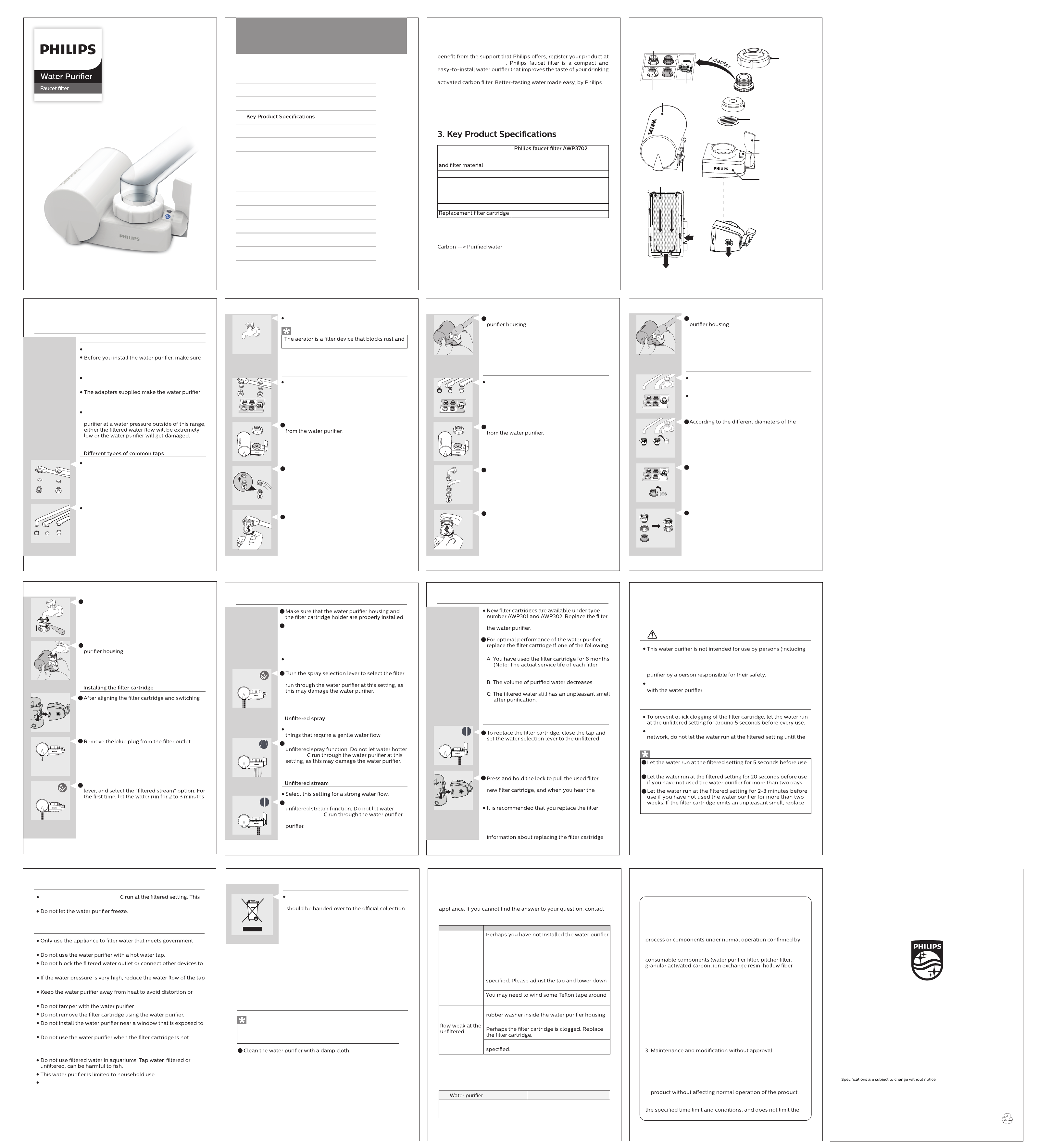
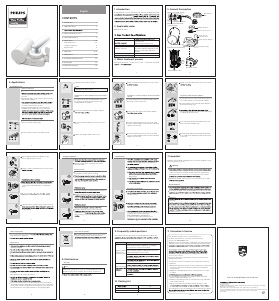


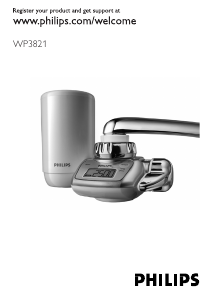




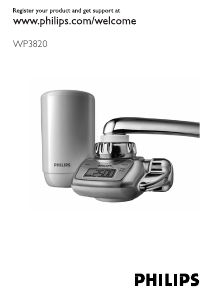
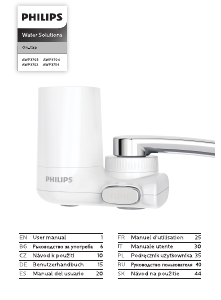

Join the conversation about this product
Here you can share what you think about the Philips AWP3702 Water Purifier. If you have a question, first carefully read the manual. Requesting a manual can be done by using our contact form.