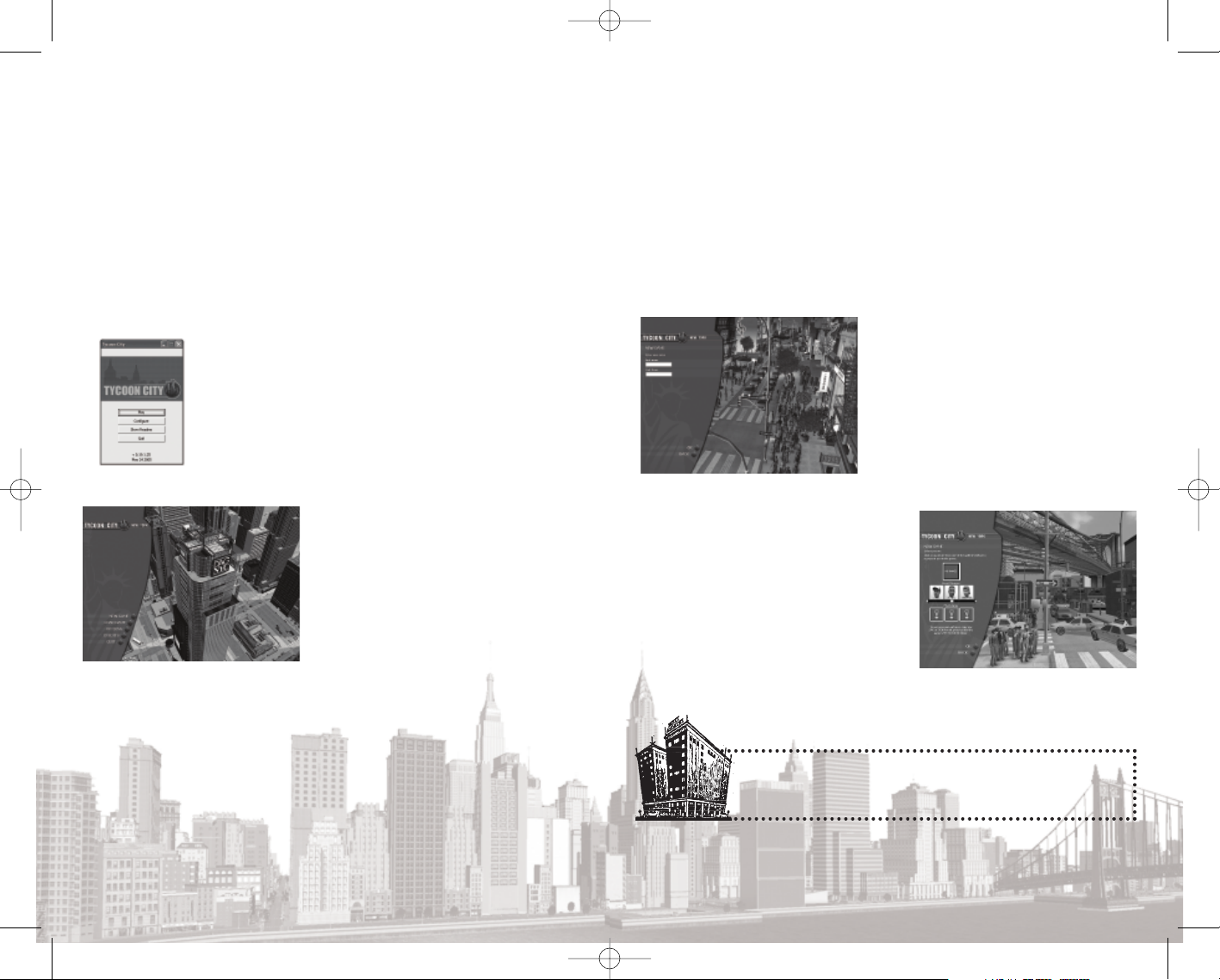
Nudge Scroll – Toggle the nudge scroll feature ON/OFF. When nudge scroll is ON, the ground
will scroll when you move your cursor to an edge of the screen.
Tool Tips – Toggle tool tips ON/OFF. When tool tips are on, the game will display information
about an item if you hover the cursor over it. Again, new players should leave this ON.
Reset to Defaults – Restore the game to its original settings.
OK – Confirm your settings and return to the Main Menu.
Cancel – Cancel changes and return to the Main Menu.
NEW GAME
Clicking on NEW GAME takes you through a three stage process of entering your name, select-
ing a picture that will be used to represent you in the game, and selecting a game mode.
Name Entry
Here you enter the first and last name that will be
used to represent you throughout the game. A
default name is already entered in both text entry
boxes. To remove this default name, select the text
box and hit delete.
Type in your your first name and then click in the
second text box and type in your last name. There
is a limit to the number of characters you may
enter. Click on the OK button or text to continue to
the Picture Select screen. Click on the BACK button to return to the Main Menu.
Picture Selection
Choose a picture to represent you in the game. You
can choose one of the preset images, or you can
access any number of your own pictures if you put
them in the game’s My Pictures folder: C:\My
Documents\Atari\Tycoon City – New York\My
Pictures. (This is inside your standard Windows “My
Documents” folder – in most cases this is found on
the C Drive.) Three preset images are displayed at a
time. Use the left and right scroll buttons to move
through all of the available images.
5
INTRODUCTION – BUILD NEW YORK!
Tycoon City: New York is a rags-to-riches social simulation set in the capital of the world, New
York! Starting from humble beginnings, you must build, upgrade and customize your way to the
top. Watch thousands of people live out their lives, then assess their needs and make them
happy. Develop 12 distinct neighborhoods of Manhattan Island with authentic building styles,
landmarks and world famous tourist attractions, including the small scale charm of Greenwich
Village, the intense bustle and bright lights of Times Square, and the serene calm of Central
Park. Put on shows and watch the parades as a living, breathing Manhattan Island unfolds
before your very eyes. Customize your businesses, add glitz and glamour, make more money,
and outclass the competition to become number one in New York!
HOW TO BEGIN
LAUNCHER SCREEN
When you first launch Tycoon City you will see this panel.
Play – Begin the game.
Configure – Adjust graphical settings and select language.
Show Readme – Display ReadMe file.
Quit – Quit launcher screen and return to Windows.
MAIN MENU
New Game – Select New Game to start a new
game of Tycoon City: New York. Choose this option
if this is your first time playing Tycoon City: New
York
, as you will get the opportunity to play through
an informative tutorial.
Load Game – Load a previously saved game.
Options – Set in-game sound and interface
options.
Credits – See a list of all the amazing people who worked on Tycoon City: New York.
Quit – Quit the game and returns to Windows.
OPTIONS MENU
Master Volume – Click on the left or right arrows to set the volume for all sounds in the game.
Music Volume – Click on the left or right arrows to raise or lower the volume of title music.
SFX Volume – Click on the left or right arrows to set the volume of sound effects.
Hints and Tips – Toggle in-game hints and tips display ON/OFF. We recommend that new
players leave this ON.
4
TCNY TIP
If you import your own images into the game, make sure they look good. You
never know where they’ll end up if you become rich and successful!
TCNY_MBManInt 1/11/06 5:14 PM Page 4
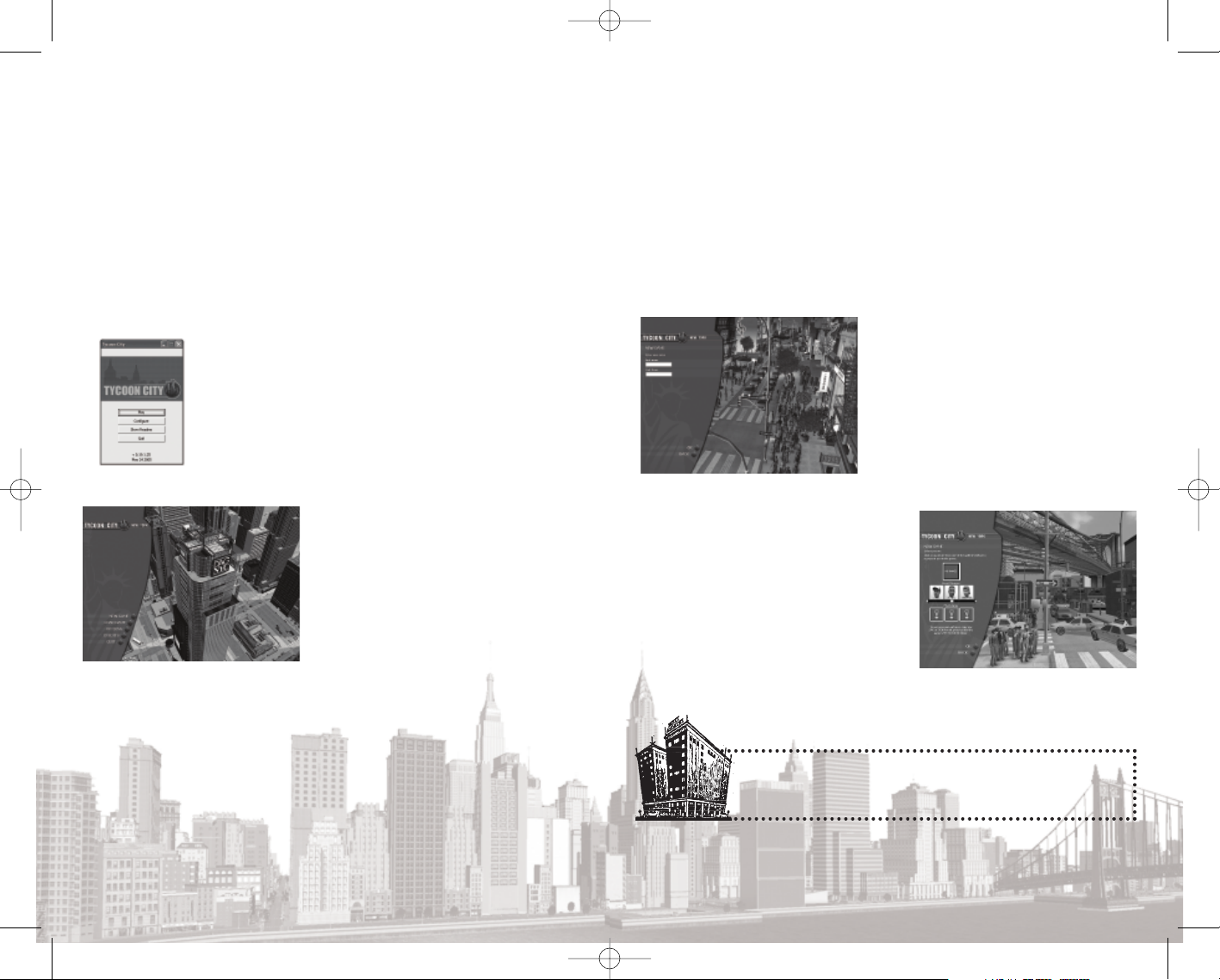
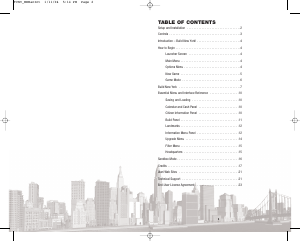


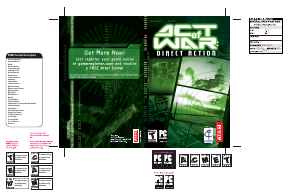
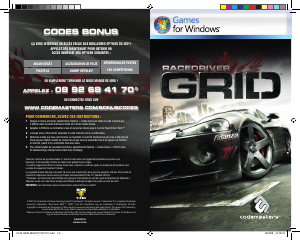

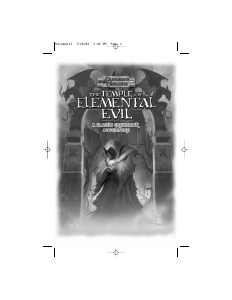
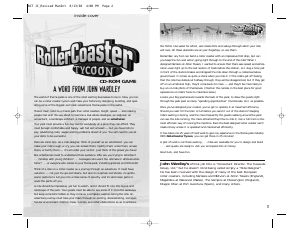
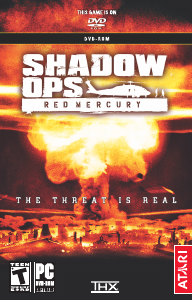
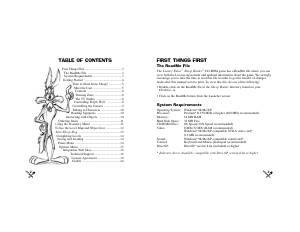
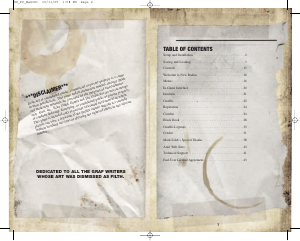
Join the conversation about this product
Here you can share what you think about the PC Tycoon City - New York. If you have a question, first carefully read the manual. Requesting a manual can be done by using our contact form.