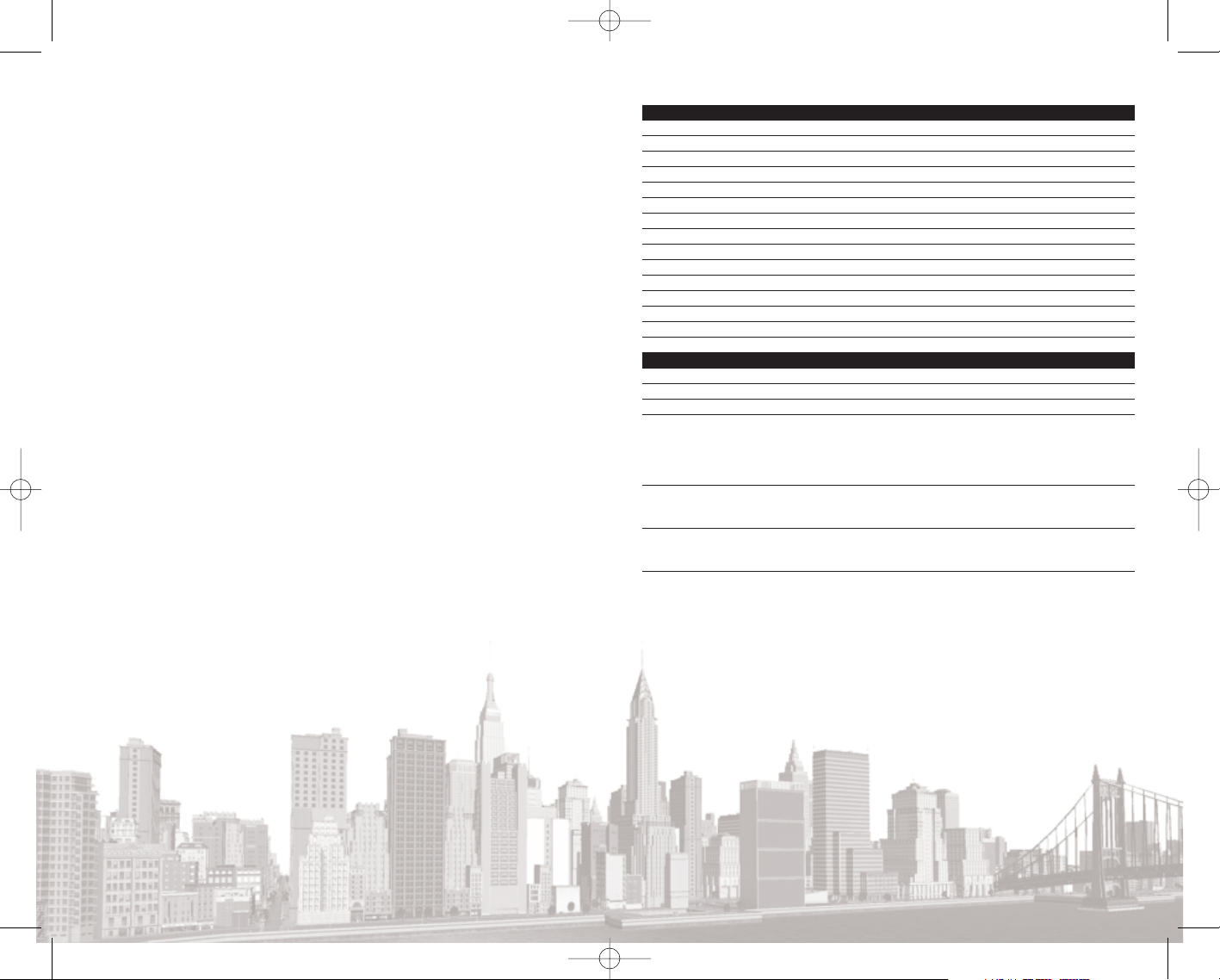
CONTROLS
K
EYBOARD CONTROLS
In Game Menu ESCAPE
Camera Keys
Pan Left A or left arrow
Pan Right D or right arrow
M
ove Forward W or up arrow
Move Backward S or down arrow
Orbit Left Q
Orbit Right E
Pitch Up R
Pitch Down F
Zoom In X or Page Up
Zoom Out Z or Page Down
Upgrade Placement Keys
Rotate Counterclockwise COMMA or SPACE
Rotate Clockwise PERIOD
MOUSE CONTROLS
Select Citizen or Building Left click to select. Shift-click to track citizen.
Zoom to Building or Road Double-click with left mouse button
Enter Build Mode Click left mouse button on empty ground
Rotate and Elevate Camera Hold down the right mouse button and then rotate the
camera in the desired direction. Move forward and
backward to change pitch. Tip – right click on an area
of interest. The screen will pivot around that point and
draw it to the center of the screen as you rotate!
Zoom In/Out Roll the mouse wheel. Tip – point at an area of inter-
est, then roll the wheel – it will zoom to that location
rather than the center of the screen.
Pan Camera Hold down mouse wheel and move the mouse.
Tip – middle-click on an object of interest and drag it
to the center of the screen.
3
SETUP AND INSTALLATION
THE README FILE
Tycoon City: New York has a ReadMe file where you can view both the License Agreement and
updated information about the game. We strongly encourage you to read this file in order to
benefit from changes made after this manual went to print.
To view this file, double-click on it in the Tycoon City: New York directory found on your hard
drive (usually C:\Program Files\Atari\Tycoon City – New York). You can also view the ReadMe file
by first clicking on the Start button on your Windows
®
taskbar, then on Programs, then on Atari,
then on Tycoon City: New York, and then on the ReadMe file.
Before you can install the Tycoon City: New York CD-ROM, make sure that your computer at
least meets the minimum system requirements.
SYSTEM REQUIREMENTS
Operating System: Windows
®
2000/XP
Processor: Pentium
®
4 1.8 GHz or AMD Athlon
™
1.8 GHz (Pentium
®
4 3 GHz or AMD
Athlon
™
3 GHz or higher recommended)
Memory: 512 MB RAM
Hard Disk Space: 1.5 GB free
CD-ROM Drive: 4x or faster (8x or faster recommended)
Video: 64 MB Hardware T&L-compatible video card (128 MB recommended)*
Sound: Direct X
®
version 9.0c-compatible sound card
DirectX
®
: DirectX
®
version 9.0c (included) or higher
*64 MB video cards that do not support Hardware T&L, such as the Nvidia Geforce 4 MX or any
Intel integrated video card, are not supported.
INSTALLATION
1. Start Windows
®
2000/XP.
2. Insert the Tycoon City: New York game disc into your CD-ROM drive.
3. If AutoPlay is enabled, a title screen should appear. If AutoPlay is not enabled, or the installa-
tion does not start automatically, click on the Start button on your Windows
®
taskbar, then on
Run. Type D:\Setup and click on OK. Note: If your CD-ROM drive is assigned to a letter other
than D, substitute that letter.
4. Follow the remainder of the on-screen instructions to finish installing Tycoon City: New York.
5. Once installation is complete, click on the Start button on the Windows
®
taskbar and choose
Programs/Atari/Tycoon City: New York/Tycoon City – New York to start the game.
Note: You must have the Tycoon City: New York game disc in your CD-ROM drive to play.
INSTALLATION OF DIRECTX
®
Tycoon City: New York requires DirectX
®
9.0c or higher in order to run. If you do not have
DirectX
®
9.0c or higher installed on your computer, click “Yes” when asked if you would like to
install it.
2
TCNY_MBManInt 1/11/06 5:14 PM Page 2
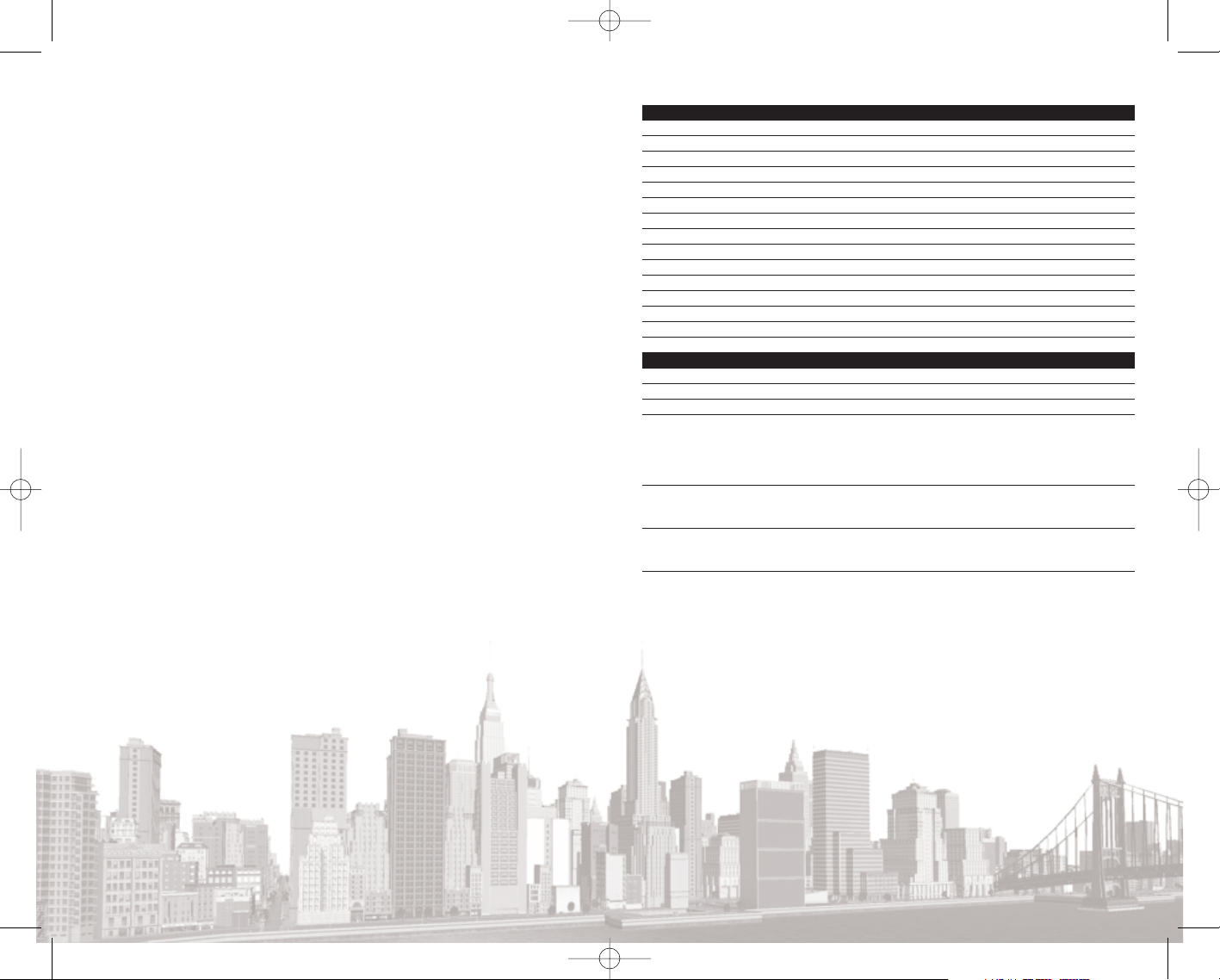
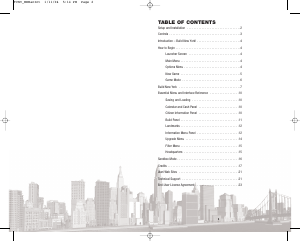


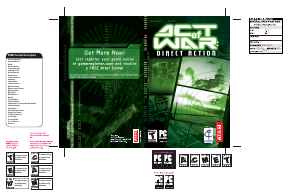
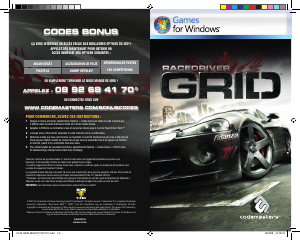

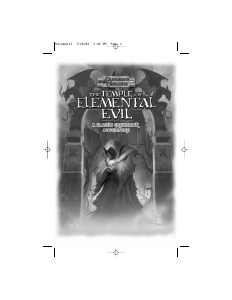
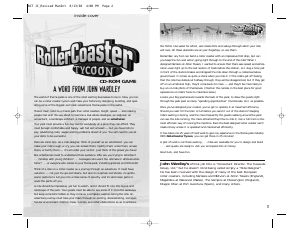
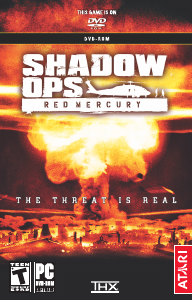
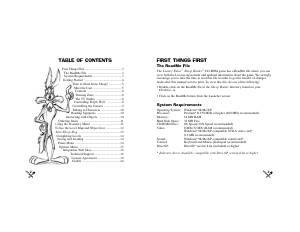
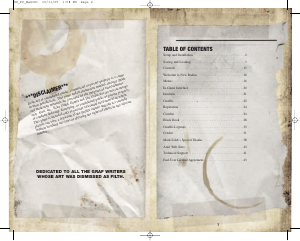
Join the conversation about this product
Here you can share what you think about the PC Tycoon City - New York. If you have a question, first carefully read the manual. Requesting a manual can be done by using our contact form.