
Blank Tiles can be used as any letter. Place the blank tile in the square where you wish to use it, and
then select the letter that you wish to use in its place. The chosen letter appears on the board in red.
Until you click on PLAY, you can remove the blank tile and use it again in a different location or as a dif-
ferent letter. Once a blank has been successfully PLAYED, it represents the selected letter for the rest of
the game. Note: To use a blank tile while typing, type the letter you wish to use for the blank.
SCRABBLE GAME RULES (GENERAL)
There are 100 letter tiles in the Tile Pool, including two blank tiles. For information about letter distribu-
tion within the 100 tiles (and other tile info), click on TILES at the bottom of the game board (see Tiles
on pages 15-16).
All words labeled as a part of speech (including those listed as being of foreign origin, and as archaic,
obsolete, colloquial, slang, etc.) are permitted with the exception of the following: words always capital-
ized, abbreviations, prefixes and suffixes standing alone, and words requiring a hyphen or an apostrophe.
Play order is based on the order in which players log in (the player who logged in first goes first).
Gameplay
1. The first player combines two or more of his or her letters to form a word and places it on the board
to read either across or down with one letter on the center square. Diagonal words are not allowed.
2. Complete your turn by clicking on PLAY (or pressing Enter on your keyboard). Then draw as many
new letters as you played in that turn (see Basic Game Mechanics on pages 9-11) or let the
game Auto Pick new tiles for you.
3. The second player, and then each player in turn, adds one or more letters to those already played to
form new words. All letters played on a turn must be placed in one row across or down the board,
to form at least one complete word. If, at the same time, the letters touch other letters in adjacent
rows, those must also form complete words, crossword fashion, with all such letters. The player
gets full credit for all words formed or modified on his or her turn.
If you are playing solo or against only computer opponents or if Auto Challenge is enabled, Maven checks to
see if your word is acceptable. If the word is unacceptable, the tiles you placed on this turn are returned to
your rack. You score no points on this turn.
If Auto Challenge is not enabled, then your word is counted, whether or not it is acceptable. You
receive full point value for this “word” unless an opponent CHALLENGES the word successfully (see
more below).
If you cannot play or do not wish to play a word on your turn, you have two options:
Pass – Click on PASS. Your turn is forfeited, and play passes to the next player. You score no
points for this turn.
Exchange Tiles – Click on EXCHANGE and select whichever tiles you wish to exchange (from one
to seven), then click on DONE. New tiles are selected and play passes to the next player. You score
no points for this turn.
Use the SHUFFLE buttons to rearrange tiles in your rack. Changing the order of tiles can help you see
new word possibilities.
Click on TAKE BACK to take back all tiles placed thus far on this turn. Until you click on PLAY, you can
always take back all tiles you have placed on the board. Tiles taken back simply return to your rack.
To Challenge an opponent’s last play, click on the red CHALLENGE button at the right of the game board
when your turn has begun. Maven checks the opponent’s word for validity (using the
SCRABBLE
OWL
— Official Word List).
If the opponent’s word is found to be unacceptable, then you win the challenge. The opponent’s tiles
are automatically removed from the board and returned to his or her rack. The points for that “word” are
subtracted from the opponent’s score. If the word is found to be acceptable, you lose the challenge
and lose your turn (provided you have checked Challenge Penalty in Game Preferences).
Note: The Challenge Button never appears when you are playing alone or with computer players OR if
Auto Challenge is enabled.
11
10
ScrabbleOnlinePCManInt 8/26/04 3:21 PM Page 10

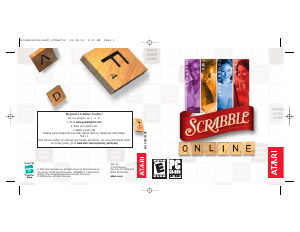


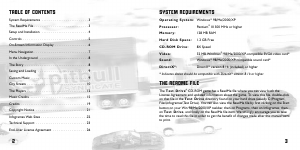
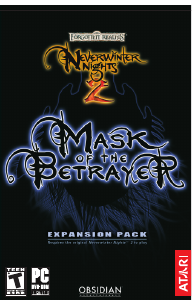
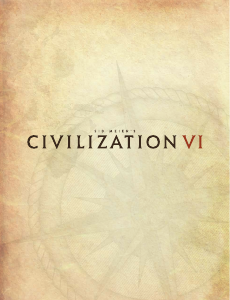
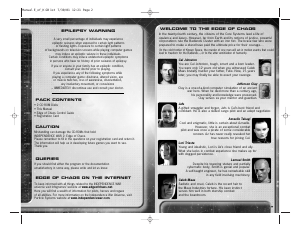
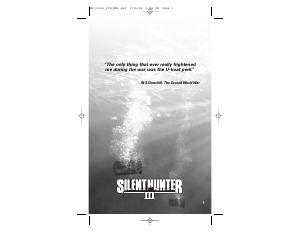
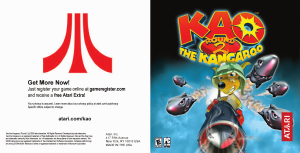
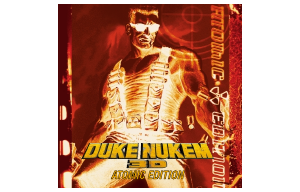
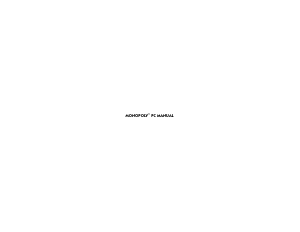
Join the conversation about this product
Here you can share what you think about the PC Scrabble Online. If you have a question, first carefully read the manual. Requesting a manual can be done by using our contact form.