
2
Saving Data
• The data recorded using this unit’s IC RECORDER or FM RADIO can be
uploaded to a PC.
• MP3 and WMA files in this unit can’t be uploaded to a PC.
• You can use this unit as a removable disk for saving PC data by
connecting the USB cable to a PC. (
→
page 5)
Before requesting service, make the following checks. If you are in doubt about any of
the check points, or if the solutions indicated in the chart do not solve the problem,
refer to the “Customer Services Directory” on page 4 if you reside in the
U.S.A., or refer to the “Product information” on page 3 if you reside in Canada.
No operation
Play time is short after
recharging
No sound or there is a
lot of noise
Play doesn’t resume
from the track where I
stopped play
Play doesn’t start
from the first track
The unit stops working
The display is too dark
or too light
Play doesn't start
immediately
The AC adaptor
becomes warm during
recharging
• The HOLD function is on.
• The rechargeable battery may be depleted.
•
This may occur the first time you recharge the
battery or if you haven't used them for a long time.
Play time should be restored after a few recharges.
• If play is extremely short even after fully
recharging the battery, the battery may have
exceeded their life. Rechargeable battery can
be recharged approximately 300 times.
• Ensure the earphone plug is inserted firmly.
• Wipe the plug clean with a clean cloth.
• Turn up the volume.
• Keep this unit away from mobile telephones.
• This doesn’t work if:
You download, record, delete files, or charge
the battery.
The random play mode is on.
• The random play mode may be on.
•
Play usually resumes from the track where you last
stopped play. Use skip to return to the first track
.
• Take the rechargeable battery out for about 5
seconds, then reinsert it.
• RESET procedure
1. Slide the HOLD switch to ON.
2. Turn the unit on.
3. Press 3 times.
4. Press .
All the memories in the unit are deleted.
• Adjust the contrast. (
→
page 8)
• Depending on the amount of data in the unit, it
may take some time for play to start after
downloading / recording or changing the battery.
• This is normal.
Specifications
Files and Folders Structure display on your computer
Displays
• There is no audio data in the player.
• The rechargeable battery may be depleted. Please
recharge it.
•You haven’t inserted the rechargeable battery into
the unit.
• The HOLD switch is on.
• Memory is full.
• You have tried to record more than 383 tracks into
a play list.
NO TRACK PLAY
LOW BATTERY
NO BATTERY
HOLD
MEMORY FULL
TRACK OVER
Memory size:
Supported sampling frequency:
Supported bit-rates:
No. of channels:
Frequency response:
Mic S/N:
Radio Frequency range (FM):
Output:
Power supply:
Approximate play times :
Approximate recording times :
Cabinet dimensions (W
××
H
××
D):
Mass:
AC adaptor input:
• Specifications are subject to change without notice.
• The play time shown depends on operating conditions.
• Mass and dimensions are approximate.
• MB means one million bytes. Useable capacity will be less.
• This product is compatible with Unicode. The display may not appear correctly with
other character codes.
When the supplied rechargeable battery is fully charged.
SV-MP700V: 128 MB
SV-MP710V: 256 MB
SV-MP720V: 512 MB
MP3 32 kHz, 44.1 kHz, and 48 kHz
WMA 8 kHz to 44.1 kHz
MP3 8 kbps to 320 kbps (128 kbps is recommend)
WMA 32 kbps to 192 kbps (96 kbps is recommend)
Stereo, 2 channels (MUSIC, FM RADIO)
Mono, 1 channel (IC RECORDER)
20 Hz to 20,000 Hz (+0 dB, -6 dB) (MUSIC)
300 Hz to 4,300 Hz (
IC RECORDER, HQ mode
)
30 dB (IC RECORDER, HQ mode)
87.90 MHz to 107.90 MHz (200 kHz steps)
87.50 MHz to 108.00 MHz (50/100 kHz steps)
4.5 mW + 4.5 mW (16 Ω, M3 jack)
DC 1.2 V (one rechargeable battery)
10 hours (MUSIC)
5 hours (FM RADIO)
9 hours (IC RECORDER, HQ mode)
5 hours (FM RADIO)
70.0
×
22.2
×
14.0 mm (2
3
/
4
"
×
7
/
8
"
×
9
/
16
")
36.2 (1.28 oz.) with battery
23.5 (0.83 oz.) without battery
AC110 V–240 V 50 Hz/ 60 Hz
Troubleshooting guide
Note
• Total maximum 383 tracks. Total maximum 20 folders.
• MP3 / WMA Files put into folders other than the PLAYER folder are
erased when you disconnect the USB cable.
• You cannot upload MP3/WMA files from this unit's PLAYER folder
to a computer, but you can erase them.
• Do not remove the battery while recording with the IC RECORDER or
FM RADIO as all the data you were recording at the time will be lost.
•
Using the IC RECORDER as an example, assume the number of recordings
has been made up to Voice100. If you delete Voice005 and Voice016, both
of these become blank numbers. If you then add a recording it will become
Voice005 and the next recording will become Voice016.
• This unit is compatible with Windows Media Audio 9 (WMA9),
however not with WMA9 Professional/Lossless/Voice and MBR
.
Multiple Bit Rate: A file that contains the same content encoded at
several different bit rates.
• If you use VBR format MP3 files, some of the unit’s functions can
not be operated normally.
Removable disk or
device (this unit)
• Naming files and folders
PLAYER
001track.mp3
002track.mp3
005track.wma
004track.mp3
003track.wma
album
FM RADIO
Tuner001.wav
Tuner002.wav
Tuner003.wav
Folder and files will play in the
order in which they are
downloaded.
Make folders like this when
saving files other than MP3,
WMA, and WAV.
aaatrack.mp3 (or .MP3)
bbbtrack.wma (
or .WMA
)
Extension
alphanumeric
character
• Data storage
Files are created and saved
automatically when you
record FM RADIO.
TEMP
Temp.wav
Temporary file for LEARN.
Do not put any files in this
folder.
Copy and paste or drag and drop
MP3/WMA files into the PLAYER folder.
IC RECORDER
Voice001.wav
Voice002.wav
Voice003.wav
Files are created and saved
automatically when you
record using the
IC RECORDER.
××××
×××
001.xxx
×××002.xxx
×××003.xxx
Power consumption in standby mode: 0.2 W
SV̲mp700V̲En012805.2.210:02AMページ2

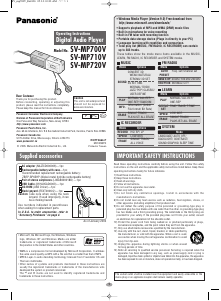


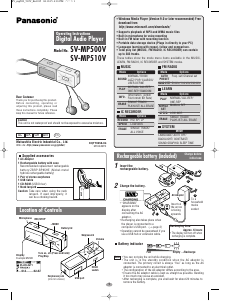

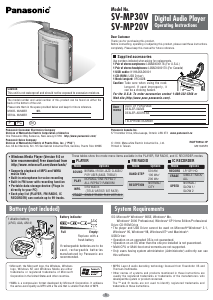

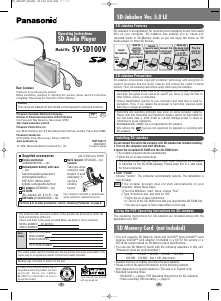
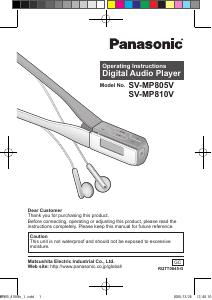
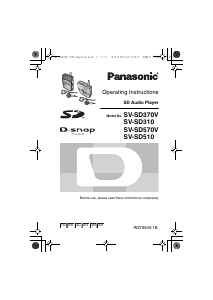
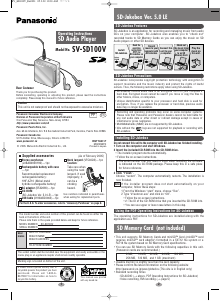
Join the conversation about this product
Here you can share what you think about the Panasonic SV-MP720V Mp3 Player. If you have a question, first carefully read the manual. Requesting a manual can be done by using our contact form.