
Using the AC adaptor (not included)
Use only the recommended AC adaptor. Use of other
AC adaptors can damage the unit.
Open the rubber cap and connect the
AC adaptor.
Note.
Turn the unit off before connecting or disconnecting the
AC adaptor.
Conserving power
To save power when the unit is not to be used for a long
time, unplug the AC adaptor from the household AC
outlet.
Using the rechargeable batteries
(not included)
Obtain the optional rechargeable batteries.
Make sure to recharge the batteries before using them.
The unit cannot be used to charge rechargeable batter-
ies other than those specially designed for it.
Optional batteries: P-3GAVA/2B
Recharging procedure
1 Pull the lock release and open the
lid.
Power Supply Preparations
Refer to the specifications (page 8) for information on operating times when using rechargeable batteries or dry cell batteries.
CAUTION:
Use only car adaptor, Model: SH-CDC9 manufac-
tured by Matsushita Electric Industrial Co., Ltd.
Using dry cell batteries
(not included)
After disconnecting the AC adaptor, insert two “LR6,
AA, UM-3” alkaline batteries.
The procedure for inserting and removing dry cell bat-
teries is identical to that for rechargeable batteries.
Battery indicator
This indicator flashes when the batteries are almost out
of power. Power is cut off a short while later. Recharge
the rechargeable batteries or replace the dry cell batter-
ies with new ones.
Note!
≥The length of time the unit will continue to operate be-
tween when the battery indicator starts flashing and
when the power is cut off differs depending on the
type of batteries used.
≥The battery indicator may not flash if rechargeable
batteries other than those designated by Panasonic
are used.
Using the car adaptor
SL-SW951C includes a car adaptor. Refer to the sepa-
rate “Installation Instructions”.
For SL-SW950, obtain the car adaptor (SH-CDC9)
available as an optional accessory.
The car adaptor can be used to recharge the unit’s bat-
teries while in the car.
Use only the recommended car adaptor. Use of other
car adaptors can damage the unit.
If the battery lid
comes loose
1Insert the right-side
hinge into its hole.
2Slightly bend the lid
and insert the left-
side hinge into its
hole.
If the unit malfunctions or freezes during use,
disconnect the power source (the AC adaptor
or batteries).
Re-connect the power source and continue
operation.
Battery indicator
2 Open the battery lid, and insert the
rechargeable batteries.
Be sure to close the battery lid properly.
3 Open the rubber cap and connect
the AC adaptor.
(Refer to “Using the AC adaptor”.)
Recharging starts and the “H” charging indicator
flashes on the display.
When the rechargeable batteries are fully re-
charged the charging indicator disappears.
4 When recharging is complete, un-
plug the AC adaptor from the house-
hold AC outlet and DC IN jack.
Note!
≥Never mix dry cell and rechargeable batteries.
≥Rechargeable batteries have a service life of approxi-
mately 300 charge-discharge cycles. The batteries
have reached the end of their operational life if they
last for a noticeably shorter time after recharging, or if
they cannot be recharged at all. Replace the batteries.
≥Recharging may only be performed when the unit is
off.
≥The AC adaptor and rechargeable batteries may be-
come warm while recharging is in progress. This is not
a malfunction.
≥Leaving the AC adaptor connected can cause the bat-
teries to go flat. After recharging the batteries and dis-
connecting the AC adaptor from the household AC
outlet, ensure you disconnect the adaptor from the
unit’s [
K
DC IN 4.5 V] terminal.
≥Turn the unit off before replacing the rechargeable
batteries.
HOLD Function
This function enables the unit to ignore short, accidental
button presses. (The disc lid can still be opened and
closed.)
HOLD function prevents the following:
≥The unit is powered on accidentally when not in use,
causing the batteries to run down.
≥A button is accidentally pressed during play, interrupt-
ing the operation.
To use the HOLD function
Set [HOLD] to the HOLD position.
“(” Indication
When the unit is in HOLD mode, pressing any button
causes the indication “(” to appear on the display.
When the unit is off:
The “(” indication appears only when [1/;] is
pressed.
Removing
batteries
Push up on the battery
in the direction indicat-
ed by the arrow, then lift
out.
Before operating the buttons
Be sure to move [HOLD] to release the unit from
the HOLD mode.
HOLD mode
HOLD
DC IN 4.5V
K
Side panel of the unit
Be sure to cover the headphone jack and
DC IN jack with the rubber caps when
they are not in use.
For U.S.A.
To order the optional AC adaptor RP-AC46 contact
1-800-332-5368 or web site (http://www.panason-
ic.com).
For Canada
Be sure to obtain the optional AC adaptor RP-AC46.
It is available through your Panasonic dealer.
DC IN jack (
K
DC IN 4.5 V)
Side panel of
the unit
Household
AC outlet
AC adaptor
2

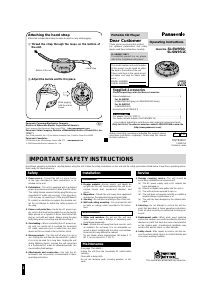


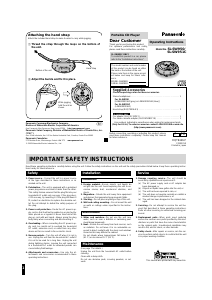

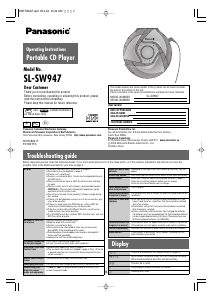



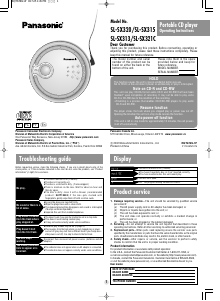

Join the conversation about this product
Here you can share what you think about the Panasonic SL-SW951CPC Discman. If you have a question, first carefully read the manual. Requesting a manual can be done by using our contact form.