Before requesting service, make the below checks. If you are in doubt about some of the check points, or if the remedies indicated in the chart do not solve the problem,
consult your dealer for instructions.
Troubleshooting guide
1
Matsushita Electric Industrial Co., Ltd.
Web Site: http://www.panasonic.co.jp/global/
GN GK GH GC SGEB EG
RQT7311-B
F0104TT0
p
No play.
No sound or there is
a lot of noise.
Play doesn’t resume
from the last point
stopped.
Play doesn’t start
from the first track.
Cannot search
through tracks.
≥The HOLD function is on. Release HOLD. (
➪
page 5)
≥The batteries may have run empty (
➪
page 5).
(If play is extremely short even after fully recharging
the batteries, the batteries may have exceeded their
life. Rechargeable batteries can be recharged
approximately 300 times.)
≥The disc isn’t correctly set.
≥The disc is scratched or dirty. (Tracks skipped.)
≥There is moisture on the lens. Wait for about an hour
and then try again.
≥The lens is dirty: clean it with a blower
(recommended product: SZZP1038C). If the lens gets
marked with fingerprints, gently wipe them off with a
cotton swab.
≥The unit may not read MP3 correctly if it is shaken
while it is reading the files.
≥Play of a multi-session disc may not be possible if
there is a blank data segment between sessions.
≥
If there is large JPEG data etc. within a MP3 file, sound
may become muted and play may not be possible.
≥
If you try playing a CD that contains CD-ROM format data
and normal audio data (CD-DA), output from one of the
above may become silent, and play may not be possible.
≥Ensure the plugs are inserted firmly.
≥Wipe the plugs clean with a clean cloth.
≥Noise may occur when playing MP3 if recording
quality is poor.
≥The elapsed playing time disappears and sound is
interrupted if bumps continue repeatedly.
≥This doesn’t work if you change discs.
≥This doesn’t work during random play.
≥It may not work correctly under some conditions.
≥Random play modes may be on (
➪
page 6).
≥Play resumes from the last point stopped (
➪
above).
You cannot search through MP3 files.
Cannot specify point
A or B.
Cannot change the
Digital Re-master
mode, anti-skip mode.
Digital Re-master
does not work.
Cannot skip albums.
Cannot hear the remote
control’s operation tone.
The remote control
does not work properly.
Cannot recharge.
The AC adaptor becomes
warm during recharging.
The batteries are
taking a long time to
recharge.
Play time is short
after recharging.
The battery indicator
fails to appear or is
incorrect.
The unit stops
working.
≥
You may not be able to specify point A or B at the end of disc.
≥You cannot set A or B while “SRD” is flashing.
≥If [:] or [9] is pressed before [MEMORY] you
cannot change the mode.
≥You cannot change while “SRD” is flashing.
Depending on the type of MP3 disc recording, the
effect may not appear.
You cannot skip between the first and last albums during play.
The operation tone may be off (
➪
page 6).
Use only the included remote control to operate this
unit.
≥You aren’t using the special rechargeable batteries
(
➪
page 4).
≥
You must insert two batteries before you can recharge them.
≥The unit must be off before you can recharge.
This is normal.
The batteries may take a maximum of 6 hours to
recharge under some conditions.
≥This may occur after the first time you recharge the
batteries or haven’t used them for a long time. Play
time should be restored after a few recharges.
≥The batteries can go flat if you leave the AC adaptor
connected after recharging is complete.
≥The indicator does not appear when the AC adaptor is
connected.
≥The indicator does not appear correctly when using
the rechargeable and dry cell batteries at the same
time and under certain conditions.
Disconnect then reconnect all power sources (batteries
and AC adaptor).
Dear Customer
Thank you for
purchasing this product.
Before connecting,
operating or adjusting
this product, please read
these instructions
completely. Please keep
this manual for future
reference.
Operating Instructions
Portable CD Player
SL-CT510
Note:
“EB” on the packaging indicates the United Kingdom.
Playing MP3
This unit can play MP3 files you have recorded to discs.
MPEG Layer-3 audio decoding technology licensed from Fraunhofer
IIS and Thomson multimedia.
HOLD
This function causes the unit to ignore accidental button presses.
Set to HOLD so the unit doesn’t power on accidentally or interrupt
play.
≥ The unit and remote control each have independent HOLD switches.
Note on CD-R and CD-RW
This unit can play CD-R and CD-RW recorded with CD-DA or MP3. Use an audio
recording disc for CD-DA and finalize
§
it when you finish recording. The unit
may not be able to play some discs due to the condition of the recording.
§A process performed after recording that enables CD-R/CD-RW players to play audio
CD-R and CD-RW.
Resume function
Play begins from the last point stopped. Replacing the disc cancels the
function.
Auto off function
If the unit is left in stop mode for approximately 10 minutes, the unit
turns itself off automatically.
The display light
The light in the remote control’s display comes on for several seconds
when you press a button.




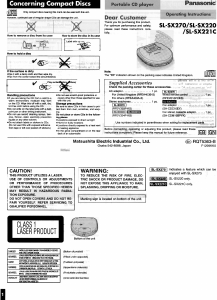

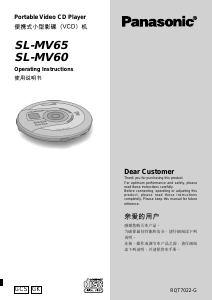
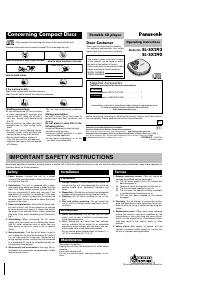

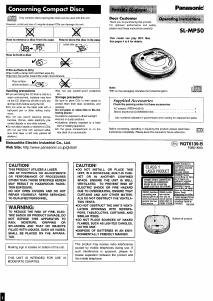
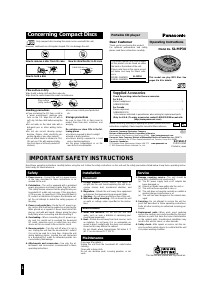
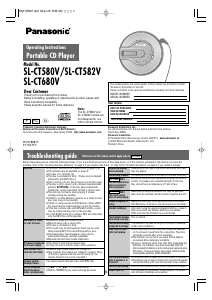
Join the conversation about this product
Here you can share what you think about the Panasonic SL-CT510 Discman. If you have a question, first carefully read the manual. Requesting a manual can be done by using our contact form.