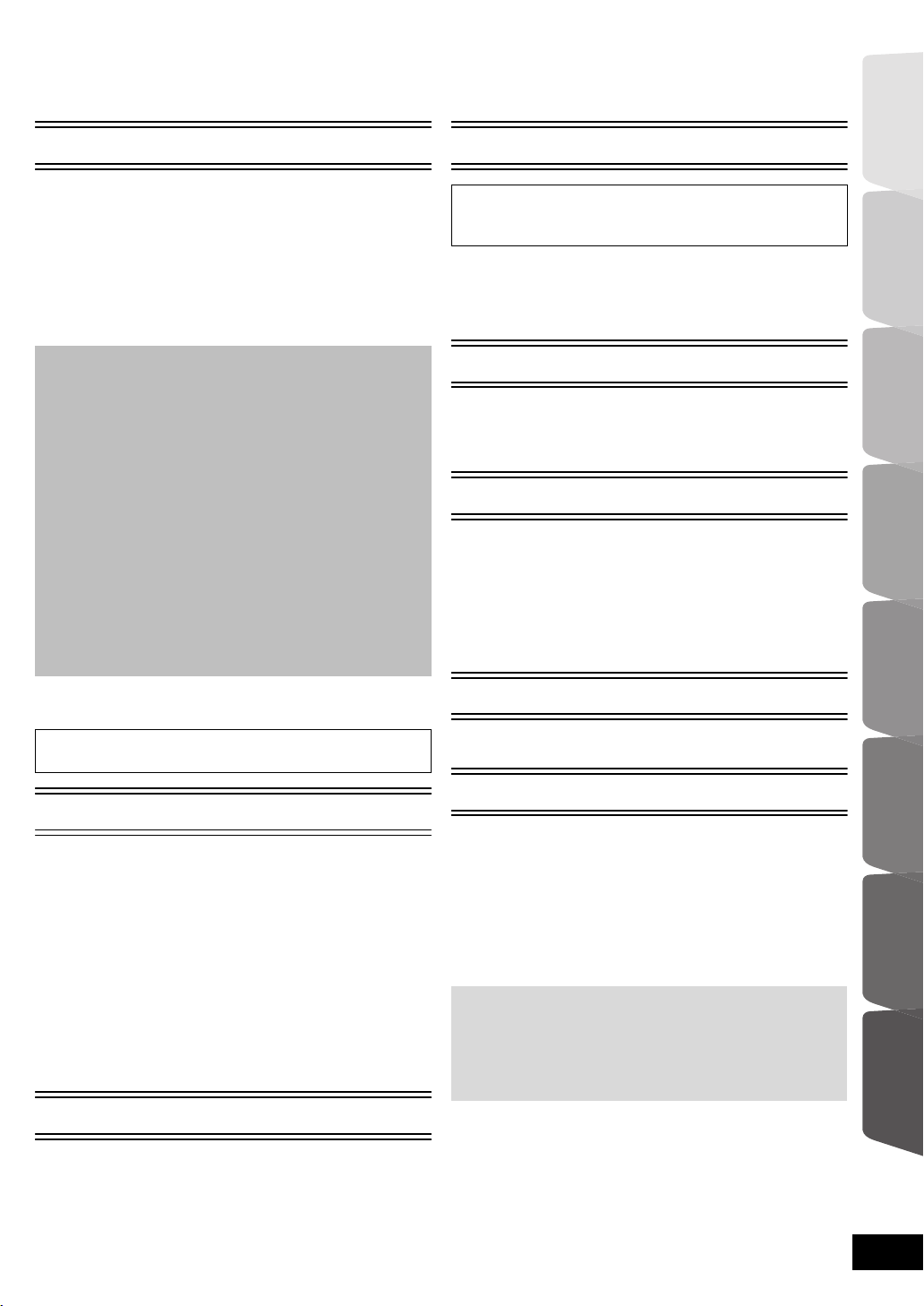
Getting started TV Radio PlaybackOther devices
Advanced operations
Reference
Optional speaker
settings
5
VQT3M06
Table of contents
Safety precautions ............................................ 2
Caution for AC Mains Lead .............................. 3
Getting started
Accessory ......................................................... 6
Unit and media care ......................................... 7
Using the remote control .................................. 7
Control reference guide .................................... 8
•Remote control .................................................................8
•Main unit (Front) ...............................................................9
•Main unit (Rear) ................................................................9
Playable discs/Cards/USB devices ................ 10
STEP 1: Preparing the speakers .................... 12
•Assembling the speakers ...............................................12
•Preparing cables and making connection .......................13
STEP 2: Positioning ....................................... 14
STEP 3: Connections ..................................... 15
•Speaker cable connection ..............................................15
•Connection to a TV .........................................................16
•Connection with Set Top Box, etc. .................................18
• Digital transmitter connection ........................................18
•Connection to a broadband network ...............................19
•Radio antenna connection ..............................................20
STEP 4: AC mains lead connection ............... 20
STEP 5: Preparing the wireless system ......... 20
STEP 6: Easy setup ....................................... 21
•Network Easy Setting .....................................................22
•Firmware updates ...........................................................24
•Reprogramming the remote control ................................24
Inserting or removing media ........................... 24
HOME menu ................................................... 25
Enjoying sound effects from all speakers ....... 26
•Enjoying surround sound effects ....................................26
Playback
Playing video contents ................................... 27
•Other operations during play ..........................................27
•Useful functions ..............................................................28
•Enjoying BD-Live or picture-in-picture in BD-Video ........29
•Regarding DivX ..............................................................30
Playing music ................................................. 30
•Playing a track in another folder .....................................30
Enjoying 3D video .......................................... 31
•3D settings .....................................................................31
•Useful functions ..............................................................31
Playing still pictures ........................................ 32
•Useful functions ..............................................................32
Radio
Listening to the Radio ..................................... 33
•Presetting stations automatically ....................................33
•Presetting stations manually ...........................................33
•Listening/confirming the preset channels .......................33
•RDS broadcasting ..........................................................33
TV
Enjoying TV with unit’s speakers ....................34
•Surround sound effects .................................................. 34
•Sound modes ................................................................. 34
Linked operations with the TV
(VIERA Link “HDAVI Control
TM
”) .....................34
•Setting the audio link ...................................................... 34
•Easy control only with VIERA remote control ................ 35
Other devices
Using the iPod/iPhone ....................................36
•iPod/iPhone Connection ................................................ 36
•iPod/iPhone Playback .................................................... 37
Advanced operations
Enjoying VIERA CAST ................................... 38
Playing back contents
on the DLNA server (DLNA) ...........................39
Playback menu ............................................... 40
Setup menu .................................................... 41
•Speaker settings ............................................................ 46
Optional speaker settings
Speaker installation option ............................. 47
Reference
Troubleshooting guide .................................... 48
Messages .......................................................51
Specifications ................................................. 52
Supplemental information ............................... 54
Index ...............................................................55
\For\the\United\Kingdom\and\Ireland\only\
Glossary
Refer to following site for technical terms.
http://www.panasonic.co.uk/html/en_GB/Technology/
0-9/217724/index.html
SCBTT775_770_370_270EBEPGN_VQT3M06.book 5 ページ 2011年1月18日 火曜日 午後6時14分
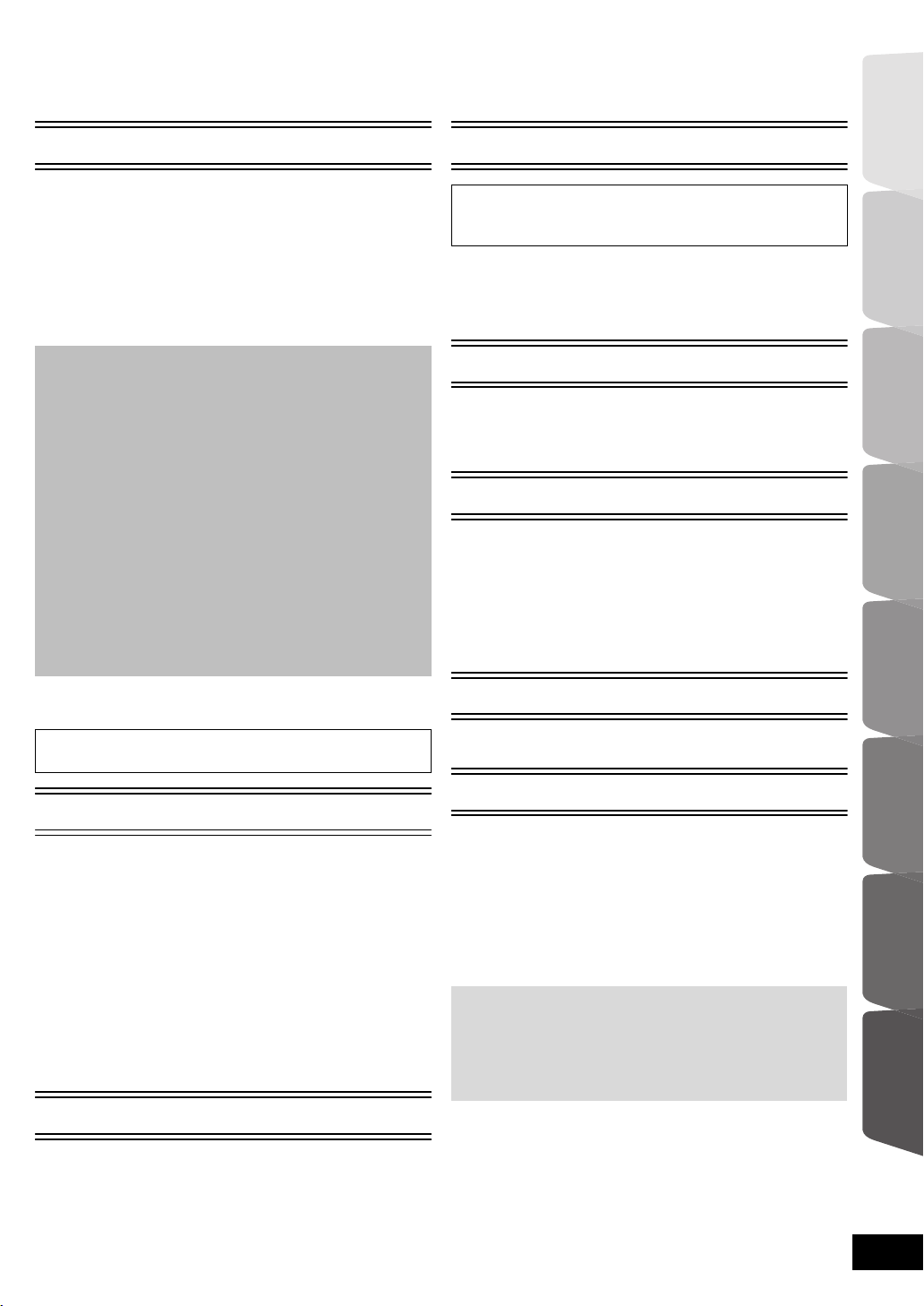
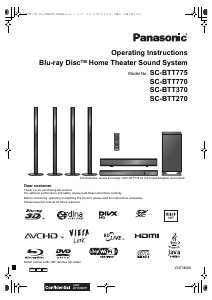


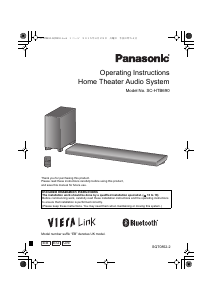

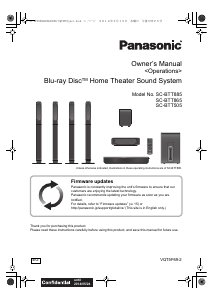


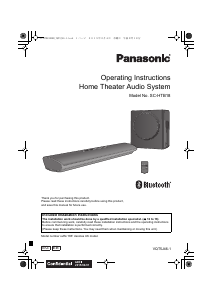
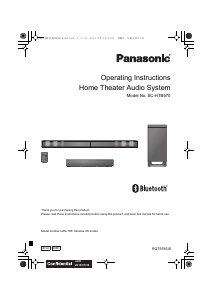
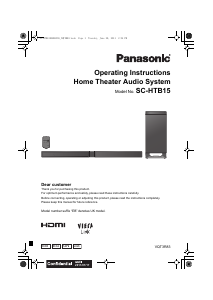
Join the conversation about this product
Here you can share what you think about the Panasonic SC-BTT770 Home Theater System. If you have a question, first carefully read the manual. Requesting a manual can be done by using our contact form.