
8 User Manual
1.7.6 Preventing Your Number Being Displayed on the Called Party’s Telephone (Calling
Line Identification Restriction [CLIR]).................................................................... 101
1.7.7 Preventing Other People from Joining Your Conversation (Executive Busy Override
Deny)..................................................................................................................... 102
1.7.8 Turning on the Background Music (BGM) ............................................................. 103
1.7.9 Protecting Your Line against Notification Tones (Data Line Security) ................... 104
1.7.10 Checking the Time Service Status ........................................................................ 105
1.7.11 Setting the Parallelled Telephone to Ring (Parallelled Telephone)........................ 106
1.7.12 Using Your PS in Parallel with a Wired Telephone (Wireless XDP Parallel Mode) 107
1.7.13 Clearing Features Set at Your Extension (Extension Feature Clear) .................... 108
1.8 Utilising the Call Centre...................................................................................... 109
1.8.1 Leaving an Incoming Call Distribution Group (Log-in/Log-out, Wrap-up).............. 109
1.8.2 Monitoring and Controlling the Call Status of an Incoming Call Distribution Group
(Incoming Call Distribution Group Monitor) ........................................................... 112
1.8.3 Forwarding a Waiting Call (Manual Queue Redirection) ....................................... 115
1.9 Using User-supplied Equipment........................................................................ 116
1.9.1 If a Doorphone/Door Opener is Connected........................................................... 116
1.9.2 If a Host PBX is Connected................................................................................... 118
1.9.3 If a Voice Processing System is Connected.......................................................... 119
1.10 After Moving to a New Location in the Office................................................... 125
1.10.1 Using the Same Settings as Your Previous Extension (Walking Extension) ......... 125
1.11 Using a Display Proprietary Telephone............................................................. 126
1.11.1 Using the Call Log ................................................................................................. 126
1.11.2 Using the Directories ............................................................................................. 130
1.11.3 Accessing System Features (System Feature Access)......................................... 137
2 Manager Operation...................................................................... 139
2.1 Control Features.................................................................................................. 140
2.1.1 Extension Control .................................................................................................. 140
2.1.2 Time Service Mode Control................................................................................... 141
2.1.3 Restriction Level Control (Dial Tone Transfer) ....................................................... 143
2.1.4 Turning on the External Background Music (BGM) ............................................... 144
2.1.5 Recording Outgoing Messages (OGM) ................................................................. 145
3 Customising Your Phone & System ..........................................149
3.1 Customising Your Phone (Personal Programming) ......................................... 150
3.1.1 Customising Your Phone (Personal Programming) ............................................... 150
3.1.2 Settings on the Programming Mode...................................................................... 152
3.1.3 Customising the Buttons ....................................................................................... 162
3.2 Manager Programming ....................................................................................... 166
3.2.1 Programming Information...................................................................................... 166
3.2.2 Manager Programming.......................................................................................... 167
3.3 Customising Your System (System Programming) ......................................... 169
3.3.1 Programming Information...................................................................................... 169
3.3.2 System Programming............................................................................................ 172
4 Appendix ......................................................................................177
4.1 Troubleshooting .................................................................................................. 178
4.1.1 Troubleshooting ..................................................................................................... 178
4.2 Feature Number Table......................................................................................... 181
4.2.1 Feature Number Table........................................................................................... 181




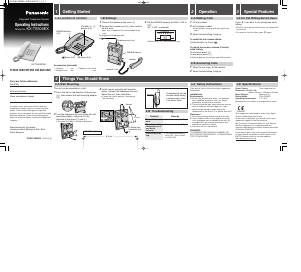
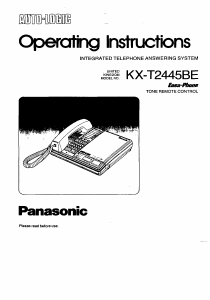

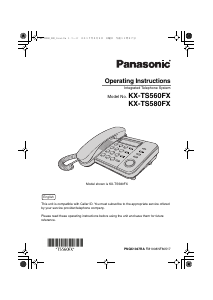


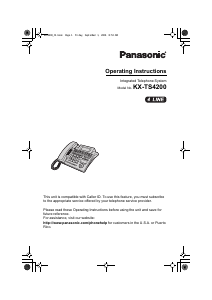

Join the conversation about this product
Here you can share what you think about the Panasonic KX-TDA200CE Phone. If you have a question, first carefully read the manual. Requesting a manual can be done by using our contact form.