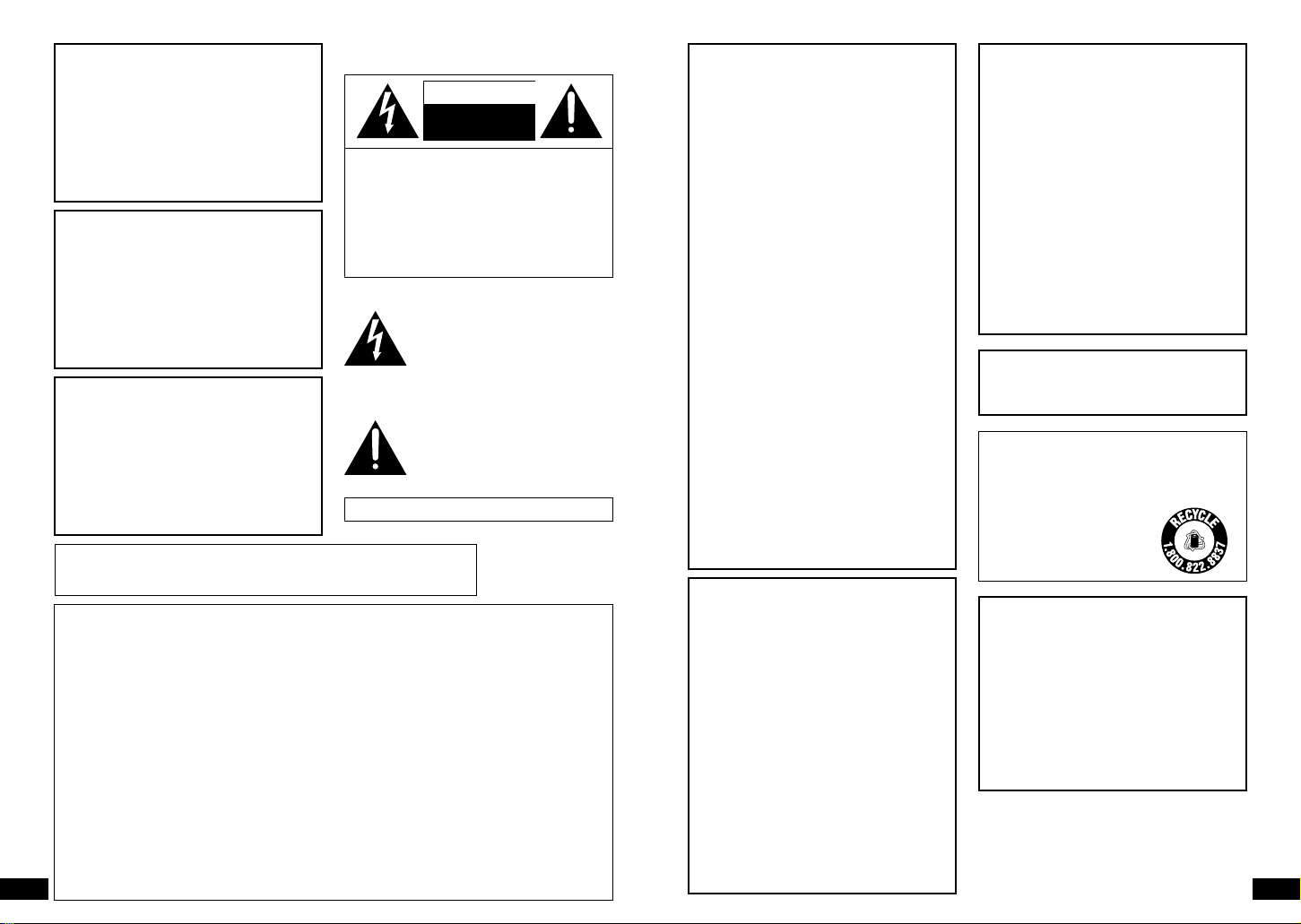
3
RQT6450
2
RQT6450
CAUTION: TO REDUCE THE RISK OF
ELECTRIC SHOCK, DO NOT
REMOVE SCREWS. NO
USER-SERVICEABLE PARTS
INSIDE.
REFER SERVICING TO
QUALIFIED SERVICE
PERSONNEL.
WARNING:
TO REDUCE THE RISK OF FIRE,
ELECTRIC SHOCK OR PRODUCT
DAMAGE, DO NOT EXPOSE THIS
APPARATUS TO RAIN, MOISTURE,
DRIPPING OR SPLASHING AND
THAT NO OBJECTS FILLED WITH
LIQUIDS, SUCH AS VASES, SHALL
BE PLACED ON THE APPARATUS.
CAUTION:
Use only Panasonic car adaptor
DY-DC95.
CAUTION!
DO NOT INSTALL, OR PLACE THIS UNIT,
IN A BOOKCASE, BUILT-IN CABINET OR
IN ANOTHER CONFINED SPACE. EN-
SURE THE UNIT IS WELL VENTILATED.
TO PREVENT RISK OF ELECTRIC SHOCK
OR FIRE HAZARD DUE TO OVERHEAT-
ING, ENSURE THAT CURTAINS AND ANY
OTHER MATERIALS DO NOT OBSTRUCT
THE VENTILATION VENTS.
THE FOLLOWING APPLIES ONLY IN THE U.S.A.
CAUTION:
This equipment has been tested and found to
comply with the limits for a Class B digital
device, pursuant to Part 15 of the FCC Rules.
These limits are designed to provide reason-
able protection against harmful interference in
a residential installation. This equipment gen-
erates, uses and can radiate radio frequency
energy and, if not installed and used in accor-
dance with the instructions, may cause harmful
interference to radio communications.
However, there is no guarantee that interfer-
ence will not occur in a particular installation. If
this equipment does cause harmful interfer-
ence to radio or television reception, which can
be determined by turning the equipment off
and on, the user is encouraged to try to correct
the interference by one or more of the following
measures:
≥Reorient or relocate the receiving antenna.
≥Increase the separation between the equip-
ment and receiver.
≥Connect the equipment into an outlet on a
circuit different from that to which the receiver
is connected.
≥Consult the dealer or an experienced
radio/TV technician for help.
Any unauthorized changes or modifications to
this equipment would void the user’s authority
to operate this device.
This device complies with Part 15 of the FCC
Rules. Operation is subject to the following two
conditions: (1) This device may not cause
harmful interference, and (2) this device must
accept any interference received, including
interference that may cause undesired
operation.
(Bottom of product)
CAUTION
–
VISIBLE AND INVISIBLE LASER
RADIATION WHEN OPEN.
DO NOT STARE INTO BEAM.
ATTENTION
–
RAYONNEMENT LASER VISIBLE ET
INVISIBLE EN CAS D’OUVERTURE.
NE PAS REGARDER DANS LE FAISCEAU.
CAUTION!
THIS PRODUCT UTILIZES A LASER.
USE OF CONTROLS OR ADJUSTMENTS
OR PERFORMANCE OF PROCEDURES
OTHER THAN THOSE SPECIFIED HEREIN
MAY RESULT IN HAZARDOUS RADIA-
TION EXPOSURE.
DO NOT OPEN COVERS AND DO NOT
REPAIR YOURSELF. REFER SERVICING
TO QUALIFIED PERSONNEL.
RISK OF ELECTRIC SHOCK
DO NOT OPEN
CAUTION
The lightning flash with arrowhead
symbol, within an equilateral
triangle, is intended to alert the user
to the presence of uninsulated
“dangerous voltage” within the
product’s enclosure that may be of
sufficient magnitude to constitute a
risk of electric shock to persons.
The exclamation point within an
equilateral triangle is intended to
alert the user to the presence of im-
portant operating and maintenance
(servicing) instructions in the litera-
ture accompanying the appliance.
The following mark and symbols are located on
bottom of the unit.
Marking sign is located on bottom of the unit.
Batteries
1. Battery pack (Lithium ion battery pack)
1. ≥Use this unit to recharge the battery
pack.
1. ≥Do not use the battery pack with equip-
ment other than the specified player.
1. ≥Do not use the player outside if it is
snowing or raining. (The battery pack is
not waterproof.)
1. ≥Do not get dirt, sand, liquids, or other
foreign matter on the terminals.
1. ≥Do not touch the plug terminals (i and
j) with metal objects.
1. ≥Do not disassemble, remodel, heat or
throw into fire.
2. Button-type battery (Lithium battery)
1. ≥Insert with poles aligned.
1. ≥Do not touch the terminals (i and j)
with metal objects.
1. ≥Do not disassemble, remodel, heat or
throw into fire.
1. ≥Keep out of reach of children.
If any electrolyte should come into contact
with your hands or clothes, wash it off
thoroughly with water.
If any electrolyte should come into contact
with your eyes, never rub the eyes.
Rinse eyes thoroughly with water, and then
consult a doctor.
3. Disposing of the batteries
1. Check and follow your local regulations
before disposal.
CAUTION:
The batteries used in this device may
present a risk of fire or chemical burn if mis-
treated. Do not disassemble or incinerate the
batteries. Do not heat the batteries above the
following temperatures.
Button-type battery 100 oC (212 oF)
Battery pack 60 oC (140 oF)
Do not recharge the button-type battery.
Replace only with Panasonic part number
indicated below:
Button-type battery (Lithium battery)
(for remote control) CR2025
Battery pack
(Lithium ion battery pack) CGR-H603
Optional battery pack
(Lithium ion battery pack) CGR-H601
Use of other batteries may present a risk of
fire or explosion.
THE FOLLOWING APPLIES ONLY IN THE
U.S.A.
Notice:
This product has parts that contains a small
amount of mercury. It also contains lead in
some components. Disposal of these materi-
als may be regulated in your community due
to environmental considerations. For dis-
posal or recycling information please contact
your local authorities, or the Electronics
Industries Alliance: <http://www.eiae.org.>
A lithium ion/polymer battery that is
recyclable powers the product you have
purchased. Please call 1-800-8-BATTERY
for information on how to recycle this battery.
RBRC
Li-ion
TM
AC adaptor
This AC adaptor operates on AC between
100 V and 240 V.
But
≥In the U.S.A. and Canada, the AC power
supply cord must be connected to a 120 V
AC power supply only.
≥When connecting to an AC supply outside
of the U.S.A. or Canada, use a plug
adaptor to suit the AC outlet configuration.
≥When connecting to a supply of greater
than AC 125 V, ensure the cord you use is
suited to the voltage of the AC supply and
the rated current of the AC adaptor.
≥Contact an electrical parts distributor for
assistance in selecting a suitable AC plug
adaptor or AC cord set.
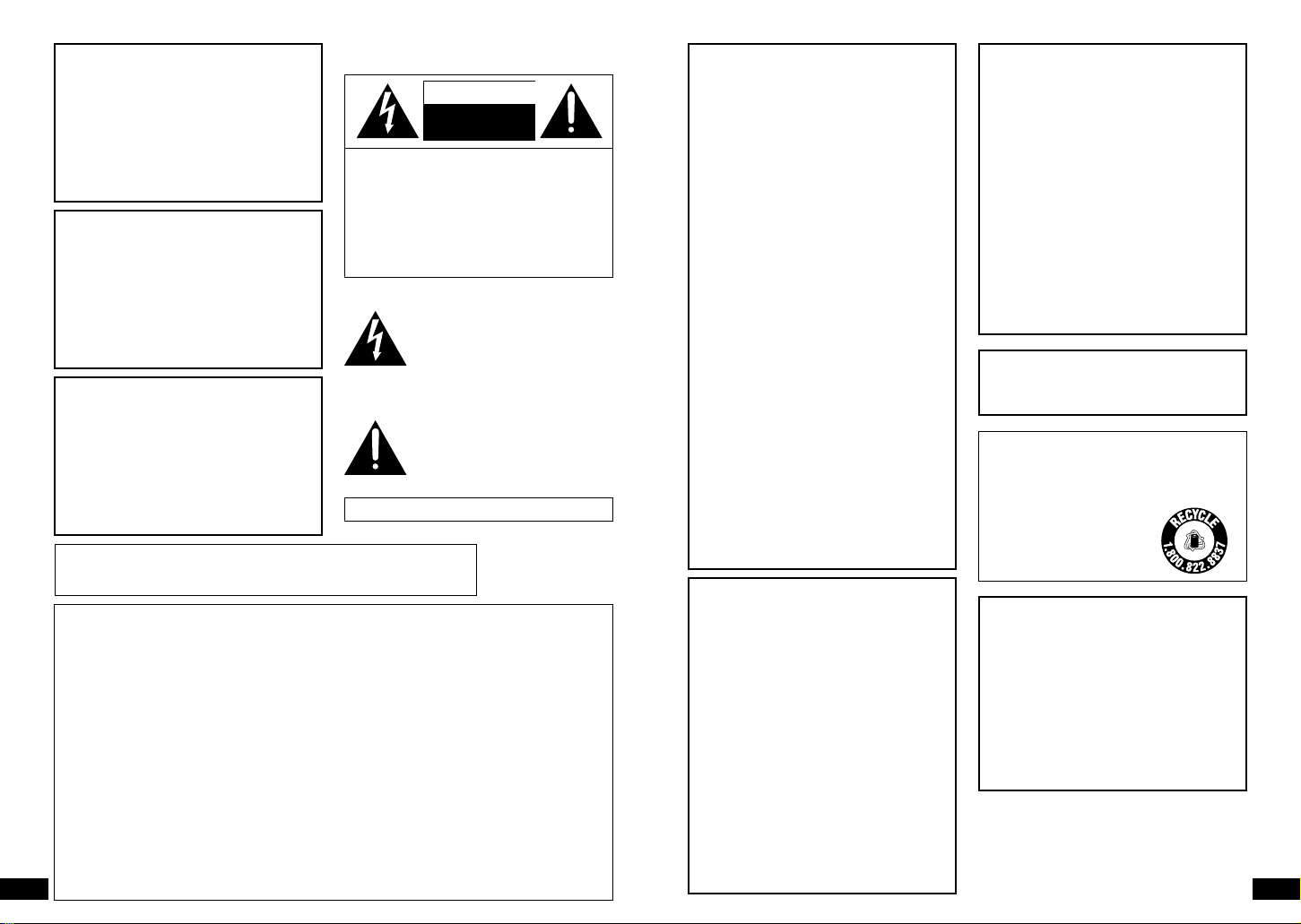
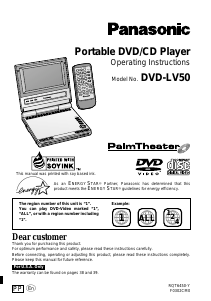




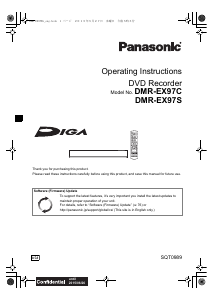

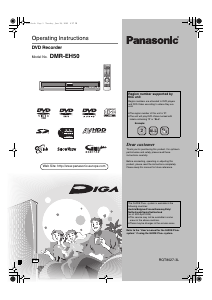



Join the conversation about this product
Here you can share what you think about the Panasonic DVD-LV50PP DVD Player. If you have a question, first carefully read the manual. Requesting a manual can be done by using our contact form.