
DIAL—Navigate up or down and push to
make a selection.
STATION BUTTON—Moves between Station 1
and Station 2.
SET CLOCK—Set the time of day.
START TIME—Select what time you would
like to start watering.
HOW LONG—Determine how long to water
from 1 to 360 minutes.
HOW OFTEN—Choose how often you
will water. You may choose to water every
1 hour, 3 hours, 6 hours, 12 hours, or from
1 to 7 days.
AUTO/MANUAL—Timer waters according to
your customized schedule. Press once to
water manually. Press and hold to set a
rain delay.
OFF—Turn o all watering.
Installing the Batteries
1. Remove the tray on the back of the timer by
sliding or pulling it out.
2. Insert two AA (1.5V) alkaline batteries
(not included) and replace the tray.
Note: Firmly replace the battery tray to ensure
water resistance and increase battery life. You
will know the battery tray is fully inserted if
it does not pull out easily. Used up or dead
batteries must be removed from the timer
and disposed of properly. Replace batteries
when low battery icon appears on display.
Do not dispose of batteries in fire. Batteries
may explode or leak. Remove batteries when
storing timer.
Timer Features
Programming the Timer
Set Clock
1. Turn the dial so the arrow is pointing
to SET CLOCK.
2. Press the dial to select, the hour will
begin to flash.
3. Turn the dial until current hour is displayed,
then press to confirm. The minutes will
begin to flash, indicating the next step.
4. Turn the dial to adjust the minutes,
then press to confirm.
5. Turn the dial to choose AM or PM,
then press to confirm.
FAUCET
CONNECTION
STATION 1
STATION 2
STATION
BUTTON
FILTER
DIAL
LOW BATTERY
INDICATOR
Printers are responsible
for meeting print
production requirements.
Any changes must be
approved by Orbit
®
.
Printed piece must meet
designated specifications
on this form.
© 2014 Orbit Inc.
This work is the property
of Orbit
®
, and cannot be
used, reproduced or
distributed in any way
without their express
permission.
Dieline
PMS
0000
Fold
PMS
0000
Product
Coverage
PMS
0000
Dims./
Callout
PMS
0000
∙ LB1376310
∙
∙
∙
Orbit
®
1.801.299.5555
orbitonline.com
Glue
Folded Flat Additional Information
PRIN TERS ARE
REQUIRED TO MATCH
ALL SP ECIFIED
PMS COLORS.
K
DATE: 08/20/2018
DESIGNER: NK MARKETING: CD
SOFTWARE: Adobe Indesign CS6
ARTWORK №: 24621-24 rA
L:
W:
H:
0.0" W:
H:3.0"
1.5"
18.0"
6.0"
Timer
When expecting freezing temperatures,
remove the timer from the hose faucet and
store indoors to avoid potential freeze damage.
Filter traps dirt particles, prolonging
life of timer. Clean filter regularly and
replace if worn.
Important, please read!
Programming Station 1
Start Time
1. Turn the dial so the arrow is pointing to
START TIME.
2. Station [1] is automatically selected
(noted by the box around it.)
3. Press the dial to confirm, the hour will
begin to flash.
4. Turn the dial until the desired start time hour
is displayed, then press to confirm.
The minutes will begin to flash, indicating
the next step.
5. Turn the dial to the desired minutes,
then press to confirm.
6. Turn the dial to select AM or PM, then
press to confirm.
2 Outlet Simple
Watering Timer
How Long
1. Turn the dial so the arrow is pointing to HOW
LONG, Station [1] is automatically selected.
2. Press the dial to select, the minutes will
begin to flash.
3. Turn the dial until the desired number of
minutes is displayed, then press to confirm.
Determine how long to water from
1 to 360 minutes.
How Often
1. Turn the dial so the arrow is pointing to HOW
OFTEN, Station [1] is automatically selected.
2. Press the dial to select, the days will
begin to flash.
3. Turn the dial until the desired number of
hours or days is displayed, then press to
confirm. You may choose to water every
1 hour, 3 hours, 6 hours, 12 hours, or
from 1 to 7 days.
Note: 1 is every day, 2 is every other day, etc.
Congratulations!
Station 1 is now programmed. Turn your dial
to AUTO/MANUAL to allow your timer to
water according to programmed time and
frequency, or complete the steps to program
Station 2.




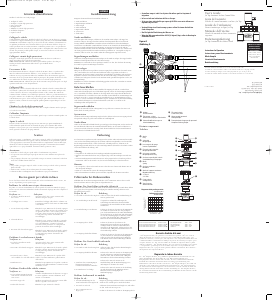
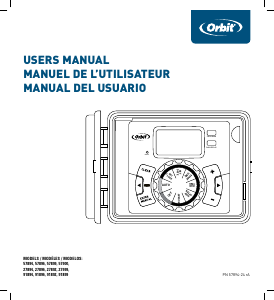
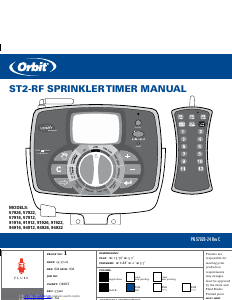

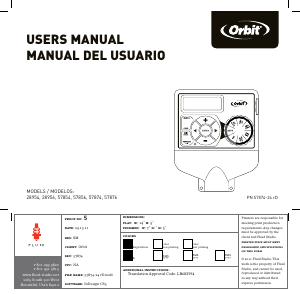

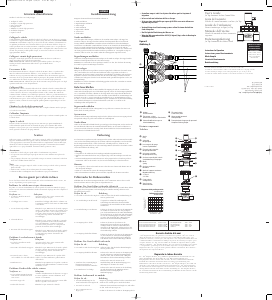
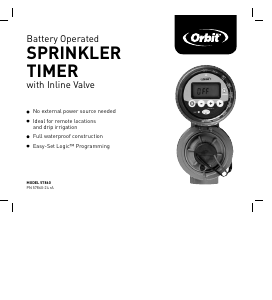
Join the conversation about this product
Here you can share what you think about the Orbit 94148 Water Computer. If you have a question, first carefully read the manual. Requesting a manual can be done by using our contact form.
reply | This was helpful (0) (Translated by Google)