1.Common Operation / Allgemeine Bedie-
nung / Manipulation / Manejo general /
Utilizzo in generale / Algemene bediening
2. Tax rate compute
2. Steuer berechnen
2. Calculer la taxation
2. Calcular el impuesto
2. Calcolo dell’imposta
2. Btw berekenen
a. Tax rate set: example: tax rate = 5%
a. Steuerrate einstellen: Beispiel:
Steuerrate = 5%
a. Régler le taux de taxation : Exemple :
taux de taxation = 5%
a. Ajustar la tasa de impuesto: ejemplo:
tasa de impuesto = 5%
a. Imposta l’aliquota d’imposta: Esempio:
Aliquota d’imposta = 5%
a. Btw−percentage instellen: Voorbeeld:
Btw−percentage = 5%
b. Tax rate value display: example: tax rate
= 5%
b. Steuerrate im Display: Beispiel:
Steuerrate = 5%
b. Taux de taxation à l’écran : Exemple :
taux de taxation = 5%
b. Tasa de impuesto en la pantalla: ejemplo:
tasa de impuesto = 5%
b. Aliquota d’imposta sul display: Esempio:
Aliquota d’imposta = 5%
b. Btw−percentage op het display: Voorbeeld:
Btw−percentage = 5%
c. Tax rate count: example: tax rate = 5%
c. Steuer addiert: Beispiel: Steuerrate = 5%
c. Taxe additionnée : Exemple : taux de
taxation = 5%
c. Impuesto sumado: ejemplo: tasa de
impuesto = 5%
c. Somma d’imposta: Esempio: Aliquota
d’imposta = 5%
c. Btw opgeteld: Voorbeeld:
Btw−percentage = 5%
3. The currency exchange
(the rate of exchange shows at up the row)
3. Der Wechselkurs (der Kurs erscheint in
der obersten Zeile des Displays)
3. Le taux de change (le taux apparaît dans
la ligne supérieure de l’écran)
3. El tipo de cambio (el tipo aparece en la
línea superior de la pantalla)
3. Il tasso di cambio (il corso è indicato
nella riga più alta sul display)
3. De wisselkoers (de koers verschijnt op
de bovenste regel van het display)
a. The rate of exchange set: example: one
foreign currency = 6.55957 native currencies
a. Wechselkurs einstellen: Beispiel: eine
Fremdwährungseinheit = 6,55957 Lokale
Währung
a. Régler le taux de change : Exemple : une
unité en monnaie étrangère = 6,55957 en
monnaie locale
a. Ajustar el tipo de cambio: ejemplo: una
unidad de divisa = 6,55957 divisa local
a. Imposta il tasso di cambio: Esempio:
Un’unità di valuta estera è = 6,55957 di valuta
locale
a. Wisselkoers instellen: Voorbeeld: Een
vreemde−valutaeenheid = 6,55957 Lokale
valuta
b. The rate of exchange display: example:
one foreign currency = 6.55957 native
currencies
b. Wechselkursdisplay: Beispiel: eine
Fremdwährungseinheit = 6,55957 Lokale
Währung
b. Taux de change à l’écran : Exemple : une
unité en monnaie étrangère = 6,55957 en
monnaie locale
b. Pantalla del tipo de cambio:
ejemplo: una unidad de divisa = 6,55957
divisa local
b. Display del tasso di cambio:
Esempio: Un’unità di valuta estera è =
6,55957 di valuta locale
b. Wisselkoersdisplay: Voorbeeld: Een
vreemde−valutaeenheid = 6,55957 Lokale
valuta
c. The rate of exchange: example: 100 € =
655.957 local currency
c. Wechselkurs: Beispiel: 100 € =
655,957 lokale Währung
c. Taux de change : Exemple : 100 € =
6,55957 en monnaie locale
c. Tipo de cambio: ejemplo: 100 € =
655,957 divisa local
c. Tasso di cambio: Esempio: 100 € =
655,957 di valuta locale
c. Wisselkoers: Voorbeeld: 100 € =
655,957 lokale valuta
4. Cost, Sell, Margin, Count
4. Einkaufspreis, Verkaufspreis,
Gewinnspanne
4. Prix d’achat, prix de vente,
marge bénéficiaire
4. Precio de compra, porecio de venta,
margen de beneficio
4. Calcolo di costo, prezzo di vendita,
margine
4. Inkoopprijs, verkoopprijs, winstmarge
5. Change: Ex selling: 2800, Payment.
5000 change ?
5. Rückgeld: zu zahlen: 2800 gegeben:
5000 zurück: ?
5. Monnaie d’appoint : À payer :
2800 Donné : 5000 Retour : ?
5. Cambio: a pagar: 2800 entregado:
5000 vuelta: ?
5. Cambio: Cifra da pagare: 2800 Denaro
dato: 5000 Resto: ?
5. Wisselgeld: te betalen: 2800 gegeven:
5000 terug: ?
Warranty
Dear Customer, we are pleased that you have
chosen this device.In the case of a defect, please
return the device together with the receipt and orig-
inal packing material to the point−of−sale.
LCD 612S−D
G
D
n
F
I
E
Warranty
Garantie
Lieber Kunde, wir freuen uns, dass Sie sich für die-
ses Gerät entschieden haben. Sollte sich an Ihrem
Gerät ein Defekt herausstellen, geben Sie es bitte
mit Originalverpackung und Kaufbeleg bei dem
Händler zurück, wo Sie es erworben haben.
Garantie
Geachte klant, het verheugt ons dat u voor dit appa-
raat hebt gekozen. Geef het apparaat in geval van
een defect met de kassabon en de originele verpak-
king terug in de zaak, waar u het gekocht heeft.
Garantie
Cher client, nous sommes très heureux que vous
ayez choisi cet appareil. En cas de défaut, veuillez
retourner l’appareil dans son emballage d’origine et
accompagné du bon d’achat au magasin où vous
l’avez acheté.
Garanzia
Caro cliente, ci congratuliamo con Lei per aver
scelto questo apparecchio. In caso di difetti La pre-
ghiamo di ritornare l’apparecchio, completo di im-
ballo originale e scontrino di acquisto, al punto ven-
dita dove è stato effettuato l’acquisto. La garanzia
fornita corrisponde a quanto stabilito dalla legge.
Garantía
Estimado cliente, nos alegramos de que Usted se
haya decidido por este aparato. En caso de un de-
fecto devuelva el aparato junto con el justificante de
compra y el embalaje original al lugar donde lo ha
adquirido.
R
LCD 612S−D
Instruction Manual
LCD 612S−D
Conformity of the equipment to the EU directives is
confirmed by the CE symbol.
Die Konformität mit den EU−Richtlinien wird durch
das CE−Zeichen bestätigt.
De overeenstemming met de EUrichtlijnen wordt
bevestigd door de CE−markering.
Le signe CE confirme la conformité aux
directives UE.
La conformità con le normative EU viene confer-
mata dal marchio CE.
La conformidad con las directivas de la UE queda
afirmada mediante el símbolo CE.
G
D
n
F
I
E
2004/108/EG
EN 55022: 1998 + A2: 2003
EN 55024: 1998 + A2: 2003
Heinz Prygoda
Managing Director
Februar 2008
CE−Declaration
Olympia Business Systems Vertriebs GmbH
Weg zum Wasserwerk 10
45525 Hattingen
R
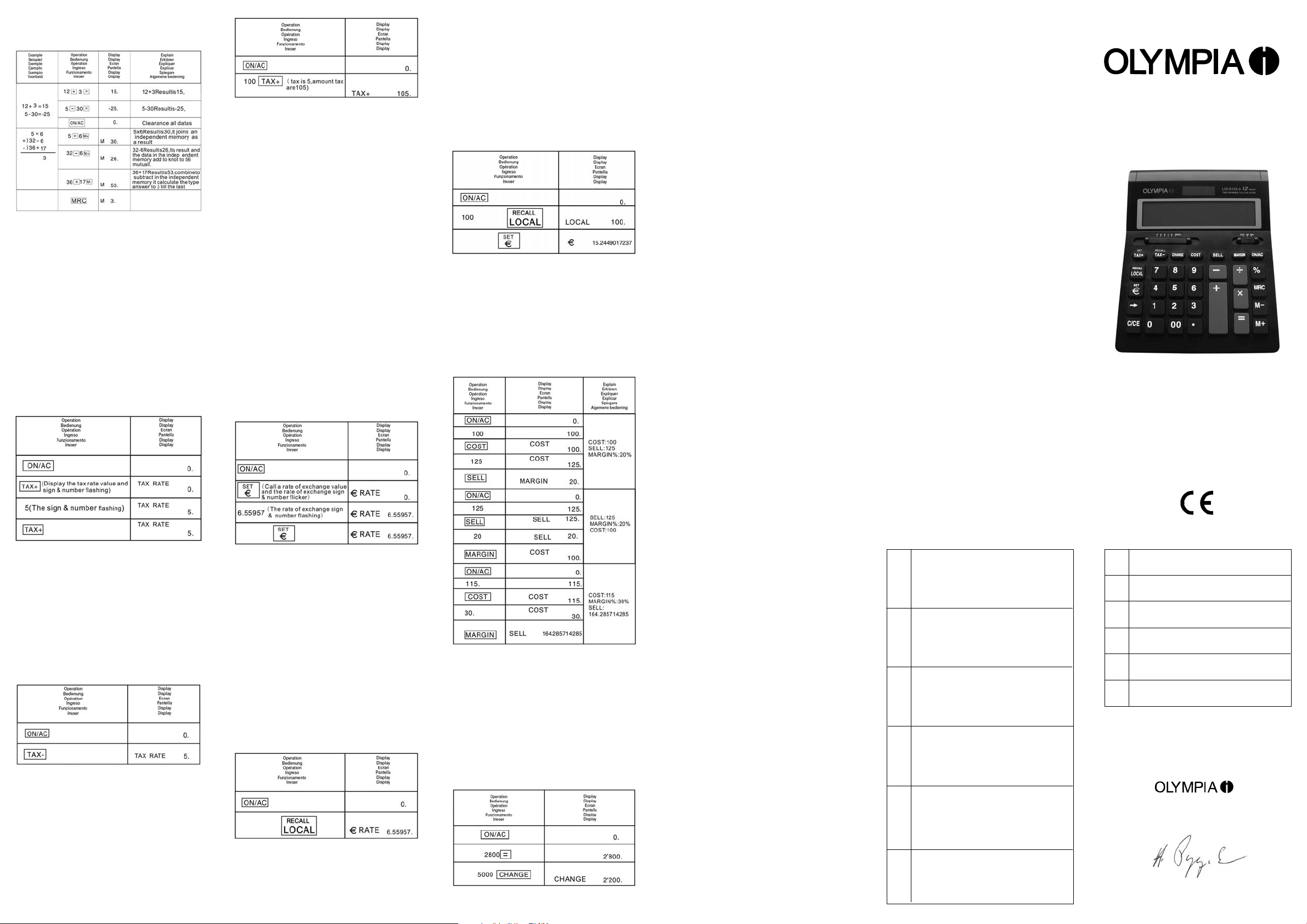
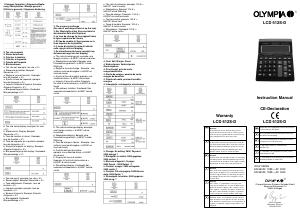


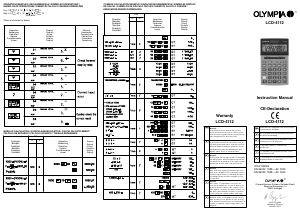
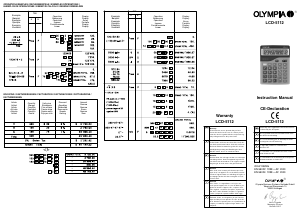

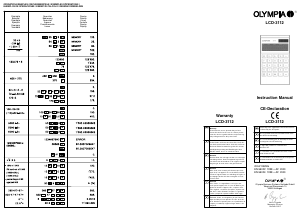
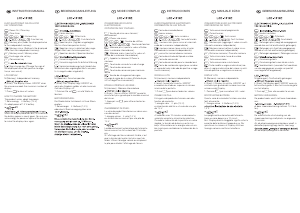
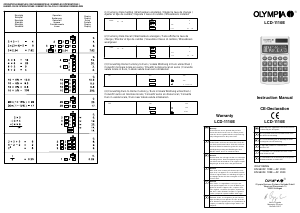
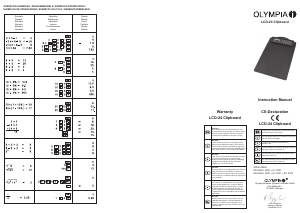
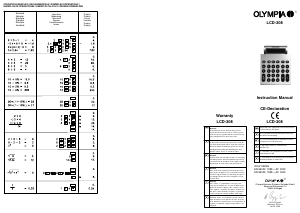
Join the conversation about this product
Here you can share what you think about the Olympia LCD 612S-D Calculator. If you have a question, first carefully read the manual. Requesting a manual can be done by using our contact form.