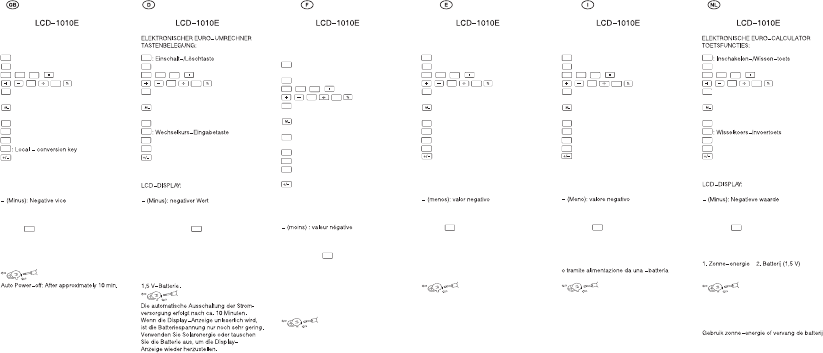
INSTRUCTION MANUAL
EURO ELECTRONIC CALCULATOR
KEY OPERATIONS:
ON/C
: Power On / Clear key
CE
: Clear Error
1
~
9
,
0
, : Numeral key
x
=
:
Function key
M+
: Memory plus (Adds the displayed value
to the independent memory).
: Memory minus (Subtracts the displayed
value from the independent memory).
MRC
: Memory recall / Memory clear
SET
: Exchange rate set key
€
: Conversion key
LOCAL
: Sign change key (Change the sign of
the displayed value from positive to nega-
tive,or vice versal).
LCD DISPLAY:
M (Memory): Independenent memory
the answer exceeds the maximum number of
display.
1. Press
ON/C
to clear all values.
HOW TO CHANGE THE BATTERY:
The product series adopt two power:
1. Solar energy 2. Battery (1.5 V)
Or adopt power of 1.5 V battery.
When the display becomes blur, this indicates
the battery power is nearly gone. You can use
solar energy for power or replace the battery
to make the display clear again.
BEDIENUNGSANLEITUNG
ON/C
CE
: Fehler löschen
1 9
0
: Zifferntaste
: Funktionstaste
M+
: Speicher plus (fügt den angezeigten
Wert im Zwischenspeicher hinzu).
: Speicher minus (subtrahiert den ange-
zeigten Wert vom Zwischenspeicher).
MRC
: Speicher abrufen / Speicher löschen
SET
€
: Umrechnungstaste
LOCAL
: Umrechnungstaste für örtliche Währung
: Vorzeichenänderungstaste (ändert das
Vorzeichen des angezeigten Werts von posi-
tiv zu negativ oder umgekehrt).
M (Speicher): Zwischenspeicher
wenn das Ergebnis größer als die maximale
Zahl des Displays ist.
1. Drücken Sie auf
ON/C
, um alle Werte zu
löschen.
BATTERIEWECHSEL:
Die Produktreihe funktioniert mit zwei Strom-
quellen:
1. Solarenergie 2. Batterie (1,5 V)
oder durch Stromversorgung über eine
MODE D’EMPLOI
CONVERTISSEUR D’EUROS
ELECTRONIQUE
OCCUPATION DES TOUCHES :
ON/C
: Touche de mise sous tension /
d’effacement
CE
: Effacer une erreur
1
~
9
,
0
, : Touche de chiffres
: Touche de fonction
M+
: Mémoire plus (ajoute la valeur affichée
dans la mémoire intermédiaire).
: Mémoire moins (soustrait la valeur af-
fichée de la mémoire intermédiaire).
MRC
: Appeler la mémoire / Effacer la
mémoire
SET
: Touche de saisie du taux de change
€
: Touche de conversion
LOCAL
: Touche de conversion pour monnaie
locale
: Touche de changement de signe
(change le signe de la valeur affichée du po-
sitif au négatif ou inversement).
ÉCRAN Á CRISTAUX LIQUIDES :
M (mémoire) : Mémoire intermédiaire
1. Appuyez sur
ON/C
, pour effacer toutes les
valeurs.
CHANGEMENT DE PILES :
La série de produit fonctionne avc deux sour-
ces de courant :
1. énergie solaire 2. pile (1,5 V)
ou alimentation en courant par une pile de
1,5 V.
Le débranchement automatique de l’alimenta-
tion en courant se fait au bout de 10 minutes
env.
Si l’affichage de l’écran devient illisible, c’est
que la tension de la pile n’est plus que très
faible. Utilisez l’énergie solaire ou remplacez
la pile pour rétablir l’affichage de l’écran.
INSTRUCCIONES
EUROCONVERTIDOR ELECTRÓNICO
DISTRIBUCIÓN DE LAS TECLAS:
ON/C
: tecla de encender/borrar
CE
: borrar errores
1
~
9
,
0
,
: tecla numérica
: tecla de función
M+
: memoria más (para sumar el valor indi-
cado de la memoria independiente).
: memoria menos (para restar el valor
indicado de la memoria independiente).
MRC
: consultar memoria/borrar memoria
SET
: tecla de entrada del tipo de cambio
€
: tecla de conversión
LOCAL
: tecla de conversión para la moneda local
: tecla de cambio de signo (para cambiar
el signo del valor indicado de positivo a nega-
tivo o viceversa).
PANTALLA LCD:
M (memoria): memoria independiente
1. Pulse
ON/C
para borrar todos los valores.
CAMBIO DE PILA:
Esta gama de productos funciona con dos
fuentes de corriente:
1. energía solar 2. pila (1,5 V)
o alimentación eléctrica a través de una pila
de 1,5 V.
Al cabo de unos 10 minutos se desconecta
automáticamente la alimentación eléctrica.
Cuando la indicación de la pantalla se vuelve
ilegible, la tensión de batería ya está muy
baja. Utilice entonces la energía solar o cam-
bie la pila para restablecer la indicación de la
pantalla.
MANUALE DÚSO
CONVERTITORE EURO ELETTRONICO
DISPOSIZIONE DEI TASTI:
ON/C
: Tasto accensione/spegnimento
CE
: Cancella errori
1
~
9
,
0
, : Tasti numeri
: Tasti funzione
M+
: Memoria più (aggiunge il valore visualiz-
zato nella memoria indipendente).
: Memoria meno (sottrae il valore visua-
lizzato dalla memoria indipendente).
MRC
: Richiama memoria / Cancella memoria
SET
: Tasto immissione tasso di cambio
€
: Tasto conversione
LOCAL
: Tasto conversione valuta locale
: Tasto modifica segno matematico (mo-
difica il segno matematico del valore visualiz-
zato da positivo a negativo o viceversa).
DISPLAY LCD:
M (Memoria): memoria indipendente
1. Premere
ON/C
, per cancellare tutti i valori.
SOSTITUZIONE BATTERIE:
Questa serie di calcolatori funziona con due
fonti di corrente:
1. Energia solare 2. Batteria (1,5 V)
1,5 V.
Lo spegnimento automatico dell’alimenta-
zione avviene dopo circa 10 minuti.
Se il Display diventa illeggibile significa che la
corrente della batteria è troppo bassa. Per
ripristinare la visione sul Display utilizzare
l’energia solare o sostituire la batteria.
GEBRUIKSAANWIJZING
ON/C
CE
: Fouten herstellen
1
~
9
,
0
, : Cijfertoets
: Functietoets
M+
: Geheugen plus (voegt de weergegeven
waarde toe aan het onafhankelijk geheugen).
: Geheugen min (trekt de weergegeven
waarde af van het onafhankelijk geheugen).
MRC
: Geheugen oproepen / Geheugen wissen
SET
€
: Omrekeningstoets
LOCAL
: Omrekeningstoets voor lokale valuta
: Voortekentoets (verandert het voorteken
van de weergegeven waarde van positief
naar negatief of omgekeerd).
M (geheugen): Onafhankelijk geheugen
1. Druk op
ON/C
om alle waarden te wissen.
BATTERIJ VERVANGEN:
De productreeks werkt met twee stroombron-
nen:
of door stroomvoorziening met een 1,5 V bat-
terij.
De automatische uitschakeling van de
stroomvoorziening vindt plaats na ongeveer
10 minuten.
Als de displayweergave onleesbaar wordt, is
de batterijspanning nog slechts zeer laag.
om de displayweergave te herstellen.
E (Error): The display shows ERROR" when
E (Error): Das Display zeigt ERROR" an,
E (Error) : l’écran affiche ERROR" quand le
résultat est plus grand que le nombre maximal
de l’écran.
E (error): la pantalla muestra ERROR"
cuando el resultado es superior al número
máximo de la pantalla.
E (Error): Il Display visualizza „ERROR" se il
risultato è più grande del numero massimo
ammesso dal Display.
E (Error): Het display geeft ’ERROR’ weer als
het resultaat groter is dan het maximale getal
van het display.
x
=
x
=
x
=
x
=
x
=
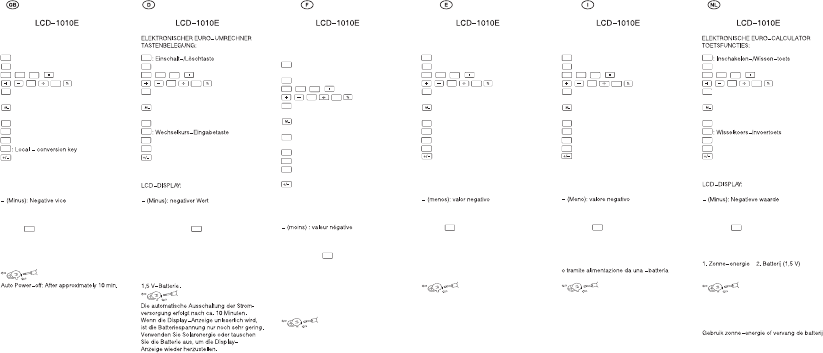

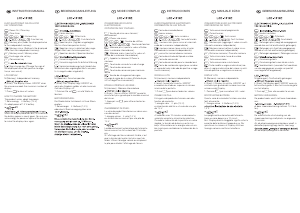

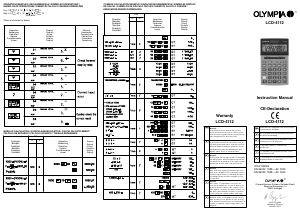
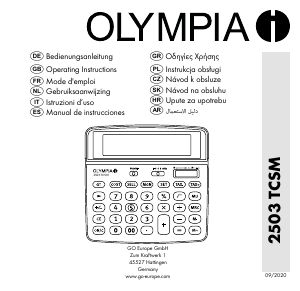

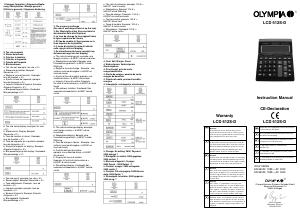
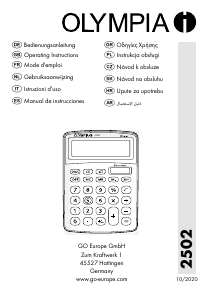
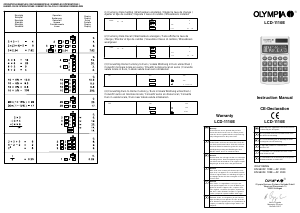
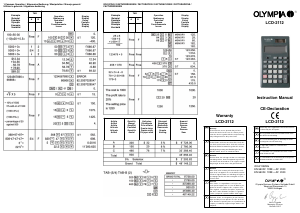
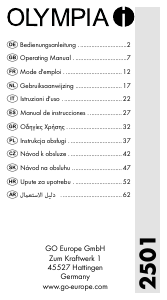
Join the conversation about this product
Here you can share what you think about the Olympia LCD 1010E Calculator. If you have a question, first carefully read the manual. Requesting a manual can be done by using our contact form.
reply | This was helpful (1) (Translated by Google)
reply | This was helpful (1) (Translated by Google)
reply | This was helpful (0) (Translated by Google)