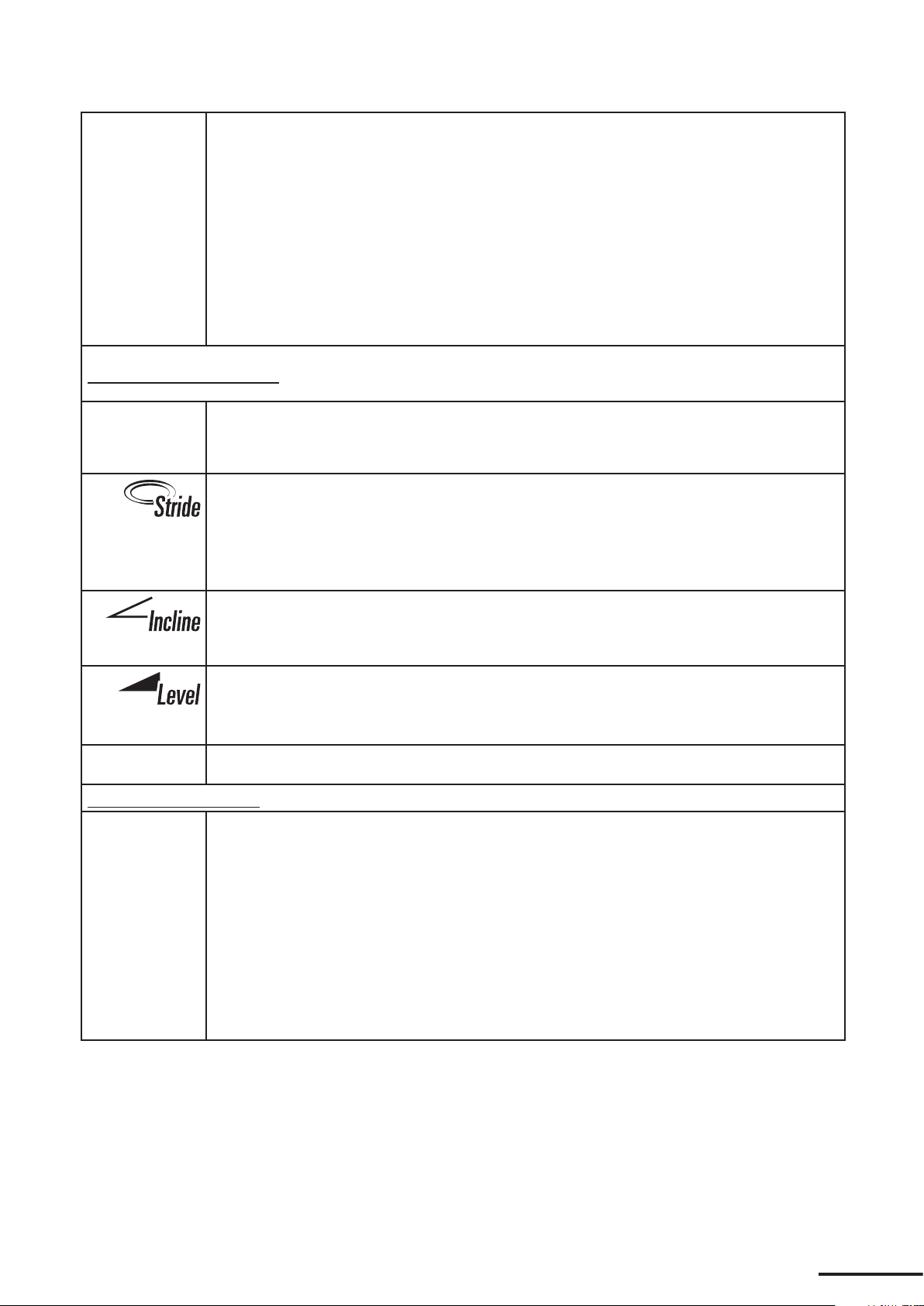
6
CROSS
CiRCUIT
Solo
The third press of the Octane Favorites button takes you to this popular cross-training program
which combines cardio intervals on the elliptical with sets of strength and toning exercises
off the machine using Powerblocks or simple equipment such as hand weights, a fitness ball
or body-weight exercises. Note: This program is available only when the CROSS CiRCUIT
programs, designed for use with the optional CROSS CiRCUIT Pro Accessory, have been
activated in User (Club) Settings.
CROSS
CiRCUIT
Group
Working out with an instructor? Toggle to this Octane Favorite and follow your trainer’s lead
for a great cardio and strength workout. Note: This program is available only when the
CROSS CiRCUIT programs, designed for use with the optional CROSS CiRCUIT Pro Accessory,
have been activated in User (Club) Settings.
Up (+) and Down (–) Keys
Program
Workout
Press Program Workout (+) or (–) to scroll through the programs, then press Enter to select
a program. Program changes can be made any time during your workout. When you change
programs, the LCD message center prompts you to enter new program values as needed.
Press Stride (+) or (–) to increase or decrease the stride length of the XT-One or XT4700.
Each key press equals one-half (1/2) inch (English) or one centimeter (metric). The stride length
ranges from 20 inches (51 cm) to 28 inches (71 cm). The default stride length for preset resistance
and heart rate controlled programs is 24” (61 cm). For variable stride programs, the default forward
or long stride is 28” (71 cm) and the default backward or short stride is 24” (61 cm).
Press Incline (+) or (–) to increase or decrease the incline of the XT-One; 1 is the least incline
and 10 is the steepest. For programs other than the preset Quick Start programs, the standard
setting is 1.
Press Level (+) or (–) to increase or decrease the resistance level. There are 30 levels of
resistance for most programs. For heart rate controlled programs, the Level button
increases your target heart rate. To save a change in target heart rate, press Enter.
Enter
Selects any of the changed values or items from the above keys.
“Hidden” Key (XT-One)
SmartStride
(Stride + / -)
SmartStride, available exclusively on Octane Fitness ellipticals, automatically replicates
natural movement by analyzing and measuring an exerciser’s pace and direction and
intuitively adjusting stride length in 1-inch (2-centimeter) increments from 20 inches 51
cm) to 28 inches (71 cm). To activate SmartStride in any program, simultaneously press the
Stride (+) and (-) buttons on the keypad, then pedal at a comfortable walking speed. The
machine will analyze your stride to set a baseline. Then, as you workout and your pace or
direction changes, SmartStride makes the appropriate adjustments to your stride length. Size-
based programming (described later in this manual) allows you to set the starting forward
stride length that best fits your leg length and fitness level. To deactivate SmartStride,
simultaneously press the Stride (+) and (-) buttons on the keypad a second time.
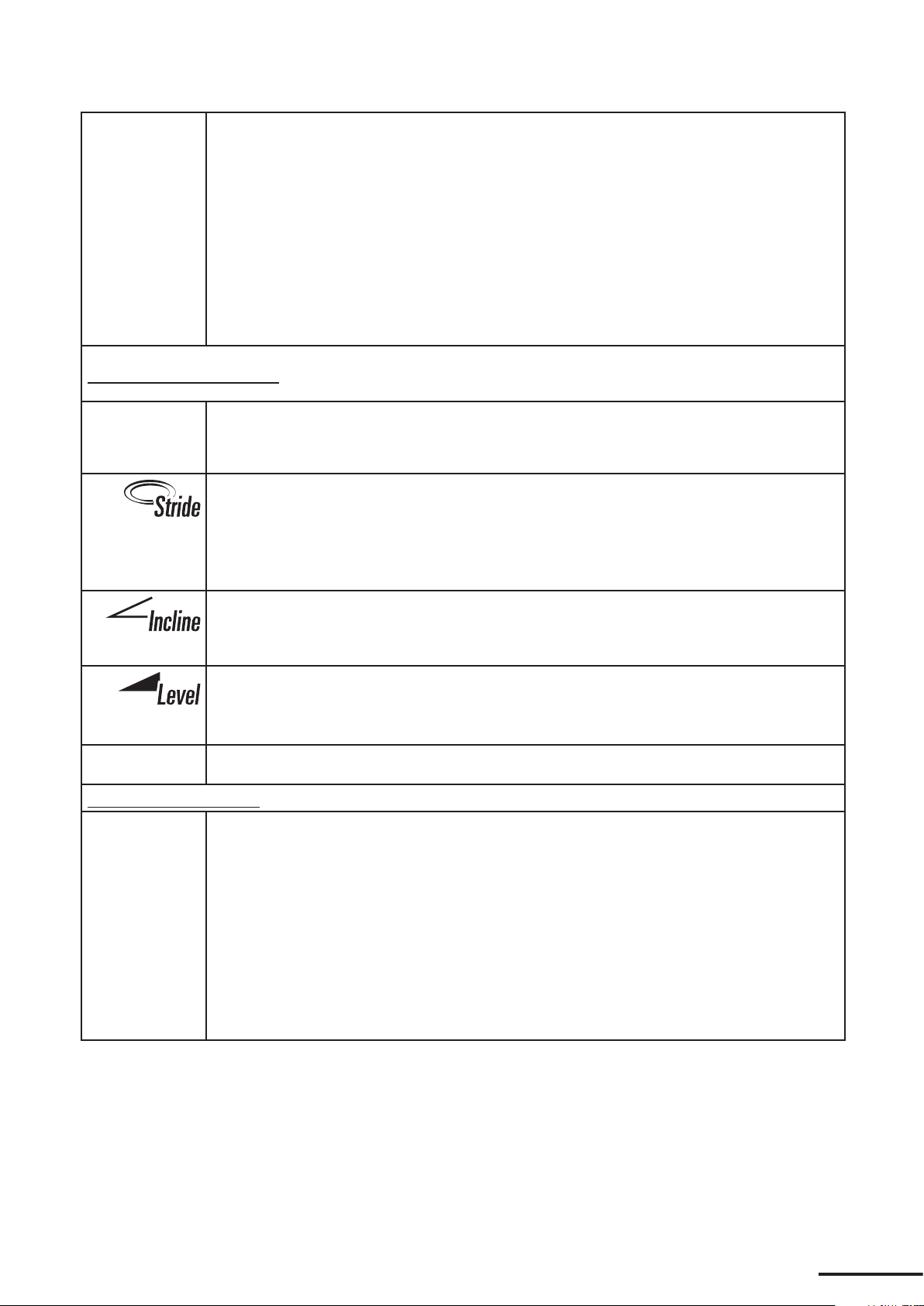
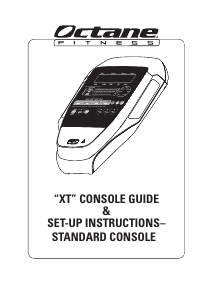


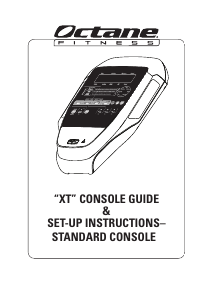
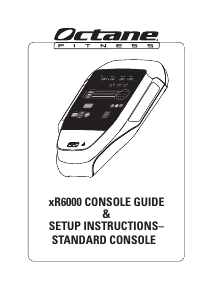
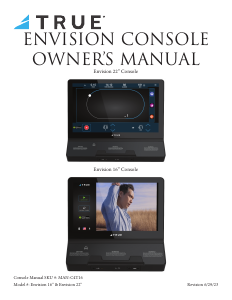
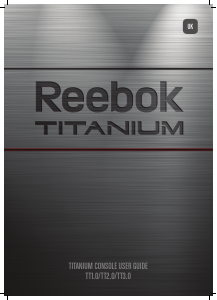
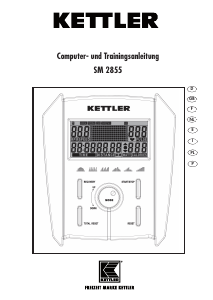


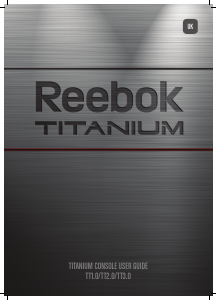
Join the conversation about this product
Here you can share what you think about the Octane XT4700 Fitness Console. If you have a question, first carefully read the manual. Requesting a manual can be done by using our contact form.