• Wenn die „ “ nicht im Bildzähler erscheint, nachdem der Film zurückgespult
wurde, ÖFFNEN SIE KEINESFALLS DIE RÜCKWAND. Prüfen Sie, ob die
Batterie zu schwach ist. Möglicherweise muß sie ausgewechselt werden.
Drücken Sie die Taste für manuelle Rückspulung und warten Sie, bis der
Bildzähler auf „ “ steht und im Datenfeld blinkt, bevor Sie die Rückwand
öffnen und die Filmpatrone herausnehmen.
• Ziehen Sie den Film niemals gewaltsam aus der Kamera. Benutzen Sie
immer die automatische Filmrückspulung.
TAKING PICTURES
1. Turn the camera on.
2. Looking through the viewfider, center your
subject in the focus frame (H).
Press T on the zoom lever to zoom in .
Press W on the zoom lever to zoom out (I).
• Make sure your subject is at least 1.3m (4.3 ft.) (1.6m
(5.3 ft.) in telephoto) from the camera.
• When taking vertical pictures, hold the camera so the
flash is on top.
3. Press the shutter-release button partway
down.
4. When the ready lamp glows, press the shutter-
release button all the way down with a slow
steady squeeze to take the picture (J).
• The flash will fire automatically when necessary.
• If the ready lamp blinks rapidly, the flash is charging.
Wait for the lamp to glow brightly, then take the picture.
Your camera will not take a picture until the flash is
charged.
Focus Hold
Subjects outside the focus frame may not be in focus.
Use focus hold to ensure accurate focusing.
1. Center your subject in the focus frame (K).
2. Press and hold the shutter-release button
partway down.
3. When the ready lamp glows, without lifting
your finger, recompose your picture (L).
4. Press the shutter-release button all the way
down to take the picture.
• Lift your finger from the shutter-release button to cancel
focus hold.
FLASH
The flash will fire automatically when necessary, such
as low-light situations indoors and before or after
sunset. When the ready lamp glows brightly with the
shutter-release button pressed partway down, press the
shutter-release button the rest of the way down to take
the picture.
Make sure your subject is within the flash range
listed below.
Red-eye Reduction
When the shutter-release button is pressed partway
down, the self-timer/red-eye reduction lamp on the front
of the camera will illuminate to help reduce the red-eye
effect in flash pictures.
1. Frame your subject in the viewfinder, then
press the shutter-release button partway
down.
• The self-timer/red-eye reduction lamp will illuminate (M).
2. Press the shutter-release button all the way
down to take the picture (N).
Fill-Flash
In this mode, the flash will fire regardless of lighting.
Use fill-flash to reduce harsh shadows or to illuminate
backlit subjects.
1. Press the flash-mode button until appears in
the data panel (O).
2. Compose your subject in the viewfinder, then
press the shutter-release button all the way
down to take picture.
Flash Cancel
Use flash cancel when photographing twilight scenes or
subjects beyond the flash range.
1. Press the flash-mode button until appears
in the data panel (P).
2. Frame your subject in the viewfinder, then
press the shutter-release button all the way
down to take picture.
• The shutter speed may be slow. Use of a tripod is
recommended.
REWIND
Automatic Rewind
Your camera automatically rewinds the film after the last
exposure is taken.
1. Wait for the film to rewind completely. will
appear and will blink in the data panel when
the film is rewound (R).
• The frame counter will count down during rewind.
2. Open the back cover and remove the film
cartridge.
• If the frame counter shows anything other than when
the rewind motor stops, DO NOT OPEN THE BACK
COVER. Replace the batteries, press the manual rewind
button, and wait until appears and blinks in the
data panel before opening the back cover.
• Never pull the film out of the camera. Always use
automatic rewind.
Manual Rewind
Use manual rewind to rewind the film before the roll is
finished.
1. Gently press the manual-rewind button using a
pen (S).
2. Follow the steps in automatic rewind.
• Rewind will stop if the film-chamber door is opened
before the film is rewound. Close the film-chamber door
and press the manual rewind button to continue rewind.
ISO
Focal Length
Flash Range
100
35 mm
1.3
–
3.0 m (4.3
–
9.8 ft.)
70 mm
1.6
–
2.0 m (5.3
–
6.6 ft.)
1.3
–
6.0 m (4.3
–
19.6 ft
.)
400
35 mm
70 mm
1.6–4.0 m (5.3–13.1 ft.)
SPECIFICATIONS
PRISES DE VUES
1. Allumez l'appareil.
2. Centrez le sujet dans le cadre du viseur (H).
Modifiez le cadrage en appuyant sur la position W
(grand-angle) ou T (télé) de la touche de
commande du zoom (I).
• Assurez-vous que le sujet se situe au moins à 1,3 m (1,6 m
en position télé) de l'appareil.
• Pour des photos verticales, tenez l’appareil avec le flash en
haut.
3. Appuyez sur le déclencheur à mi-course.
4. Lorsque le témoin de disponibilité du flash
s'allume, pressez à fond sur le déclencheur pour
prendre la photo (J).
• Le flash se déclenche automatiquement si nécessaire.
• Si le témoin de disponibilité du flash clignote rapidement, le
flash est en train de se recharger. Attendez que le témoin
s'allume pour prendre la photo. Il est impossible de
déclencher tant que le flash n’est pas entièrement chargé.
Mémorisation de la mise au point
Mémorisez la mise au point sur le sujet principal lorsque
vous souhaitez que celui-ci ne se trouve pas au centre de
l'image.
1. Centrez le sujet principal dans le viseur (K).
2. Appuyez à mi-course sur le déclencheur.
3. Lorsque le témoin du flash s'allume, recomposez
l'image en décadrant, tout en maintenant le
déclencheur appuyé à mi-course (L).
4. Appuyez à fond sur le déclencheur pour prendre la
photo.
• Retirez l'index du déclencheur pour annuler la mémorisation
de la mise au point.
FLASH
Le flash se déclenche automatiquement si nécessaire, dans
des conditions de faible lumière intérieure ou au crépuscule
par exemple. Une fois le témoin de disponibilité du flash
allumé, lorsque le déclencheur est pressé à mi-course,
appuyez à fond sur le déclencheur pour prendre la photo.
Assurez-vous que le sujet se situe dans la plage de
portée d’éclair indiquée ci-dessous.
Réduction des yeux rouges
Lorsque vous appuyez à mi-course sur le déclencheur, la
lampe du réducteur d’yeux rouges, située à l’avant de
l’appareil, s'illumine pour réduire ce phénomène disgracieux
sur l'image.
1. Cadrer le sujet puis appuyer à mi-course sur le
déclencheur.
•
La lampe de réduction d'yeux rouges s'illumine (M).
2. Appuyez à fond sur le déclencheur pour prendre la
photo (N).
Flash forcé
Dans ce mode, le flash se déclenche systématiquement afin
de rééclairer les ombres disgracieuses ou de déboucher un
contre-jour.
1. Appuyez sur la touche de mode flash jusqu’à ce
que apparaisse sur l’afficheur (O).
2. Composez l'image dans le viseur et appuyez à fond
sur le déclencheur pour prendre la photo.
Flash Annule
Utilisez ce mode pour réaliser des photos crépusculaires ou
lorsque le sujet se situe au-delà de la portée du flash.
1. Appuyez sur la touche de mode flash jusqu’à ce
que apparaisse sur l'afficheur (P).
2. Composez l'image dans le viseur et appuyez à
fond sur le déclencheur pour prendre la photo.
• L’utilisation d’un trépied est recommandée, car la vitesse
d'obturation peut être faible.
REMBOBINAGE
• Si le compteur de vues indique autre chose que lorsque le
moteur s’arrête, N'OUVREZ PAS LE DOS. Changez la pile,
appuyez sur le bouton de rembobinage manuel et attendez
que apparaisse et que clignote sur l'afficheur avant
d’ouvrir le dos.
• N'essayez pas d'extraire manuellement le film. Utilisez
toujours le rembobinage automatique.
Rembobinage Manuel
Utiliser cette fonction pour rembobiner le film avant la
denière vue.
1. Appuyez doucement sur le bouton de rembobinage
manuel avec la mine d’un crayon (S).
2. Suivez les indications concernant le rembobinage
automatique.
• Le rembobinage s’arrête si le dos est ouvert avant la fin du
rembobinage. Fermez le dos et appuyez à nouveau sur le
bouton de rembobinage manuel pour relancer l'opération.
Objectif : 35-70 mm f/5,3-9,8
Plage Autofocus : 35 mm : de 1,3 m à l’infini.
70 mm : de 1,6 m à l'infini.
Vitesse d’obturation : 1/200, 1/70, 1/40 et 1/15sec selon la
luminosité et la focale.
Sensibilité du film : Film négatif codé DX, 100, 200 ou 400
ISO. Les films non codés DX sont exposés
pour 100 ISO.
Portée du flash (lOO ISO) : 35 mm : de 1,3 à 3,0 m
70 mm : de 1,6 à 2,0 m
Dimensions : 128,5 x 73 x 49 mm
Poids : 235 g (sans pile)
Caractéristiques disponibles au moment de l’impression et
sujettes à modifications sans préavis.
ISO
Focale Portée de éclair
100
35mm (W)
1,3 à 3,0m
70mm (T)
1,6 à 2,0m
1,3 à 6,0m
400
35mm (W)
70mm (T)
1,6 à 4,0m
CARACTERISTIQUES TECHNIQUES
TOMA DE LA FOTOGRAFIA
FLASH
REBOBINADO DE LA PELICULA
GRUNDSÄTZLICHES ZUR BEDIENUNG
1. Schalten Sie die Kamera ein.
2. Durch den Sucher blicken und das Hauptobjekt mit dem
Autofokus-Rahmen anvisieren (H).
Für Weitwinkelaufnahmen drücken Sie „W“ auf der Zoom-Taste.
Für Teleaufnahmen drücken Sie „T“ auf der Zoom-Taste (I).
• Der Nahgrenze in Telestellung ist auf 1,6 m, die Nahgrenze in
Weitwinkelstellung auf 1,3 m begrenzt.
• Bei Hochformataufnahmen muß die Kamera so gehalten werden, daß sich
das eingebaute Blitzgerät oben befindet.
3. Drücken Sie den Auslöser leicht an.
4. Drücken Sie den Auslöser ganz durch, sobald die Blitzlampe
leuchtet (J).
• Das Blitzgerät zündet bei ungünstigen Lichtverhältnissen automatisch.
• Wenn die Blitzlampe schnell blinkt, wird das Blitzgerät aufgeladen. Warten
Sie, bis die Blitzlampe dauerhaft leuchtet, um die Aufnahme zu machen.
Wenn das Blitzgerät aufgeladen wird, sperrt die Kamera die Auslösung.
SCHÄRFESPEICHERUNG
Wenn sich das Hauptobjekt außerhalb der Sucherbildmitte befindet, sollten
sie von der Schärfespeicherung Gebrauch machen.
1. Das Hauptobjekt mit dem Autofokus-Rahmen anvisieren (K).
2. Den Auslöser leicht gedrückt halten.
3. Den Bildausschnitt wunschgemäß bestimmen (L).
4. Dann den Auslöser für die Aufnahme ganz durchdrücken.
• Die Schärfespeicherung ist gelöscht, sobald Sie den Finger vom Auslöser
nehmen.
BLITZGERÄT
Die Blitzautomatik ist die Standard-Blitzfunktion und wird automatisch nach
jedem Einschalten der Kamera eingestellt. Nach Auswertung des
vorhandenen Lichts zündet die Kamera automatisch einen Blitz, falls
erforderlich.Sobald die Blitzlampe dauerhaft leuchtet, können Sie Ihre
Aufnahme machen.
Versichern Sie sich, daß sich Ihr Objekt innerhalb der unten
aufgelisteten Blitzbereiche befindet.
Vorblitz-Funktion
Wenn Sie den Auslöser halb andrücken leuchtet die Selbstauslöser- /
Vorblitzlampe, die den „Rote-Augen-Effekt“ bei Personenaufnahmen
reduziert, vorausgesetzt, daß die Personen auch in Richtung Kamera
schauen.
1. Wählen Sie Ihren Bildausschnitt, und lassen Sie den Auslöser
Drücken leicht an.
•
Die Selbstauslöser- / Vorblitzlampe leuchtet (M).
2. Drücken Sie den Auslöser dann für die Aufnahme ganz durch
(N).
Manuelles Aufhellblitzen
Benutzen Sie die manuelle Aufhellblitz-Funktion zum Aufhellen von
Schattenpartien oder bei Gegenlicht.
1. Drücken Sie die Blitzfunktions-Taste, bis im Datenfeld
erscheint (O).
2. Wählen Sie Ihren Bildausschnitt und drücken Sie den Auslöser
für die Aufnahme ganz durch.
Blitzgerät ausgeschaltet
In bestimmten Aufnahmesituationen sollte nicht geblitzt werden, wie z.B.
bei Aufnahmen von einem Feuerwerk, im Museum oder bei weit entfernten
Objekten.
1. Drücken Sie die Blitzfunktions-Taste, bis im Datenfeld
erscheint (P).
2. Wählen Sie Ihren Bildausschnitt und drücken Sie den Auslöser
für die Aufnahme ganz durch.
• Bei abgeschaltetem Blitzgerät wird die Verschlußzeit verringert, was zu
Verwacklungsunschärfen führen kann. Gegebenenfalls ein Stativ verwenden.
FILMRÜCKSPULUNG
Automatische Rückspulung
Wenn der Film nach der letzten Aufnahme komplett belichtet ist, beginnt die
Kamera automatisch mit der Rückspulung.
1. Die vollständige Rückspulung wird im Datenfeld angezeigt: der
Bildzähler steht auf „ “ und blinkt (R).
• Während der Rückspulung zählt der Bildzähler rückwärts bis „0“.
2. Die Rückwand öffnen und die Filmpatrone herausnehmen.
Manueller Rückspulstart
Es ist auch möglich, einen nur teilweise belichteten Film zurückzuspulen.
1. Um die Rückspulung manuell zu starten, drücken Sie mit einem
Kugelschreiber oder ähnlichem Gegenstand die Taste für
manuelle Rückspulung (S).
2. Die folgenden Schritte sind wie bei der automatischen
Rückspulung auszuführen.
• Wenn die Rückwand vorzeitig geöffnet wird, stoppt die Rückspulung
automatisch. Schließen Sie die Rückwand, und drücken Sie die Taste für
manuelle Rückspulung erneut, um den Vorgang fortzusetzen.
ISO Brennweite Blitzbereich
100
35mm
1,3
–
3,0m
70mm
1,6
–
2,0m
1,3
–
6,0m
400
35mm
70mm
1,6–4,0m
H
I
J
K
L
M
N
O
P
Q
R
S
Objektiv: 5,3-9.8,/ 35-70mm
Scharfeinstellbereich: 35mm - 1,3m bis unendlich
70mm - 1,6m bis unendlich
Verschlußzeiten: 1/200s, 1/70s, 1/40s und 1/15s
(abhängig vom Umgebungslicht und der
eingestellten Brennweite)
Filmempfindlichkeitseinstellung: ISO 100, ISO 200 oder ISO 400 mit DX-odierten
Filmen; automatisch auf ISO 100 mit nicht
DX-codierten Filmen
Blitzbereich (ISO 100): 35mm - 1,3m bis 3,0m
70mm - 1,6 m bis 2,0m
Batterieleistung: Etwa 15 Filme (gemäß Minolta Prüfstand mit 24er
Filmen und bei 50% Blitzlicht-aufnahmen)
Abmessungen (BxHxT): 128,5 x 73 x 49mm
Gewicht (ohne Batterie): 235 g
Die technischen Daten entsprechen dem aktuellen Stand zum Zeitpunkt der
Drucklegung. Änderungen vorbehalten.
TECHNISCHE DATEN
The self-timer delays release of the shutter for
approximately 10 seconds after the shutter-release
button is pressed.
1. Place the camera on a tripod, then press the
self-timer button. will appear in the data
panel (Q).
2. Center your subject in the focus frame.
3. Press the shutter-release button all the way
down to start the timer. The self-timer lamp on
the front of the camera will blink to indicate
operation (M).
• The self-timer lamp will blink slowly during the
countdown, then rapidly, and then glow just before the
shutter releases.
• Self-timer mode is canceled after the picture is taken.
• To cancel the self-timer, press the self-timer button again
or turn the camera OFF.
Cette fonction permet de retarder la prise de vue de 10
secondes après avoir appuyé sur le déclencheur.
1. Placez l’appareil sur un trépied, puis appuyez sur
la touche du retardateur. apparaît sur l’écran
d’affichage (Q).
2. Centrez votre sujet dans la plage de mise au point.
3. Appuyez à fond sur le déclencheur pour
enclencher le cycle du retardateur. Le témoin situé
sur l'avant de l'appareil clignote pour indiquer le
décompte (M).
•
La lampe clignote doucement durant l'opération, puis
rapidement sur la fin, et enfin s'allume de façon continue
juste avant la prise de vue.
• La fonction retardateur s’annule dès que la photo est prise.
• Pour annuler le retardateur, appuyez à nouveau sur la touche
retardateur ou éteignez l'appareil.
SELF-TIMER RETARDA
TEUR
Die Selbstauslöser-Funktion verzögert die Auslösung für die Aufnahme um
ca. 10 Sekunden.
1. Montieren Sie die Kamera auf ein Stativ, und drücken Sie die
Taste Selbstauslöser. Im Datenfeld erscheint . (Q)
2. Wählen Sie Ihren Bildausschnitt.
3. Drücken Sie den Auslöser ganz durch, um den
Selbstauslöserlauf zu starten. Die Lampe für die
Selbstauslösung an der Kameravorderseite blinkt ( um den
Selbstauslöserlauf anzuzeigen (M).
•
Die Selbatauslöser-/ Vorblitzlampe blinkt während des
Selbsauslöserlaufes langsam, dann schneller und kurz vor der
Auslösung leuchtet sie dauerhaft.
• Nach der Aufnahme arbeitet die Kamera wieder im Normalbetrieb.
• Wollen Sie den Selbstauslöserlauf vorzeitig stoppen, drücken Sie die Taste
Selbstauslöser erneut oder schalten Sie die Kamera aus.
AUTODISPARADOR
SELBSTAUSLÖSER
ISO Distancia focal Alance del flash
100
35mm
1,3
–
3,0m
70mm
1,6
–
2,0m
1,3
–
6,0m
400
35mm
70mm
1,6–4,0m
Lens: 35–70mm f/5.3–9.8
Autofocus: Range: 35mm–1.3m (4.3 ft.) to ∞
70mm–1.6m (5.3 ft.) to ∞
Shutter speed: 1/200, 1/70, 1/40, and 1/15 sec based
on light level and focal length.
Film-speed setting: Automatic for DX-coded negative film.
Non-DX coded film set to ISO 100.
Film-speed range: ISO 100/200 or 400.
Flash range (ISO 100): 35mm–1.3 to 3.0m (4.3 to 9.8 ft.)
70mm–1.6 to 2.0m (5.3 to 6.6 ft.)
Battery performance: Approx. 15 rolls with a CR123A lithium
cell (based on Minolta’s standard test
method, using 24 exposure film with
flash on for 50% of the exposures).
Dimensions (WxHxD): 128.5 x 73 x 49 mm
(5.1 x 2.9 x 1.9 in.)
Weight: 235g (without battery)
Specifications are based on the latest information
available at the time of printing and are subject to
change without notice.
1. Mueva el interruptor principal a la posición ON.
2. Mire a través del visor, apunte hacia el objeto para que
quede dentro de la zona de enfoque (H).
Oprima T en la palanca de zoom para un acercamiento .
Oprima W en la palanca de zoom para alejarse (I).
• La distancia entre la cámara y el objeto debe ser al menos de
1,3m, o 1,6m en teleobjetivo.
• Si se va a hacer una fotografía vertical, gire la cámara de tal forma
que el flash esté arriba.
3. Oprima parcialmente el botón del obturador.
4. Cuando se encienda la luz a punto, oprima firme y
completamente el botón del obturador para hacer la
fotografía (J).
• El flash destellará automáticamente cuando sea necesario.
• Si destella rápidamente la luz a punto, el flash está cargándose.
Espere hasta que se encienda la luz, y tome la fotografía. No se
puede tomar la fotografía hasta que se ha cargado el flash.
Retención de enfoque
Los objetos que están fuera de la zona de enfoque no serán
enfocados. Utilice la retención de enfoque para mantener el
enfoque a la distancia precisa.
1. Apunte hacia el objeto para que quede en la zona de
enfoque (K).
2. Oprima y mantenga oprimido parcialmente el botón del
obturador.
3. Cuando se encienda la luz a punto, sin levantar el dedo,
componga la imagen tal como la tenía pensada (L).
4. Oprima a fondo el botón del obturador para hacer la
fotografía.
• Levante el dedo del botón del obturador si decide cancelar la
retención de enfoque.
El flash destella automáticamente cuando sea necesario. Cuando
se encienda la luz a punto al oprimir parcialmente el botón del
obturador, oprima el botón del obturador hasta el fondo para
tomar la fotografía.
Confirme que el objeto está dentro de la distancia de alcance
del flash como sigue.
Reducción de ojos rojos
Cuando se oprime parcialmente el botón del obturador, la luz de
autodisparador/reducción de ojos rojos en el lado delantero de la
cámara se encenderá para reducir el efecto de ojos rojos en
fotografías con flash.
1. Encuadre el objeto en el visor, y oprima parcialmente el
botón del obturador.
• Se enciende la luz de autodisparador/reducción de ojos rojos (M).
2. Oprima el botón del obturador completamente para
tomar la fotografía (N).
Flash de relleno
El flash destellará cuando oprima el botón del obturador, sea cual
sea la luz ambiente. Utilice este modo para fotografiar un objeto
iluminado a contraluz o para reducir las sombras en el rostro.
1. Oprima el botón de modo de flash hasta que aparezca
en el panel de datos (O).
2. Encuadre el objeto en el visor, y oprima el botón del
obturador completamente para tomar la fotografía.
Cancelación del flash
Utilice la cancelación del flash cuando se desea fotografiar un
atardecer, o un objeto lejano que está fuera del alcance del flash.
1. Oprima el botón de modo de flash hasta que aparezca
en el panel de datos (P).
2. Encuadre el objeto en el visor, y oprima el botón del
obturador completamente para tomar la fotografía.
• Las velocidades de obturación pueden volverse muy lentas. Se
recomienda instalar la cámara sobre un trípode.
El autodisparador abrirá el obturador con un retardo de unos 10
segundos.
1. Instale la cámara sobre un trípode, y oprima el botón de
autodisparador. aparecerá en el panel de datos (Q).
2. Apunte hacia el objeto para que quede en la zona de
enfoque.
3. Oprima a fondo el botón del obturador para empezar el
autodisparador. La luz de autodisparador en el lado
delantero de la cámara destellará para avisarle su
funcionamiento (M).
• La luz de autodisparador destellará lentamente, luego
rápidamente, y se encenderá justo antes de la toma de fotografía.
• El autodisparador se cancelará automáticamente cuando se haga
la fotografía.
• Para cancelar el autodisparador, vuelva a oprimir el botón de
autodisparador, o mueva el interruptor principal a la posición OFF.
Rebobinado automático
Su cámara rebobina automáticamente la película después de
hacer la última fotografía.
1. Espere hasta que la película se haya rebobinado
totalmente. Un aparecerá y destellará en el panel
de datos cuando se haya rebobinado la película (R).
• El contador de fotogramas retrocederá durante el rebobinado.
2. Abra la tapa trasera y saque la película.
• Si el contador no muestre cuando se para el motor, NO ABRA
LA TAPA TRASERA. Reponga la pila, oprima el botón de
rebobinado manual, y espere que aparezca un y destelle en
el panel de datos antes de abrir la tapa trasera.
• Nunca tire de la película. Siempre rebobine la película utilizando el
rebobinado automático.
Rebobinado manual
Utilice el rebobinado manual si desea rebobinar la película antes
de terminar el rollo.
1. Oprima suavemente el botón de rebobinado manual
utilizando un bolígrafo (S).
2. Siga los mismos pasos del rebobinado automático.
• No abra la tapa trasera durante el rebobinado. Si la abriera, el
rebobinado se parará. En este caso, cierre la tapa trasera y oprima
el botón de rebobinado manual para empezar de nuevo el
rebobinado.
Objetivo: 35-70mm f/5,3-9,8
Autofoco: Rango: 35mm - 1,3m a infinito
70mm - 1,6m a infinito
Velocidad de obturación: 1/200, 1/70, 1/40, y 1/15 segundos, de
acuerdo al nivel de iluminación y distancia
focal.
Sensibilidad de película:
Ajuste: Automático para película negativa con
código DX. Película sin código DX se
ajustará a ISO 100.
Alcance: ISO 100/200 o 400
Alcance del flash (ISO 100): 35mm - 1,3 - 3,0m
70mm - 1,6 - 2,0m
Rendimiento de la pila: Aprox. 15 rollos con una pila de litio
CR123A (determinado con el método
estándar de prueba de Minolta, utilizando un
rollo de 24 exposiciones, 50% con el flash)
Dimensiones: 128,5 x 73 x 49 mm
Peso (sin pila): 235 g
Las especificaciones están basadas en la última información
disponible al momento de la impresión y están sujetas a cambios
sin previo aviso.
ESPECIFICACIONES TECNICAS
Rembobinage automatique
L’appareil déclenche automatiquement le rembobinage du
film après la dernière vue du film effectuée.
1. Attendez que le film soit entièrement rembobiné.
apparaît et clignote sur l’écran d’affichage une
fois le film intégralement rembobiné (R).
• Le compteur de vue est décrémenté pendant le
rembobinage.
2. Ouvrez le dos et retirez la cartouche du film.

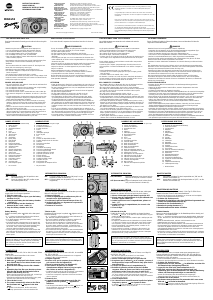


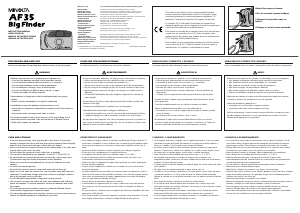
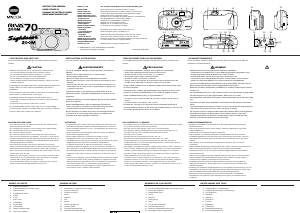
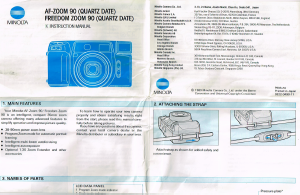
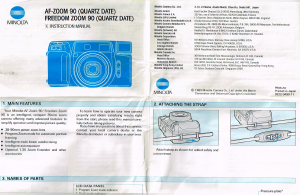
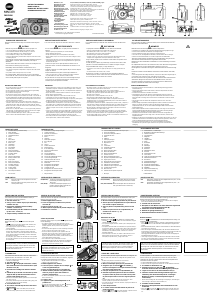
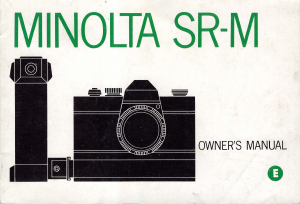
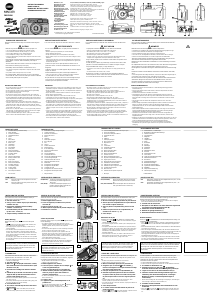
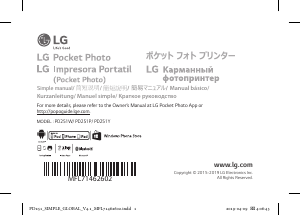
Join the conversation about this product
Here you can share what you think about the Minolta ZOOM 70 Camera. If you have a question, first carefully read the manual. Requesting a manual can be done by using our contact form.