
Get started
Features
1.BT 4.1+EDR
2.3.5mm music line-in function
3.The headphone battery power status showed on iOS
4.aptx® audio technology
Congratulations! Thank you for choosing F6PA
BT stereo headphone. Before using F6PA, users
should read this manual to familiarize themselves
with the BT functions of your mobile phone
or other devices.
Connection Diagram
2
Warning
1. You must choose a qualified charger from a regular
manufacturer to charge the headphone.
2. You must charge the headphone if it has not been
used for more than 12 months.
Previous: Short press previous button “<”, music turns
to previous one.
Next: Short press next button “>”, music turns to next
one.
Answer Call: Short press multifunction button“ ” to
answer the incoming call.
End call: Short press multifunction button“ ”, phone
call ended.
Reject call: Press Volume up button “+” for 2 seconds
to reject a call.
Transfer call: During the phone call conversation, press
volume up button “+” for 2 seconds, call switched to
mobile phone. Press volume up button “+” for 2 seconds
again, call switched to headphone.
Last number redial: In standby status ,continuously
press headphone multifunction button“ ” twice to
redial the last number.
Call Mute function: Press Volume down button “-” for 2
seconds, call mute. Press volume down button “-” for 2
seconds again, call mute function cancelled.
Battery Capacity status: When headphone is connected
to iOS devices, iOS devices show the headphone battery
power status on the upper right corner.
Charging: New headphone has enough power for
pairing and dialing out for several times. When in low
battery, please charge via USB cable for 2 hours. Red
LED keeps lighting during charging, blue LED keeps
lighting, charging finished.
4
5
6 7 8 9
Kit Contents
1. 1 X Stereo BT headphone F6PA
2. 1 X Charging micro USB cable
3. 1 X User manual
4. 1 X 3.5mm audio wire
4, Sound quality with Aptx code
Featuring the apt-X code, the headsets can connect
wirelessly to any apt-X enabled devices, vastly improving
the quality of BT streaming and delivering
CD-quality
sound.
Reset Mode: Connect the headphone to computer via
Micro USB cable. When red LED light flashes, eadphone
reset finished.
3.5mm music line-in function
Auto power off: Headphone will auto power off without
connecting in 30 minutes
:Connect audio line in
cable to 3.5 audio jack for wired music.
(Phone call function cannot be used in this mode.)
The headphone is in off status.
A) Connect the 3.5 audio wire to the headphone and
audio player.
B) You can adjust volume bottom of the audio player
or music player to reach right volume to listen music.
Pairing (One headphone supports connecting 2
phone devices )
Pairing with one phone or other devices
Make sure the headphone is powered off.
Press and hold the multifunctional button for 5 seconds
to enter into the pairing mode.
After red LED & blue LED flash alternately, there will be
smart voice reminding entering into pairing mode.
Activate BT function on your phone or device
and search for headphone. From the list of found
devices on your mobile phone, select the headphone
“MARQ F6PA” to connect it. Follow the instruction to
enter “0000” as PIN if the mobile phone reminder
appears. Headphone or device can be used to play
your phone music or dial phone call etc.
NC
Active noise cancellation function(ANC)
When there is too much noise in surroundings,
Short press the ANC key, ANC function can
effectively remove 90% of low frequency noise
environment, provides excellent and beautiful high
quality sound.
How to use
1. General Function
2, Basic Buttons Operation
Power on: Press multifunction button“ ” for 2 seconds.
Blue LED flashes 2 times.Headphone turned on.
Power off: Press multifunction button“ ” for 3 seconds.
Red LED turn off after flashes 2 times,Headphone
turned off.
Volume adjust: Press volume up “+” or volume down
button “-”, then one level volume changes.When volume
reaches to Max or Minimum,"Tick"reminding voice occurs.
Play/Pause: Short press multifunction button“ ” ,
music pauses. Press it again, music continues.
Operation LED Status
Blue LED flashes 2 times
Red LED flashes 2 times
Red LED & Blue LED flashes alternately
Standby
Blue LED flashes 3 times in 5 seconds
Incoming call Blue LED slow flash
Low battery
Red LED flashes 2 times every 2 seconds
Charging
Red LED keeps lighting during charging
Blue LED keeps lighting charging finished
3
物料名称:说明书
物料编号:410-1G501500F6A-1
物料材质:157G双铜四色印刷表面过哑膜,500x145mm 风琴折页
3.5mm Audio Cable
PRODUCT WARRANTY
GENERAL TERMS AND CONDITIONS
Flipkart India Private Limited ("Company") warranties the
product to be free from manufacturing defects or any other
specific defect as may be specified in the Specific Terms and
Conditions below. The warranty is for a period mentioned in
the Specific Terms and Conditions below, the invoice (if not
specified in the Specific Terms and Conditions below), as well
as the product listing page, and such period shall commence
from the date of purchase of the product by the first end user.
This is a non-transferable warranty, valid only in the territory of
India and extended only to the first end user customer (“Cus-
tomer”) basis the following terms and conditions, which the
Customer is deemed to have accepted upon purchase of the
product:
1. Warranty service which includes replacement or repairs, will
be carried out through the Authorised Service Centers (“AS-
C/s”) only.
2. Warranty will be valid only when the original purchase
invoice is presented at the time of service. Company reserves
the right to decline warranty service, if the purchase invoice is
not presented.
3. In case of commercial usage of the product, warranty period
would be limited to 90 days only.
4. Warranty will cover only functional parts and software
issues having manufacturing defects and does not cover
damages to the product resulting from unauthorised adapta-
tions/ adjustments/ tampering/ repair , improper installation or
placement, mishandling, improper use, deviation from the
instructions set out in the user manual (if applicable) normal
wear and tear caused due to use of the product.
5. Warranty does not cover any external accessories to the
product (such as battery, cable, carrying bag etc.).
6. All plastic, rubber, glass, or aesthetic parts and consumable
replacements will be on a chargeable basis.
7. Warranty shall not apply to damages caused to the product
by accident, voltage fluctuations, lightening, ingress of water
(beyond certified limits, if any), fire or any other natural
calamity, improper ventilation, dropping or excessive shock, or
any external cause beyond Company's control.
8. Company shall retain all products or spare parts which are
replaced and the ownership of the same shall vest with the
Company.
9. Company is not liable to provide repair services or spare
parts after the period of warranty expires and the same if
provided will be on a chargeable basis.
10. Whilst the Company, through its ASC, shall make every
effort to carry out the service at the earliest, it is expressly
clarified that the Company is under no obligation to do so
within a certain time period.
11. Whilst Company would take all necessary steps to repair the
product under warranty and maintain sufficient stock of the
spare parts of the products, in certain cases, at its sole discre-
tion, Company may due to non-availability of spare parts of
the product or product being in a state which is beyond
economic repair, offer a replacement scheme to the Customer.
The terms of such replacement offer is subject to change from
year to year and shall also be applicable on the maximum retail
price of the product.
12. All transportation & handling expenses incurred while
replacing or repairing will be payable by the Customer.
13. For any warranty claim requested by the Customer from
the region beyond municipal limits of the jurisdiction of the
ASC, a visit by an authorised service personnel may be
arranged by the Company through its ASC, on a case to case
basis, at its sole discretion and the charges towards such visit
will be borne by the Customer.
14. Warranty shall be void if:
1. The type or serial no. on the product has been altered,
removed or defaced.
2. The product is not operated as per the instructions given in
the User Guide, if any.
3. The defects are caused by household pets, rats, cockroaches
or any other animals or insects.
15. The warranty automatically expires after the period of time
stated in the product invoice even if the product may not be in
use for any time for whatever reasons.
16. This Warranty shall not affect Customer's statutory rights
under any applicable law
17. Customer agrees to indemnify and keep Company harmless
against all damages, liabilities, costs, expenses, claims, suits
and proceedings (including reasonable attorney’s fee) that
may be suffered by the Company as a consequence of: (i)
violation of these terms and condition by the Customer; (ii)
violation of applicable laws by the Customer; (iii) any action or
inaction resulting in willful misconduct or negligence on the
Customer’s part.
18. In the event of repairs of any part (s) of the product, the
Warranty will thereafter continue and remain in force only for
the unexpired period of the Warranty. Moreover, the time
taken for repair and in transit whether under the Warranty or
otherwise shall not be excluded from the Warranty period.
19. None of the employees, sellers, dealers or ASCs of the
Company have the authority to vary these terms and condi-
tions.
20. Customer agrees that the courts at Bangalore shall have
the exclusive jurisdiction to settle any dispute that may arise in
relation to this Warranty or these terms and conditions.
21. COMPANY SHALL NOT BE LIABLE FOR ANY INDIRECT,
SPECIAL, PUNITIVE, EXEMPLARY, SPECULATIVE OR CONSE-
QUENTIAL DAMAGES, INCLUDING, BUT NOT LIMITED TO,
ANY LOSS OF USE, BUSINESS INTERRUPTION, AND LOSS OF
INCOME OR PROFITS, IRRESPECTIVE OF WHETHER IT HAD
AN ADVANCE NOTICE OF THE POSSIBILITY OF ANY SUCH
DAMAGES.
22. For any further information / assistance please contact our
customer Redressal cell at:
Flipkart India Private Limited,
Vaishnavi Summit, No 6/B,
7th Main, 80 Feet Road, 3rd Block,
Koramangala, Bangalore-560034, INDIA.
Contact No.: 080-46609211


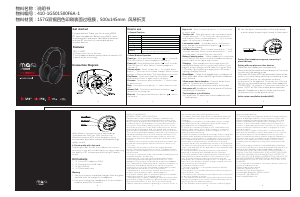

Join the conversation about this product
Here you can share what you think about the Marq F6PA ANC Headphone. If you have a question, first carefully read the manual. Requesting a manual can be done by using our contact form.