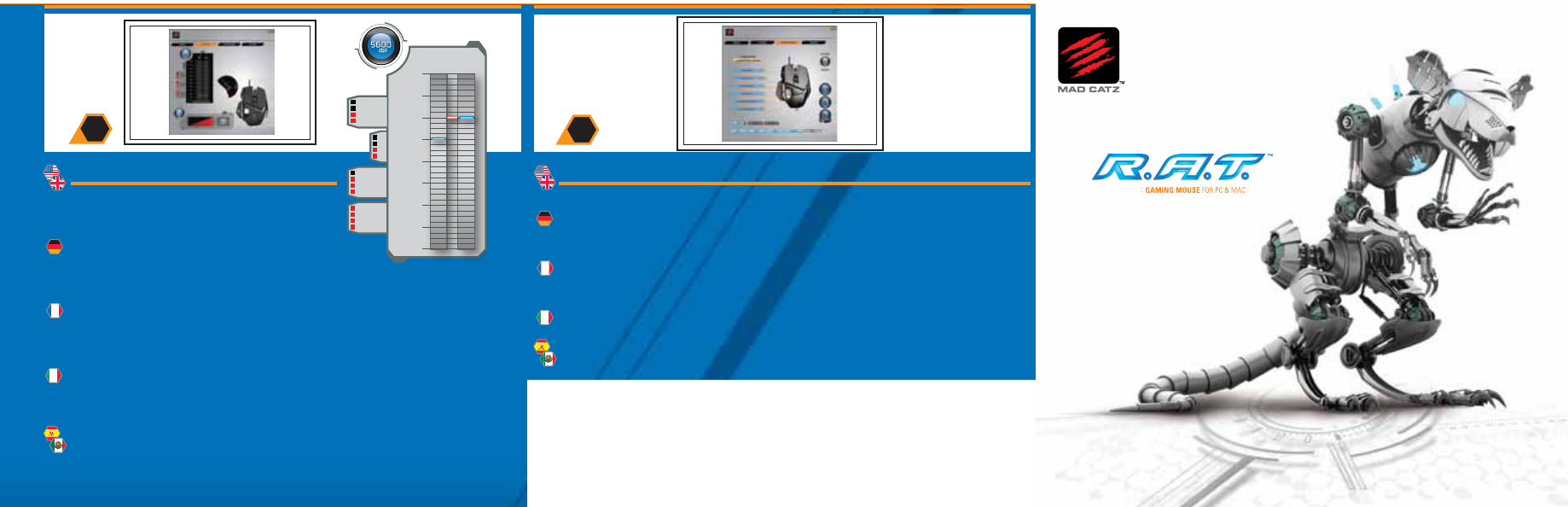
©2012 Mad Catz, Inc. 7480 Mission Valley Road, Suite 101, San Diego, CA 92108 U.S.A. Mad Catz, R.A.T. and the Mad Catz logo are trademarks or registered trademarks of Mad Catz Interactive, Inc., its subsidiaries and
affiliates. The shape and design of this product are a trade dress of Mad Catz Interactive, Inc., its subsidiaries and affiliates. Microsoft, Windows, and the Windows logos are trademarks of the Microsoft group of companies.
Mac and the Mac logo are trademarks of Apple Inc., registered in the U.S. and other countries. This product is not sponsored, endorsed or approved by Microsoft or Apple Inc. All other trademarks or registered trademarks are
the property of their respective owners. Made in China. All rights reserved. Product features, appearance and specifications may be subject to change without notice. Please retain this information for future reference.
©2012 Mad Catz Europe, Ltd. 1-2 Shenley Pavilions, Chalkdell Drive. Shenley Wood, Milton Keynes, Buckinghamshire MK5 6LB, Royaume-Uni (UK). Mad Catz, R.A.T. et le logo Mad Catz sont des marques de commerce ou
des marques déposées de Mad Catz Interactive, Inc., de ses filiales et sociétés affiliées. La forme et le design de ce produit sont caractéristiques de la marque Mad Catz Interactive, Inc., de ses filiales et sociétés affiliées.
Microsoft, Windows, et les logos Windows sont des marques de commerce du groupe Microsoft. Mac et le logo Mac sont des marques de commerce d’Apple Inc., enregistré aux États-Unis et dans d'autres pays. Ce produit
n’est ni garanti, ni homologué, ni approuvé par Microsoft ou Apple Inc. Toutes les autres marques ou marques déposées sont la propriété de leurs propriétaires respectifs. Fabriqué en Chine. Tous droits réservés. L’aspect, les
fonctionnalités et les spécifications du produit peuvent changer sans préavis. Veuillez conserver cette notice pour référence ultérieure.
Mad Catz is a publicly traded company on the TSX/NYSE MKT, symbol MCZ.
Mad Catz ist ein börsennotiertes Unternehmen (TSX, NYSE MKT: MCZ).
Les actions de Mad Catz sont cotées en bourse sur le TSX/NYSE MKT sous le symbole MCZ
Mode button
Set up three different sets of button assignments and sensitivity levels via ST software
Modustaste
Stellen Sie mithilfe der ST-Software drei verschiedene Gruppen an Tastenbelegungen und
Empfindlichkeitsstufen ein
Touche de mode
Définissez trois sets de contrôle différents de la touche et de niveaux de sensibilité grâce au
logiciel ST
Tasto Modalità
Impostare tre diversi gruppi di assegnazione dei tasti e livelli di sensibilità attraverso il software ST
Botón de modo
Configure tres tipos diferentes de funciones de botones y niveles de sensibilidad con el software ST
Configuring your software Konfiguration der Software Configuration du logiciel Configurazione del software Configuración de su software
Setting your Precision Aim Button
Use the slider to set the percentage decrease of mouse sensitivity whilst Precision Aim
button is held (does not affect DPI)
Einstellung der Präzisionszieltaste
Verwenden Sie den Schieberegler zur Empfindlichkeitseinstellung für den Präzisionsmodus
Configuration du bouton de tir de précision
Réglez le niveau de sensibilité du mode de précision à l’aide de la glissière
Impostazione del pulsante mira di precisione
Utilizzare il dispositivo di scorrimento per impostare il livello di sensibilità della modalità di
precisione
Configuración de su Botón de Apunte de Precisión
Use el control deslizante para establecer el nivel de sensibilidad para el modo de precisión
Adjustable DPI
Use the primary slider to set the DPI for each of the four
modes. You can set different DPI settings for each axis
of the mouse if you wish, using the secondary sliders
Anpassbare DPI
Verwenden Sie den primären Schieber zur DPI-Einstellung
für jeden der vier Modi. Sie können nach Wunsch verschiedene DPI-Einstellungen für jede
Mausachse mit den sekundären Schiebereglern vornehmen
Résolution réglage
Utilisez la glissière principale pour régler la résolution de chacun des quatre modes. Vous
pouvez obtenir des résolutions différentes pour chacun des axes de la souris en utilisant les
glissières secondaires
DPI regolabili
utilizzare il dispositivo di scorrimento principale per impostare i DPI per ciascuna delle quattro
modalità. Se lo si desidera, è possibile configurare impostazioni DPI diverse per ciascun asse
del mouse, mediante i dispositivi di scorrimento secondari
PPP ajustable
use el control deslizante principal para establecer los PPP para cada uno de los cuatro
modos. Si lo desea, puede establecer diferentes configuraciones PPP para cada eje del ratón,
usando los controles deslizantes secundarios
.04
.06
.05
.03
Smart Technology (ST) Software
You must use the ST software to program your mouse
ST-Software
Verwenden Sie die ST-Software zur Programmierung
Ihrer Maus
Logiciel ST
Programmez votre souris avec le logiciel ST
Software ST
Utilizzare il software ST per programmare il mouse
Software ST
Use el software ST para programar su ratón
USB
Plug the USB connector into a USB
port on your computer
USB
Schließen Sie den USB-Anschluss an
einen USB-Port Ihres Computers an
USB
Branchez le connecteur USB dans le
port USB de votre ordinateur
USB
Inserire il connettore USB in una
porta USB del computer
USB
Enchufe el conector USB en un
puerto USB de su ordenador
.02
.01
Download Software
Please download the latest drivers and software from the official Mad Catz website
Laden Sie Software
Laden Sie bitte die aktuellen Treiber und Software von unserer offiziellen Mad Catz
Webseite herunter
Télécharger du Logiciel
Merci de télécharger les derniers pilotes et logiciels à partir du site web officiel Mad Catz
Scaricare il Software
Prego carica programmi oggetto gli ultimi driver e software dal Web site ufficiale di Mad Catz
Descargue Software
Por Favor, descarga los últimos drivers y software desde el sitio Web oficial de Mad Catz
http://www.madcatz.com
D21-MCB4370500B2
5600
5600
5
http://www.madcatz.com
25
500
1000
1500
2000
2500
3000
3500
5600
X 1750
Y 1750
X 1750
Y 1750
X
2500
Y
3000
MAX.
MIN.
MCB4370500B2-MUG-R1 P/N no.:43-2437054-D2-1G06 Date: 17 SEP 12 INSIDE
Size: 315mm x 210mm
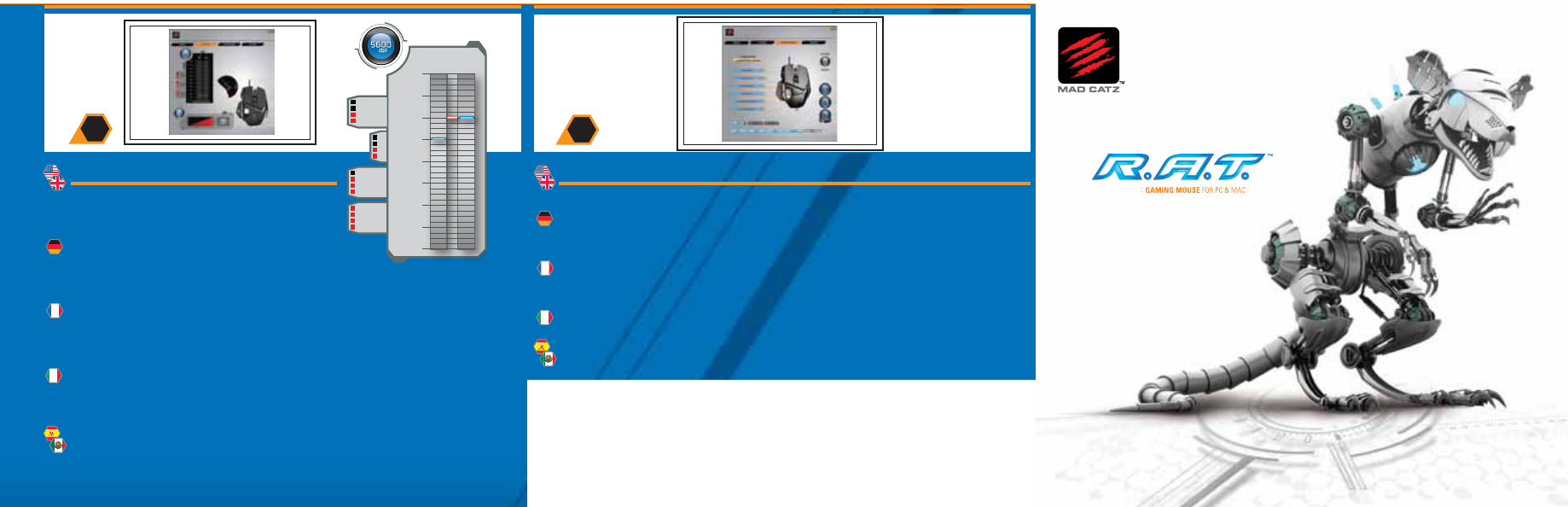




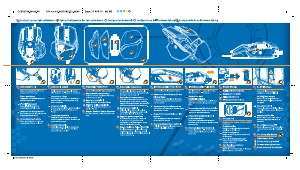

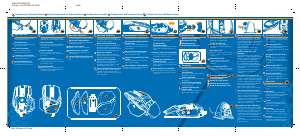



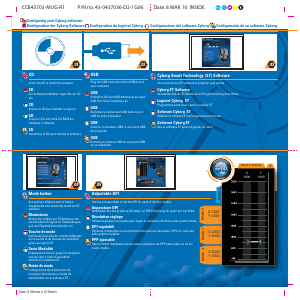
Join the conversation about this product
Here you can share what you think about the Mad Catz R.A.T. 5 Mouse. If you have a question, first carefully read the manual. Requesting a manual can be done by using our contact form.