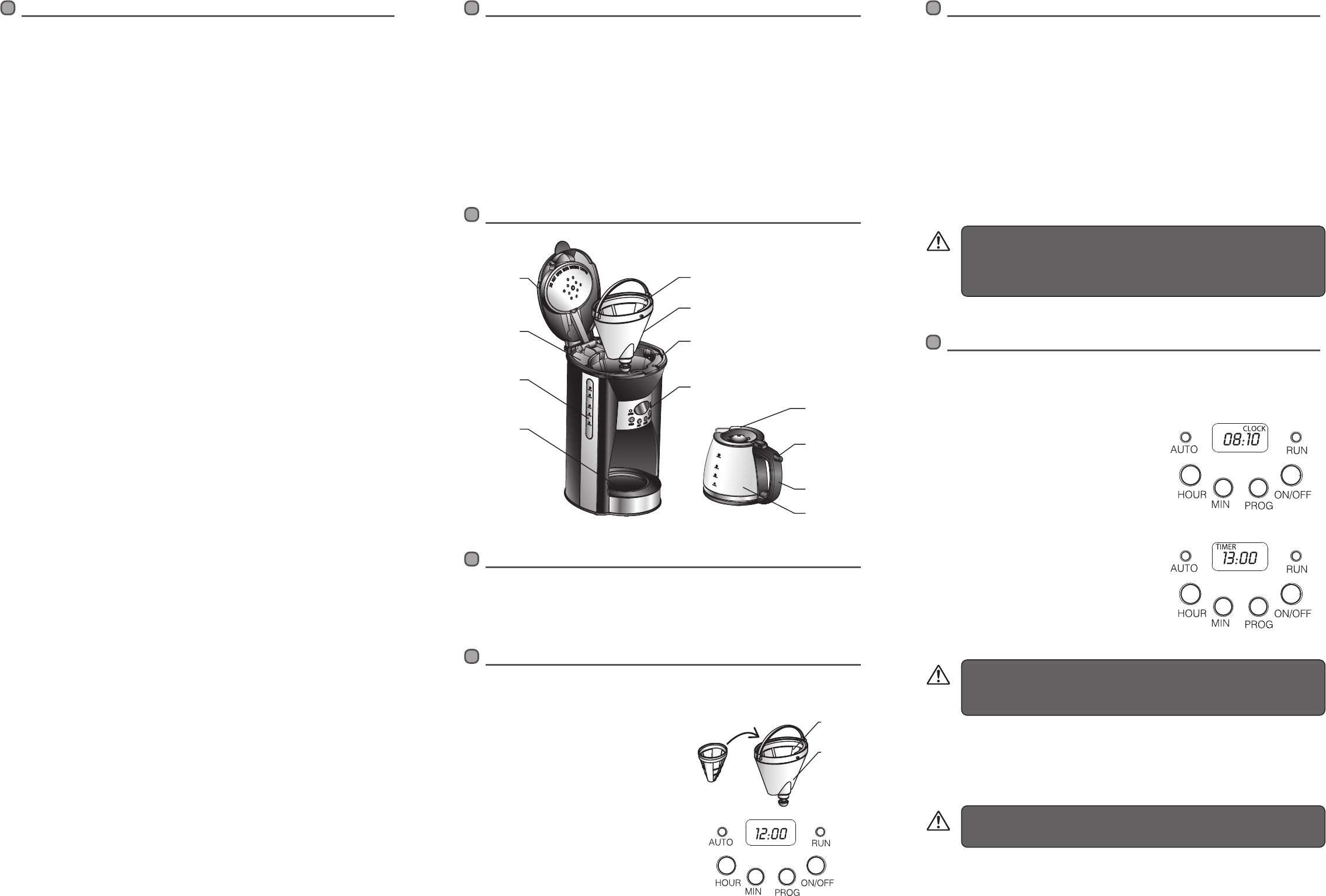
GB-1 GB-2 GB-3
SAFETY FIRST!
For your continued safety and to reduce the risk of injury or electric shock, please
follow all the safety precautions listed below.
• Read all the instructions carefully before using this appliance and keep them for
future reference.
• Retain the manual. If you pass the appliance on to a third party, make sure to include
this manual.
• Make sure that your outlet voltage corresponds to the voltage stated on the rating
label of the appliance.
• Unplug the appliance from the mains socket when not in use, or before cleaning any
part of the appliance.
• Do not operate any appliance with a damaged mains cable or mains plug, or in an
abnormal state. If the mains cable is damaged it must be replaced by the manufac-
turer, its service agent, or similarly qualied persons in order to avoid a hazard.
• Do not use an extension cable, it may result in re, electrical shock and/or personal
injuries.
• Do not let the mains cable hang over the edge of the table or counter, or touch hot
surfaces.
• To disconnect, remove the mains plug from the mains socket. Never pull the mains
cable to remove the mains plug from mains socket.
• Never immerse the appliance in water and always keep the electrical contacts dry.
• Be careful not to get scalded by the steam.
• Use handles or oven gloves. Accessible surfaces may get hot.
• Do not touch the appliance whilst in use as there are hot surfaces on this appliance.
• Never use the appliance if the jug shows any signs of cracks. Only use the jug
supplied with this appliance. Handle the jug with caution as it is very fragile.
• Never leave an empty jug on the warming plate otherwise the jug is liable to crack.
• Never switch your appliance on without water in it.
• Stand the appliance on a stable at surface before use.
• Only use the appliance for its intended domestic use.
• This appliance can be used by persons aged from 8 years and above and persons with
reduced physical, sensory or mental capabilities, or lack of experience and knowl-
edge if they have been given supervision or instructions concerning the use of the
appliance in a safe way and understand the hazards involved. Children should not
play with the appliance. Cleaning and user maintenance should not be made by
children unless they are older than 8 years old and are supervised.
• Keep the appliance and its cord out of reach of children less than 8 years old.
• This appliance is intended for indoor household use and similar applications such as:
– farm houses and by clients in hotels, motels and other residential type environ-
ment;
– bed and breakfast type environment;
– catering and similar non-retail applications.
• Children should be supervised to ensure that they do not play with the appliance.
Tank
Cover
Gauge
Warming
Plate
Funnel
Filter
Spoon
Funnel
Support
Control
Panel
Water
Tank
Jug Lid
Open Lid
Button
Jug Handle
Jug
UNPACKING
Remove all packaging from the unit. Retain the packaging. If you dispose of it
please do so according to any local regulations.
The following items are included:
• The coee maker appliance
• Jug
• Funnel
• Filter
• Spoon
• Instruction Manual
If items are missing or damaged, please contact Partmaster (UK only).
Tel: 0844 800 3456 for assistance.
FIRST TIME USE
Fill the tank with clean water up to the maximum level 10. Follow the steps in
“OPERATION” (without adding ground coee) once or twice, then pour out the
hot water. Clean the jug, lid and funnel thoroughly with warm water. You may now
use your coee maker.
OPERATION
1. Open the tank cover of the coee maker and ll with the correct amount of
water into the tank. The water level should not exceed the maximum level 10.
2. Add ground coee into the lter. Usually a
cup of coee needs a level spoonful of
ground coee, but you may adjust accord-
ing to your taste.
3. Place the lter with the ground coee in
the funnel. Place the lter into the funnel
support of the coee maker, making sure it
is assembled correctly, see Funnel Assem-
bly for details.
4. Place the jug on the warming plate
horizontally.
5. Plug the mains cable into the mains socket,
the LCD will display 12:00.
PRODUCT OVERVIEW
Filter
Filter
Funnel
• Keep the lid of the jug closed when pouring. This will also keep the
coee warm.
• The brewed coee in the jug and the grounds in the lter are very hot.
Handle with care to avoid scalding.
The coee maker will automatically shut o if left unattended for 2
hours.
You may cancel the automatic start function by pressing the ON/OFF
button. If you want to change the automatic start time, repeat the
above 1-3 steps again.
OPERATION (Cont.)
6. Press the ON/OFF button, the RUN indicator will illuminate red. The appliance
will begin operating.
Note: You can remove the jug, pour and serve at any time once the coee is
made. The coee maker will stop dripping automatically. The jug must be
replaced within 30 seconds.
7. Do not open the tank cover while the coee maker is operating.
8. You can remove the jug to serve when brewing is nished (about one minute
after the coee stops dripping into the jug.)
Note: The amount of coee you get will be less than the water you have put in
the tank, as some water is absorbed by the ground coee.
9. Always turn the coee maker o and unplug the mains cable from the mains
socket when the coee maker is not in use.
AUTOMATIC START FUNCTION
If you do not want the coee maker to start immediately, for example it is now
8:10 am, and you want the coee maker to automatically start at 1:00 pm, rst
follow steps 1 to 5 in “OPERATION”, then set the automatic start function as
follows:
1. Press the PROG button, the LCD will display
CLOCK. Set the current time by pressing the
HOUR and MIN button.
Note: The time cycle is 24 hours. Select
desired time by pressing the HOUR and MIN
buttons continuously.
2. Press the PROG button again, the LCD will
display TIMER, then set the automatic start
time by pressing the HOUR and MIN
buttons.
3. Press the ON/OFF button twice, the AUTO
indicator will illuminate green. The LCD will
display the current clock after about 10
seconds, you may see the automatic start
time by pressing the PROG button twice.
At 1:00 pm, the AUTO indicator will turn o, and the RUN indicator will
illuminate red. The appliance will then start automatically. After brewing, you
can replace the jug on the warming plate. Whilst the coee maker is
connected to the mains, the coee can be kept warm.
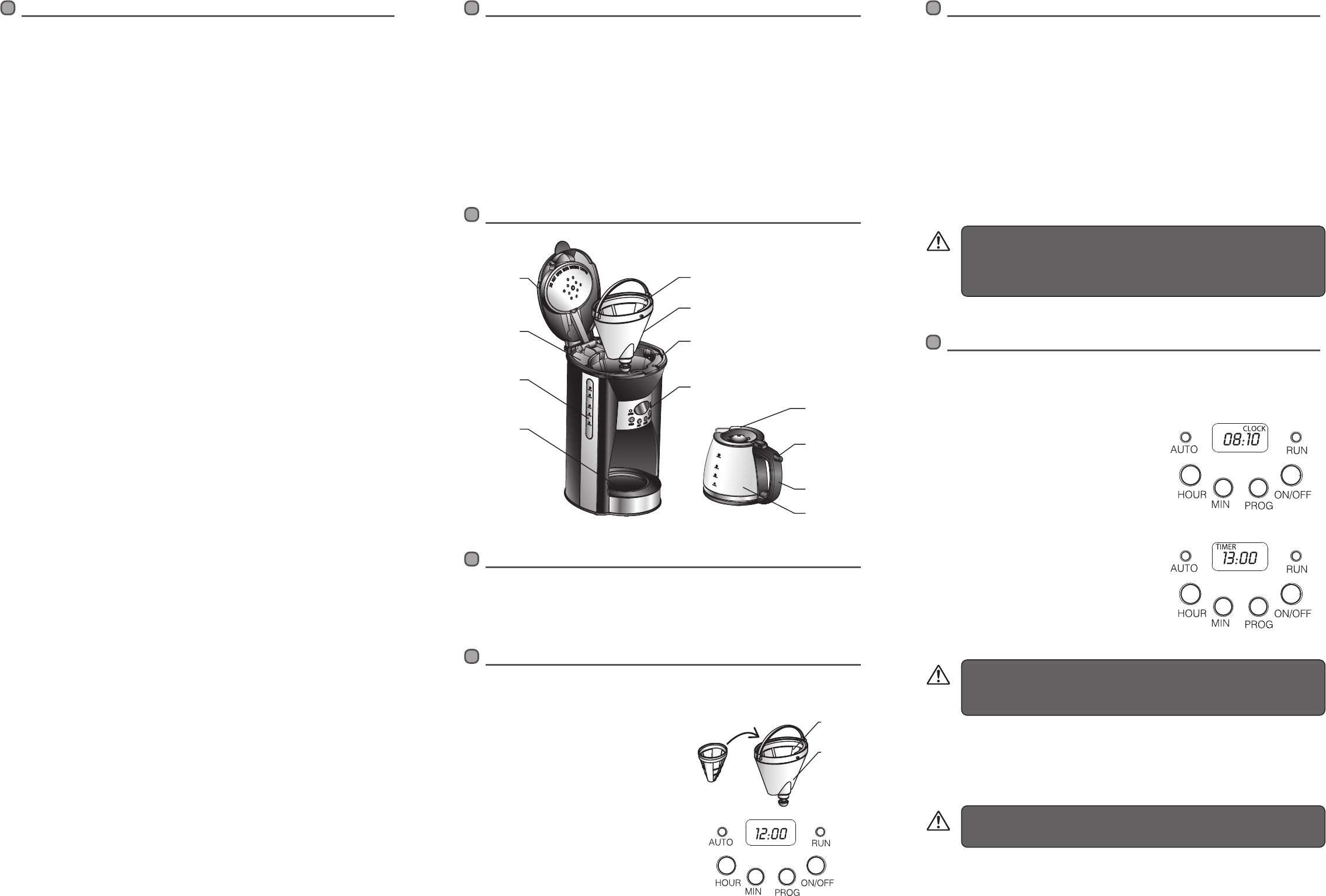
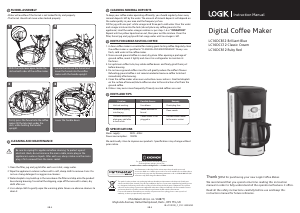


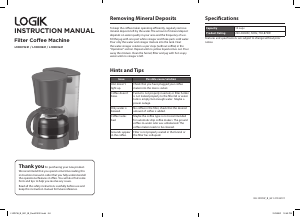
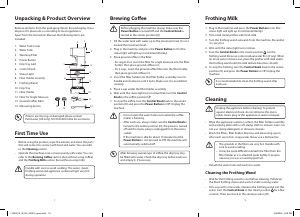
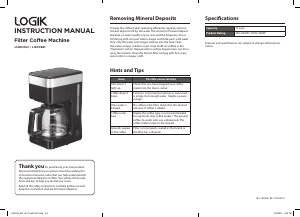

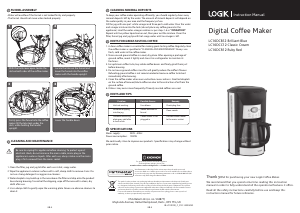
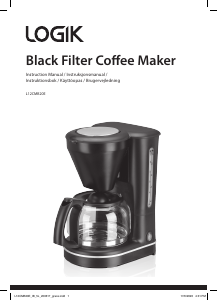
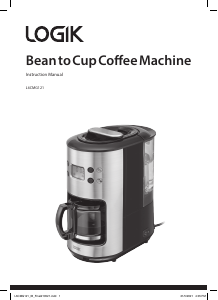
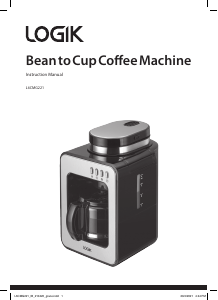
Join the conversation about this product
Here you can share what you think about the Logik LC10DCC12 Coffee Machine. If you have a question, first carefully read the manual. Requesting a manual can be done by using our contact form.