
Product Overview
Unpacking
Remove all items from the packaging. Retain the packaging. If you dispose of it please do so
according to local regulations.
The following items are included:
• Main Unit
• Instruction Manual
Heater Controls
Water Tank Full Indicator
When the water tank is full, the WATER FULL indicator will
illuminate and beep. The unit will automatically stop. Turn o
the unit and remove the water tank. Empty the water and then
ret the water tank. Turn the unit on again and it will continue
operation after 3 minutes.
Operation
1. Connect to the mains socket.
2. Press the ON/OFF button to turn the unit on.
3. Press the ON/OFF button to turn the unit o.
Cleaning & Maintenance
Maintenance of your air lter
The air lter located inside the air inlet of the unit collects dust contained in the air. The build-up
of dust reduces the eciency of the unit. To prevent dust from clogging up the unit, always use
it with the air lter in place.
Always clean the air lter every 2 weeks. If the unit is used in a dusty atmosphere, clean the air
lter more often.
• To remove the lter: Press down on the unit’s top
to steady it, then gently but rmly pull out the grill
from the centre. While still steadying the unit, gently
push the lter’s side tab towards the centre and
remove the lter.
• Clean the air lter with a vacuum cleaner. lf the air
lter is very dirty, you can wash it in warm water
(never use hot or soapy water). Make sure that the
air lter is retted correctly to the unit. Do not bend
the lter and ensure it is tted before operating the
unit.
Cleaning the unit
• Clean the unit by using a damp sponge, and dry it with a clean, soft cloth.
• Never use alcohol or any product containing solvents.
• Do not immerse the unit in water.
Hints & Tips
Problem Solution
The WATER FULL indicator is lit up. Empty the water tank. Refit the water tank.
Dehumidifying function does not
work.
The humidity level is too low or the room temperature
is too low. The unit will enter Defrost Mode.
Clean the air filter. Make sure that the air inlet and the
air outlet are not blocked.
Excessive noise. Ensure the unit is on a stable flat surface.
Clean the air filter.
No air coming out from the air outlet. Clean the air filter.
Features and specications are subject to change without prior notice.
Continuous Draining
Water can be automatically emptied into a oor drain by
attaching a water hose (12mm) (hose not included) to the unit.
• Insert the water hose (not included) into the drain outlet
as shown. Place or connect the other end of the hose to a
suitable drainage facility.
• If items are missing or damaged, please contact Partmaster (UK only).
• Tel: 0844 800 3456 for assistance.
If the unit has been switched o and needs to be switched on again quickly, allow
approximately 3 minutes for the normal operations to resume.
The hose level must be lower than the
drain outlet (as shown below). When the
hose is not being used, remove the hose
from the drain outlet.
Front View Rear View
Recessed
Handle
Air Intake Grill
and Filter
Water Tank
Louvre
Control
Panel
S
W
I
N
G
S
P
E
E
D
H
U
M
I
D
T
I
M
E
R
80%
60%
40%
CON
8
4
2
1
H
L
1
5 76
2
4
3
1 ON/OFF Button: Press to turn the unit on and o.
2 Speed: Press to select H(High) or L (Low) speed.
3 Humid: Press to select dehumidication level: con > 40% > 60% > 80%.
4 Swing: Press to set the Louvre to swinging back and forth,
or return it to a stationary position.
5 Water Tank Full: The indicator will light up and the unit will beep.
6 Auto Defrost: The indicator will light up when the unit enters Defrost Mode.
7 Timer: Press to set or cancel hour settings: 1hr > 2hrs > 4hrs > 8hrs.
Before Use
1. Place on a stable, at oor. If the oor surface is not even:
• Vibration and noise will occur.
• Water may leak from the water tank.
2. Make sure the air inlet and air outlet openings are clear and free from blockage.
The unit must stand upright for at least 4 hours prior to use.
Auto-Defrost
When using the appliance in low ambient conditions, frost will build-up inside the unit. The
unit will automatically enter Defrost Mode. The Defrost Indicator will illuminate. The unit will
automatically start after the defrost has completed.
Suitable Uses
This unit is designed to operate in the following ambient room conditions:
•Minimum:5ºC,40%RH •Maximum:35ºC,90%RH
This unit is suitable for use in:
•Bedrooms •Studies
•Cellars/Basements •Kitchens
•Storagerooms •Libraries
•Galleries •Computerrooms
Protects moisture sensitive items, such as:
•Mostmusicalinstruments •Cameras
•Computers
Benets:
•Preventsclothesandleatherproductsfrombecomingmouldy.
•Dehumidiesooringandcarpets.
•Protectsceilingandwindowsfromcondensation.
•Toobtainbestresults,trytoavoidopeningandclosingwindowsanddoors.
Drain Outlet Water Hose
(not included)
L20DHW12_IB_RC_141003_grace.indd 4-6 3/10/14 4:47 pm

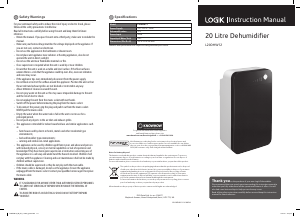


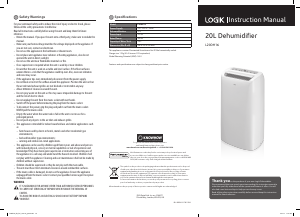
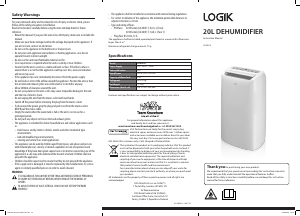
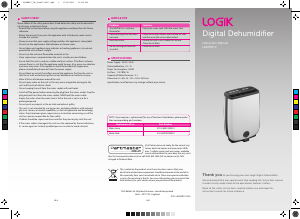
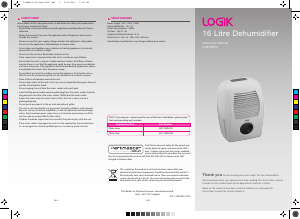

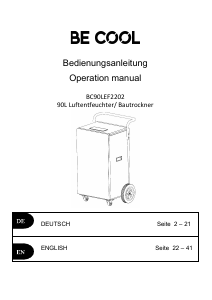
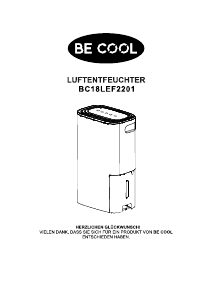

Join the conversation about this product
Here you can share what you think about the Logik L20DHW12 Dehumidifier. If you have a question, first carefully read the manual. Requesting a manual can be done by using our contact form.