8
5.1 Speaker Setup
Make the following settings for the built-in 5.1 channel
surround decoder.
1. Press ENTER and 5.1 Speaker Setup menu appears.
2. Use b / B to select the desired speaker.
3. Adjust options using v / V / b / B buttons.
4. Press ENTER to confirm your selection. Returns to
the previous menu.
Speaker selection
Select a speaker that you want to adjust. [Front speaker
(Front L), Front speaker (Front R), Center Speaker
(Center), Subwoofer (SubWoofer), Rear speaker (Rear
L), Rear speaker (Rear R)]
Note: Certain speaker settings are prohibited by the
Dolby Digital licensing agreement.
Size: Since the speaker settings are fixed, you cannot
change the settings.
Volume: Press b / B to adjust the output level of the
selected speaker. (-5dB ~ 5dB)
Distance: If you connected speakers to your DVD/CD
Receiver, setting the Distance lets the speakers know
how far the sound has to travel to reach your set listening
point. This allows the sound from each speaker to reach
the listener at the same time.
Press b / B to adjust the Distance of the selected
speaker. (You can’t adjust front / Woofer speakers)
Test
Press b / B to test the signals of each speaker. Adjust
the volume to match the volume of test signals
memorized in the system.
Front Left (L) → Center → Front Right (R) → Rear
Right (R) → Rear Left (L) → SubWoofer
LOCK (Parental Control)
Rating: Blocks playback of rated DVDs based on their
contents. Not all discs are rated.
1. Select “Rating” on the LOCK menu then press B.
2. To access the LOCK options, you must input the
password you have created. If you have not yet
entered password, you are prompted to do so.
Input a password and press ENTER. Enter it again
and press ENTER to verify. If you make a mistake
before pressing ENTER, press CLEAR.
3. Select a rating from 1 to 8 using the v / V buttons.
Rating 1-8: Rating one (1) has the most restrictions
and rating eight (8) is the least restrictive.
Unlock: If you select unlock, parental control is not
active and the disc plays in full.
4. Press ENTER to confirm your rating selection, then
press SETUP to exit the menu.
Password: You can enter or change password.
1. Select Password on the LOCK menu and then press
B.
2. Follow the step 2 as shown above (Rating).
To change the password, press ENTER when the
“Change” option is highlighted. Input a password and
press ENTER. Enter it again and press ENTER to
verify.
3. Press SETUP to exit the menu.
If you forget your password
If you forget your password, you can clear it using the
following steps:
1. Press SETUP to display the Setup menu.
2. Input the 6-digit number “210499” and press
ENTER. The password is cleared.
Area Code
Enter the code of the area whose standards were used to
rate the DVD video disc, based on the list on page 11.
1. Select “Area Code” on the LOCK menu then
press B.
2. Follow step 2 as shown in rating section.
3. Select the first character using v / V buttons.
4. Press B and select the second character using
v / V buttons.
5. Press ENTER to confirm your Area code selection.
You can preset 50 stations for FM and AM (MW). Before
tuning, make sure that you have turned down the volume.
1. Press BAND on the Remote Control until FM or AM
(MW) appears in the display window.
2. And then every time you press BAND, FM and AM
(MW) changes alternately.
3. Press and hold TUN.(-/+) for about two seconds until
the frequency indication starts to change, then
release.
Scanning stops when the DVD/CD Receiver tunes in a
station.
4. Press PROG./MEMO. on the Remote Control.
A preset number will flash in the display window.
5. Press PRESET +/- on the Remote Control to select
the preset number you want.
6. Press PROG/MEMO on the Remote Control again.
The station is stored.
7. Repeat steps 3 to 6 to store other stations.
To tune in a station with a weak signal
Press TUN.(-/+) repeatedly in step 3 to tune in the station
manually.
To clear all the stored stations
Press and hold PROG./MEMO. for about two seconds
and “ERASE” appears in the display window and then
press PROG./MEMO. again, the stations are cleared.
If you have accidentally entered into the "ERASE"
mode and you do not wish to clear the memory, do not
press any key. After a few seconds, the "ERASE" will
go off by itself and change to normal mode.
Note:
If all stations have already been entered, the FULL
message will appear in the display window for a moment
and then a preset number will flash. To change the preset
number, follow steps 5-6 as above.
Presetting the Radio Stations
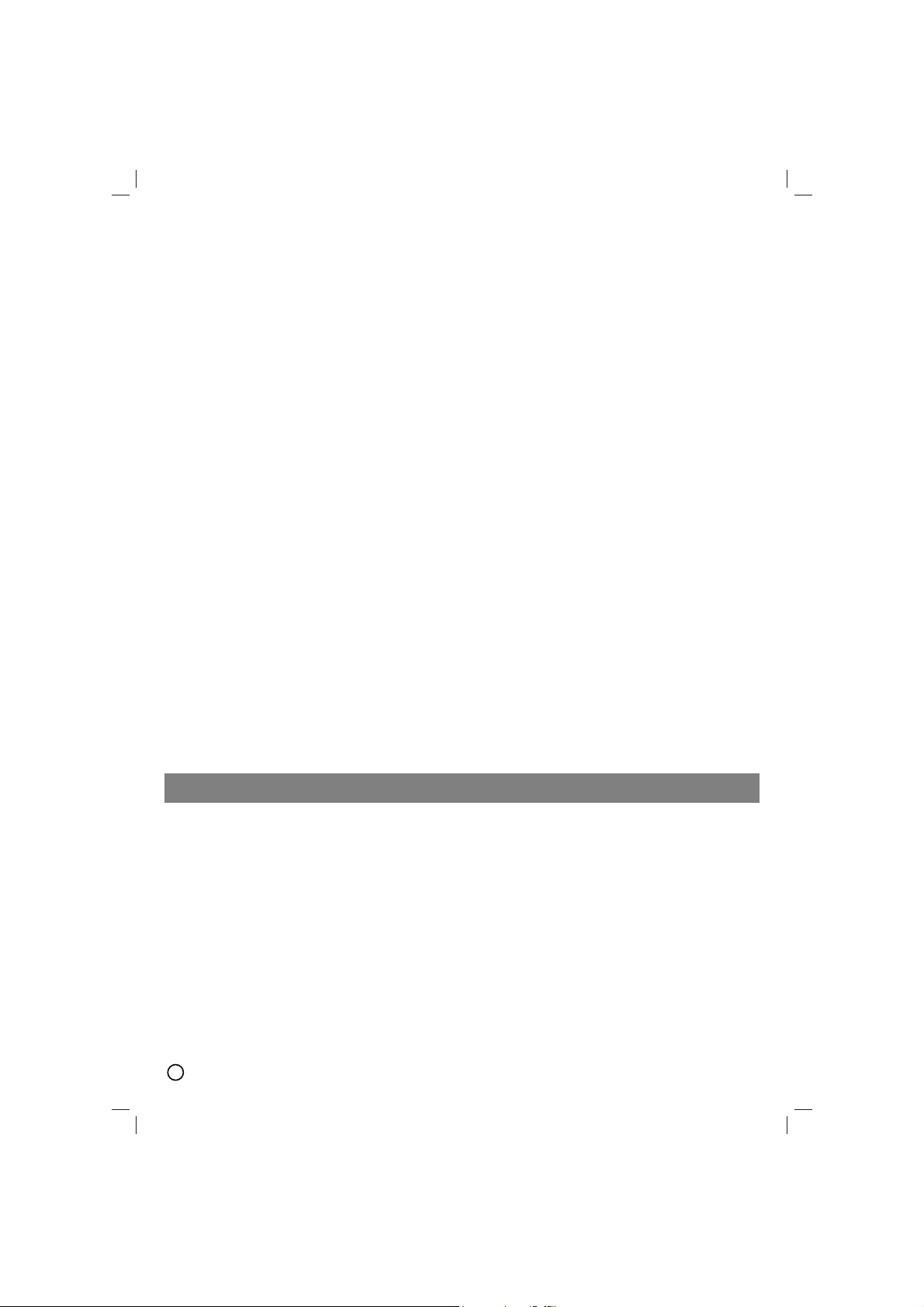



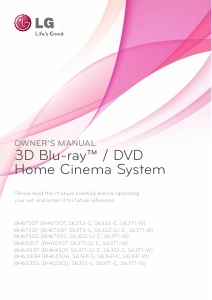
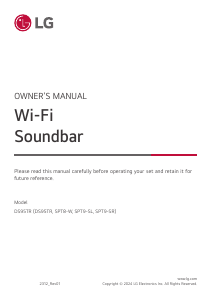
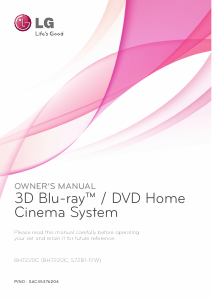
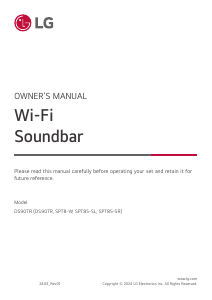


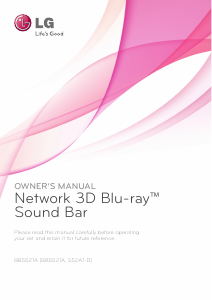
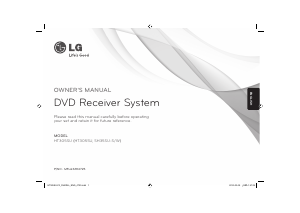
Join the conversation about this product
Here you can share what you think about the LG HT352SD-D0 Home Theater System. If you have a question, first carefully read the manual. Requesting a manual can be done by using our contact form.