This unit is equipped with RDS (Radio Data System),
which brings a wide range of information to FM radio.
RDS, now being used in many countries, is a system for
transmitting station call signs.
RDS TUNING
When a FM station is tuned in and it contains RDS data,
the unit will automatically display the station call signs.
1. Press BAND to select the FM mode.
2. Select a desired staion by pressing TUN.(-/+).
When the RDS transmission is receied, the display shows
the program serive name (PS).
3. Press RDS to recall the frequency.
RDS DISPLAY OPTIONS
The RDS system is capable of transmitting a wide variety
of information in addition to the initial call sign that
appears when a station is first tuned. In normal RDS
operation the display will indicate the station name,
broadcast network or call letters. Pressing RDS on the
remote control enables you to cycle through the various
data types in the sequence:
(PS
↔↔
FREQUENCY)
PS (Programme Service name)- The name of the
channel is shown in the Display Window.
Note:
Some RDS stations may not choose to include some of
these additional features. If the data required for the
selected mode is not being transmitted, the Display
Window will show a PS NONE message.
10
Notes:
Be sure to select “SUBTITLE ON” mode by pressing
the subtitle file every time before playing a DivX file .
When the subtile has more than two languages in the
file, original subtile is only available.
You can not adjust sound mode and VIRTUAL sound
during the DivX file playing.
Notice for displaying the Divx subtitle
If the subtitle does not display properly during playback,
press and hold S-TITLE for about 3 seconds then press S-
TITLE to select another language code until the subtitle is
displayed properly
Additional features
Time Search
To start playing at any chosen time on the disc:
1.Press DISPLAY during playback.
2.Press v / V to select the time clock icon and
“--:--:--” appears.
3.Input the required start time in hours, minutes, and seconds
from left to right. If you enter the wrong numbers, press
CLEAR to remove the numbers you entered. Then input the
correct numbers.
4.Press ENTER to confirm. Playback starts from the selected
time.
Screen Saver The screen saver appears when you leave the
unit in Stop mode for about five minutes.
Last Scene Memory
This receiver memorizes the last scene from the last disc that is
viewed. The last scene remains in the memory even if you
remove the disc from the receiver or switch off the receiver.
If you load a disc that has the scene memorized, the scene is
automatically recalled.
Note: This receiver does not memorize the scene of a disc if
you switch off the receiver before commencing to play the disc.
System Select
You must select an appropriate system mode for your TV
system. If NO DISC appears in the display window, press and
hold P./STEP on the front panel or remote control for more than
5 seconds to be able to select a system (PAL, NTSC or AUTO).
When the selected system is not compatible with the system
of your TV, normal colour picture may not be displayed.
NTSC: Select when DVD/CD Receiver is connected with NTSC-
TV.
PAL: Select when DVD/CD Receiver is connected with PAL-
TV.
AUTO: Select when DVD/CD Receiver is connected with Multi
system TV.
DVD
DivX
VCDDVD
RDS Operation
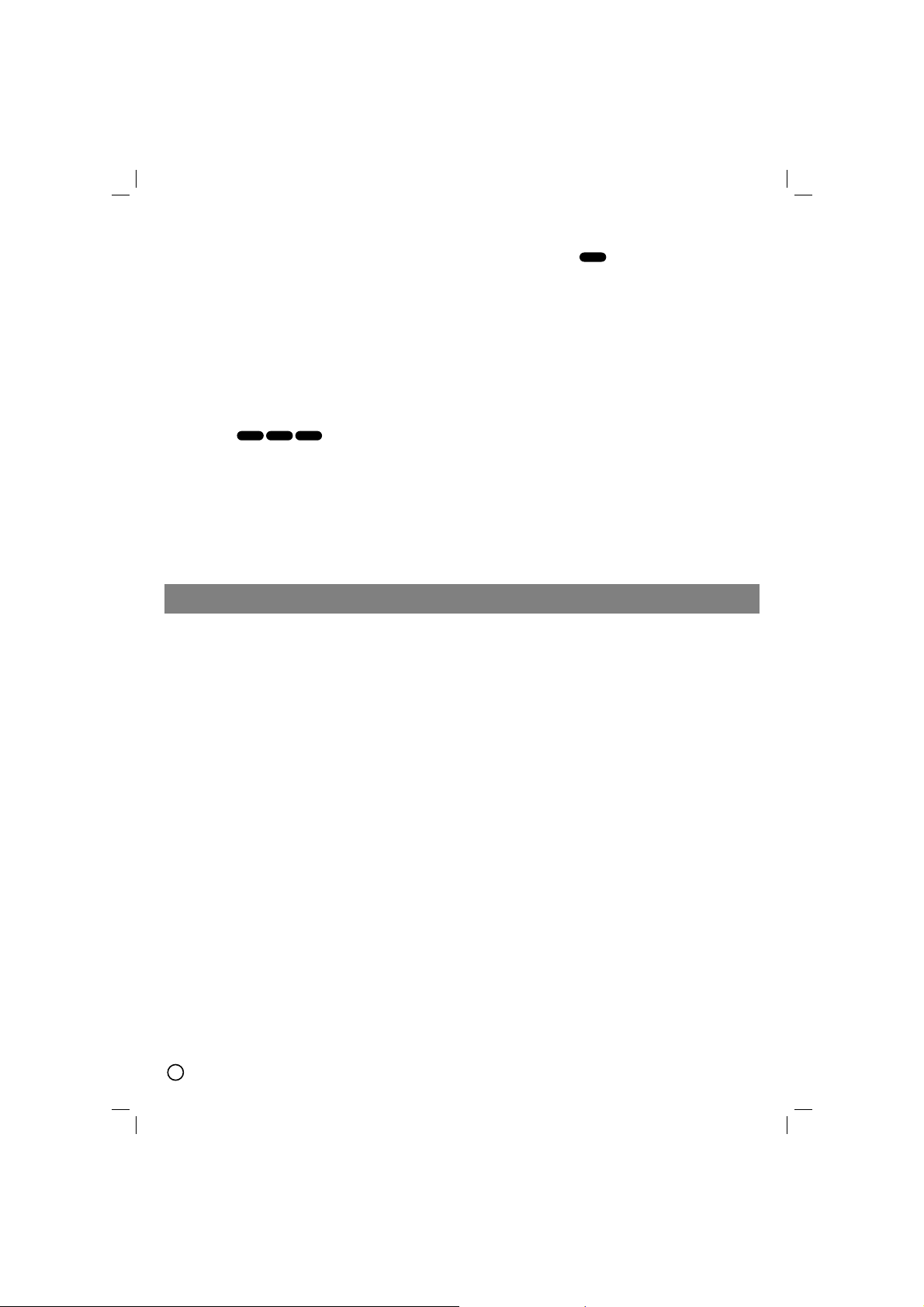



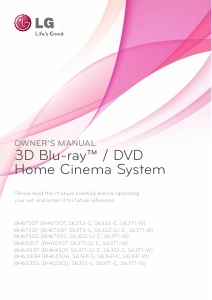
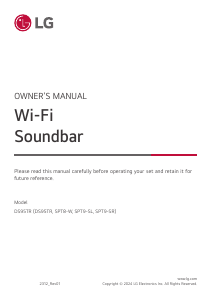
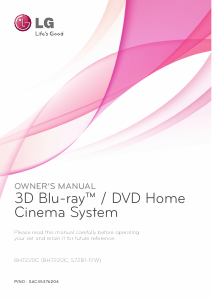
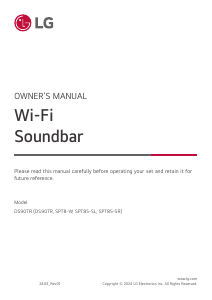


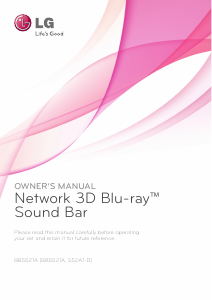
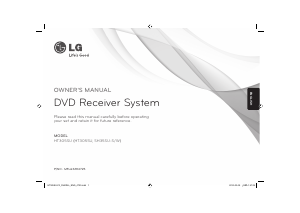
Join the conversation about this product
Here you can share what you think about the LG HT352SD-D0 Home Theater System. If you have a question, first carefully read the manual. Requesting a manual can be done by using our contact form.