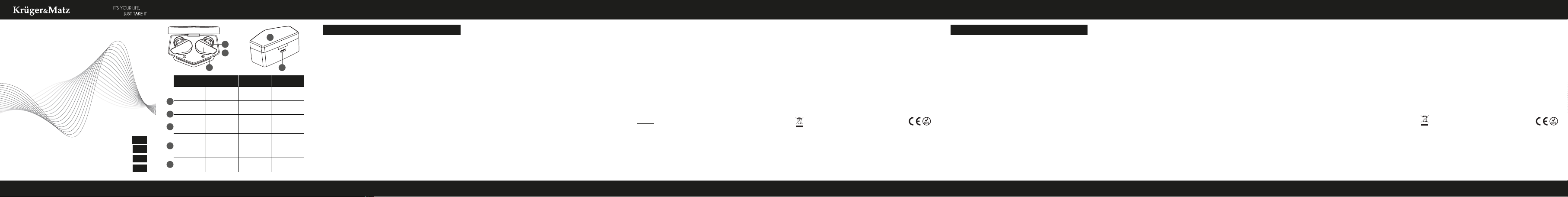
Wireless
earphones
KMPG3
EN
PL
RO
OWNER’S MANUAL
INSTRUKCJA OBSŁUGI
MANUAL DE UTILIZARE
DE EN PL RO
Touchpaneel Touchpanel
Panel
dotykowy
Panou
tactil
LED
Anzeige
LED
indicator
Wskaźnik
LED
Așaj LED
Ladegehäuse
Charging
case
Etui z
funkcją
ładowania
Carcasă
de
încărcare
Ladegehäuse
Batterieanzeige
Battery
case
indicator
Wskaźnik
ładowania
etui
Indicator
baterie
carcasă de
încărcare
USB Type C
Anschluss
USB type
C port
Port USB-
C
Conector
USB tip C
1
5
4
2
3
1
2
3
4
5
SAFETY INSTRUCTION
• Before connecting the earphones to the device, turn the
volume down to avoid damaging ears. Keep the volume at a
reasonable level throughout entire time of using the earphones.
To prevent damage to your hearing, do not raise the volume too
high.
• Do not use the earphones in places where the inability to hear
ambient sound presents a serious risk (such as at railroad
crossings, train stations, construction sites or on roads where
vehicles and bicycles are traveling). Never use the earphones
while driving a car, riding a motorcycle or bicycle or operating any
other vehicle, as it may cause potential risk to your safety.
• Wireless devices can cause interference in aircraft. Please make sure
that your earphones are powered o in ight.
• Use of this device near medical apparatuses may cause
interference in their operation.
• Follow basic safety rules when operating the device.
• If you experience tinnitus, discomfort or other concerning
behaviors, stop using the device immediately.
• Protect the earphones from shock and being dropped.
• Keep the device out of the reach of children.
• Protect this device from water, humidity and other liquids. Avoid
using/storing it in extreme temperatures. Do not expose it to direct
sunlight and other sources of heat.
• Do not use this device if it has been damaged.
• Use only authorized accessories.
• Do not use fast charger to charge the case.
• Do not attempt to repair this device yourself. In case of
damage, contact authorized service point for check-up or repair.
• Before cleaning, turn o the device.
• Clean this device with soft, slightly damp cloth. Do not use any
abrasives or chemical agents to clean this product.
OPERATION
• To turn on the earphones, take them out of the charging case, or
tap and hold the touchpanel for 5 seconds.
• To turn o the earphones, put them into the charging case, or tap
and hold the touchpanel for 5 seconds.
• If the earphones battery level is low, the warning sound will be
played every 40 seconds.
• Battery level of the charging case is indicated by the light bar.
• After opening the case, the light bar will change color to blue. To
check the case battery level, close the case.
CHARGING
1. Place both earphones into the charging case. Make sure, that
the earphones are positioned correctly: "L" on the left, "R" on
the right. Both earphones have a magnet that will align the
earphones with the pins.
2. While charging, the LED indicator on the earphones will lit up.
After nished charging, the LED indicators will turn o.
CHARGING THE CASE
1. Connect the USB type C cable to the charging port of the case.
Connect the USB plug to the compatible USB port on a
computer or a power adapter.
2. During charging, the case charging indicator will change color:
• Red: battery level is 25% or less.
• Blue: battery level 26%-75%.
• Green: 76%-99%.
3. After nished charging, the light bar will turn o.
PAIRING
1. Take out both earphones from the case. The earphones will
connect with each other automatically.
2. The LED indicator on the left earphone will ash, indicating
entering pairing mode.
3. Turn on the Bluetooth function on the external device and search
for new Bluetooth devices.
4. Select KM G3 and connect the external device with the
earphones.
5. After successful pairing, the LED indicator will stop ashing, and
the audio cue will be played.
Note:
• The earphones will turn o after 3 minutes of idle.
• The distance between earphones can't exceed 2 meters.
MONO MODE
• You can use just one of the earphones. After pairing the
earphones with the external device, place one of the earphones
in the case, or turn it o. The second earphone will stay
connected to the external device.
• The earphones connect automatically after turning on. If not,
place both earphones in the charging case and touch and hold
the touchpanel on both earphones for about 10 seconds. After
turning them on, they will connect with each other.
TOUCHPANEL FUNCTIONS
• Tap once to play or pause the music.
• While playing, touch and hold the touchpanel of the right
earphone, to fast forward to the next track.
• While playing, touch and hold the touchpanel of the left
earphone, to go back to the previous track.
• While playing, tap the touchpanel of the left earphone twice,
to decrease volume.
• While playing, tap the touchpanel of the right earphone twice,
to increase volume.
• Tap once to pick up an incoming call.
• Touch and hold the touchpanel to reject an incoming call.
• Tap the touchpanel of the right earphone three times to
activate the voice assistant.
• Tap the touchpanel of the left earphone three times to
activate/deactivate game mode. While the game mode is
activated, the earphones have low latency.
English
Correct Disposal of This Product
(Waste Electrical & Electronic Equipment)
(Applicable in the European Union and other European countries with separate
collection systems) This marking shown on the product or its literature, indicates
that it should not be disposed with other household wastes at the end of its
working life. To prevent possible harm to the environment or human health from
uncontrolled waste disposal, please separate this from other types of wastes and
recycle it responsibly to promote the sustainable reuse of material resources.
Household users should contact either the retailer where they purchased this
product, or their local government oce, for details of where and how they can
take this item for environmentally safe recycling. Business users should contact
their supplier and check the terms and conditions of the purchase contract. This
product should not be mixed with other commercial wastes for disposal.
Made in China for LECHPOL ELECTRONICS Sp. z o.o. Sp.k., ul. Garwolińska 1,
08-400 Miętne.
Lechpol Electronics Sp. z o.o. Sp.k. hereby declares that Wireless
Earphones KMPG3 are consistent with directive 2014/53/UE.
English
SICHERHEITSANLEITUNGEN
• Minimieren Sie die Lautstärke des Audio-Geräts, bevor Sie die
Kopfhörer anschließen, um Gehörschäden durch plötzliche
übermäßiger Lautstärke zu vermeiden. Halten Sie die Lautstärke
auf einem vernünftigen Niveau über die gesamte Zeit der
Verwendung der Kopfhörer. Um Gehörschäden zu vermeiden,
stellen Sie die Lautstärke nicht zu hoch ein.
• Verwenden Sie die Kopfhörer nicht an Orten, wo die
Unfähigkeit, Umgebungsgeräusche zu hören, eine ernsthafte
Gefahr darstellt (wie Bahnschranken, Bahnhöfe, Baustellen oder
auf Straßen wo Fahrzeugen und Fahrrädern unterwegs sind).
Verwenden Sie niemals die Kopfhörer während Sie ein Auto, ein
Motorrad, ein Fahrrad oder ein anderes Fahrzeug lenken, da es
potenzielles Risiko für Ihre Sicherheit darstellt.
• Drahtlose Geräte können Störungen in Flugzeugen verursachen.
Bitte stellen Sie sicher, dass die Ohrhörer im Flugzeug
ausgeschaltet werden.
• Benutzen dieses Gerätes in der nähe von den medizinischen
Geräten kann Störungen in deren Betrieb verursachen.
• Grundlegende Sicherheitsvorkehrungen befolgen, während Sie
die Ohrhörer verwenden.
• Verwenden Sie die Ohrhörer nicht weiter, wenn Sie ein Tinnitus,
Ohrenbeschwerden, Reizungen oder andere Nebenwirkungen fühlen.
• Die Ohrhörer nicht fallenlassen oder starken Stößen aussetzen.
• Bewahren Sie dieses Produkt außerhalb der Reichweite von
Kindern auf.
• Schützen Sie dieses Produkt vor Feuchtigkeit, Wasser und
anderen Flüssigkeiten. Vermeiden Sie die Verwendung /
Aufbewahrung in extremen Temperaturen. Setzen Sie es nicht
direktem Sonnenlicht und Wärmequellen aus.
• Das Gerät nicht verwenden, wenn es beschädigt ist.
• Benutzen Sie nur zugelassenes Zubehör.
• Benutzen Sie keine Schnellladung um das Ladegehäuse aufzuladen.
• Die Ohrhörer nicht zerlegen, ändern oder versuchen diese zu
reparieren. Bei Beschädigung, wenden Sie sich an einen
autorisierten Kundendienst für Überprüfung / Reparatur.
• Die Ohrhörer vor der Reinigung ausschalten.
• Reinigen Sie dieses Gerät mit einem weichen leicht feuchten
Tuch. Verwenden Sie keine Scheuermittel oder Chemikalien um
das Produkt zu reinigen.
BETRIEB
• Um die Ohrhörer einzuschalten, nehmen Sie diese aus dem
Ladegehäuse heraus, oder berühren das Touchpaneelfür 5 Sekunden.
• Um die Ohrhörer auszuschalten, setzen Sie diese in das
Ladegehäuse hinein, oder berühren das Touchpaneel für 5 Sekunden.
• Bei niedriger Batterieladung der Ohrhörer wird ein Ton jede 40
Sekunden abgespielt.
• DieBatterieladungdesLadegehäuses wird durcheineLichtleiste angezeigt.
• Nach dem Önen des Gehäuses ändert sich die Farbe der
Lichtleiste in Blau. Um den Batteriestand des Gehäuses zu
überprüfen, schließen Sie das Gehäuse.
AUFLADEN
1. Setzen Sie beide Ohrhörer in das Ladegehäuse. Stellen Sie
sicher, dass sich der linke Ohrhörer (L) auf der linken Seite
bendet und der rechte Ohrhörer (R) auf der rechten Seite
bendet. Beide Ohrhörer haben Magnete und richten sich nach
den Kontakten im Ladegehäuse aus.
2. Während des Ladevorgangs leuchten die LED Anzeigen an den
Ohrhörer. Nach dem vollständigen Auaden erlöschen die LED
Anzeigen.
AUFLADEN DES LADEGEHÄUSE
1. Verbinden Sie ein Ende des USB Typ C Kabels mit dem
Ladegehäuse. Verbinden Sie das andere Ende des Kabels mit
einem kompatiblen USB Steckplatz am PC oder AC Ladegerät.
2. Während des Ladevorgangs ändert sich die Farbe der Anzeige
am Ladegehäuse:
• Rot: Batterieladung beträgt 25% oder weniger.
• Blau: Batterieladung beträgt 26%-75%.
• Grün: Batterieladung beträgt 76%-99%.
3. Nach dem Auaden erlischt die Lichtleiste.
KOPPELN
1. Nehmen Sie die Ohrhörer aus dem Ladegehäuse. Die Ohrhörer
werden automatisch miteinander gekoppelt.
2. Die LED-Anzeige am linken Ohrhörer blinkt und zeigt an, dass der
Kopplungs-Modus aktiviert ist.
3. Aktivieren Sie die Bluetooth-Funktion auf dem externen Gerät
und suchen nach neuen Bluetooth-Geräten.
4. Wählen Sie dieses Gerät aus und stellen eine Verbindung mit ihm
her (KM G3).
5. Nach erfolgreicher Kopplung hören die LED’s auf zu blinken und
es ertönt ein Ton.
Hinweis:
• Die Ohrhörer schalten sich nach 3 Minuten Leerlauf aus.
• DerAbstand zwischen den Ohrhörern sollte 2 Meter nicht überschreiten.
MONO MODUS
• Sie können auch einen einzigen der Ohrhörer verwenden. Legen
Sie nach dem Koppeln der Ohrhörer mit dem externen Gerät
einen der Ohrhörer in das Ladegehäuse oder schalten diesen aus.
Der zweite Ohrhörer bleibt mit dem externen Gerät verbunden.
• Die Ohrhörer werden nach dem Einschalten automatisch
miteinander verbunden. Wenn nicht, legen Sie beide Ohrhörer in
das Ladegehäuse und berühren und halten das Touchpaneel an
beiden Ohrhörern etwa 10 Sekunden lang. Nach dem Einschalten
werden diese miteinander verbunden.
TOUCHPANEEL FUNKTIONEN
• Einmal tippen, um Musik abzuspielen oder anzuhalten.
• Während des Musikhörens, berühren Sie lang das Touchpaneel
am rechten Ohrhörer, um zum nächsten Titel zu wechseln.
• Während des Musikhörens, berühren Sie lang das Touchpaneel
am linken Ohrhörer, um zum vorherigen Titel zurückzukehren.
• Während des Musikhörens, tippen Sie zweimal das Touchpaneel
am linken Ohrhörer, um die Lautstärke zu verringern.
• Während des Musikhörens, tippen Sie zweimal das Touchpaneel
am rechten Ohrhörer, um die Lautstärke zu erhöhen.
• Tippen Sie einmal, um einen eingehenden Anruf anzunehmen.
• Berühren Sie lang das Touchpaneel, um einen eingehenden
Anruf abzuweisen.
• Tippen Sie dreimal das Touchpaneel am rechten Ohrhörer, um
den Sprachassistenten zu aktivieren.
• Tippen Sie dreimal auf das Touchpaneel am linken Ohrhörer,
um den Spielmodus zu aktivieren / desaktivieren. Während der
Spielmodus aktiviert ist, haben die Ohrhörer eine geringe Latenz.
Deutsch
Korrekte Entsorgung dieses Produkts
(Elektromüll)
(Anzuwenden in den Ländern der Europäischen Union und anderen europäischen Ländern
mit einem separaten Sammelsystem)
Die Kennzeichnung auf dem Produkt bzw. auf der dazugehörigen Literatur gibt an, dass es
nach seiner Lebensdauer nicht zusammen mit dam normalem Haushaltsmüll entsorgt
werden darf. Entsorgen Sie dieses Gerät bitte getrennt von anderen Abfällen, um der
Umwelt bzw. dermenschlichen Gesundheit nicht durch unkontrollierte Müllbeseitigung zu
schaden. Recyceln Sie das Gerät, um die nachhaltige Wiederverwertung von stoichen
Ressourcen zu fördern. Private Nutzer sollten den Händler, bei dem das Produkt gekauft
wurde, oder die zuständigen Behörden kontaktieren, um in Erfahrung zu bringen, wie sie
das Gerät auf umweltfreundliche Weise recyceln können. Gewerbliche Nutzer sollten sich
an Ihren Lieferanten wenden und die Bedingungen des Verkaufsvertrags konsultieren.
Dieses Produkt darf nicht zusammen mit anderem Gewerbemüll entsorgt werden.
Hergestellt in China für LECHPOL ELECTRONICS Sp. z o.o. Sp.k., ul. Garwolińska
1, 08-400 Miętne.
Deutsch
DE
BEDIENUNGSANLEITUNG
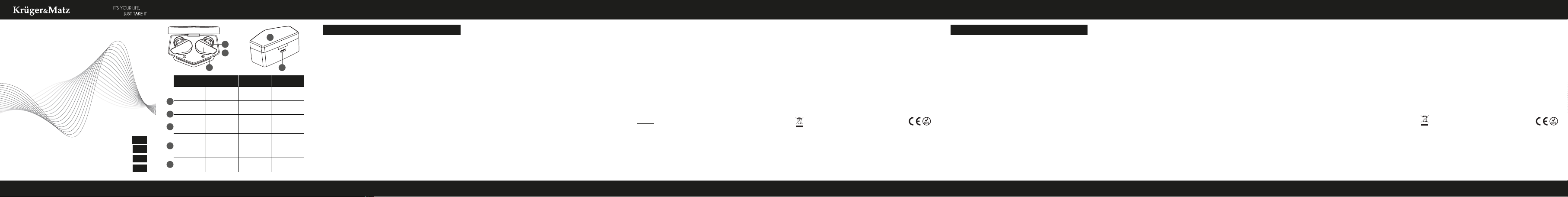





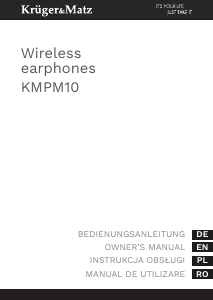


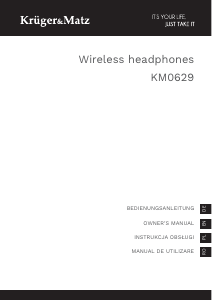
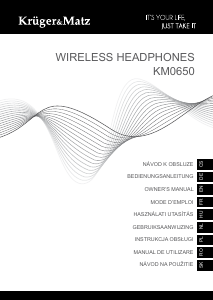
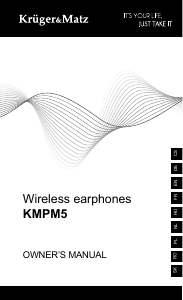
Join the conversation about this product
Here you can share what you think about the Krüger and Matz KMPG3 Headphone. If you have a question, first carefully read the manual. Requesting a manual can be done by using our contact form.