
Table of contents
1 Scanner overview ...................................................................................................................................................................................... 1
Scanner components ............................................................................................................................................................... 2
Scanner front panel ............................................................................................................................................. 2
USB and power connections .............................................................................................................................. 3
Scanner software ..................................................................................................................................................................... 4
HP Scan software ................................................................................................................................................. 4
HP Scanner Tools Utility ...................................................................................................................................... 5
Power use .................................................................................................................................................................................. 5
2 Use the scanner ........................................................................................................................................................................................ 7
Load originals ............................................................................................................................................................................ 8
Use the automatic document feeder (ADF) ..................................................................................................... 8
Document loading tips ................................................................................................................... 8
How to load documents ................................................................................................................. 9
Use the scanner glass ....................................................................................................................................... 11
Scan documents ..................................................................................................................................................................... 13
Tips on scanning ................................................................................................................................................ 13
Scan from the scanner buttons ....................................................................................................................... 13
Scan from HP Scan software ........................................................................................................................... 13
Scan from ISIS- or TWAIN-compliant scanning software ........................................................................... 14
3 Useful scanner features ........................................................................................................................................................................ 15
Work with scan shortcuts ..................................................................................................................................................... 16
View scan shortcuts .......................................................................................................................................... 16
Create scan shortcuts ....................................................................................................................................... 16
Modify shortcuts ................................................................................................................................................ 16
Scan to a picture ..................................................................................................................................................................... 17
Scan to a PDF .......................................................................................................................................................................... 17
Scan text for editing (OCR) .................................................................................................................................................... 17
Scan to email .......................................................................................................................................................................... 17
Send to cloud .......................................................................................................................................................................... 17
ENWW iii

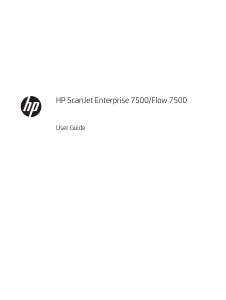


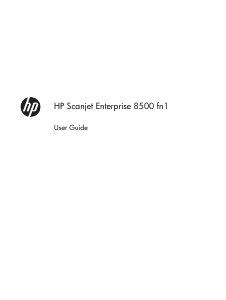
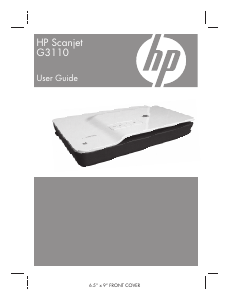



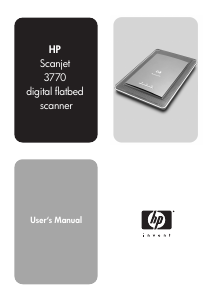
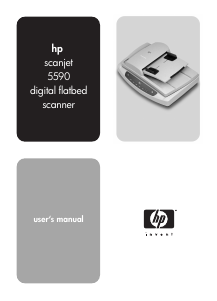
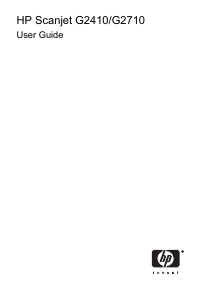
Join the conversation about this product
Here you can share what you think about the HP ScanJet Enterprise Flow 7500 Scanner. If you have a question, first carefully read the manual. Requesting a manual can be done by using our contact form.