Manual Hotpoint HUI612 P Range
Need a manual for your Hotpoint HUI612 P Range? Below you can view and download the PDF manual for free in English. This product currently has 8 frequently asked questions, 1 comment and has 0 votes. If this is not the manual you want, please contact us.
Is your product defective and the manual offers no solution? Go to a Repair Café for free repair services.
Manual
Loading…
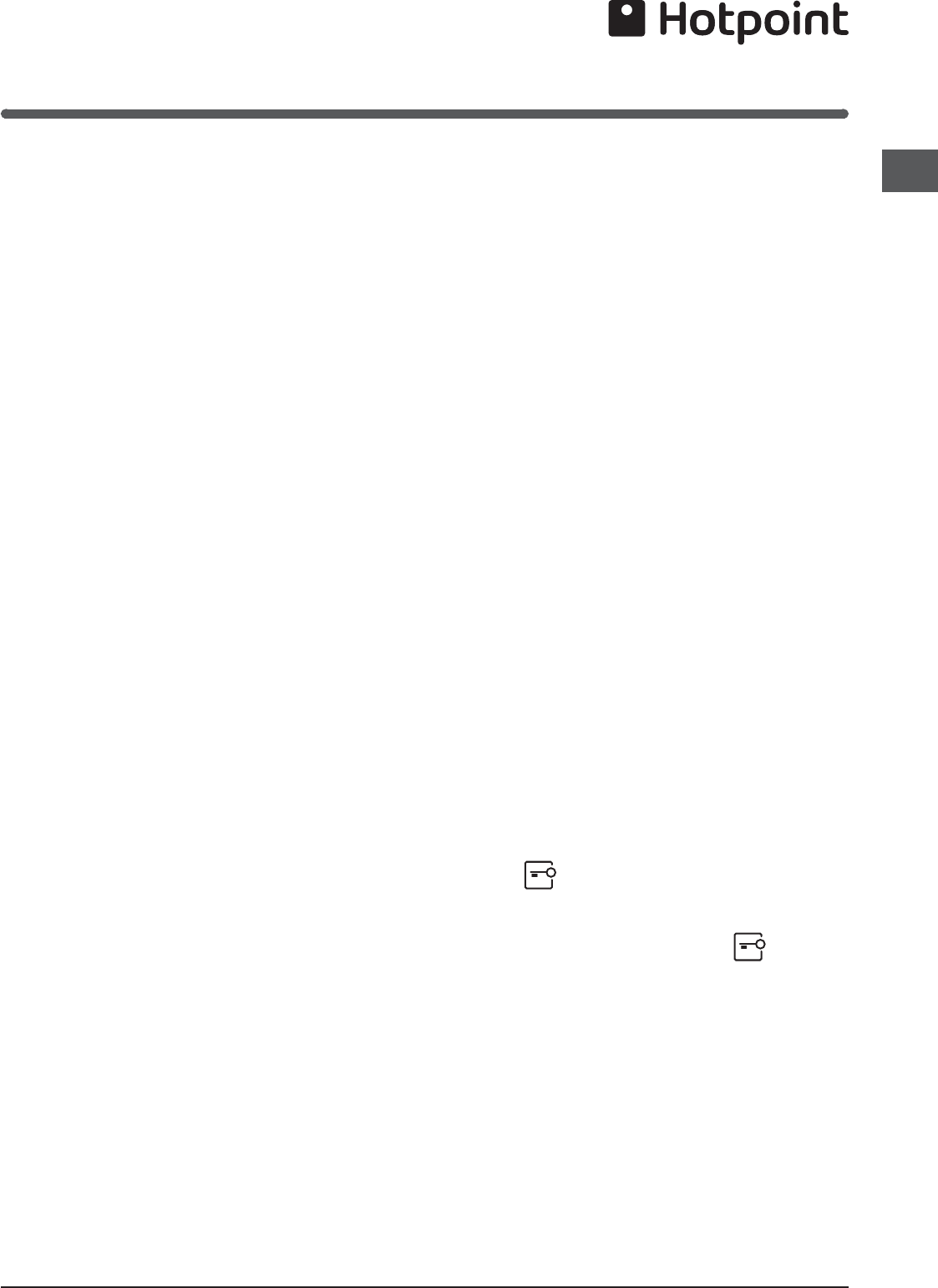

Loading…
Rating
Let us know what you think about the Hotpoint HUI612 P Range by leaving a product rating. Want to share your experiences with this product or ask a question? Please leave a comment at the bottom of the page.More about this manual
We understand that it’s nice to have a paper manual for your Hotpoint HUI612 P Range. You can always download the manual from our website and print it yourself. If you would like to have an original manual, we recommend you contact Hotpoint. They might be able to provide an original manual. Are you looking for the manual of your Hotpoint HUI612 P Range in a different language? Choose your preferred language on our homepage and search for the model number to see if we have it available.
Specifications
| Brand | Hotpoint |
| Model | HUI612 P |
| Category | Ranges |
| File type | |
| File size | 0.48 MB |
All manuals for Hotpoint Ranges
More manuals of Ranges
Frequently Asked Questions about Hotpoint HUI612 P Range
Our support team searches for useful product information and answers to frequently asked questions. If you find an inaccuracy in our frequently asked questions, please let us know by using our contact form.
Why does the ignition on my range make a clicking sound? Verified
If the range has ben cleaned with a lot of water, the knobs might have gotten wet, triggering the ignition. Let the knobs dry. If the problem persists you should contact the manufacturer.
This was helpful (1092) Read moreThe oven in my range does not get warm enough, what should I do? Verified
The thermostat makes sure the ovens heats up to the designated temperature. It is likely that the thermostat is defective. Have it replaced. When in doubt, contact the manufacturer.
This was helpful (1066) Read moreWhich pans can be used on an induction range? Verified
In general all pans that are magnetic can be used on an induction range. Almost all new pans are suited for induction.
This was helpful (862) Read moreMy range has a power plug that doesn't fit a regular socket, what should I do? Verified
Many electric ranges (both ceramic and induction) have a different plug. This is because these appliances require a lot of power. Have the installation of the appliance done by a professional.
This was helpful (471) Read moreWhat is pyrolysis? Verified
Some ovens are equipped with a pyrolysis function. This is a cleaning system that burns dirt and fat in the oven by using very high temperatures. After pyrolysis, all the dirt will have turned to ash and can be easily removed. If the oven has a pyrolysis function, it is advisable to use it 3 to 4 times a year to keep the oven clean.
This was helpful (406) Read moreCan I connect a range to an extension cord? Verified
Appliances that require large amounts of power, like a range, can not be connected to all extension cords. See what the power usage of the range is, which is indicated in Watt, and check if the extension cord can handle this. There are extension cords with thicker cables that are made to handle larger appliances.
This was helpful (208) Read moreWhen I use the oven there often food remains that fall on the bottom, causing smoke. How can I prevent this? Verified
Many ovens come with both a grid and a baking tray. When food is prepared on the grid, the baking tray can be placed on the bottom to prevent food remains from burning and causing smoke.
This was helpful (197) Read moreCan I prepare several items simultaneously by using more grill trays? Verified
Technically this is possible. However, it depends on the type of food if you need to adjust the preparation time or swap the trays halfway during the preparation.
This was helpful (195) Read more


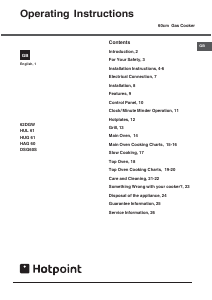

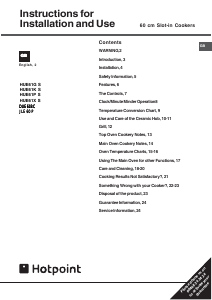
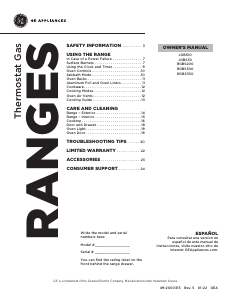
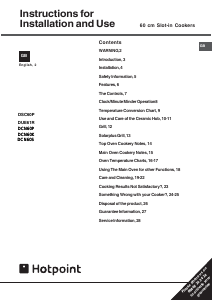


Join the conversation about this product
Here you can share what you think about the Hotpoint HUI612 P Range. If you have a question, first carefully read the manual. Requesting a manual can be done by using our contact form.
reply | This was helpful (0)