Manual GE GTD84GCMNDG Dryer
Need a manual for your GE GTD84GCMNDG Dryer? Below you can view and download the PDF manual for free in English. This product currently has 6 frequently asked questions, 0 comments and has 0 votes. If this is not the manual you want, please contact us.
Is your product defective and the manual offers no solution? Go to a Repair Café for free repair services.
Manual
Loading…
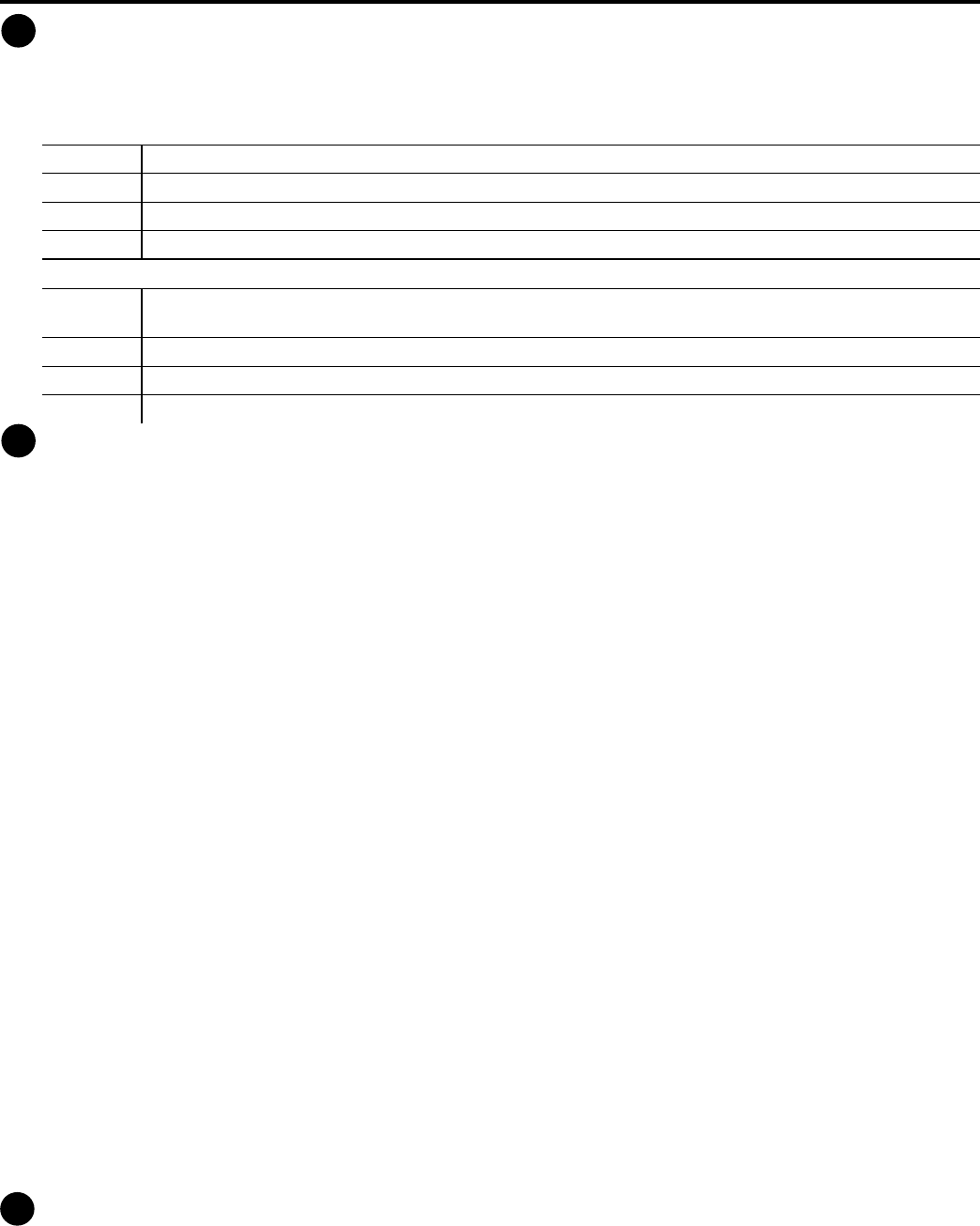
Loading…
Rating
Let us know what you think about the GE GTD84GCMNDG Dryer by leaving a product rating. Want to share your experiences with this product or ask a question? Please leave a comment at the bottom of the page.More about this manual
We understand that it’s nice to have a paper manual for your GE GTD84GCMNDG Dryer. You can always download the manual from our website and print it yourself. If you would like to have an original manual, we recommend you contact GE. They might be able to provide an original manual. Are you looking for the manual of your GE GTD84GCMNDG Dryer in a different language? Choose your preferred language on our homepage and search for the model number to see if we have it available.
Specifications
| Brand | GE |
| Model | GTD84GCMNDG |
| Category | Dryers |
| File type | |
| File size | 2.92 MB |
Frequently Asked Questions about GE GTD84GCMNDG Dryer
Our support team searches for useful product information and answers to frequently asked questions. If you find an inaccuracy in our frequently asked questions, please let us know by using our contact form.
Why is de drum of my dryer larger than that of my washing machine, even though they have the same capacity? Verified
To properly dry laundry, a dryer needs to have air. This needs space and that's why the drum needs to be larger.
This was helpful (3022) Read moreWhat is the difference between a condenser dryer and a vented dryer? Verified
In a condenser dryer the condensed water vapour is drained and collected in an internal reservoir. In a vented dryer the hot, moist air is drained through a hose, for example out of a window. A vented dryer is cheaper to use than a condenser dryer
This was helpful (891) Read moreCan I stack my dryer and washing machine? Verified
In general it is possible to directly stack a dryer and washing machine directly on top of each other. This only works with front loading models. However, it is advisable to use a fitting accessory to do so. This will prevent the machines from vibrating and falling off and also prevents damage to the bottom machine.
This was helpful (717) Read moreCan I connect a dryer to an extension cord? Verified
Appliances that require large amounts of power, like a dryer, can not be connected to all extension cords. See what the power usage of the dryer is, which is indicated in Watt, and check if the extension cord can handle this. There are extension cords with thicker cables that are made to handle larger appliances.
This was helpful (552) Read moreWhat is the difference in usage between a washer-dryer and a separate washing machine and dryer? Verified
The biggest advantage of a washer-dryer is that it takes less space. However, a separate dryer will be able to dry more than a washer-dryer. A washer-dryer also uses relatively more energy and requires more time.
This was helpful (551) Read moreCan my GE appliance also run on a generator? Verified
In general this is possible, but always check this with the manufacturer of your generator. Also be aware that some appliances require a lot of power when starting up (ie: refrigerators, freezers and air conditioners). It's also a good idea to use a generator that is voltage regulated and surge protected. When in doubt you should contact the manufacturer.
This was helpful (41) Read more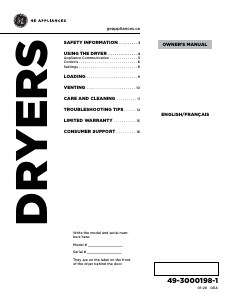



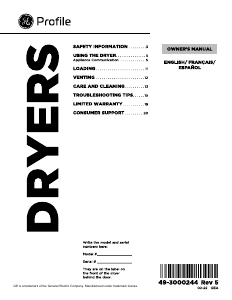

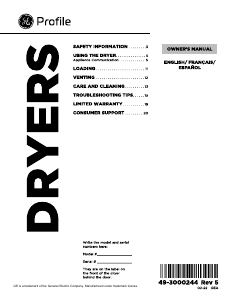
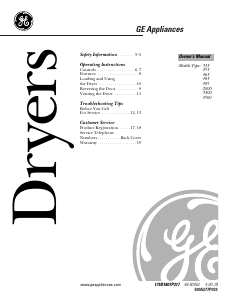

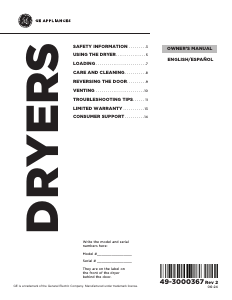

Join the conversation about this product
Here you can share what you think about the GE GTD84GCMNDG Dryer. If you have a question, first carefully read the manual. Requesting a manual can be done by using our contact form.