
MANUFACTURER CONTACT
Compucase Enterprise Co.,Ltd.
No. 225, Lane 54, An Ho Road Sec. 2 Tainan, Taiwan, R.O.C
Tel:+886-6-356-0606
More information you will find at cougargaming.com
Compucase Enterprise Co.,Ltd.
All rights reserved.
LEGAL NOTICES
This manual was created by Compucase Enterprise and may not be completely or partially copied, passed on, distributed
or stored without written consent by Compucase Enterprise.
COUGAR® is a registered brand of Compucase Enterprise Other product and company names mentioned in this
documentation may be brands or trademarks of their respective owners.
Compucase Enterprise reserves the right to make changes concerning the contents of the manual and the technical data
of the product without previous announcement.
All other registered trademarks belong
to their respective companies.
MSIP-REI-CEE-
COUGAR PURI
DISCLAIMERS
●
COUGAR product is not authorized for use as critical components in life support device or for incorrect application
software or malfunction of the product.
●
COUGAR is not liable for the death or damage of person or loss of property when product is using as, including but not
limited to, medical equipment, military equipment, traffic equipment and disaster prevention system.
●
COUGAR's warranty liability is limited to repair, replacement.
●
COUGAR is not liable for any damages, expenses, lost data, lost revenues, lost savings, lost profits, or any incidental
or consequential damages due to using defect product of COUGAR.
If you have any question about the warranty, please feel free to contact us.
WARRANTY AGREEMENT
●
If the product has defects in material or manufacture, COUGAR will provide product repair and replacement service
within the warranty period.
●
Our warranty service is based on the date of the invoice or warranty card (must be affixed with the store stamp).
If you lose the aforementioned evidence, we will apply the original shipping date of the product as the beginning date
of warranty period. The shipping date will be identified by the product serial number(S/N).
CONDITIONS WHERE FREE MAINTENANCE IS NOT PROVIDED
●
Any fault or damage caused by natural disasters (including storm, fire, flood, thunder, earthquake, etc).
●
Any fault or damage caused by accidental factors and man-made reasons (including hit, scrape, crash, moving,
compression, stain, corrosion, use of incurred on unsuitable voltage, computer virus, riot, misuse, malicious damage, etc).
●
Use in an improper operating environment (including high temperature, high humidity, water inflow, etc).
●
Inability to provide the product warranty card, purchase receipt or invoice to prove the product is still within the
warranty period and the shipping date of the product is out of warranty.
●
The warranty card or product serial number has been altered or its number is hard to identify.
●
The warranty period has expired.
●
Any fault or damage caused by non-compliance with regulations stated on the user manual or improper, rough and
careless treatment.
●
Any fault or damage caused by use of parts not certified by COUGAR original manufacturer.
●
The problem is caused by improper repair or adjustment by the buyer or any manufacturer without authorization
from COUGAR.
●
The product is not acquired from an authorized distributor of the company or is acquired from illicit sources.
●
Paper carton, instruction and other accessories are not warranted.
GLOBAL WARRANTY POLICY
WARRANTY PERIODS OF COUGAR GAMING DEVICES
Product : COUGAR PURI gaming keyboard
Warranty : 1 Year
This warranty gives you specific legal rights. You may also have other rights granted under local law. These rights may vary.
D63088
RoHS
Brightness
adjustment
There are 10 custom lighting effects in total.
Step 1 : Press the Fn key + 1~0
Step 2 : Press the Fn key + END key
Step 3 : Press the key you want to light up.
Then, you can continue to set other keys.
When you finish all settings, press the Fn key + END key again to store it.
CUSTOMIZE BACKLIGHT EFFECTS: KEY BY KEY
1
STEADY
Brightness
adjustment
20 BACKLIGHT EFFECTS
Press the Fn key + INS key to change
different backlight effects.
Press the Fn key + HOME key to change
different backlight effects.
Press the Fn key + PgUp key to change
different backlight effects.
Press the Fn key + DEL key to change
different backlight effects.
Press the Fn key + PgDn key to change
different backlight effects.
Brightness
adjustment
Backlight
effects direction
Backlight
effects speed
Brightness
adjustment
Backlight
effects direction
Backlight
effects speed
Brightness
adjustment
Backlight
effects direction
Backlight
effects speed
Brightness
adjustment
Backlight
effects direction
Backlight
effects speed
Brightness
adjustment
Backlight
effects direction
Backlight
effects speed
Brightness
adjustment
Backlight
effects speed
Brightness
adjustment
Backlight
effects speed
Brightness
adjustment
Backlight
effects speed
Brightness
adjustment
Backlight
effects speed
Brightness
adjustment
Backlight
effects speed
Brightness
adjustment
Backlight
effects speed
Brightness
adjustment
Backlight
effects speed
Brightness
adjustment
Backlight
effects speed
Brightness
adjustment
Backlight
effects speed
Brightness
adjustment
Backlight
effects speed
Brightness
adjustment
Backlight
effects speed
Brightness
adjustment
Backlight
effects speed
Brightness
adjustment
Backlight
effects speed
RESTORE THE DEFAULT SETTING
2
GRADIENT
3
BREATHING
4
VANISH
1
RIPPLE
2
REACTIVE
3
ARROW
4
AREA
1
SNAKE
2
RHYTHM
3
RAIN
4
RIPPLE-2
1
WAVE
2
CIRCLE
3
WAVE-2
4
WAVE-3
1
STAR
2
STAR-2
3
WAVE-4
4
FLOW


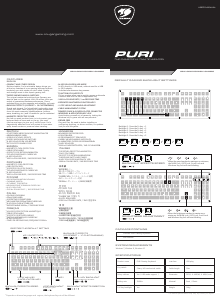


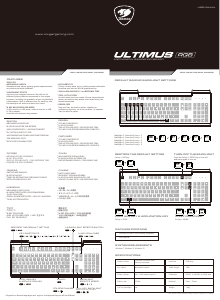
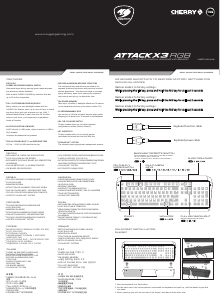


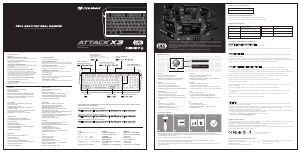


Join the conversation about this product
Here you can share what you think about the Cougar PURI Keyboard. If you have a question, first carefully read the manual. Requesting a manual can be done by using our contact form.