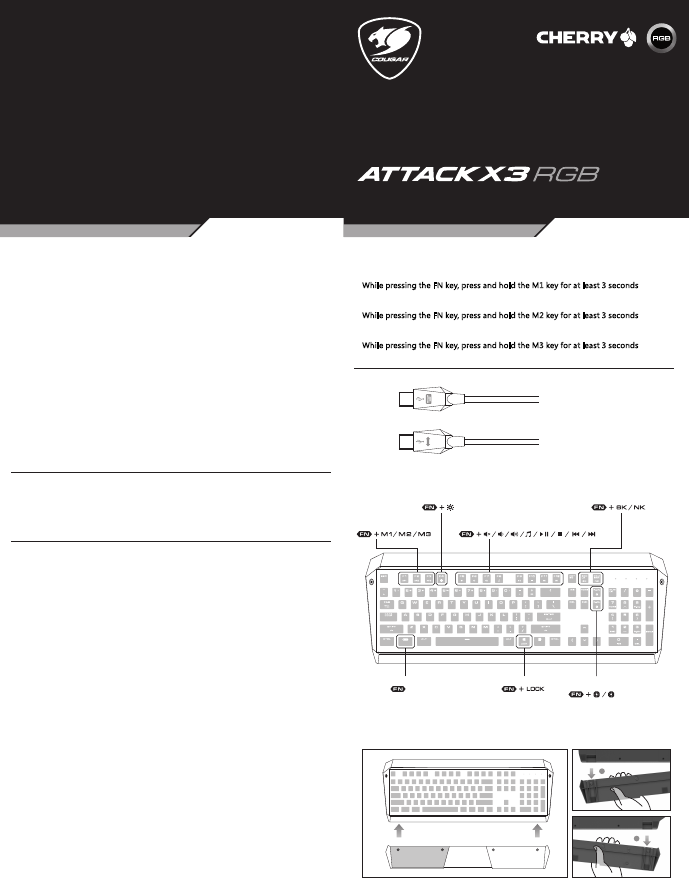
FEATURES
ESPAÑOL
●
TECLADOS MECÁNICO CHERRY MX RGB
●
N-KEY ROLLOVER
●
MEMORIA INTERNA
●
ESTRUCTURA DE ALUMINIO CEPILLADO VISIBLE
●
1000 HZ POLLING RATE / 1MS RESPONSE TIME
●
TECLADO CON RETROILUMINACIÓN COMPLETA
●
SOPORTE COUGAR UIX™ SYSTEM
PORTUGUÊS
●
TECLADOS MECÂNICOS CHERRY MX RGB
●
N-KEY ROLLOVER
●
MEMÓRIA ON-BOARD
●
ESTRUTURA DE ALUMÍNIO ESCOVADO VISÍVEL
●
1000 HZ POLLING RATE / 1MS RESPONSE TIME
●
TECLADO COM RETROILUMINAÇÃO COMPLETA
●
SUPORTE COUGAR UIX™ SYSTEM
한국어
●
CHERRY MX RGB 기계식 키
●
N-KEY ROLLOVER
●
ON-BOARD MEMORY
●
노출된 알루미늄 부러쉬 구조
●
1000 HZ POLLING RATE / 1MS 응답속도
●
FULL KEY BACKLIGHT
●
COUGAR UIX™ SYSTEM 지원
●
ÌÅÕÀÍÈ×ÅÑÊÈÅ ÊËÀÂÈØÈ CHERRY MX RGB
●
N-KEY ROLLOVER
●
ÂÑÒÐÎÅÍÍÀß ÏÀÌßÒÜ
●
ÀËÞÌÈÍÈÅÂÛÉ ÏÐÎÔÈËÜ Ñ ÌÀÒÎÂÎÉ
ÏÎÂÅÐÕÍÎÑÒÜÞ
●
1000 HZ POLLING RATE / 1MS RESPONSE TIME
●
ÏÎÄÑÂÅÒÊÀ ÂÑÅÕ ÊËÀÂÈØ
●
ÏÎÄÄÅÐÆÊÀ COUGAR UIX
™
SYSTEM
РУССКИЙ
中 文
●
CHERRY MX RGB 机械式开关
●
N-KEY ROLLOVER / 100%
无冲突按键
●
板载配置文件存储
●
金属铝拉丝骨架
●
1000 HZ轮询速率 / 1MS响应时间
●
全键区背光
●
COUGAR UIX™ SYSTEM软件支持
日本語
●
CHERRY MX RGBメカニカル・スイッチ
使用
●
Nキーロールオーバー対応
●
オンボードメモリー搭載
●
ブラッシュド加工したアルミシャーシ
●
1000HZレポートレート/1MS応答速度
●
バックライト対応
●
COUGAR UIX™ SYSTEM対応
DEUTSCH
●
MECHANISCHE CHERRY-MX-RGB-SWITCHES
●
N-KEY ROLLOVER IM USB-BETRIEB
●
EXPONIERTE TASTENAUF BOARD AUS GEBÜRSTETEM
ALUMINIUM
●
1000 HZ ABTASTRATE / 1 MS REAKTIONSZEIT
●
ON-BOARD-PROFILSPEICHER
●
VOLLSTÄNDIGE TASTEN-HINTERGRUNDBELEUCHTUNG
●
3 MODUS-WECHSEL (ON-THE-FLY)
●
FN-TASTEN-SHORTCUTS FÜR MULTIMEDIAFUNKTIONEN
UND DEAKTIVIERUNG DER WINDOWS-TASTE
●
COUGAR UIX™ SYSTEM
●
RUTSCHFESTE GUMMI-FÜSSE
ENGLISH
c
SWITCHS MÉCANIQUES CHERRY MX RGB
●
N-KEY ROLLOVER
●
MÉMOIRE ON-BOARD
●
STRUCTURE EN ALUMINIUM BROSSÉ
●
TEMPS DE RÉPONSE 1MS/ FRÉQUENCE 1000HZ
●
RETRO-ÉCLAIRAGE FULL KEY
●
COUGAR UIX™ SYSTÈME
FRANÇAIS
●
CHERRY MX RGB MECHANIKUS KAPCSOLÓK
●
N-KARAKTERES PUFFER USB ÜZEMMÓDBAN
(N-KEY ROLLOVER)
●
INTEGRÁLT MEMÓRIA
●
POLÍROZOTT ALUMÍNIUM HÁTLAP
●
1000HZ-ES MINTAVÉTELEZÉS / 1MS-OS VÁLASZIDŐ
●
TELJES HÁTTÉRVILÁGÍTÁS
●
COUGAR UIX™ RENDSZER
HUNGARIAN
●
MECHANICZNE PRZEŁĄCZNIKI CHERRY MX RGB
●
N-KEY ROLLOVER W TRYBIE USB
●
WBUDOWANA PAMIĘĆ DO PRZECHOWYWANIA
PROFILÓW GRACZA
●
STYLOWA POWIERZCHNIA ZE SZCZOTKOWANEGO
ALUMINIUM
●
RAPORTOWANIE 1000HZ / CZAS REAKCJI 1MS
●
SYSTEM COUGAR UIX™
POLISH
WIN-LOCKFN KEY
N-KEY ROLLOVER
ON-THE-FLY
MODE SWITCH
MULTI-MEDIA
KEYS
KEYBOARD SHORTCUTS TO RESTORE FACTORY SETTINGS FOR
INDIVIDUAL MODES
Restore mode 1 to factory settings :
While pressing the FN key, press and hold the M1 key for at least 3 seconds
Restore mode 2 to factory settings :
While pressing the FN key, press and hold the M2 key for at least 3 seconds
Restore mode 3 to factory settings :
While pressing the FN key, press and hold the M3 key for at least 3 seconds
●
CHERRY MX RGB MECHANICAL SWITCH
Mechanical keys deliver gaming-grade responsiveness
and distinctive tactile feedback.
With durable CHERRY MX RGB key switches that last
up to 50 million keystrokes.
●
FULLY CUSTOMIZABLE RGB BACKLIGHT
Easily create your own backlight modes with the
COUGAR UIX System, store up to nine of them on board
and bring them with you wherever you go. With 7
different base effects to start from and 16.8 million
colors to pick from, youʼll experience unparalleled
levels of freedom.
●
N-KEY ROLLOVER IN USB MODE
N-KEY directly in USB mode, without need for a USB to
PS/2 adapter.
Unlimited simultaneous key presses.
●
1000 Hz POLLING RATE / 1 ms RESPONSE TIME
125 Hz – 1000 Hz USB rate fine-tuning.
●
EXPOSED ALUMINUM BRUSHED STRUCTURE
The mechanical key modules are mounted on an
exposed aluminium structure with premium brushed
surface treatments. This sturcture helps to increase
typing efficiency, apart form making the keyboard
more sturdy and giving it a distinctive look.
●
ON-BOARD-MEMORY
Store up to 3 profiles, 9 backlight effects and 30 macros
on the keyboard and bring your setup to other PCs.
●
10 PROGRAMMABLE KEYS
You can set up 10 keys as macro keys for each profile,
allowing you to store up to 30 macros on the keyboard.
●
ON-THE-FLY MODE SWITCH
FN key combos allow you to switch between
configuration profiles (Mode1~Mode3).
●
KEY SHORTCUTS
FN key combos allow you to quickly access
multimedia functions and lock the WIN key.
●
COUGAR UIX™ SYSTEM
The ultimate gaming peripheral management system.
BACKLIGHT EFFECTS SWITCH
EACH MODES ( M1/M2/M3 ) CAN BE STORED
UP TO 3 BACKLIGHT EFFECTS
( TOTAL 9 BACKLIGHT EFFECTS ON-BOARD )
FULL KEY BACKLIGHT
BRIGHTNESS ADJUSTMENT
Keyboard power cable
Keyboard function cable
USER MANUAL
REAL GEAR FOR REAL GAMERSREAL GEAR FOR REAL GAMERS
www.cougargaming.com
CHERRY MX MECHANICAL SWITCH
CHERRY MX RGB MECHANICAL GAMING KEYBOARD
RGB
1. Place the keyboard on a flat surface.
2. Put the palm rest in the correct position underneath the keyboard and push up, until the plastic hinges lock
into place.
3. When removing just pull out one side of the hinges, and then pull the other side.
PALM REST
PALM REST INSTALLATION
●
CHERRY MX RGB SWITCH MECCANICI
●
BACKLIGHT PERSONALIZZABILE
●
N-KEY ROLLOVER IN MODALITA' USB
●
EXPOSED ALUMINUM BRUSHED
STRUCTURE
●
1000HZ POLLING RATE / 1MS
RESPONSE TIME
●
ON-BOARD MEMORY
●
COUGAR UIX™ SYSTEM
ITALIANO
PUSH PUSH
PULL
1
PULL
2
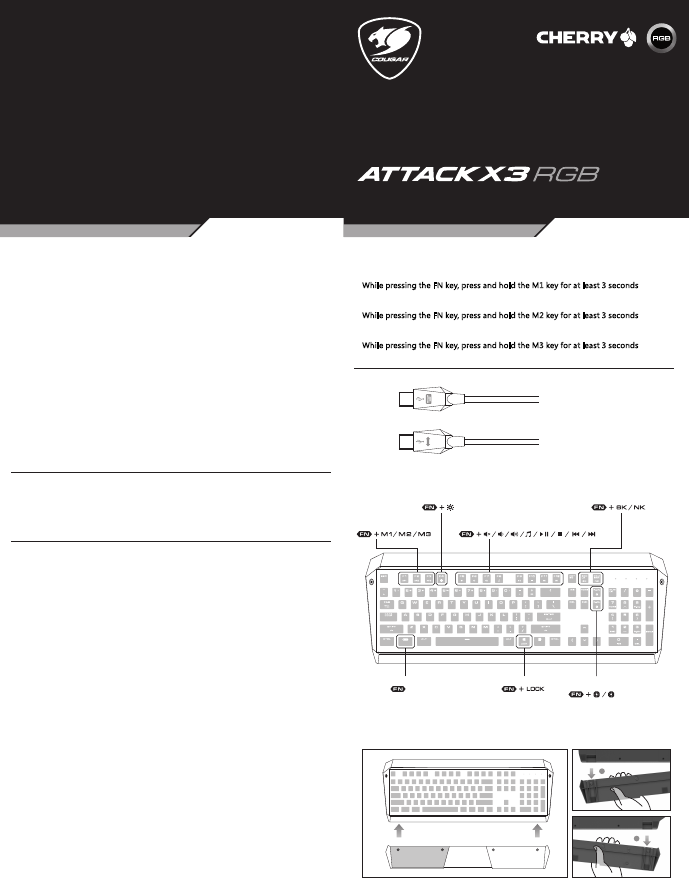

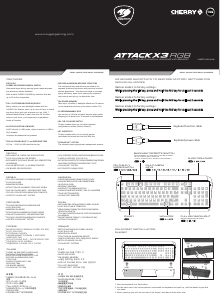


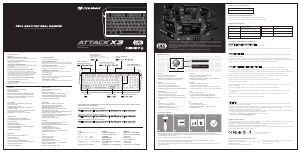
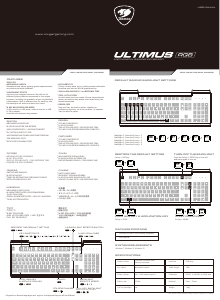
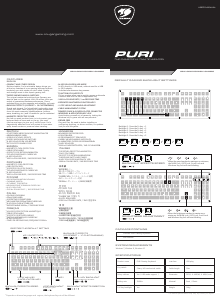


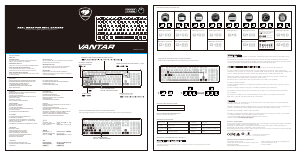

Join the conversation about this product
Here you can share what you think about the Cougar Attack X3 RGB Keyboard. If you have a question, first carefully read the manual. Requesting a manual can be done by using our contact form.