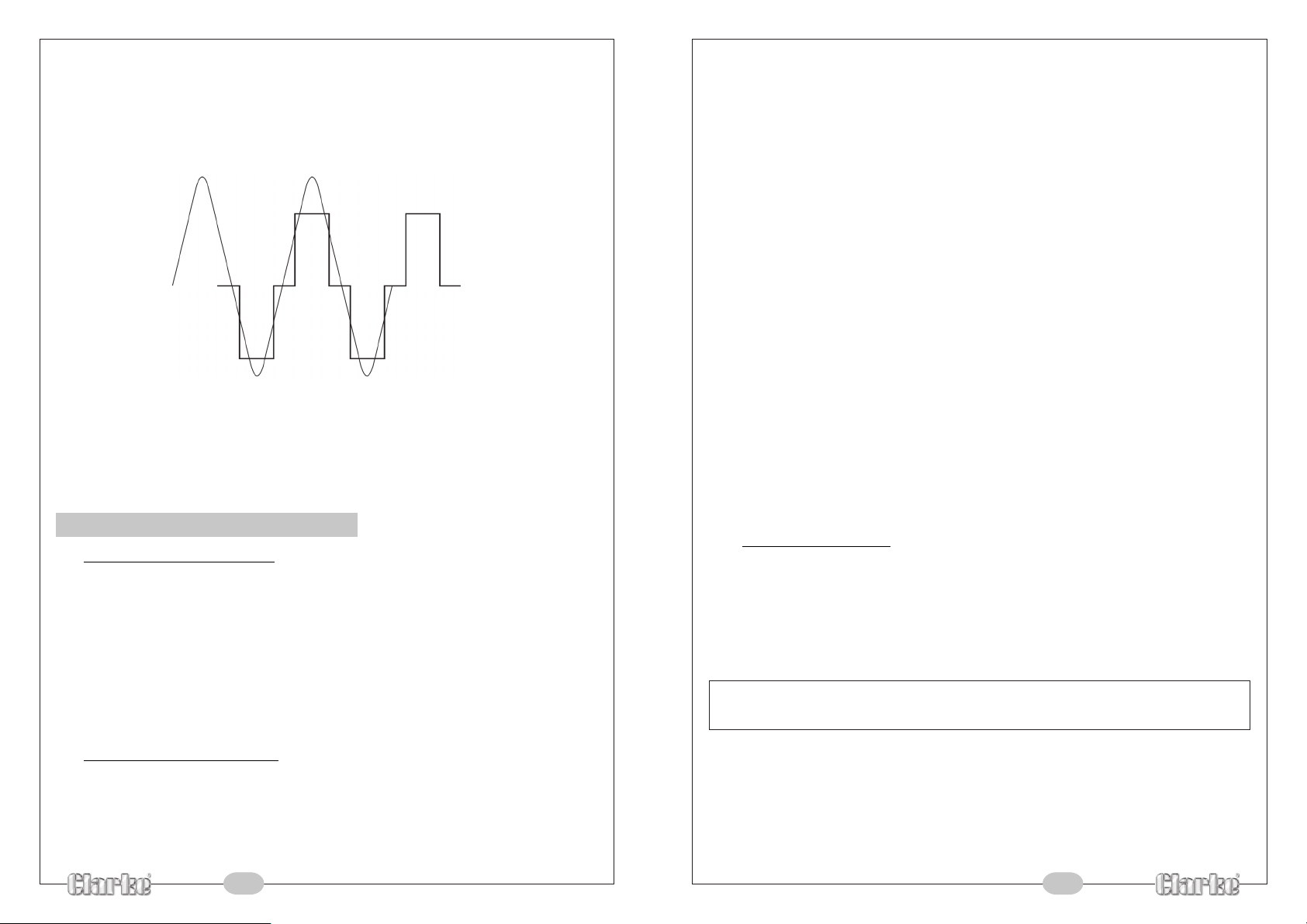
3.2. The Output Waveform
The AC output waveform of the inverter is known as “modified sine wave”. It is a waveform
that has characteristics similar to the sine wave shape of utility power. This type of waveform
is suitable for most AC loads, but may not be suitable for scientific equipment. Always
consult the manufacturers manual where necessary.
Figure 2 Modified sine wave and sine wave comparison
The output from this inverter has an RMS (root mean square) voltage, the same as that
found in a normal standard household - 230V. It should be noted, that most AC voltmeters
(both digital and analog) are sensitive to the AVERAGE value of the waveform rather
than the RMS value, and are calibrated for RMS voltage under the assumption that the
waveform measured will be a pure sine wave. These meters, therefore, will not read the
RMS voltage of a modified sine wave correctly, and will read about 20 to 30 volts lower
than the true voltage, when measuring the output of the inverter.
4. INSTALLATION
4.1. Power Source Requirements
The power source must provide between 11 and 15 volts DC and must be able to supply
the necessary current to operate the load. The power source may be a battery or a well
regulated DC power supply. To obtain a rough estimate of the current (in amperes) the
power source must deliver, simply divide the power consumption of the load (in watts AC)
by 10.
Example: if a load is rated at 300 watts AC, the power source must be able to deliver: 300
divided by 10 = 30 amperes
CAUTION: the inverter must, be connected only to batteries with a nominal output voltage
of 12 volts. The unit will not operate from a 6-volt battery and will sustain permanent damage
if connected to a 24-volt battery.
4.2. Connection to Power Source
The inverter is provided with a fused cigarette lighter plug and battery cables with clamps
for connection to a suitable battery:
CAUTION: Do not use with positive earth electrical systems (The majority of modern
vehicles, , and lorries are negative earth).
-5-
Sine Wave
Modified Sine Wave
Connecting to source using cigarette lighter plug:
The cigarette lighter plug is suitable for operating the inverter at power outputs up to 150
watts. The tip of the plug is positive and the side contact is negative. Connect the inverter
to the power source by inserting the cigarette lighter plug firmly into the cigarette lighter
socket of a vehicle or other DC power source.
Connect directly to power source when operating above 150 Watts.
NOTE: Most vehicle cigarette lighter circuits use fuses rated at 15 to 20 Amps or greater. To
operate at full power output, either use the battery clamp cable (supplied) or directly wire
to the power source with user-supplied wire and fuse.
CAUTION: Reverse polarity connection will result in a blown fuse and may cause permanent
damage to the inverter.
Connecting to a Power Source Using Cables Connectors Provided:
If the inverter is to be used for extended periods at power levels above 150 watts, direct
connection to the power source is necessary. Use the cables provided to connect the
inverter directly to the 12 volt power source using the following guidelines:
1. Check to be sure the inverter’s power switch is turned OFF and that no flammable
fumes are present.
2. Connect the black cable to the black post marked “(-)” on the back of the inverter.
Connect the black battery clip to the negative terminal of the battery.
3. Connect the red cable to the red post marked “(+)”on the back of the inverter.
Connect the red battery clip to the positive terminal of the battery.
4. Check to ensure that all connections between battery clips and terminals are
clean and secure.
CAUTION: Loose connectors may cause overheated wires and melted insulation. Check
to make sure you have not reversed the polarity.
4.3. Connection to Load
With the inverter connected to the power source, but switched OFF, plug the cable, from
the appliance you wish to operate, into the AC receptacle on the inverter. Switch ON and
the green LED will illuminate to indicate that the inverter is functioning. Make sure the
combined load of your equipment does not exceed the rated output of the converter
(Watts).
The Inverter is engineered to be connected directly to standard electrical and electronic
equipment in the manner described above.
WARNING:
DO NOT UNDER ANY CIRCUMSTANCES connect the Inverter to household AC circuits
CAUTION: RECHARGEABLE APPLIANCES
Certain rechargeable devices are designed to be recharged by plugging them directly
into an AC receptacle. Do not use the inverter to recharge these devices as they could
damage the inverter.
This problem does not occur with the majority of battery operated equipment. Most of
these devices use a separate charger or transformer that is plugged into an AC receptacle.
The inverter is capable of running most chargers and transformers.
-6-
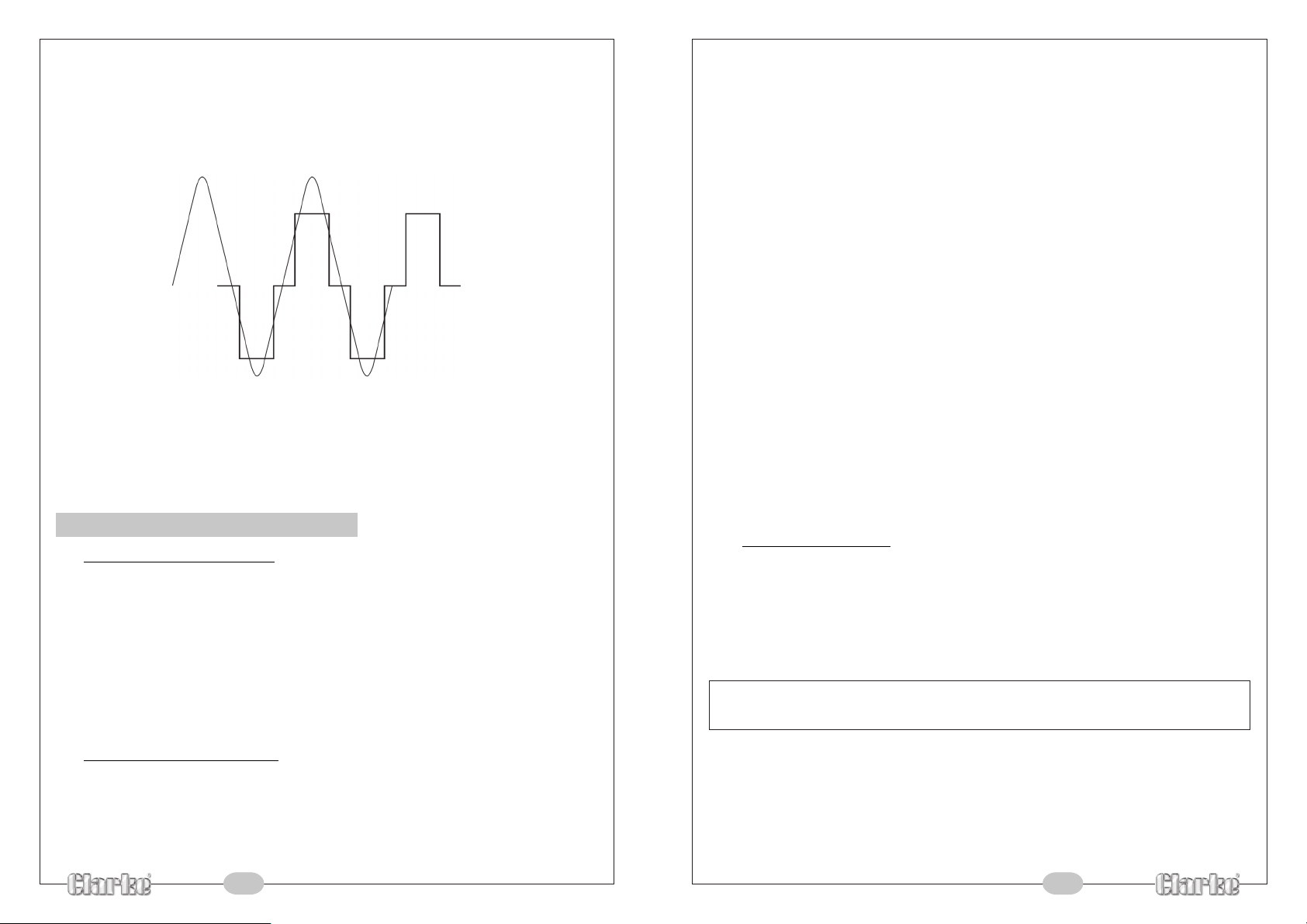
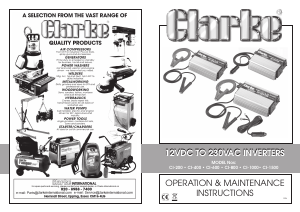


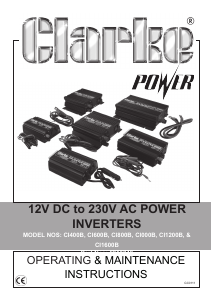

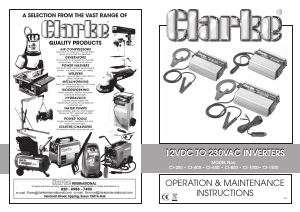
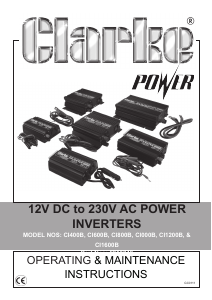
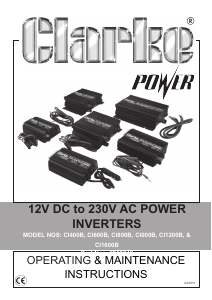
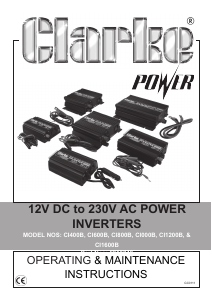


Join the conversation about this product
Here you can share what you think about the Clarke CI400 Power Inverter. If you have a question, first carefully read the manual. Requesting a manual can be done by using our contact form.