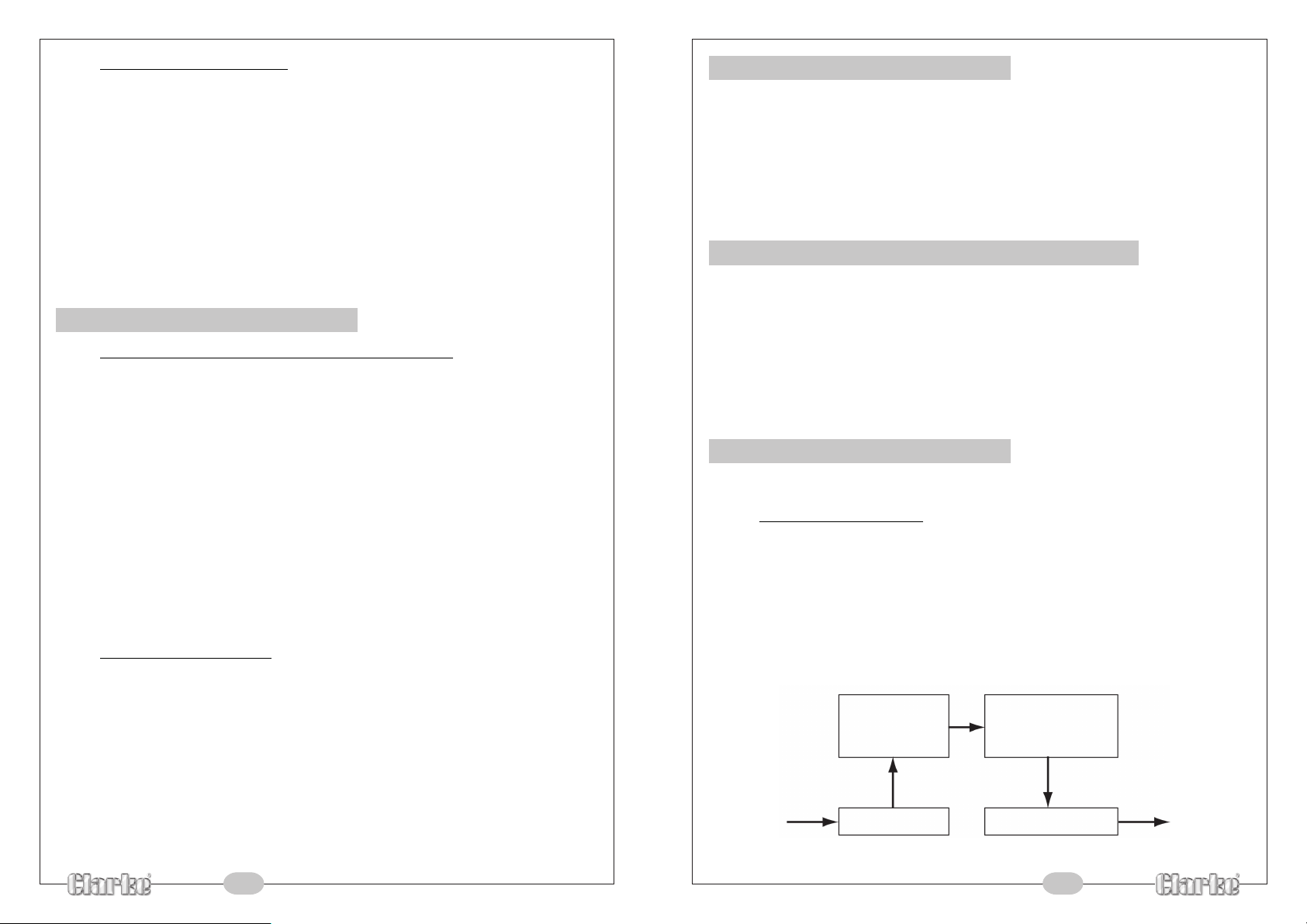
4.4. Placement of the Inverter
For best operating results, the inverter should be placed on a flat level surface. 3 feet (1.0
meter) cables are provided allowing for easy positioning of the inverter. The inverter should
only be used in locations that meet the following criteria:
DRY - Do not allow water and/or other liquids to come into contact with the inverter.
COOL - Ambient air temperature should be between -1
O
C (30
O
F) and 40
O
C, (105
O
F). Do not
place the inverter on or near a heating vent or any piece of equipment which is generating
heat. Keep the inverter away from direct sunlight.
VENTILATED - Keep the area surrounding the inverter clear to ensure free air circulation
around the unit. Do not place items on or over the inverter during operation. A fan is helpful
if the inverter is operating at maximum power outputs for extended periods of time. The unit
will shut down if the internal temperature exceeds 65
O
C. The unit will restart after it cools.
SAFE - Do not use the inverter near flammable materials or in locations that may accumulate
flammable fumes or gases.
5. OPERATING TIPS
5.1. Rated Versus Actual Current Draw of Equipment
Most electrical tools, appliances and audio/video equipment have labels that indicate
the power consumption in watts. Be sure that the power consumption of the appliance
you wish to operate is rated at the specified wattage, or less.
The inverter is provided with thermal overload protection. If the temperature increases to
60
O
C, the buzzer will sound for 1 minute, then the unit will shut down, when the temperature
reaches 65
O
C. It will restart once the temperature drops sufficiently. Investigate the cause
of the overload and rectify before restarting the appliance.
Resistive loads are the easiest for the inverter to run. However, larger resistive loads, such as
electric stoves or heaters, usually require more power than the inverter can deliver on a
continuous basis. Inductive loads, such as TV’s and stereos, require more current to operate
than do resistive loads of the same wattage rating. Induction motors, as well as some televisions,
may require 2 to 6 times their wattage rating to start up. The most demanding in this category
are those that start under load, such as compressors and pumps. Testing is the only definitive
way to determine whether a specific load can be started and how long it can run. The unit
will simply shut down if it is overloaded. To restart the unit after a shutdown due to overloading,
disconnect the load and if necessary turn the power switch OFF then ON.
CAUTION: This inverter will not operate high wattage appliances.
5.2. Battery Operating Time
Battery operating time depends upon how much is drawn to operate the particular appliance.
A 120 ampere hour battery for example, can, theoretically, provide 40 amps for a period of 3
hours. However, we recommend that the battery be charged (start the engine) regularly in
order to maintain sufficient output. This will guard against any unexpected shutdown of the
equipment and will ensure that there is always sufficient battery capacity to start the vehicle’s
engine. The inverter will sound its alarm when DC voltage drops to 10.5V.
The inverter may be used whether or not the vehicle’s engine is running. However, the
inverter may not operate while the engine is starting since the battery voltage can drop
substantially during cranking.
In most instances, the inverter can be left connected to the battery when not in use since
it draws little current. However if the vehicle is to remain unused for several days, then
disconnect it from the battery.0
-7-
1. INTRODUCTION
Your new inverter is one in a series of the most advanced DC to AC inverters available
today. With proper care and appropriate usage, it will give you years of dependable service
in your car, truck, RV or boat.
The inverter supplies continuous 230V, 50Hz power via a standard 3-pin socket whenever
and wherever it is required. The inverter is capable of running a range of household
appliances, including colour TV’s, TV/VCR combinations, laptop computers, camcorders,
cellular phone, power tool chargers, lamps etc., depending upon the rating of the converter.
Added safety features include automatic shutdown and a low battery alarm - to avoid the
possibility of damaging your battery.
2. CONTROLS. INDICATORS AND CONNECTORS
Two LED’s are provided on the front panel.
• The GREEN LED illuminates when the converter is connected, switched ON, and working correctly.
• The RED LED , when illuminated, indicates that the inverter has shutdown - from overload,
over voltage or over temperature.
230V Power is provided via a standard 3-pin socket.
An ON/OFF switch turns the inverter circuitry On and Off. The switch is used to force reset
the inverter circuits.
The back panel provides DC connectors, either battery clamps or cigar lighter connector.
3. HOW YOUR INVERTER WORKS
The inverter converts a 12V direct current - from a battery or other power source, to a
230V 50Hz AC (alternating current) output.
3.1. Principle of Operation
The inverter converts power in two stages. The first stage raises the low voltage DC
input to high voltage DC. The second stage is the actual inverter stage that converts
the high voltage DC into AC. See figure 1.
The inverter stage uses advanced power MOSFET transistors in a full bridge
configuration. This ensures excellent overload capability and the ability to operate
reactive loads such as lamp ballasts and small induction motors.
Figure 1 Principle of Operation
I2VDC
Input
To AC
Appliance
-8-
I2VDC TO high High voltage DC
voltage DC TO AC
CONVERSION CONVERSION
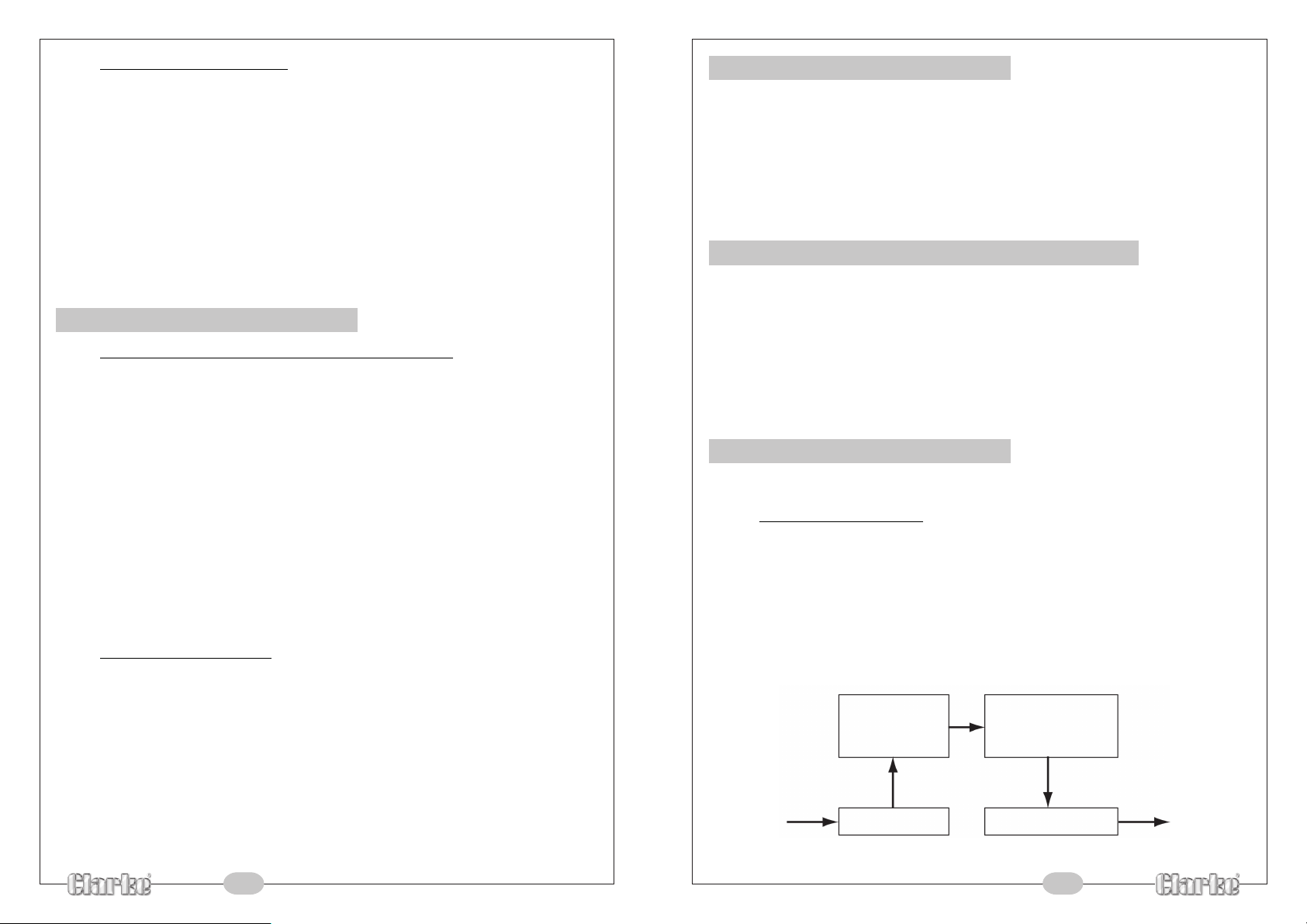
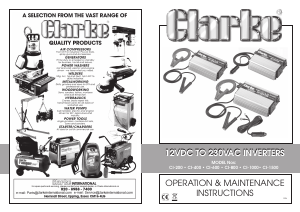


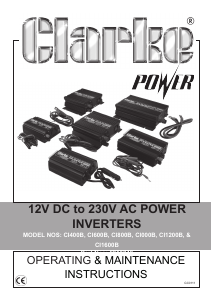

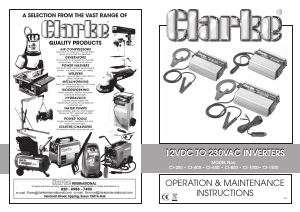
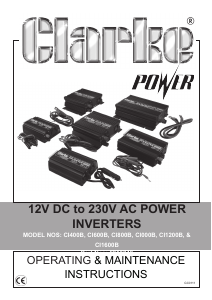
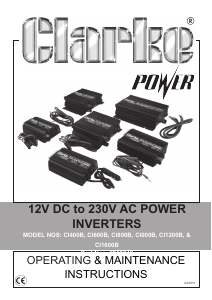
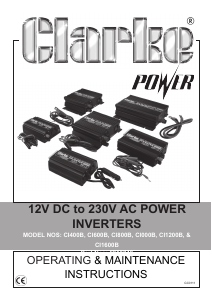


Join the conversation about this product
Here you can share what you think about the Clarke CI400 Power Inverter. If you have a question, first carefully read the manual. Requesting a manual can be done by using our contact form.