
Operation Guide 2925
1
MO0410-EA
About This Manual
• Button operations are indicated using the letters shown
in the illustration.
• Each section of this manual provides you with the
information you need to perform operations in each
mode. Further details and technical information can be
found in the “Reference” section.
(Light)
Stopwatch Mode
▲
▲
Dual Time Mode Alarm Mode Countdown Timer Mode
Recall Mode
▲
▲
▲
Press C.
General Guide
• Press C to change from mode to mode.
• In any mode, press L to illuminate the display.
▲
Timekeeping Mode
Timekeeping
Use the Timekeeping Mode to set and view the current
time and date.
To set the time and date
1. In the Timekeeping Mode, hold down A until the
seconds start to flash, which indicates the setting
screen.
2. Press C to move the flashing in the sequence shown
below to select other settings.
Day of week
Month – Day
HourSeconds
12/24-Hour
Format
Day Month
Ye a r
Minutes
Hour : Minutes
Seconds
PM indicator
Year
4. Press A to exit the setting screen.
• The 12-hour/24-hour timekeeping format you select in the Timekeeping Mode is
applied in all modes.
• The day of the week is automatically displayed in accordance with the date (year,
month, and day) settings.
Setting
Seconds
Hour, Minutes
12/24-Hour
Format
Year, Month, Day
Button Operation
Press D to reset to 00.
Use D (+) and B (–) to change the setting.
Press D to toggle between 12-hour (12H) and
24-hour (24H) timekeeping.
Use D (+) and B (–) to change the setting.
Screen
3. When the setting you want to change is flashing, use D and B to change it as
described below.
Stopwatch
The 1/100-second stopwatch can measure elapsed time
and lap/split times. The stopwatch uses the basic data you
input and a pacer signal to calculate the distance you
cover while jogging or running. Stopwatch times and your
distance are also stored in memory.
• The stopwatch measurement operation continues even
if you exit the Stopwatch Mode.
• Exiting the Stopwatch Mode while a lap/split time is
frozen on the display clears the lap/split time and returns
to elapsed time measurement.
• Stopwatch measurements are performed in the
Stopwatch Mode, which you enter by pressing C.
Timekeeping Mode time
1/100 second
Seconds
Hours
Minutes
Remaining memory
How the Stopwatch Works
There are two ways you can use the stopwatch: to measure elapsed time and lap/split
times like a standard stopwatch (see “To measure times with the stopwatch”), and to
keep track of the distance you cover while jogging or running. In order to use the
stopwatch to keep track of distance, you must first perform the steps listed below.
1. Set your basic data. See “Basic Data”.
2. Turn on the pacer signal. See “To turn the pacer signal on and off”.
Note
• In order to obtain accurate distance calculations, you must set accurate basic data
and keep your exercise pace in accordance with the pacer signal emitted by the
watch.
• See “How Stopwatch Data is Stored” for information about the type of data the watch
stores in memory when you use the stopwatch.
• Use the Recall Mode to view data stored in memory.
• You can view distance covered data only by recalling it in the Recall Mode. It does
not appear on the Stopwatch Mode screen.
To measure times with the stopwatch
Note
• Pressing D to perform a lap/split time operation freezes the lap/split time at that
point on the display for about eight seconds. After that, the display returns to normal
stopwatch time measurement.
• During a stopwatch time measurement operation, the upper part of the display
shows the current lap/split number and the hour digit, the center part shows the
current split time, and the lower part shows the current lap time.
• When the pacer signal is turned on, it sounds for the first 30 seconds after you start
a stopwatch time measurement operation. After that, the pacer signal sounds for 30
seconds whenever you press A.
➤➤➤➤
ClearNext Lap/
Split
➤
B
Start Stop
Elapsed Time
Re-start Clear
B
Stop
B
B
D
Lap/Split Times
B
Start Lap/Split
D
Stop
D
B
➤
D
➤➤
• If the pacer signal does not sound even though you have it turned on, press A to
change the positions of the lap time and split time on the display. This should cause
the pacer signal to sound.
Selecting the Stopwatch Screen Format
The following shows how you can control the position of the lap time and split time on
the stopwatch screen.
• The Lap/Split indicator uses arrows to indicate the location the lap time and split
(elapsed) time.
Lap/Split number
Split
time
Lap time
➤
➤
Split time
More than 10 hours
Press A.
Lap time Hours
Minutes
Seconds
Lap/Split
indicator
• When you first start a stopwatch operation by pressing B, both the center part and
the lower part of the display show minutes, seconds, and 1/100 second. Whenever
the time shown in the lower part of the display is greater than 60 minutes, the display
format changes to show hours, minutes, and seconds. Whenever the time in the
center part of the display is greater than 10 hours, the display format changes to
show hours, minutes, and seconds.
Basic Data
The term “basic data” refers to the pacer signal setup, and information about your
stride length.
Important!
• You cannot change basic data settings while a Stopwatch Mode time measurement
operation is in progress. Stopwatch operation must be stopped and the Stopwatch
screen must be cleared to all zeros before you can change basic data settings.
• Whenever you want to change the stride length unit, you must first reset the
Cumulative Total screen to zero. See “To reset the cumulative total screen” for
information about how to do this.
• Be sure to update basic data values whenever the person using the watch changes.
Pacer Signal
The pacer signal of this watch beeps in accordance with a pacer value (rate) set by
you. You can use the pacer signal to maintain a constant pace while jogging or
running. You can also turn off the pacer signal when you do not want to use it.
• The pacer value you set specifies the number of beeps per minute.
• Turning on the pacer signal causes the watch to beep at the rate specified by the
pacer value.
• You can set a pacer value in the range of 100 to 200 beats per minute, in units of 5.
• You can disable the pacer function by setting a pacer value of xxx. While the pacer
value is set to xxx, the watch does not calculate distance covered.


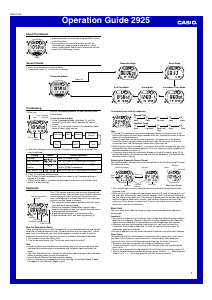

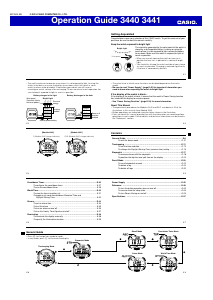
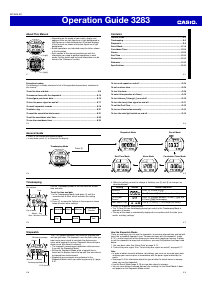
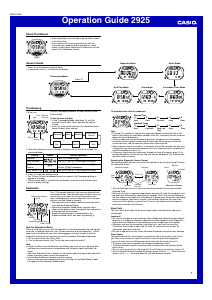
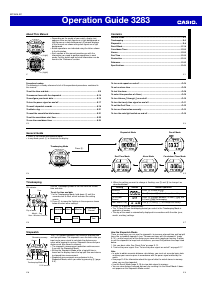
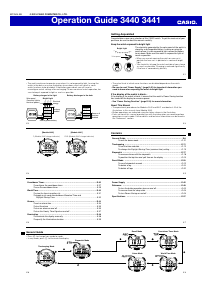
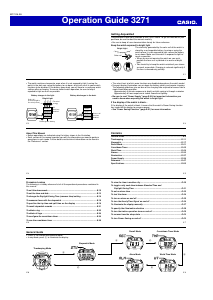


Join the conversation about this product
Here you can share what you think about the Casio W-752D-1AVES Sports Watch. If you have a question, first carefully read the manual. Requesting a manual can be done by using our contact form.