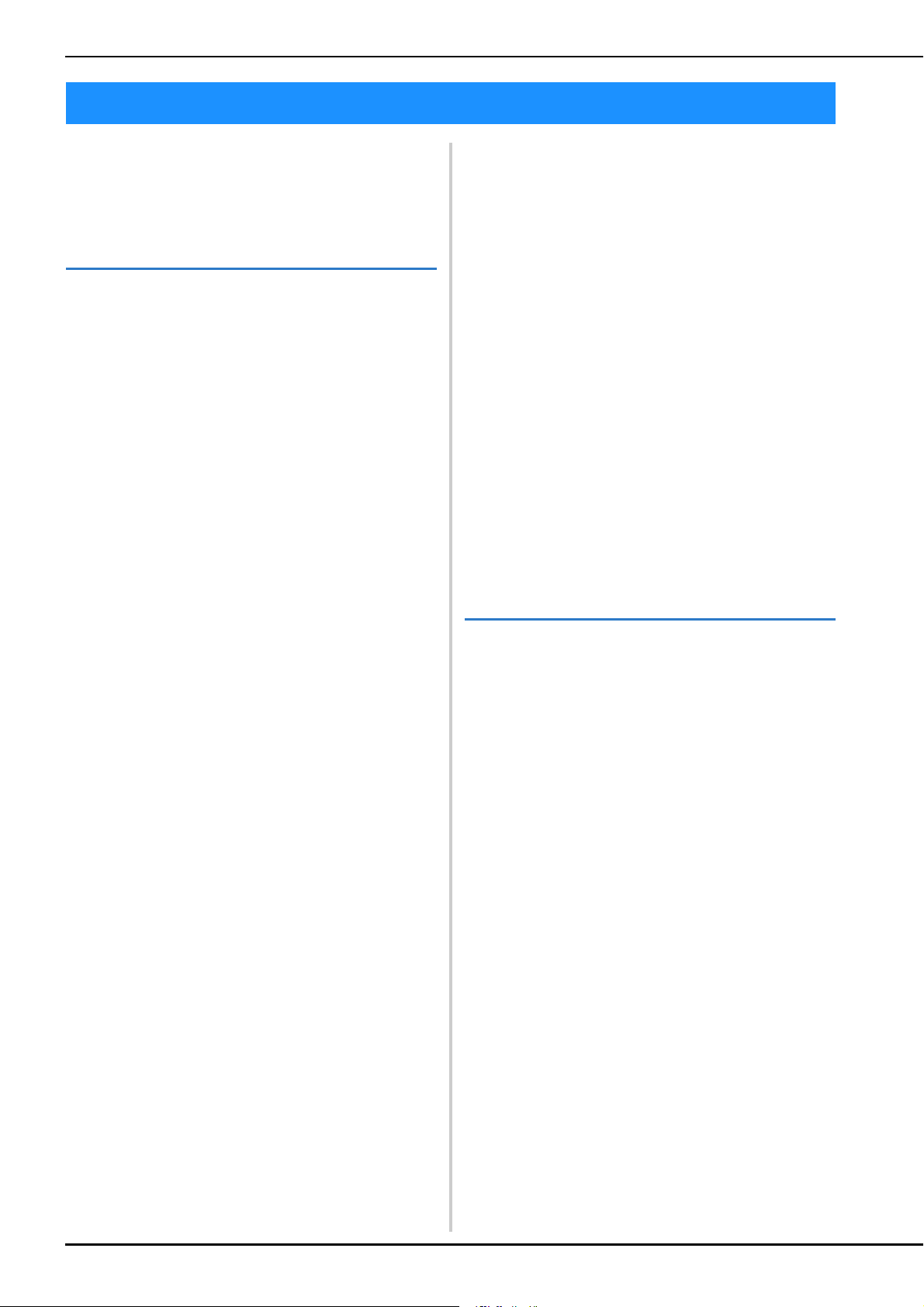
CONTENTS
vi
INTRODUCTION.................................................. i
IMPORTANT SAFETY INSTRUCTIONS ................. i
TRADEMARKS ..................................................... iv
WHAT YOU CAN DO WITH THIS MACHINE ..... v
B Basic operations
Chapter 1 GETTING READY 2
Names of Machine Parts and Their Functions....... 2
Machine................................................................................. 2
Needle and presser foot section ................................................... 3
Embroidery Unit..................................................................... 3
Operation buttons .................................................................. 4
Operation panel and operation keys....................................... 4
Using the flat bed attachment................................................. 5
Included accessories .............................................................. 6
Optional accessories .............................................................. 7
Using the utility stitch tables in the “Sewing” section ............. 8
Turning the Machine On/Off................................ 9
Turning on the machine ....................................................... 10
Turning off the machine ....................................................... 10
Select machine setting for the first time ................................ 10
LCD Operation ................................................... 11
Viewing the LCD.................................................................. 11
Using the settings key........................................................... 13
Adjusting input sensitivity for operation keys........................ 16
Saving a settings screen image to USB flash drive................. 17
Checking machine operating procedures.............................. 17
Winding/Installing the Bobbin............................ 18
Winding the bobbin ............................................................. 18
Installing the bobbin............................................................. 21
Upper Threading ................................................ 24
Threading the upper thread .................................................. 24
Threading the needle............................................................ 26
Threading the needle manually (without using the needle
threader)............................................................................... 27
Pulling up the bobbin thread ................................................ 27
Using the twin needle .......................................................... 28
Replacing the Needle.......................................... 30
Fabric/thread/needle combinations....................................... 30
Checking the needle............................................................. 31
Replacing the needle............................................................ 31
Replacing the Presser Foot.................................. 33
Replacing the presser foot .................................................... 33
Removing and attaching the presser foot holder ................... 34
Chapter 2 STARTING TO SEW 35
Sewing ................................................................ 35
Stitch types........................................................................... 35
Sewing a stitch ..................................................................... 35
Sewing reinforcement stitches .............................................. 38
Automatic reinforcement stitching........................................ 38
Setting the Stitch ................................................ 40
Setting the stitch width ......................................................... 40
Setting the stitch length ........................................................ 40
Setting the “L/R Shift” ........................................................... 41
Setting the thread tension ..................................................... 41
Saving stitch settings............................................................. 42
Useful Functions................................................. 43
Automatically cutting the thread........................................... 43
Mirroring stitches ................................................................. 43
Adjusting the presser foot pressure ....................................... 43
Automatic Fabric Sensor System (Automatic presser foot
pressure)............................................................................... 44
Pivoting ............................................................................... 44
Sewing with free motion mode ............................................ 45
Hands-free raising and lifting of the presser foot .................. 46
Stitch Setting Chart ............................................ 47
Chapter 3 STARTING TO EMBROIDER 52
Embroidery Step by Step .................................... 52
Attaching the Embroidery Foot .............................. 53
Attaching the Embroidery Unit .......................... 54
Embroidery Attractive Finishes .......................... 56
Preparing the Fabric........................................... 57
Attaching iron-on stabilizers (backing) to the fabric ............. 57
Hooping the fabric in the embroidery frame ........................ 58
Embroidering small fabrics or fabric edges........................... 60
Attaching the Embroidery Frame ....................... 61
Selecting Embroidery Patterns ........................... 62
Copyright information.......................................................... 62
Embroidery pattern types ..................................................... 62
Selecting an embroidery pattern .......................................... 62
Confirming the Pattern Position......................... 63
Checking the pattern position .............................................. 63
Previewing the selected pattern ........................................... 63
Embroidering ..................................................... 64
Embroidering a pattern ........................................................ 64
Changing the thread color display ....................................... 65
S Sewing
Chapter 1 SEWING ATTRACTIVE
FINISHES 2
Sewing Tips .......................................................... 2
Trial sewing........................................................................... 2
Changing the sewing direction
................................................. 2
Sewing curves........................................................................ 2
Sewing cylindrical pieces ...................................................... 2
Sewing an even seam allowance ........................................... 3
Sewing Various Fabrics ........................................ 4
Sewing thick fabrics............................................................... 4
Sewing thin fabrics ................................................................ 4
Sewing stretch fabrics ............................................................ 5
Sewing leathers or vinyl fabrics.............................................. 5
Sewing hook-and-loop fastener tape ...................................... 5
Chapter 2 UTILITY STITCHES 6
Basic Stitching...................................................... 6
Basting................................................................................... 6
Basic stitching........................................................................ 6
Blind Hem Stitching ............................................. 8
Overcasting Stitches .......................................... 11
Sewing overcasting stitches using overcasting foot “G”........ 11
Sewing overcasting stitches using zigzag foot “J” ................. 12
Sewing overcasting stitches using the side cutter
(sold separately with some models)...................................... 12
Buttonhole Stitching/Button Sewing .................. 14
Buttonhole sewing ............................................................... 14
Button sewing...................................................................... 17
Zipper Insertion ................................................. 19
Inserting a centered zipper................................................... 19
Inserting a side zipper.......................................................... 20
Zipper/piping Insertion ...................................... 23
Inserting a centered zipper................................................... 23
Inserting a piping................................................................. 24
CONTENTS
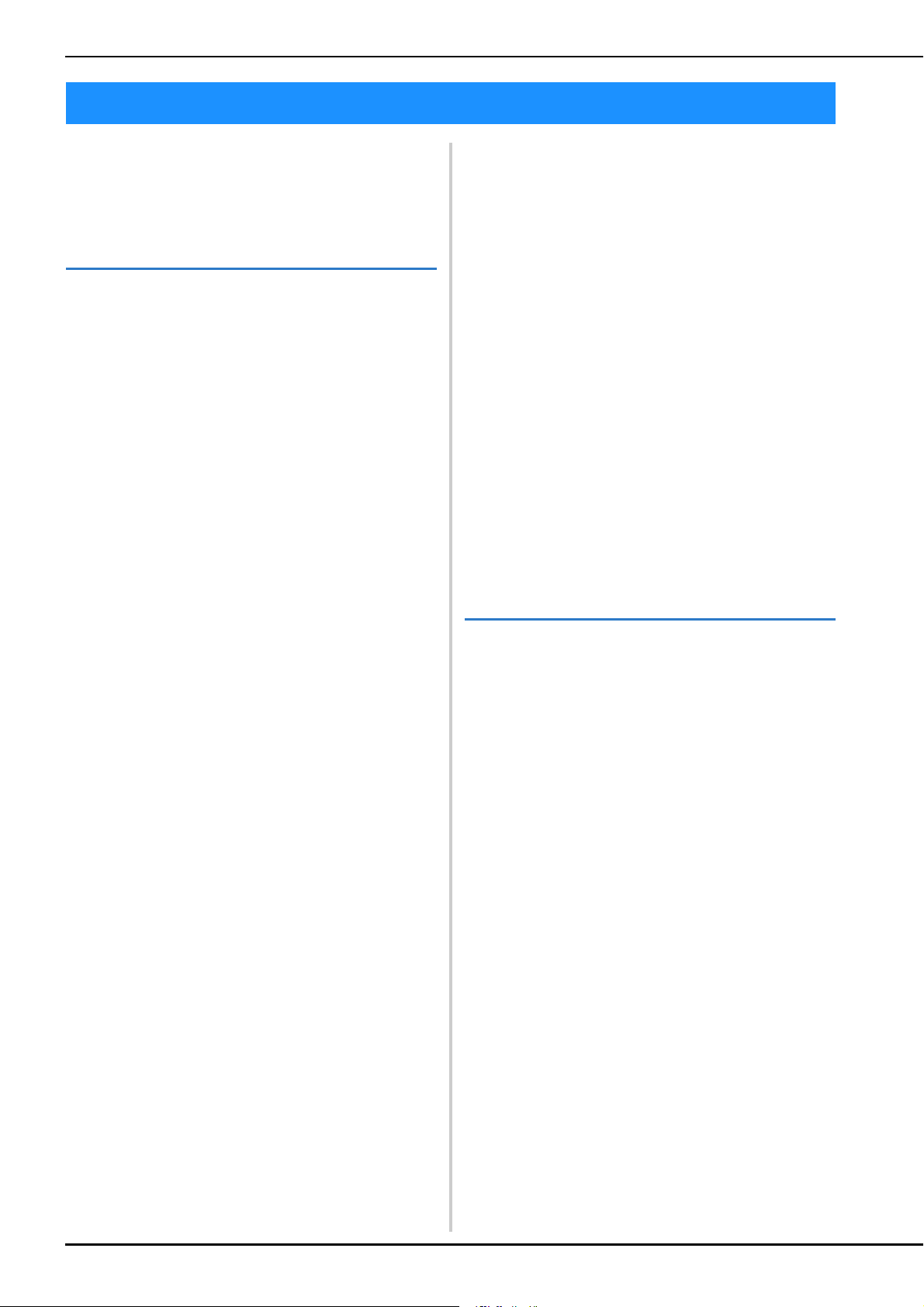
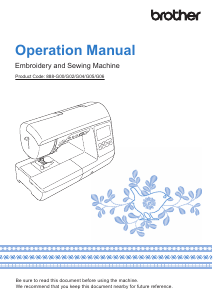



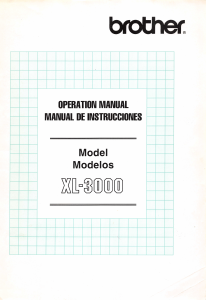
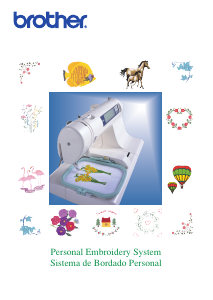
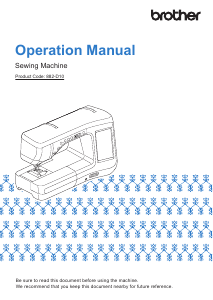

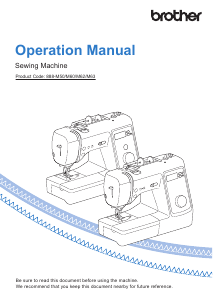
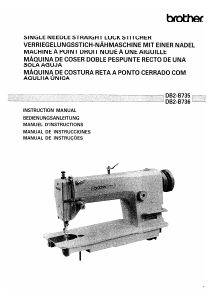
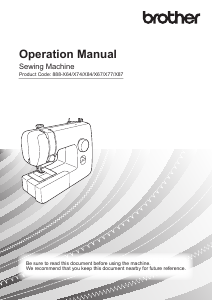
Join the conversation about this product
Here you can share what you think about the Brother Innov-is NQ3500D Sewing Machine. If you have a question, first carefully read the manual. Requesting a manual can be done by using our contact form.