Manual Blizzard BAR20 Refrigerator
Need a manual for your Blizzard BAR20 Refrigerator? Below you can view and download the PDF manual for free in English. This product currently has 14 frequently asked questions, 0 comments and has 0 votes. If this is not the manual you want, please contact us.
Is your product defective and the manual offers no solution? Go to a Repair Café for free repair services.
Manual
Loading…
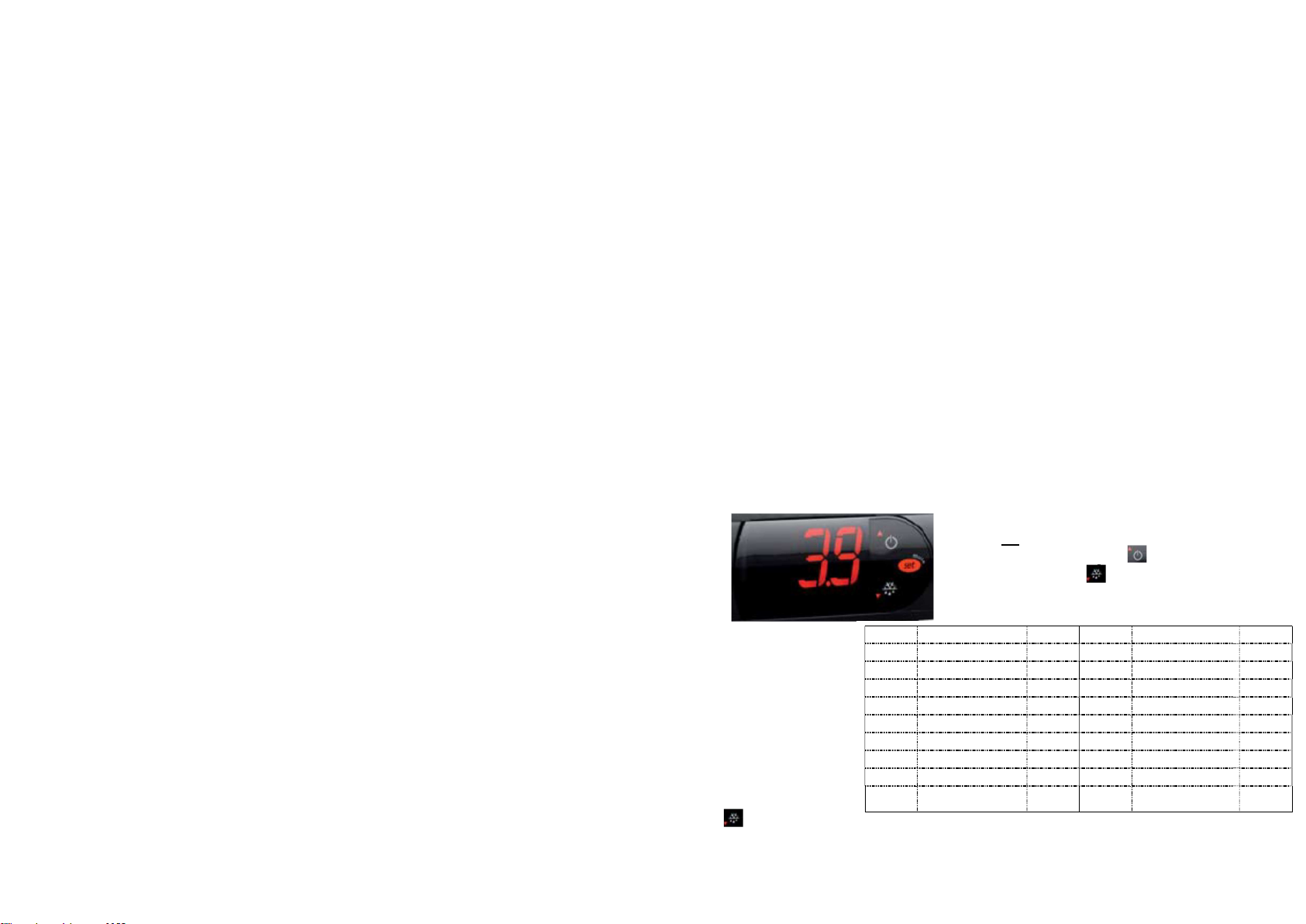
Loading…
Rating
Let us know what you think about the Blizzard BAR20 Refrigerator by leaving a product rating. Want to share your experiences with this product or ask a question? Please leave a comment at the bottom of the page.More about this manual
We understand that it’s nice to have a paper manual for your Blizzard BAR20 Refrigerator. You can always download the manual from our website and print it yourself. If you would like to have an original manual, we recommend you contact Blizzard. They might be able to provide an original manual. Are you looking for the manual of your Blizzard BAR20 Refrigerator in a different language? Choose your preferred language on our homepage and search for the model number to see if we have it available.
Specifications
| Brand | Blizzard |
| Model | BAR20 |
| Category | Refrigerators |
| File type | |
| File size | 1.52 MB |
All manuals for Blizzard Refrigerators
More manuals of Refrigerators
Frequently Asked Questions about Blizzard BAR20 Refrigerator
Our support team searches for useful product information and answers to frequently asked questions. If you find an inaccuracy in our frequently asked questions, please let us know by using our contact form.
If I want my refrigerator to be colder, should I choose for a higher or lower setting? Verified
With most refrigerators a higher setting means the machine will cool harder. With a lower setting, the machine will cool less hard and the temperature in the refrigerator will be higher.
This was helpful (3267) Read moreWhat is the best temperature setting for a refrigerator? Verified
From a health perspective temperatures between 3℃ and 4℃ are the best. At these temperatures the growth of bacteria and mold is limited.
This was helpful (1481) Read moreCan I change the opening direction of the door of my refrigerator? Verified
Yes, nearly all standing refrigerators offer the option to place the door on the other side. How to do this can generally be found in the manual.
This was helpful (1196) Read moreThe drain hole in my refrigerator is dirty/clogged, how do I clean it? Verified
There are special cleaning devices to do this, but it is also possible to remove blockage or dirt with a cotton swab. To keep the drain hole clean and prevent smells it is advisable to put a drop of chlorine bleach in the drain 4 times a year.
This was helpful (1062) Read moreMy refrigerator makes a bubbling sound, is that normal? Verified
Modern refrigerators make use of an environmentally friendly cooling agent. During the cooling process this substance turns into a gas, which can cause a bubbling and/or hissing sound. This is perfectly normal.
This was helpful (816) Read moreIs it normal that water or ice drops are forming on the back wall of my refrigerator? Verified
Yes, this a completely normal phenomenom. The moisture that enters the refrigerator with warm air or products will settle on the coldest part, being the back wall. Because the back wall can reach temperatures below freezing, the drops will freeze from time to time. When the refrigerator is idle the drops will thaw and flow to the drain of the refrigerator.
This was helpful (611) Read moreDe door of my refrigerator will not close properly, why is that? Verified
The two most common causes are that the refrigerator is not level and that the door seal is damaged or has food remains on it. Make sure the refrigerator is level and check the door seal. Replace the seal if neccesary.
This was helpful (469) Read moreI bought a new refrigerator, can I turn it on immediately? Verified
No, the refrigerator needs to stand in an upright position for at least 4 hours before it can be turned on. This is because the coolant liquid needs to settle.
This was helpful (416) Read moreHow much space should I leave betwee my refrigerator and the wall? Verified
To ensure a good ventilation it's best to leave at least 5cm of free space on both sides and the back of the refrigerator.
This was helpful (347) Read moreHow long does it take for my refrigerator to reach the set temperature after I turn it on? Verified
This depends on the size, age and model of the refrigerator. It may take several hours to 24 hours for the refrigerator to reach the set temperature. The process can be accelerated by placing non-perishable goods in the refrigerator. The temperature in the refrigerator cannot be measured properly by feeling the air inside. The best way to tell if the refrigerator has reached the set temperature is to place a glass of water in the refrigerator with a thermometer in it.
This was helpful (249) Read moreCan I put warm food or drinks in my refrigerator? Verified
Preferably not. The temperature in your refrigerator will rise, which negatively impacts the other items that are stored inside.
This was helpful (198) Read moreThere is condensation in my refrigerator, why is that? Verified
There can be several causes. The door gasket can be defective, allowing outside air into the refrigerator. It's also possible that the refrigerator is not level, preventing the door from closing correctly. Another cause is a large difference between the temperature inside the refrigerator and outside while the door is being opened frequently.
This was helpful (195) Read moreThere is mold on the rubber seals of my refrigerator, what should I do? Verified
The rubber seals are not actually inside the refrigerator and are therefore warmer. This allows bacteria to grow and mold to form. Clean the rubbers regularly to prevent this.
This was helpful (162) Read moreWhat is R-410A? Verified
R-410A is a cooling agent that is used in appliances that cool up to 0°C, like refrigerators and air conditioners. It is the replacement of older cooling agents and does not damage the ozon layer.
This was helpful (160) Read more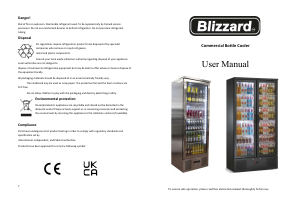



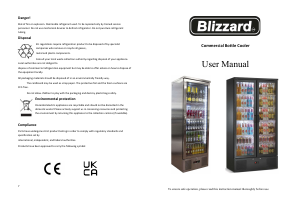

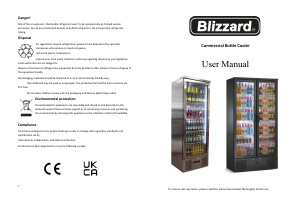
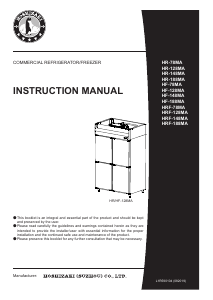
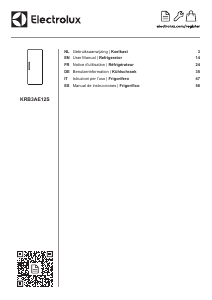
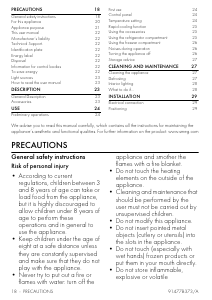

Join the conversation about this product
Here you can share what you think about the Blizzard BAR20 Refrigerator. If you have a question, first carefully read the manual. Requesting a manual can be done by using our contact form.