
Guide Utilisateur
User Guide
Guía Del Usuario
Manual Do Utilizador
Manuale D'uso
Benutzerhandbuch
Gebruikershandleiding
S280 / S280 DUO / S280 TRIO
Touche * - *Pour le blocage d’appels, il est nécessaire de souscrire au service
Présentation du Numéro. Contactez votre opérateur de téléphonie fixe.
En mode veille: Accès direct au menu Blocage d’appels
/ Intercom
Touche Répertoire
Signifie que la fonction blocage d’appel est activée.
sélectionner
sélectionner APPEL TS / .
/ selectionner REPERTOIRE / / / selectionnez AJOUTER / / tapez le nom du
contact / / tapez le numero de telephone du contact / / pour enregistrer le numero en
tant que VIP / ou pour choisir la melodie / / appuyez sur pour l'enregistrer en tant
que contact normal.
Remarques:
- ! s’affiche à la fin des contacts VIP.
- Pour le modèle Duo ou Trio, le répertoire, le journal des appels et le dernier numéro
enregistré sont communs à tous les combinés.
1.1. Activer le mode manuel
Ce téléphone est doté de la fonction blocage d’appel*. Cette fonction vous permet de filtrer
les appels entrants et de ne laisser sonner que certains numéros, afin d’éviter tout appel
intempestif.
Lors de la première prise en main de votre téléphone, cette fonction est désactivée par
défaut mais vous pouvez l’activer en suivant les étapes expliquées dans les paragraphes
suivants.
*Sous réserve d’abonnement et de disponibilité technique du service "présentation du
numéro" auprès de l’opérateur de ligne fixe.
PRESENTATION DE LA FONCTION BLOCAGE D’APPEL
Paramètres
Explications
OFF
La fonction blocage d’appel (des numéros entrants publics)
est désactivée. Ceci est le mode par défaut de votre
appareil.
ON
La fonction blocage d’appel est activée en mode manuel.
Les numéros préalablement enregistrés dans votre liste
noire ne feront pas sonner votre téléphone. Les numéros
peuvent être ajoutés manuellement à la liste noire avant ou
après un appel (pour plus d’informations, voir partie 1).
ANONYME
Cette option supplémentaire vous permet de bloquer les
appels n’affichant pas de numéros (par exemple, appels
privés ou appels internationaux) et peut être activée /
désactivée indépendamment des quatre modes précédents
(pour plus d’informations, voir partie 2).
Comment bloquer un appel entrant
Lors d’un appel entrant et avant de décrocher, appuyez sur . Cela met fin à l’appel et
vous donne l’opportunité d’enregistrer le numéro dans la liste noire en un clic. Puis, pour
confirmer le blocage du numéro, sur .
IMPORTANT: si vous ne confirmez pas le blocage, le numéro de l’appelant ne sera pas
ajouté à la liste noire et son prochain appel ne sera pas bloqué.
MENU
BLOC. APPEL
PROG. BLOC.
DESACTIVER
ACTIVER*
2. Mode anonyme
Cette option supplémentaire vous permet de bloquer les appels dont les numéros ne
s’affichent pas sur votre téléphone. Vous pouvez l’activer ou la désactiver indépendamment
des modes de blocage d’appel évoqués précédemment.
REMARQUE: Il existe deux autres méthodes pour enregistrer un numéro dans la liste noire:
1. Depuis la liste des appels entrants
- Appuyez sur , puis sur ou pour afficher
JOURNAL.
- Appuyez sur , puis sur ou pour sélectionner un numéro.
- Appuyez sur , puis sur ou pour afficher
AJOUT BLIST.
- Appuyez sur pour vérifier le numéro, puis sur pour l’enregistrer dans la
liste noire.
2. Depuis la liste des appels sortants
- Appuyez sur , puis sur ou pour sélectionner une entrée dans la liste
BIS.
- Appuyez sur , puis sur ou pour afficher AJOUT BLIST.
- Appuyez sur pour vérifier le numéro, puis sur pour l’enregistrer dans la
liste noire.
MENU
BLOQ. ANONYM
PRIVÉ
TOUS
DESACTIVER*
BLOC. APPEL
REGL. COMB
/Support/Déclarations de conformité
Appuyez et maintenez
Appuyez et maintenez #
/Intercom key
Recall (Flash) key - To access to operator services*
Phonebook key
key*
* To block calls, it is necessary to subscribe to the Calling Number
Presentation service. Contact your landline operator.
In standby mode: Direct access to the Call blocking menu
Indicates that the Call Blocking function is activated.
Press and hold
select
Notes:
- ! appears in the end of name of VIP entry.
- Phonebook is stored in base unit which is shared with duo, trio handsets.
select CALL ALL / .
select
/ select PHONEBOOK / / / select ADD / / enter name of contact / / enter
number of contact / / to save as VIP / or to select melody / / to save as
CONTACT.
This telephone is built-in with Basic Call Block feature*. This feature will help you avoid
nuisance calls by only allowing some numbers to make your phone ring.
Default setting of Basic Call Block in this telephone is OFF but you can enable it via your
phone settings, as explained in the following paragraphs.
*This feature requires a subscription of Caller Line Identification service from your
telephone service provider.
CALL BLOCK OVERVIEW
Setting
Explanations
OFF
Call Block function (Block all call with numbers) is Disabled.
This is the default mode.
ON
Call Block function is set to On. Numbers registered in the black list
will not go through and the phone will ring silently.
Numbers can be added to the list while the phone is ringing and / or
after a call (to enable, see part 1).
ANONYM
This extra feature allows you to block call that do not have a number
attached to them (ie private calls, international calls, etc).
This option can be enabled on top of any of the previous four
(to enable, see part 2)
How to block an incoming call:
When the phone is ringing and before answering, press will terminate the call and offer
you the option to register the number to the blacklist in one click. Then to confirm the
registration of this number in the blacklist, press .
IMPORTANT : if you don’t confirm, the number will not be added to the blacklist and the
next call will go through normally.
1.1. Enable MANUAL mode
CALL BLOCK BLOCK SET.MENU
OFF
ON*
Press and hold #

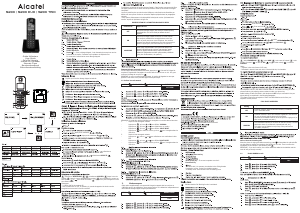


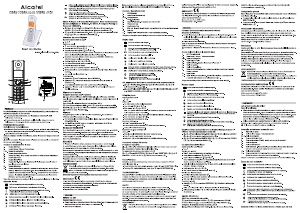
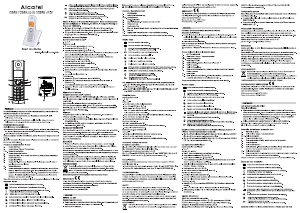
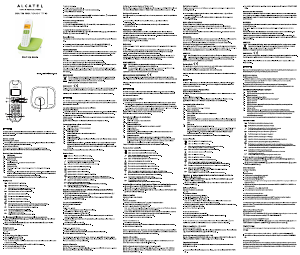


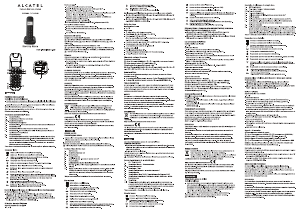
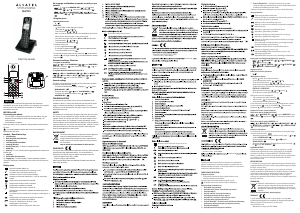
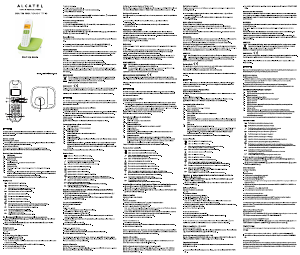
Join the conversation about this product
Here you can share what you think about the Alcatel S280 Wireless Phone. If you have a question, first carefully read the manual. Requesting a manual can be done by using our contact form.
reply | This was helpful (4) (Translated by Google)
reply | This was helpful (0) (Translated by Google)
reply | This was helpful (0) (Translated by Google)
reply | This was helpful (0) (Translated by Google)
reply | This was helpful (0) (Translated by Google)
reply | This was helpful (0) (Translated by Google)