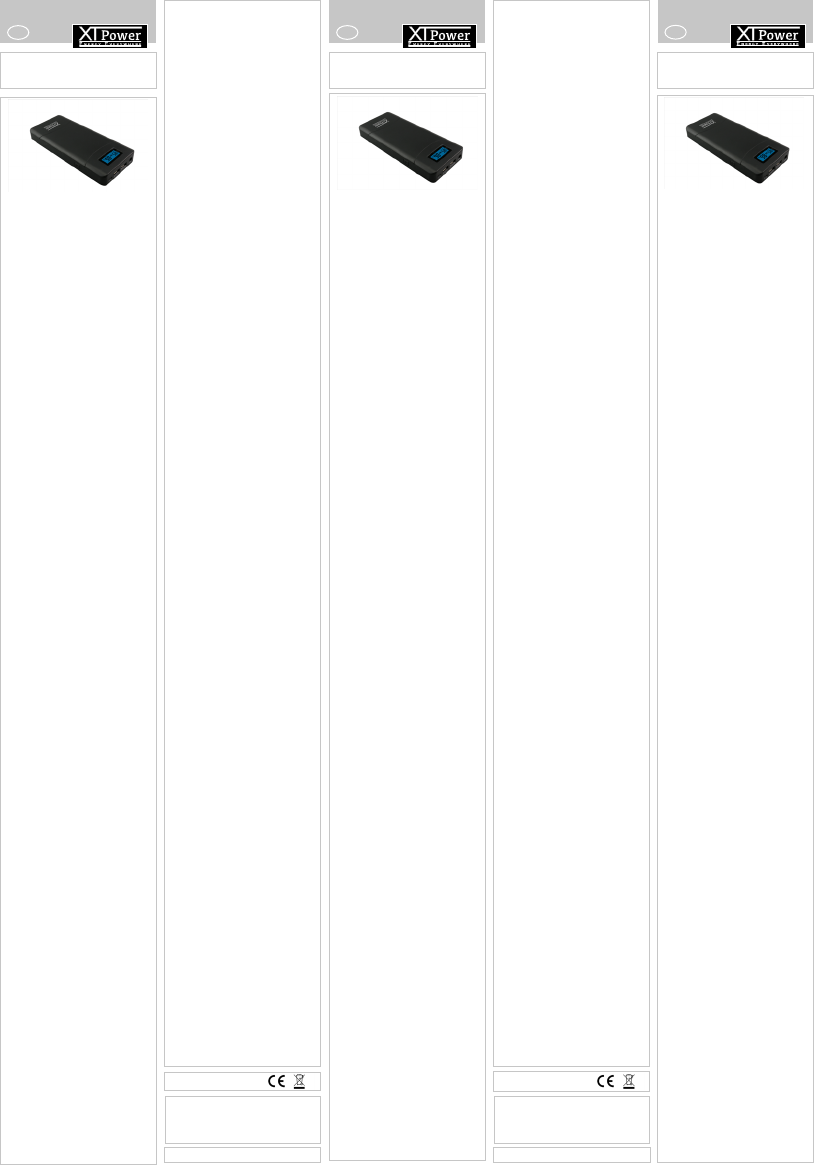
Vielen Dank
dass Sie sich für dieses Produkt entschieden haben.
Dieses Produkt ist eine wiederauadbare Batterie die
zur Energieversorgung mobiler Geräte genutzt werden
kann. Die gespeicherte Energie nach Vollladung
beträgt ca. 75,5Wh. Je nach Ausgangsspannung der
verwendeten Ausgangsbuchse ergibt sich daraus die
verfügbare Kapazität.
Für einen optimalen Einsatz der Powerbank und zu
Ihrer Sicherheit lesen Sie bitte diese Bedienungs-
anleitung sorgfältig durch, bevor Sie die Powerbank
einsetzen. Bewahren Sie sie auf, damit Sie diese bei
Unsicherheiten und Weitergabe des Produktes zur
Verfügung haben.
Sicherheitshinweise
• Das Produkt ist nicht für Kinder geeignet, da es
zerbrechliche, kleine und verschluckbare Teile
enthält.
• Bitte nicht fallen lassen und nicht in Wasser ein-
tauchen, da das Gerät sonst beschädigt wird.
• Nicht erhöhten Temperaturen oder brennbaren
Gasen aussetzen.
• Bitte demontieren Sie das Gehäuse nicht, bei
Defekten schicken Sie es bitte zurück an Ihren
Fachhändler.
• Überbrücken Sie bitte keine Kontakte, da dies zu
Kurzschlüssen führen kann.
Warnhinweis für Akkumulatoren
• Laden Sie Akkumulatoren nur unter Aufsicht und
auf hitzebeständigem Untergrund.
• Explosionsgefahr in der Nähe offener Flammen.
• Akkumulatoren dürfen nicht geöffnet werden.
• Akkumulatoren dürfen nicht in Kontakt mit Flüs-
sigkeiten gelangen.
• Akkumulatoren dürfen nicht kurzgeschlossen oder
mit Metall in Kontakt gebracht werden
• Einsatztemperaturbereich bei 0°C und max. 45°C
• Akkumulatoren außerhalb der Reichweite von
Kindern aufbewahren
• Akkumulatoren nicht in den Mund stecken
Gewährleistung und Haftung
• Bei einem Fehler oder Defekt des Gerätes wenden
Sie sich bitte an Ihren Fachhändler.
• Der Hersteller haftet nicht für Personen- oder
Sachschäden, die durch den unsachgemäßen
Gebrauch entstehen.
• Modikation an dem Produkt, unsachgemäßer
Gebrauch oder Reparatur durch Dritte führen zum
Verlust der Gewährleistung.
• Druckfehler und Änderungen an dem Gerät behal-
ten wir uns vor.
Technische Daten
• Batterietyp: Lithium-Ionen
• Akkukapazität: 20400mAh (3,7V) / 75,5Wh
• Anschlüsse:
* 1x USB-Ausgang für Geräteanschluss
* 1x USB Q2 Ausgang für Geräteanschluss
* 1x DC-Rundbuchse für Geräteanschluss und
Ladefunktion.
* 1x Micro-USB Buchse für Ladefunktion
• Ladeleistung:
* Micro USB: 5V 2,1A max. / 10.5W max.
* Rundbuchse DC: 13-20V 3A max. / 30W max.
• Ausgangsleistung:
* 1 x USB 5V 2.1A max. / 10,5W max.
* 1 x USB QC2 5V/2.1A 9V/2A 12V/2A
* Rundbuchse DC: 12V/16,5V/19V/20V/24V mit
50 Watt kontinuierlich / Lastspitzen von 65
Watt max.
• Maße: 174 x 78 x 21,5 mm
• Gewicht: ca. 450g
Lieferumfang
• Powerbank XTPower XT-20000QC2
• USB Kabel
• DC Cable 2m
• KFZ Ladeadapter für DC Eingang
• 8 Notebook und Netbook Adapter
* A = Sony, Fujitsu, Panasonic - 6.0x4.25mm
* C= IBM, Acer, Toshiba, Dell, Asus - 5.5x2.5mm
* D= Asus, HP, NEC, Toshiba, BenQ - 5.5x2.1mm
* E= Acer, Toshiba, Sony - 5.5x1.7mm
* F=Samsung - 4.8x1.7mm
* H= Asus, HP, NEC, Delta, Compaq - 5.0x1.0mm
* I = Dell, HP - 7.4x5.0x0.6mm
* K = IBM, Lenovo, Sony - 7.9x5.4x0.9mm
Laden der Powerbank
Den Ladestatus erkennen Sie nach dem Einschalten
des Einschaltknopfes (on/off) Dieser wird Ihnen
digital in % angegeben.
Verbinden Sie die Powerbank mit einem Netzadapter
(nicht im Lieferumfang enthalten) über die DC Buchse
oder den Mirco-USB Eingang.
Anmerkung:
Die Runde DC Buchse kann als Eingang und Aus-
gang genutzt werden.
Beim Laden über den KFZ Adapter kann die Power-
bank nicht zu 100% geladen werden. Hierzu reicht
die Spannung von 12V nicht aus.
Die aktive Ladefunktion wird angezeigt durch das
kleine Blitzsymbol oben rechts im Display. Gleichzeitig
wird in Watt auch die Ladeleistung angegeben, wenn
nicht gleichzeitig ein Verbrauchen angeschlossen ist.
Nach vollständigem Ladevorgang zeigt die Kapazitäts-
anzeige 100% an.
Lagern Sie die Powerbank nie längere Zeit in entlade-
nem Zustand, sondern laden diese mindestens alle 3
Monate wieder auf.
Die Ladezustandsanzeige erfolgt durch eine Span-
nungsmessung der internen Batterie. Deshalb kann es
bei Beginn der Ladung zu einem sprunghaften Anstieg
der Kapazitätsanzeige kommen.
Die Ladeleistung an der Rundbuchse kann bis zu 30
Watt betragen. Am Micro-USB Eingang sind es ca. 10
DE
E
N E R G Y
E
V E R Y W H E R E
Power
Anleitung
Modell: XT-20000QC2
POWERBANK
Batteries and Power Solutions GmbH
Veit-Hirschmann-Str. 6
73479 Ellwangen
Germany
www.xtpower.de
02/2017 Änderungen vorbehalten
Watt. Das gleichzeitige Laden über Rundbuchse und
Micro-USB ist nicht möglich. Die Rundbuchse hat in
diesem Fall Priorität.
Laden Ihres mobilen Gerätes
über die Standard USB oder USB QC2 Buchse
Verbinden Sie das zu ladende Gerät mit der Power-
bank. Hierzu nutzen Sie entweder das mitgelieferte
USB-Kabel oder das originale Ladekabel von Ihrem
Gerät.
Stecken Sie das Ladekabel in die USB Buchse. Bei
QC2 kompatiblen Geräten nutzen Sie den entspre-
chend beschrifteten USB Ausgang.
Wenn Sie den QC2 Ausgang nutzen und ein kompa-
tibles Gerät angeschlossen ist, wählt die Powerbank
automatisch die richtige Ausgangsspannung von 5V,
9V oder 12V aus. Die Ladezeit wird auf diese Weise
kürzer ausfallen. Bei aktivem QC2 Modus wird der
USB2 automatisch deaktiviert.
Bei Geräten die nicht QC2 kompatibel sind, bleibt die
Ausgangsspannung an beiden USB Ausgängen bei 5V.
Wenn das Gerät nicht automatisch geladen wird, dann
drücken Sie bitte kurz den Schaltknopf (on/off). Ihr
Gerät wird nun geladen.
Den aktiven USB Ausgang erkennen Sie am USB Sym-
bol in der Digitalanzeige. Neben der Restkapazität der
Powerbanks wird auch die aktuelle Ausgangsleistung
in Watt dargestellt.
Sie können auch zwei Geräte gleichzeitig an je einer
USB-Buchse laden. In der Anzeige sehen Sie dann die
kombinierte Ausgangsleistung.
Sobald Ihr Gerät vollständig geladen oder die
Kapazität der Powerbank aufgebraucht ist, schaltet
sich entweder der USB Ausgang oder die Powerbank
automatisch aus.
Laden Ihres mobilen Gerätes
über die DC Buchse (Output)
Wählen Sie mit dem On/Off Schalter die benötigte
Spannung (12V/16.5V/19V/20V/24V). Dazu drücken
Sie diesen Schalter mindestens 3 Sekunden bis das
Voltangabe im Display blinkt. Mit jedem weiteren
Drücken springt die gewählte Ausgangsspannung
weiter. Nach 3 Sekunden ohne weiteres Drücken ist
die Ausgangsspannung eingestellt. Die eingestellte
Spannung können Sie jederzeit durch 3 Sekunden
Drücken des On/Off Schalters kontrollieren.
Wichtig: Stellen Sie die Ausgangsspannung
unbedingt vor Anschluss des zu ladenden Gerätes
korrekt ein, da dieses sonst Schaden nehmen kann.
Verbinden Sie das Rundstecker Adapterkabels mit der
Powerbank (Rundbuchse).
Suchen Sie das entsprechende Verbindungsstück für
Ihr Gerät und verbinden es mit dem Kabel.
Der Ausgang aktivieren Sie durch kurzes Drücken des
Schalters (on/off).
Ihr Gerät wird nun geladen. Die LED Anzeige
informiert Sie über den aktiven DC-Ausgang, die Aus-
gangsleistung und die Restkapazität der Powerbank.
Sobald Ihr Gerät vollständig geladen oder die Kapazi-
tät der Powerbank aufgebraucht ist, schaltet sich der
Ausgang oder die Powerbank automatisch aus.
Bitte beachten Sie, dass wenn Ihr Gerät in Betrieb ist
und die Batterie im Gerät nicht vollgeladen ist, dann
versorgt die Powerbank Ihr Gerät und lädt parallel die
Gerätebatterie. Wenn die Summe der Ströme dadurch
zu hoch werden sollte, schaltet die Powerbank
automatisch ab oder aber die Laufzeit der Powerbank
wird durch den hohen Entladestrom unverhältnismä-
ßig verkürzt.
Wir empfehlen, die Powerbank mit Geräten zu
benutzen, deren Batterie vollgeladen ist oder zur
Ladung der Gerätebatterie, wenn das Gerät nicht in
Betrieb ist.
Werden Verbraucher angeschlossen, die nur einen
geringen Strom benötigen, der unterhalb des Stromes
liegt, der zur Erkennung des Ladeendes dient, dann
wird der Strom ebenfalls nach kurzer Zeit abgeschal-
tet und das Gerät kann dann leider nicht mit dieser
Powerbank geladen oder betrieben werden.
Gleichzeitiges Laden und Entladen der Pow-
erbank
Die Powerbank unterstützt das gleichzeitige Laden der
Powerbank über den DC Eingang und das Entladen
über den USB Ausgang. Auch kann die Powerbank
über den Micro-USB Eingang und DC-Ausgang gleich-
zeitig betrieben werden. Die gleichzeitige Nutzung von
Micro-USB Eingang und USB Ausgängen wird nicht
unterstützt. Bitte beachten Sie, dass die Ausgangsleis-
tung höher sein kann als die Eingangsleistung. In die-
sem Fall wird die Powerbank über die Zeit entladen.
Bedeutung der Symbole auf dem Display
Neben den schon erwähnten Anzeigen können auch
folgende Informationen dargestellt werden:
OV: Überspannung
UV: Unterspannung
OC: Zu hohe Ströme
OT: Zu hohe Temperatur
Die Powerbank kann in diesen Fällen durch kurzes
Betätigen des Schalters (on/off) wieder aktiviert wer-
den. Bei der Abschaltung wegen zu hoher Temperatur
empehlt es sich die Powerbank erst abkühlen zu
lassen.
Entsorgungshinweise
Batterien und Akkumulatoren dürfen nicht mit dem
Hausmüll entsorgt werden. Sie sind als Verbraucher
nach der Batterie-Richtlinie verpichtet diese am Ende
ihrer Lebensdauer an den Hersteller, die Verkaufsstelle
oder an dafür eingerichtete öffentliche Sammelstellen
zu entsorgen.
Das durchgestrichene Mülleimer Symbol auf dem
Produkt, der Betriebsanleitung oder/und der Verpa-
ckung weist auf diese Bestimmungen hin. Mit dieser
Art der Stofftrennung, Verwertung und Entsorgung
von Altbatterien und -akkumulatoren leisten Sie einen
wichtigen Beitrag zum Schutz unserer Umwelt.
Es gilt die Batterie-Richtlinie: 2006/66/EG
CE-Konformitätserklärung
Dieses Produkt ist mit der nach der Richtlinie
2004/108/EG vorgeschriebenen CE Kennzeichnung
versehen. Damit erfüllt das Produkt die grundlegen-
den Anforderungen und Richtlinien der europäischen
Bestimmungen.
Grazie mille
per aver scelto questo prodotto. Questo prodotto è
una batteria ricaricabile utilizzabile per l’alimentazione
di dispositivi mobili. L’energia accumulata dopo una
ricarica completa ammonta a ca. 75,5 Wh. La capacità
disponibile è il risultato della tensione d’uscita del jack
utilizzato.
Per un impiego ottimale della Powerbank e per
ragioni di sicurezza, si prega di leggere attentamente
le istruzioni d’uso prima di utilizzare la Powerbank.
Conservare le istruzioni così da averle a disposizione
in caso di dubbi e cessione a terzi del prodotto.
Avviso di sicurezza
• Il prodotto non è adatto per bambini poiché conti-
ene piccole parti fragili che potrebbero essere
inghiottite.
• Non far cadere il dispositivo a terra e non immer-
gere in acqua altrimenti il dispositivo potrebbe
subire danni.
• Non esporre ad alte temperature o a gas
inammabili.
• Non smontare il corpo del dispositivo, in caso
di difetti spedire indietro il prodotto al negozio
specializzato.
• Non collegare diversi contatti perché questi
potrebbero creare un cortocircuito.
Avviso di sicurezza per accumulatori
• Carica accumulatori solo sotto controllo e su una
supercie resistente al calore.
• Rischio di esplosione nelle vicinanze di amme
libere.
• Non aprire gli accumulatori.
• Gli accumulatori non devono entrare in contatto
con uidi.
• Gli accumulatori non devono essere cortocircuitati
o venire a contatto con metalli
• Temperatura di esercizio tra i 0°C e max. 45°C
• Tenere gli accumulatori fuori dalla portata dei
bambini
• Non mettere gli accumulatori in bocca
Garanzia e responsabilità
• In caso di falle o difetti al dispositivo, si prega di
rivolgersi al negozio specializzato.
• Il produttore non si assume la responsabilità
per danni a cose o persone che risultano da un
utilizzo scorretto.
• Eventuali modiche al prodotto, l’utilizzo improp-
rio o la riparazione ad opera di terzi comportano
la perdita della garanzia.
• Ci riserviamo il diritto di errori di stampa e modi-
che al dispositivo.
Speciche tecniche
• Tipo di batteria: Li – Ionen
• Capacità della batteria: 20400mAh (3,7V) /
75,5Wh
• Connessioni:
* 1x USB di uscita standard
* 1x USB Q2 uscita
* 1x DC Socket (USCITA / INPUT)
* 1x Micro-USB presa (INPUT)
• Presa:
* 1x Micro USB 5V 2.1A
* 1x DC Socket 13-20V 3A max. / 30W max.
• Uscita:
* 1x USB 5V 2.1A
* 1x USB QC2 5V/2.1A 9V/2A 12V/2A
* 1x DC 12V/16,5V/19V/20V/24V 50Watt / 65
Watt max.
• Dimensioni: 74 x 78 x 21.5 mm
• Peso: circa 450g
Contenuto
• Powerbank XTPower XT-20000QC2
• Cavo USB
• 2m cavo DC
• Auto ricarica adattatore per presa DC
• 8 notebook e netbook adattatore
* A = Sony, Fujitsu, Panasonic - 6.0x4.25mm
* C= IBM, Acer, Toshiba, Dell, Asus - 5.5x2.5mm
* D= Asus, HP, NEC, Toshiba, BenQ - 5.5x2.1mm
* E= Acer, Toshiba, Sony - 5.5x1.7mm
* F=Samsung - 4.8x1.7mm
* H= Asus, HP, NEC, Delta, Compaq - 5.0x1.0mm
* I = Dell, HP - 7.4x5.0x0.6mm
* K = IBM, Lenovo, Sony - 7.9x5.4x0.9mm
Ricaricare la Powerbank
Lo stato della ricarica viene mostrato dopo aver
premuto il pulsante d’accensione (on/off). Lo stato è
mostrato in % in formato digitale.
Collegare la Powerbank con un adattatore di rete (non
incluso nella confezione) tramite il jack DC o la presa
micro USB.
Nota:
Il connettore rotondo DC può essere utilizzato in
entrata e uscita.
Tramite la presa accendisigari in auto, la Power-
bank non può essere ricaricata al 100%. In questo
caso la tensione da 12V non è sufciente.
La funzione ricaricabile attiva viene mostrata attra-
verso il piccolo simbolo lampeggiante in alto a destra
dello schermo. Contemporaneamente viene mostrato
anche la potenza di ricarica in watt, se non è collegato
nessun consumo.
Dopo la ricarica completa, l’indicatore di capacità
indica 100%.
Non conservare mai la Powerbank scarica per lungo
tempo, ma ricaricarla almeno ogni 3 mesi.
L’indicatore del livello di carica avviene attraverso
la misurazione di tensione all’interno delle batterie.
Per questo motivo può succedere che all’inizio della
carica avvenga un aumento a scatti dell’indicatore di
capacità.
La capacità di ricarica tramite il connettore rotondo
può arrivare no a 30 watt. Per l’entrata micro USB
IT
E
N E R G Y
E
V E R Y W H E R E
Power
Manuale
Modello: XT-20000QC2
POWERBANK
Thank you
for choosing this product. This product is a recharge-
able battery for powering mobile devices. The amount
of power stored on full charge is approx. 75,5Wh. The
available capacity is based on the load voltage of the
output used.
Please carefully read these instructions for use before
using the power bank for optimal use and for your
safety. Keep these instructions in a safe place should
questions arise and in case you decide to pass this
product on to others.
Safety instructions
• This product is not suitable for children as it has
fragile, small parts which could be swallowed.
• Please do not drop or immerse in water to pre-
vent damage to the device.
• Do not expose to high temperatures or ammable
gas.
• Do not remove the housing; please return to the
retailer if defective.
• Do not bypass contacts, as this may cause
short-circuits.
Rechargeable battery warning
• Charge accumulators only under supervision and
on a heat-resistant surface.
• Explosion hazard near open ames.
• Never open rechargeable batteries.
• Never allow rechargeable batteries to come into
contact with liquids.
• Never short-circuit or bring rechargeable batteries
into contact with metal
• Operating temperature range 0°C to max. 45°C
• Keep rechargeable batteries out of the reach of
children
• Do not put rechargeable batteries in the mouth
Warranty and liability
• Please contact the retailer with any malfunctions
or defects.
• The manufacturer is not liable for personal injury
or property damage due to improper use.
• Product modications, improper use or repair by
third parties will void the warranty.
• Subject to misprints and product changes.
Technical data
• Batterietype: Lithium-Ionen
• Capacity: 20400mAh (3,7V) / 75,5Wh
• Connections:
* 1x USB Standard Output
* 1x USB Q2 Output
* 1x DC Socket (OUTPUT/INPUT)
* 1x Micro-USB socket (INPUT)
• Input:
* 1 x USB 5V 2.1A max.
* 1 x DC Socket 13-20V 3A max. / 30W max.
• Output:
* 1 x USB 5V 2.1A
* 1 x USB QC2 5V/2.1A 9V/2A 12V/2A
* DC Socket: 12V/16,5V/19V/20V/24V 50 Watt
continous / 65 Watt max.
• Dimensions: 174 x 78 x 21.5 mm
• Weigth: ca. 450g
Delivery content
• Powerbank XTPower XT-20000QC2
• USB cable
• DC cable 2m
• Car charging adapter for DC socket
• 8 Notebook and Netbook Adapter
* A = Sony, Fujitsu, Panasonic - 6.0x4.25mm
* C= IBM, Acer, Toshiba, Dell, Asus - 5.5x2.5mm
* D= Asus, HP, NEC, Toshiba, BenQ - 5.5x2.1mm
* E= Acer, Toshiba, Sony - 5.5x1.7mm
* F=Samsung - 4.8x1.7mm
* H= Asus, HP, NEC, Delta, Compaq - 5.0x1.0mm
* I = Dell, HP - 7.4x5.0x0.6mm
* K = IBM, Lenovo, Sony - 7.9x5.4x0.9mm
Charging the power bank
After pressing the power button (on/off) the charge
level will be indicated. This is a digital display in %.
Connect the power bank to a power adapter (not
included) using the DC jack or the micro-USB input.
Note:
The round DC jack can be used as an input and
output.
When charging via the car adapter the power bank
cannot be charged 100%. The 12V will not sufce
for this purpose.
The small ash icon at the top right in the display
indicates the device is charging. The device will also
display the charging power in Watt unless a load is
connected.
The capacity will show 100% when charging is
complete.
Never store a discharged power bank for extended
periods, be sure to recharge at least every 3 months.
The charge level is indicated by voltage metering the
internal battery. The capacity may therefore spike
when rst charging.
The charging power of the round jack can be up to 30
Watt. On the micro-USB input this is approx. 10 Watt.
The device cannot be simultaneously charged via the
round jack and the micro-USB. In this case the round
jack takes priority.
EN
E
N E R G Y
E
V E R Y W H E R E
Power
Manual
Model: XT-20000QC2
POWERBANK
Batteries and Power Solutions GmbH
Veit-Hirschmann-Str. 6
73479 Ellwangen
Germany
www.xtpower.de
02/2017 Subject to change
Charging mobile devices via the standard USB
or USB QC2 port
Connect the device you want to charge to the power
bank. Use either the included USB cable or the origi-
nal charger cable for your device.
Plug the charger cable into the USB port. For
QC2-compatible devices, use the USB output labeled
as such.
When using the QC2 output with a compatible device
connected, the power bank will automatically select
the correct output voltage of 5V, 9V or 12V. This will
reduce the charging time. USB2 will automatically be
disabled when using QC2 mode.
On devices incompatible with QC2 the output voltage
will stay 5V for both USB outputs.
If the device does not automatically start charging,
briey press the power button (on/off). Your device
will now be charged.
The USB symbol in the digital display indicates the
active USB output. In addition to the remaining capa-
city of the power bank, it will also display the current
output in Watt.
You can charge up to two devices at the same time
using the USB ports. The display will then show the
combined output.
Once your device is fully charged or the capacity of
the power bank has been depleted, the USB output or
the power bank will automatically turn off.
Charging mobile devices via the DC jack
(output)
Use the On/Off switch to selected the required
voltage (12V/16.5V/19V/20V/24V). Press and hold the
button for at least 3 seconds until the display ashes
indicating the voltage. Pressing it again will change
the output voltage. Not pressing the button again
for 3 seconds will select the output voltage. Press
the On/Off switch for 3 seconds again to change the
voltage setting.
Important: Be sure to select the correct output
voltage before connecting the device you wish to
charge to prevent damaging it.
Connect the round plug on the adapter cable to the
power bank (round jack).
Connect the adapter which ts your device and
connect to the cable.
Briey press the power switch (on/off) to activate
the output.
Your device will now be charged. The LED display
provides information about the active DC output,
the power output and the remaining capacity for the
power bank.
Once your device is fully charged or the capacity of
the power bank has been depleted, the output or the
power bank will automatically turn off.
Please note, if your device is in use and its battery
is not fully charged, the power bank will power your
device while simultaneously charging the device’s bat-
tery. If the total of the currents becomes too high, the
power bank will automatically switch off or the high
discharge current of the power bank will be reduced
disproportionately due to the high discharge current.
We recommend using the power bank for devices
with fully charged battery or to charge the batteries of
deices not being used.
When connecting loads requiring little power below
the current used to detect when charging has com-
pleted, the current will also be shut off after a brief
period and the power bank can then not be used to
charge or operate this devices.
Simultaneously charging and discharging the
power bank
The power bank supports can simultaneously be
charged via the DC input and discharged via the USB
port. The power bank can further be simultaneously
be used via the micro-USB input and the DC output.
This device does not support simultaneous use of
the micro-USB port input and USB outputs. Please
note, the power output may be higher than the input
power. In this case, the power bank will be drained
over time.
Legend of display symbols
In addition to the above indicators, the following
information may also be displayed:
OV: Overvoltage
UV: Undervoltage
OC: Excess currents
OT: High temperature
In this case the power bank can be reactivated by
briey pressing the power button (on/off). If the
device shuts down due to high temperature, we re-
commend rst allowing the power bank to cool down.
Disposal information
Do not throw batteries or rechargeable batteries into
the household waste. The Battery Directive requires
consumers to return these to the manufacturer, re-
tailer or a public collection site at the end of their life.
This is indicated by the crossed out trash can icon
on the product, in the instructions for use and/
or the packaging. This type of material separation,
recovery and recycling of used batteries and storage
batteries is signicantly contributes to protecting the
environment.
Subject to Battery Directive: 2006/66/E
CE Declaration of Conformity
This product bears the required CE marking according
to Directive 2004/108/EC. The product meets the
essential requirements of the European directives and
regulations.
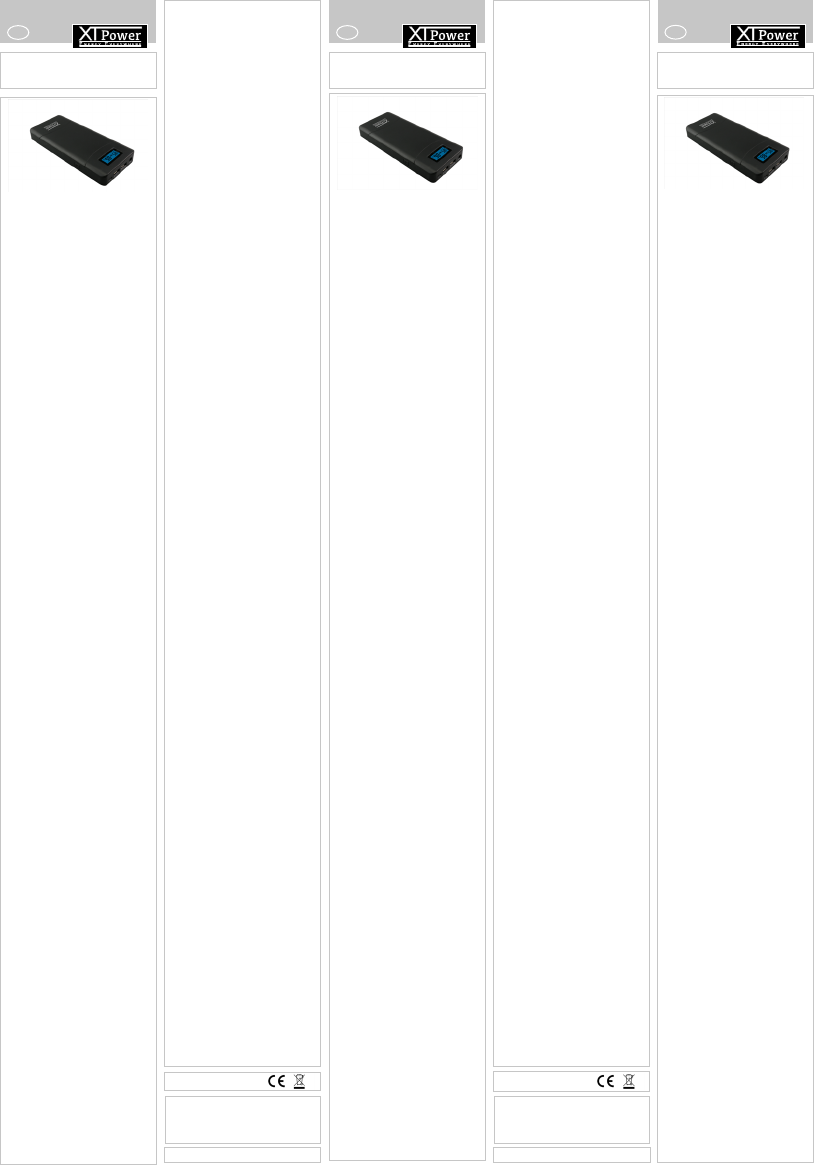




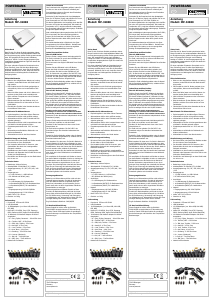
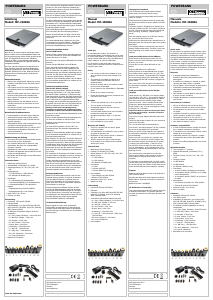

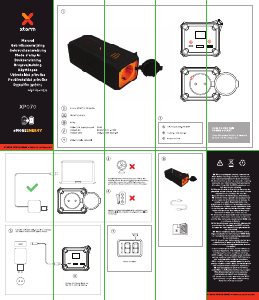
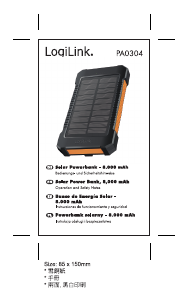

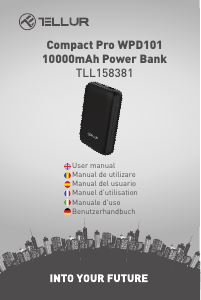
Join the conversation about this product
Here you can share what you think about the XT Power XT-20000QC2 Portable Charger. If you have a question, first carefully read the manual. Requesting a manual can be done by using our contact form.
reply | This was helpful (0)
reply | This was helpful (0)