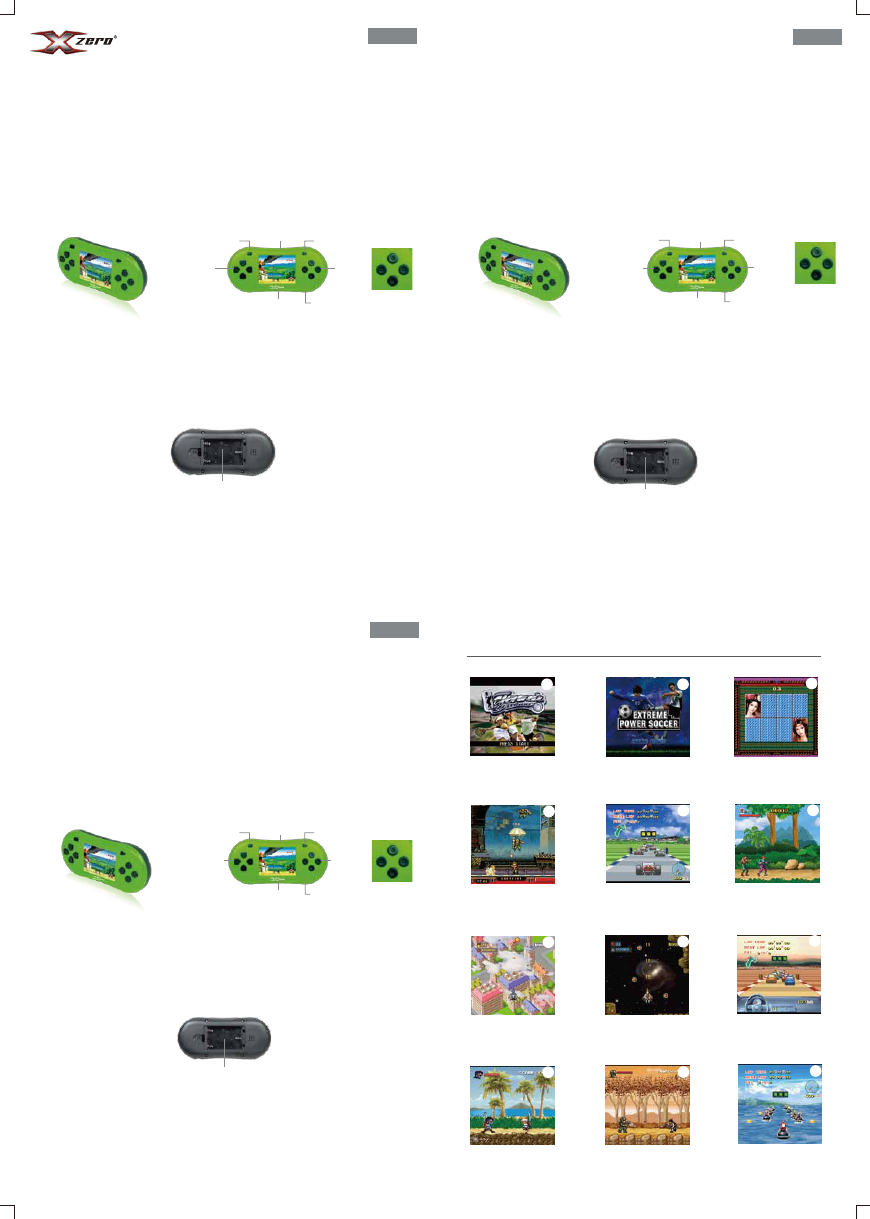
User’s Manual
Notice:
1. Please avoid placing the product in high-temperature, high-humidity environment.
2. Please avoid placing the product under direct sunlight.
3. Please do not dismantle or modify the unit by yourself.
4. Please do not touch LCD screen with a sharp object.
5. Please remove the batteries inside the unit when it is not in use for a long time.
Introduction to the product
1. 60 built-in classic games
2. 2.5-inch LCD high-definition color display
3. AV Out interface(Supported TV system: NTSC)
4. Rotary volume control
5. Built-in speaker
6. Toggle switch for power supply
7. Power supply: 3 AAAbatteries (batteries not included)
8. Picture of the product (for reference)
Fire buttons
Directional
buttons
A
B
C
D
Reset
AV out
Start
Power ON/OFF
Volume control
9. Functional interface
English
AAA batteries
Basic Operations
1. Power on: by setting the switch to ON position, you can enter the main menu screen of the game.
2. Power off: by setting the switch to OFF position, you can turn off the unit.
3. Game play: after power on, use “Direction” keys to select a game. Then, press Start button to enter the
game.
Detailed operations:
1. Open the battery cover, and install 3 AAA batteries according to the “+” and “-“ markings inside the
battery cell. Put the cover back.
2. Set the power switch to “ON” position to enter the power-on screen. Use “Direction” keys to select a
game. Then, press “Start” button to enter the game. Use the “Fire" buttons to control the game.
3. Please refer to the attached game list to select and play a game. For game play instructions, please
refer to the attached list.
4. During game play, to switch to other games, please press “Reset” to go back to the main menu. Then,
press “Direction” buttons to select other games.
5. By rotating Volume Control, you can change the volume of the game.
6. The product supports AV OUT function. By using AV output cable, you can connect the unit to AV input
of a TV set.
X2-B60 X2-B60
X2-B60
Instrukcja obsługi
Uwaga:
1. Prosimy unikać umieszczania produktu w otoczeniu o wysokiej temperaturze lub wilgotności.
2. Prosimy unikać umieszczania produktu w miejscu bezpośrednio nasłonecznionym.
3. Prosimy nie otwierać demontować ani nie modyfikować niniejszego urządzenia samodzielnie.
4. Prosimy nie dotykać ekranu LCD ostrym narzędziem.
5. Prosimy usunąć baterie znajdujące się we wnętrzu urządzenia jeżeli nie będzie ono używane przez dłuższy
czas.
Opis produktu
1. 60 wbudowanych klasycznych gier
2. 2,5-calowy kolorowy wyświetlacz LCD wysokiej rozdzielczości
3. Wyjście telewizyjne AV(Obsługiwany system TV: NTSC)
4. Pokrętło głośności
5. Wbudowany głośnik
6. Przełącznik zasilania
7. Źródło zasilania: 3 baterie AAA (baterie nie stanowią wyposażenia)
8. Zdjęcie produktu (dla celów poglądowych)
9. Funkcjonalny interfejs
A
B
C
D
Przyciski
strzelania
Przyciski
kierunkowe
Reset
Wyjście AV
Start
Zasilanie
WŁ./WYŁ.
Pokrętło głośności
Obsługa podstawowa
1. Włączanie zasilania: ustaw przełącznik w pozycję ON; wyświetli się ekran głównego menu gier.
2. Wyłączanie: aby wyłączyć urządzenie ustaw przełącznik zasilania w pozycję OFF.
3. Uruchamianie gry: po włączeniu zasilania wybierz grę za pomocą przycisków „Kierunkowych”. Następnie naciśnij
przycisk Start, aby wczytać grę.
Wskazówki szczegółowe:
1. Otwórz pokrywę baterii i umieść 3 baterie AAA zwracając uwagę na oznaczenia „+” oraz „-“ umieszczone we
wnętrzu komory baterii. Załóż pokrywę baterii.
2. Ustaw włącznik zasilania w pozycję „ON”, aby wyświetlić ekran powitalny. Za pomocą przycisków „Kierunków”
wybierz grę. Następnie naciśnij przycisk „Start”, aby wczytać grę. Do sterowania grą używaj przycisków „Strzelania".
3. Wybór gry ułatwi załączona lista gier. Zasady gry znajdziesz na załączonej liście.
4. Aby w trakcje gry wybrać inną grę naciśnij przycisk „Reset”, aby powrócić do głównego menu. Następnie wybierz
inną grę za pomocą przycisków „Kierunkowych”.
5. Aby zmienić głośność dźwięków gry obróć pokrętło głośności.
6. Produkt został wyposażony w wyjście telewizyjne AV. Za pomocą przewodu AV możesz podłączyć niniejsze
urządzenie do wejścia AV telewizora.
AAA*3
Polski
Руководство пользователя
Uwaga:
1. Избегайте подвергания изделия высокой температуре и высокой влажности.
2. Не подвергайте изделие воздействию прямых солнечных лучей.
3. Не демонтируйте и не модифицируйте изделие сами.
4. Не касаетесь ЖК-экрана острыми предметами.
5. При долгом неиспользовании изделия выньте батарейки.
Введение в объект
1. 60 встроенных классических игр
2. 2.5-дюймовый LCD цветной дисплей высокого разрешения
3. Выходной АВ интерфейс(Поддерживаемая ТВ-система: NTSC)
4. Вращающаяся ручка громкости
5. Встроенный динамик
6. Переключатель питания
7. Питание: 3 AAA батарейки (батарейки в комплект не входят)
8. Фото изделия (для справки)
9. Функциональный интерфейс
A
B
C
D
Кнопки
управления
огнем
Кнопки
направления
Сброс
АВ выкл.
Старт
Питание
ВКЛ/ВЫКЛ
Громкость
Русский
Основное функционирование
1. Питание ВКЛ: установив переключатель в положение ON (ВЛЛ), можно войти в главное меню.
2. Питание ВЫКЛ: установив переключатель в положение OFF (ВЫКЛ), вы выключаете прибор.
3. Игра: после включения питания кнопками направления выберите игру. Затем нажмите кнопку Старт для
входа в игру.
Подробные действия:
1. Откройте крышку батарейного отсека и вставьте 3 ААА батарейки согласно знакам “+” и “-“ внутри отсека.
Вставьте крышку обратно.
2. Установите переключатель питания в положение “ON” для входа на запитанный экран. Кнопками
направлений выберите игру. Затем кнопкой “Старт” войдите в игру. Кнопки управления огнем управляют
игрой. После окончания игры кнопкой “Старт” можно снова включить игру.
3. Выбор игры производится и прилагаемого списка. Информация о том, как играть, тоже находится в
прилагаемом списке.
4. Во время игры, для переключения на другую игру нажмите “Сброс” для возврата в главное меню. Затем
кнопками направлений выберите другую игру.
5. Ручкой Громкость, можно менять громкость игры.
6. Изделие поддерживает функцию АВ ВЫХОД. Используя АВ выходной кабель вы можете подключать
прибор к АВ входу ТВ.
AAA батарейки
Game List
VIRTUAL TENNIS EXTREME POWER SOCCER Memory
Firewar F1 CHAMPIONS FIGHT CLUB
LAST MISSION SPACE FIGHTER GPRACING
Q FIGHTING HARMFUL ATTACK JET-SKI RACING
1
2
3
4
5
6
7
8
9
10
11
12
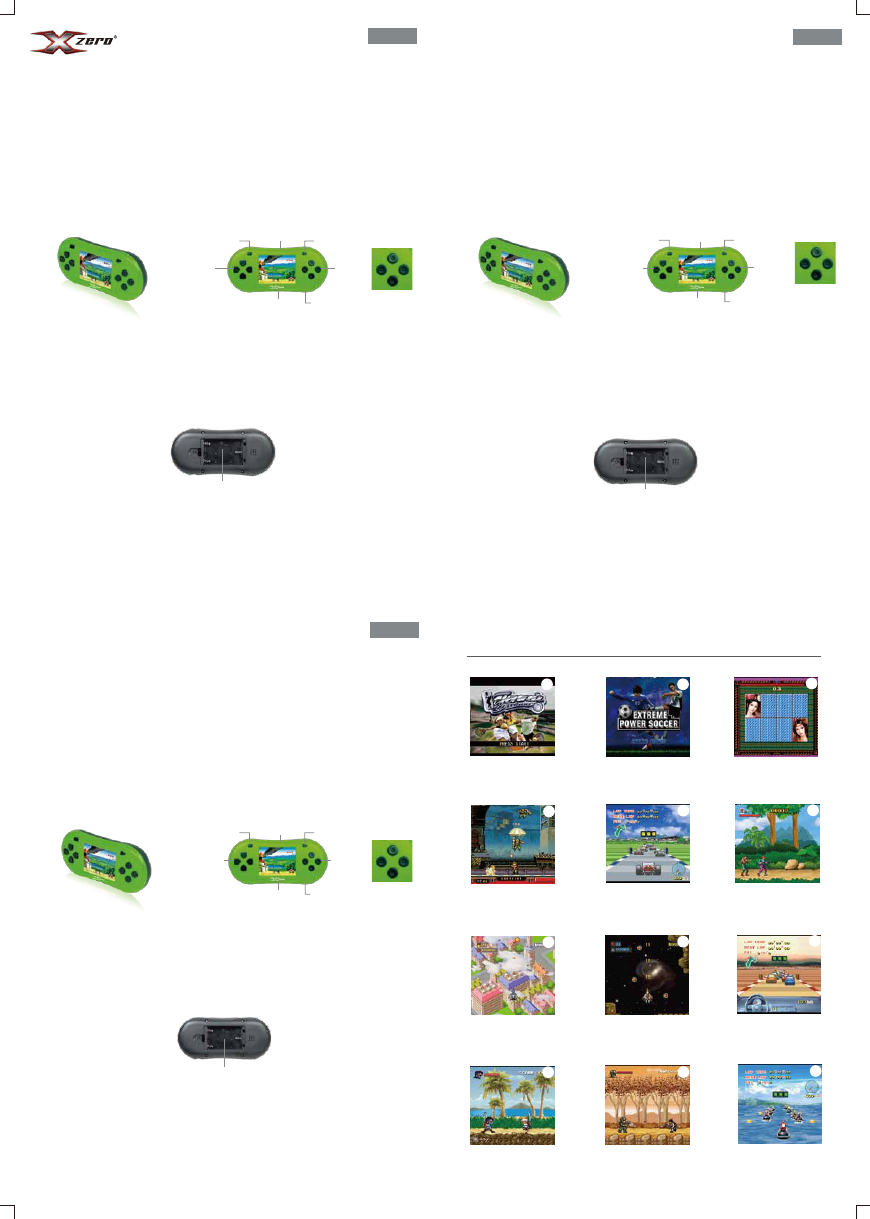



Join the conversation about this product
Here you can share what you think about the X-Zero X2-B60. If you have a question, first carefully read the manual. Requesting a manual can be done by using our contact form.